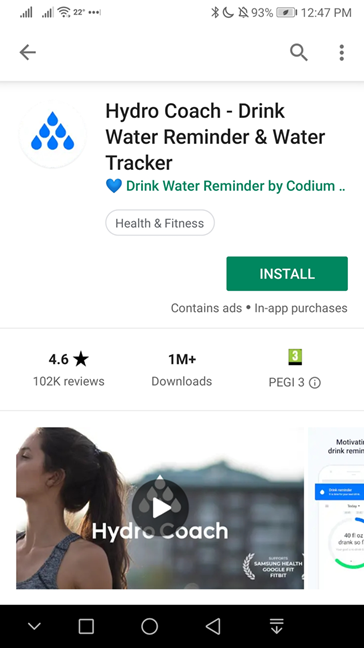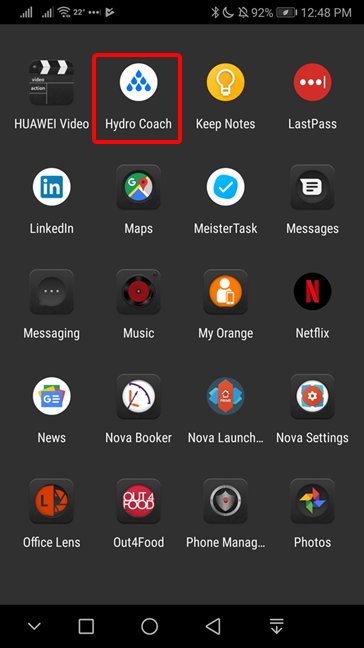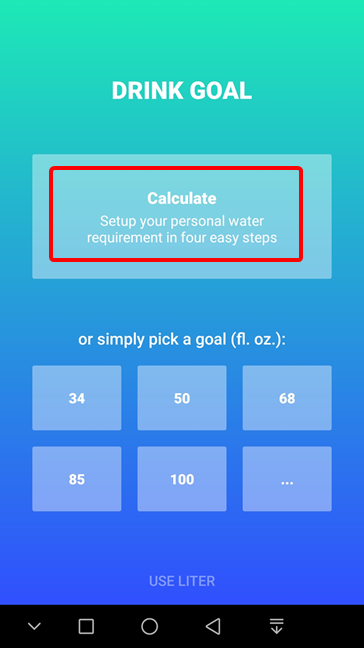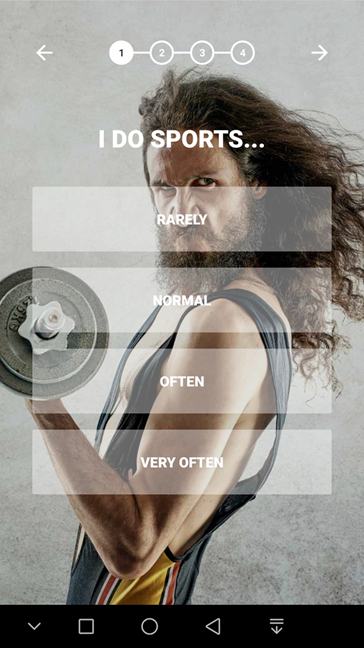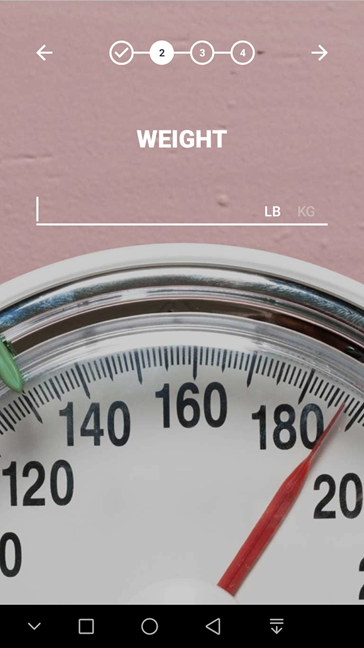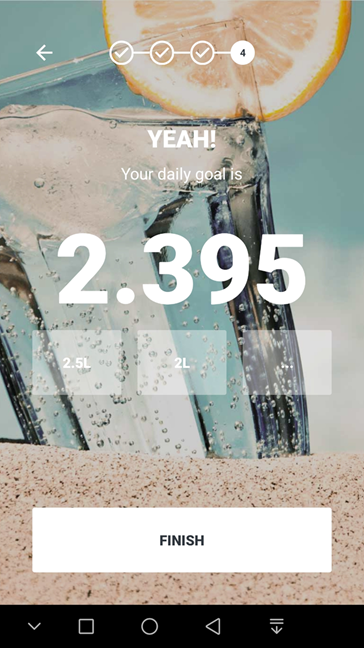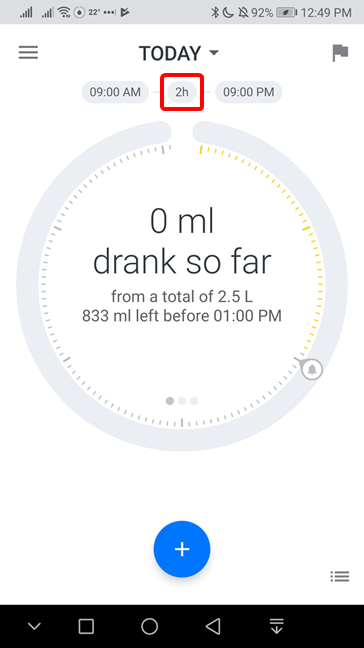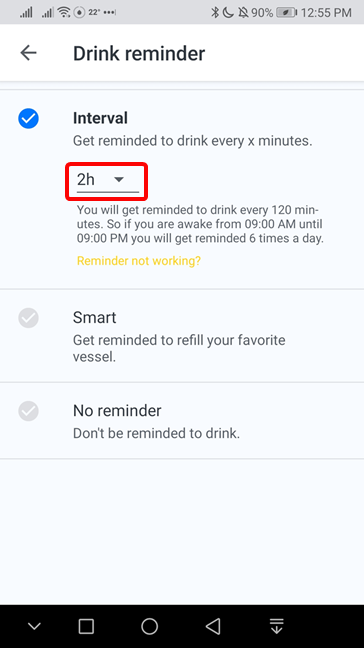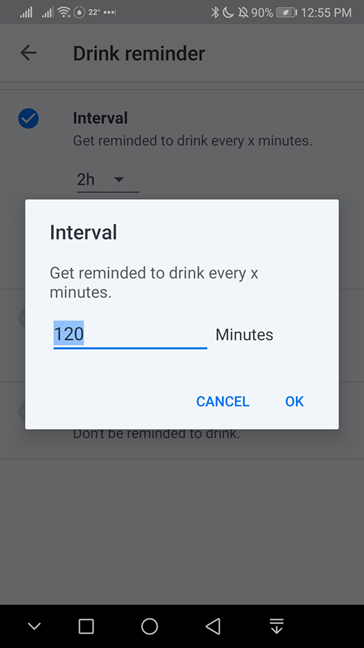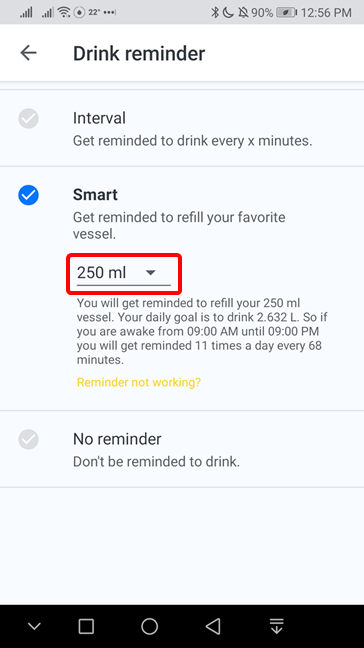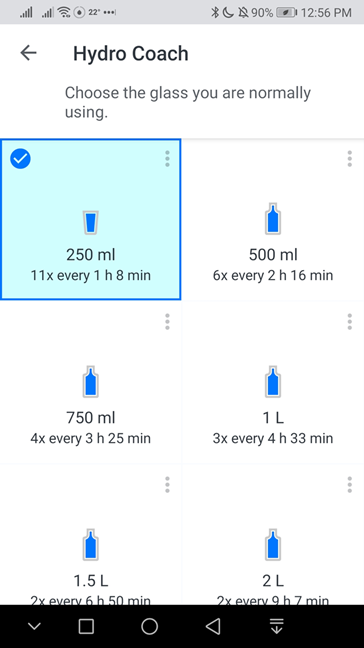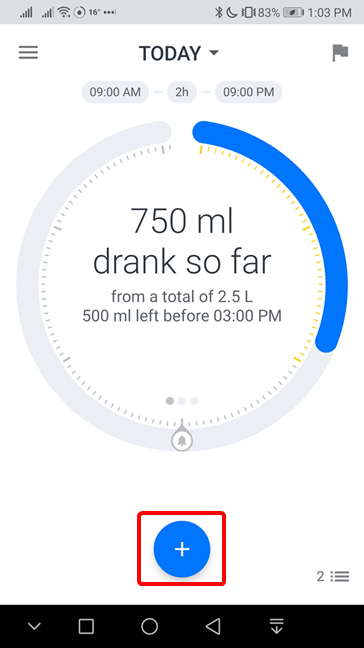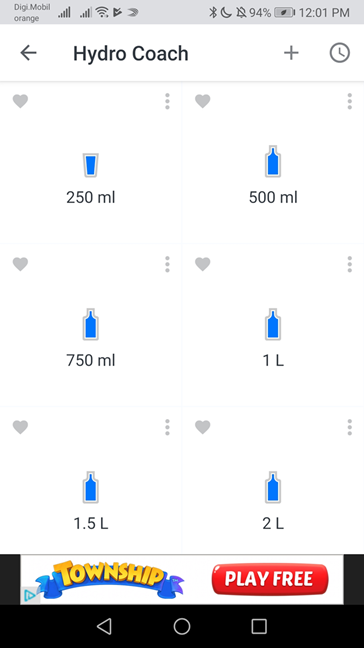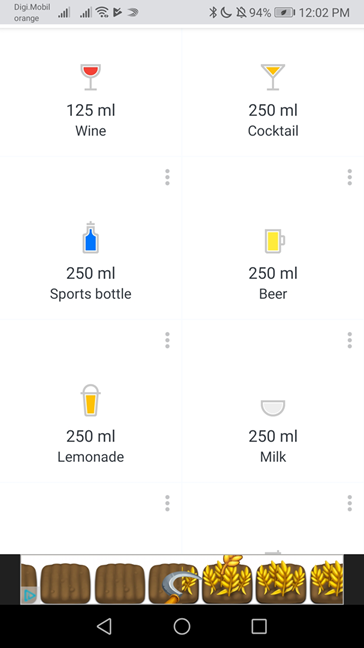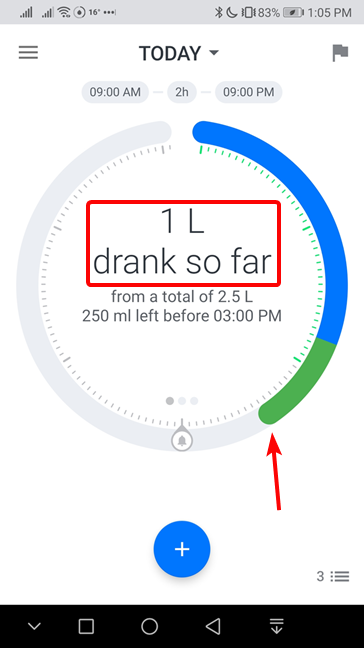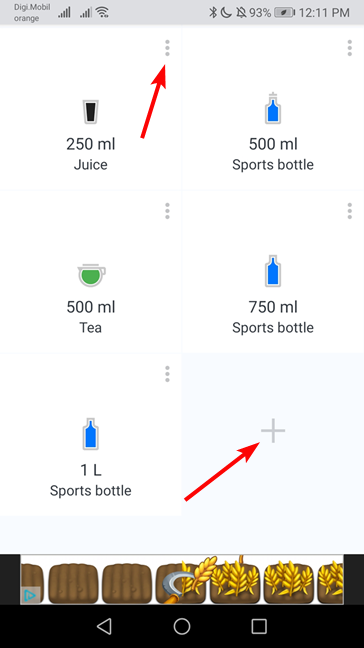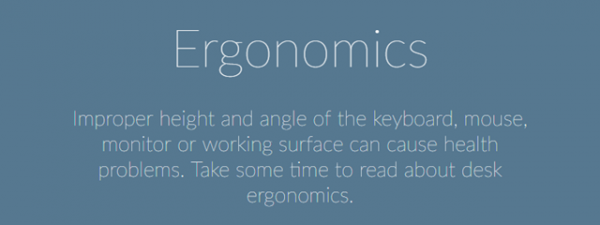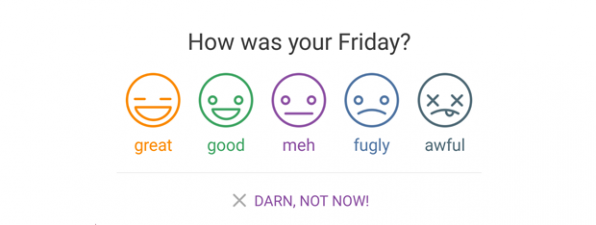The hydration of our bodies is vital for a healthy lifestyle. The modern rhythm of our lives makes us forget to drink enough liquids during the day, and we can develop health issues and a sense of tiredness by doing so. Since technology is a big part of this stress, it is welcome if it can be put to good use and help us manage our hydration better. Hydro Coach is an app for your smart devices that can record, monitor and remind you to drink enough liquids during the day. We have used the Hydro Coach app for a couple of weeks so that we can see if it is helpful, and you can decide if it is the right solution for you:
NOTE: At the time we published this review, the Hydro Coach app is available on Android. Its website, hydrocoach.com, announces that an iOS version is going to be available soon, and you can register to get notified when that happens.
Hydro Coach: Who is it good for?
Hydro Coach is an excellent choice for the following types of users:
- Health conscious users who want to drink more water
- Users who want to integrate their water intake with other health and fitness platforms
- People that have health problems because of not drinking enough water
Pros and cons
Hydro Coach has the following strengths:
- Easy to use
- There is both a free and a paid version
- It is integrated with other fitness platforms and apps
- Useful reports
- It respects the user's privacy
There are also negatives to consider:
- The free version is supported with annoying ads that pop up frequently
- There is no iPhone version, yet
Verdict
Hydro Coach checks a large number of boxes for what we expect from a liquid intake measuring app. It offers a cloud saving option for your history, allows its use across multiple devices, it connects with other health apps, and with your friends. At the time of this article, the app had a 4.6 score in Google Play and more than 100,000 downloads. From a privacy point of view, the Hydro Coach app requests no permissions which is rare nowadays. If you are serious about monitoring how much water you drink, we recommend considering Hydro Coach for the job.
How to install and set up Hydro Coach
Since Hydro Coach is meant to support your healthy intake of liquids daily, we advise installing it on all the Android devices that you use. Once you login in the app on each device, it remembers and synchronizes your progress across all these devices so that it is easy for you to monitor your progress and to keep updating your record every time you drink something.
You can install Hydro Coach from the Google Play Store.
The app is installed in a few seconds (maybe longer depending on your device and the internet connection), and it is ready to run. Next, open Hydro Coach from the home page of your Android smartphone, or the app drawer.
On the first screen of Hydro Coach, you decide whether to authenticate in the app or use it locally. We suggest that you create and use a login to make sure that your history is saved in the cloud. If you log in, you can use multiple devices to keep track of your liquid intake, and you do not risk losing your history if you need to reinstall the app.
For the login, you can use a Google account or create a dedicated account with Hydro Coach, using your email. Once you finish the login procedure, the Hydro Coach offers to help you calculate your water requirement per day.
The calculation uses a few simple factors. The first one is your sports habits. You may do sports rarely, normal, often, or very often. Choose one option to move to the next screen.
The next factor Hydro Coach takes into account is your weight. Enter your weight (by default in pounds, but you can choose kilograms), and press Enter on your keyboard to move to the next screen.
The next factor for the water requirement calculation is your age. On the fourth and final step, Hydro Coach displays your calculated daily goal. Tap the Finish button to accept the goal proposed by Hydro Coach and begin using the app.
The app takes you to the main screen where you can enter your liquid intakes and monitor the progress for today. Hydro Coach proposes a reminder for liquid intake that pops up every two hours. The reminder timing is displayed in the center-top screen as 2h. If you prefer a different setting, touch the 2h to change it.
If you want to eliminate the reminders, tap the No reminder option. The setting is done, and you are returned to the main screen. If you want to keep the regular reminder and change the interval, tap the 2h number displayed in the top part of the screen.
The Hydro Coach app displays a pop-up window where you can modify the interval to your desired value. Enter your value and tap OK.
An alternative to calculating the interval is presented in the second option named Smart. It calculates how many times you need to refill your water bottle (favorite vessel) to fulfill your daily goal. The interval is then calculated using the 9 AM to 9 PM period set to be used for your liquid intake. Touch the default 250 ml capacity to change it to the size of your bottle.
If your vessel is graded using a different unit, use Google to translate to milliliters. Choose the size that best fits your vessel.
The result is a regular reminder at fixed intervals calculated by Hydro Coach.
How to input your liquids intake with Hydro Coach
After the initial setup, you are ready to use the Hydro Coach app. The first thing you need to do is to input your liquid intakes in the app. Every time you drink something, enter the quantity of liquid you drank in the app. On the main screen of the app, look for a button with a big plus sign in the center-bottom of the screen. Tap the button to enter your drink.
Hydro Coach loads a screen with different sizes of water you can choose from to enter your drink.
If you scroll down on the screen, you discover many more options that include drinks other than water. They are marked with different colors and different icons. Once you have identified the option that corresponds best to your drink, tap on it.
You are returned to the main screen, and the drink is added to the daily progress. This progress is marked by updating the total quantity of liquids for today written inside the circle in the middle of the screen. The progress is marked on the circle as well with the color and the size of your liquid intake.
If you decide you want different choices for the liquids intake, you can edit the existing options by tapping the three-dot button in the top-right corner of each choice. For new options, scroll until the end of the list and tap the plus sign.
To learn more about Hydro Coach, the stats that it shares with users, how to connect it with other fitness platforms, and what is different between the free and the Pro version, go to the second page of this review.


 13.05.2019
13.05.2019