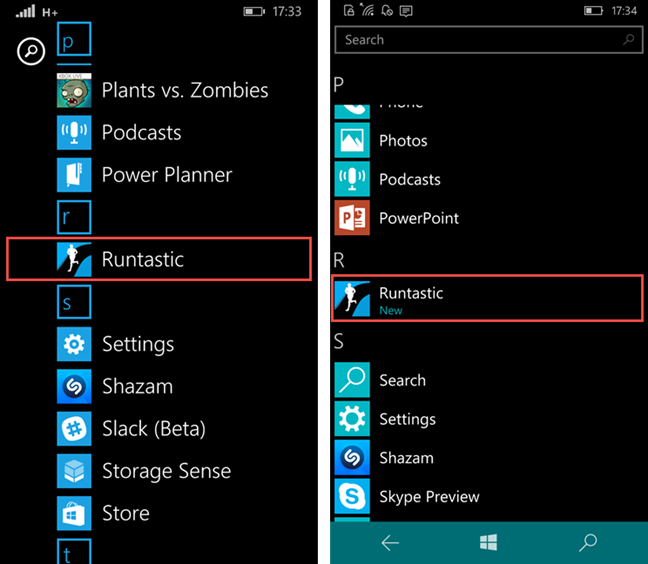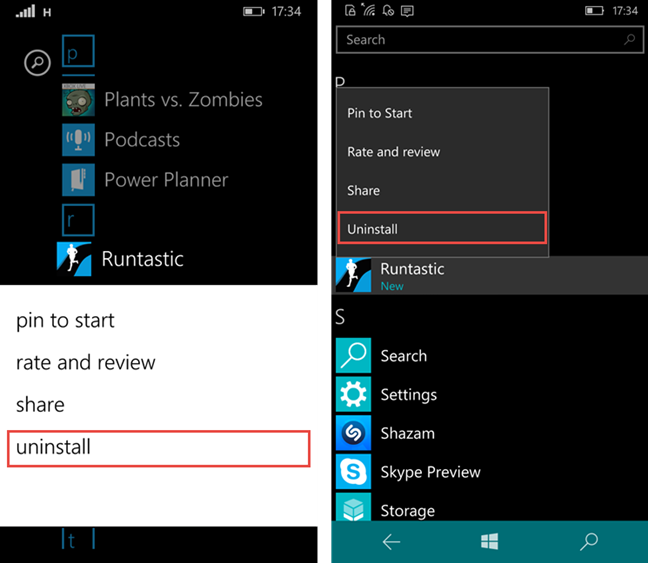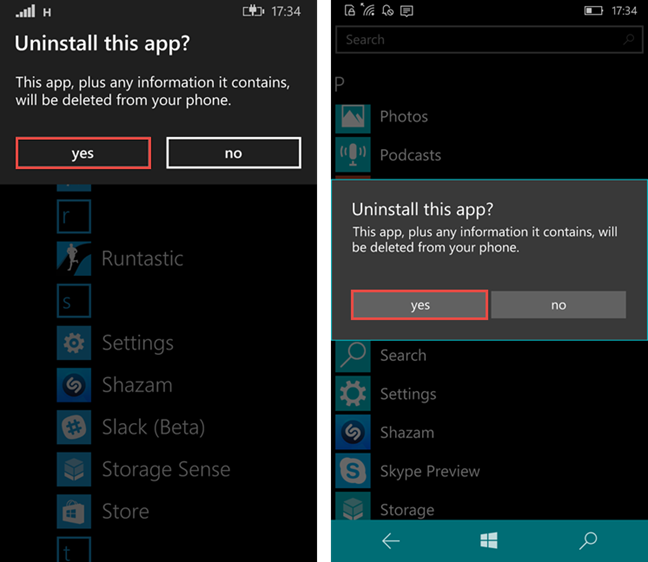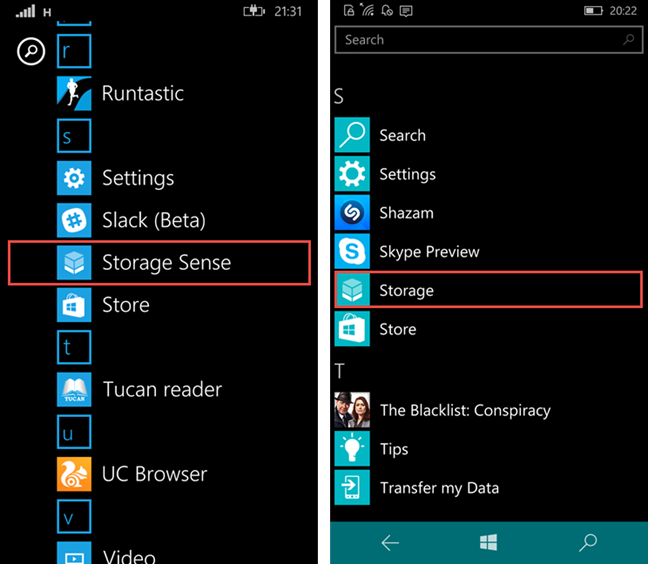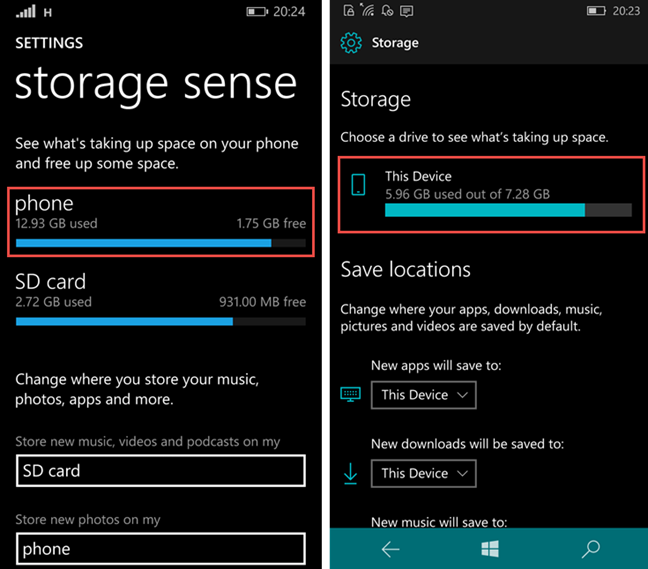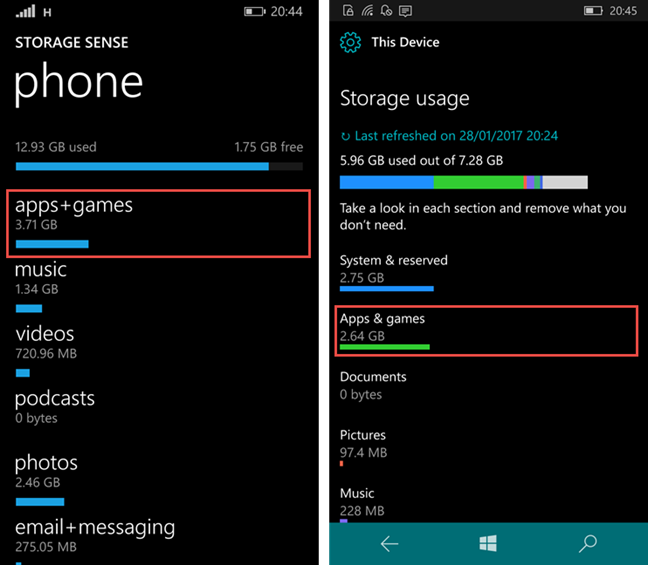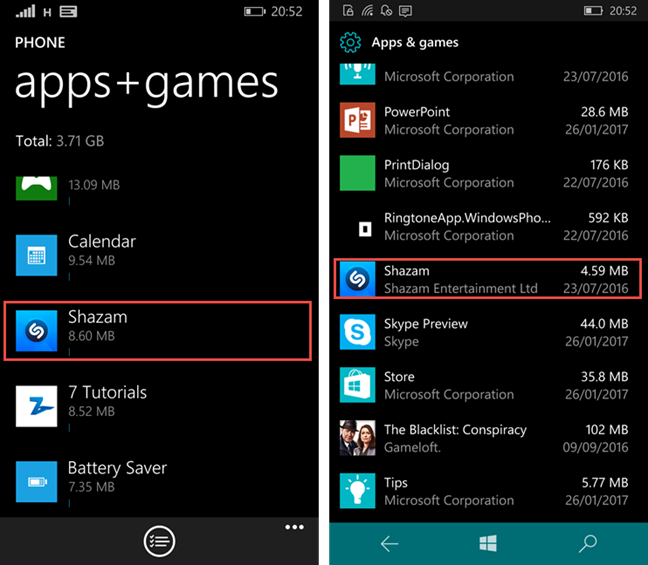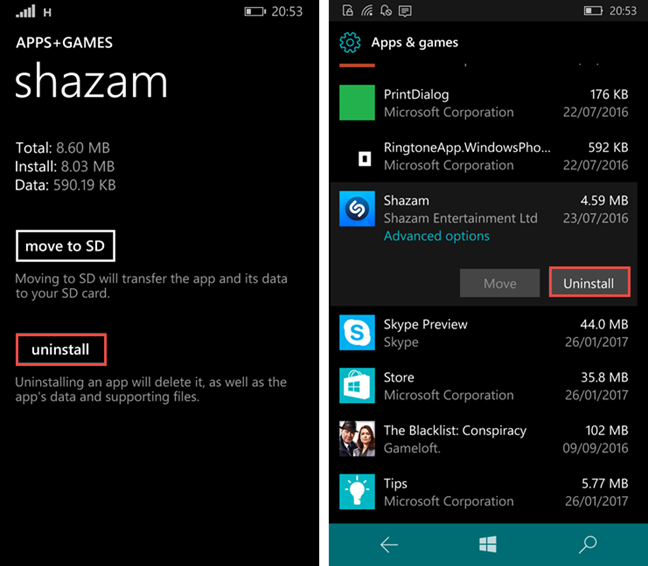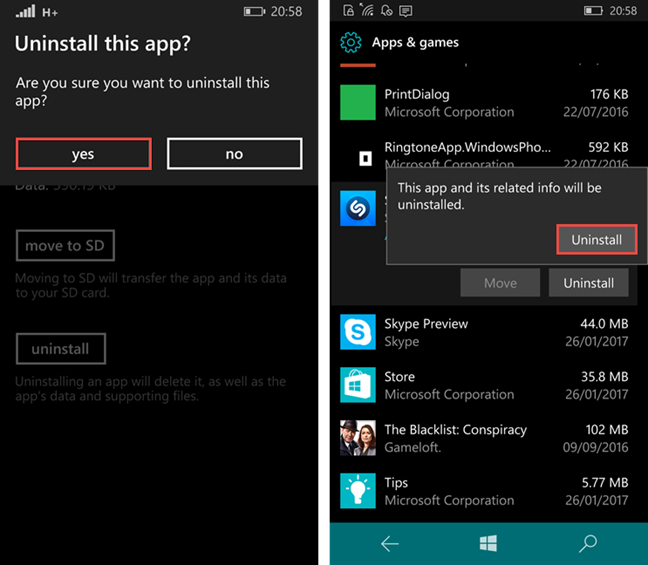Many users probably have their smartphones cluttered with a lot of apps they don't use or games they haven't played in ages. The logical course of action would be to remove them, to clear up the space for some useful stuff. In this article we will show you two ways to uninstall your apps and games from Windows Phone 8.1 and Windows 10 Mobile in the easiest way possible. Let's go:
How to remove an app from Windows Phone 8.1 and Windows 10 Mobile using the Apps list
First, locate the app that you want to remove in the Apps list.
Press and hold the name of the app and press uninstallin the menu that opens.
You will now be prompted to confirm your choice. Tap yesto uninstall the app or no, if you've changed your mind.
That's it! The app has been removed from your smartphone.
How to remove an app from your Windows Phone 8.1 or Windows 10 Mobile smartphone using Storage Sense
The method presented in the previous section of this article is the most simple method you could use for removing unwanted apps from your smartphone. However, there's another way which allows you to view all your installed apps and the space they are taking. You'll also be able to see how much space you are clearing up by uninstalling them.
First, go to your Apps listand press Storage Sensein Windows Phone 8.1 or Storagein Windows 10 Mobile.
By default, your apps are installed on the internal memory of your smartphone,so if you haven't changed the way your apps are stored, press phonein Windows Phone 8.1 or This Devicein Windows 10 Mobile. Otherwise, select the SD card that you are using.
Next, let's get to your apps. Press apps+gamesin Windows Phone 8.1 and Apps & gamesin Windows 10 Mobile.
A list with all the apps and games installed on your smartphone is displayed. Scroll down through your apps and locate the app that you are trying to remove. As an exmaple, let's assume that you're trying to uninstall Shazam. Find this app in the list.
In Windows Phone 8.1, tapping the app will open another screen and you'll see an uninstallbutton at the bottom. If you tap the app in Windows 10 Mobile, an Uninstallbutton will appear just below the app's name. Press this button to remove your app or game.
Again, you'll be asked to confirm your choice. Press yesin Windows Phone 8.1 or Uninstallin Windows 10 Mobile.
Your unwanted app is now removed and you also know how much space you've cleared up.
Conclusion
As you can see, uninstalling apps or games from your smartphone with Windows Phone 8.1 or Windows 10 Mobile is pretty easy. The first method is suitable if you're certain you don't need the app and you want it gone in no time. The second method, however, is suitable if you need some extra storage space and you need to uninstall the apps that are taking the most space.If you have any questions regarding this guide don't hesitate to share them with us in the comments below.