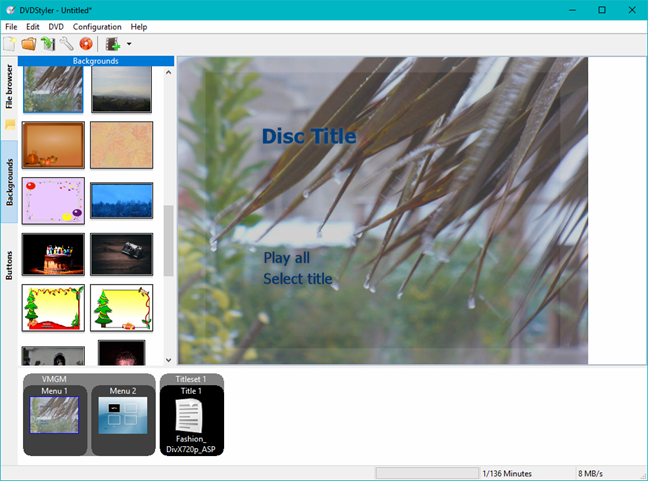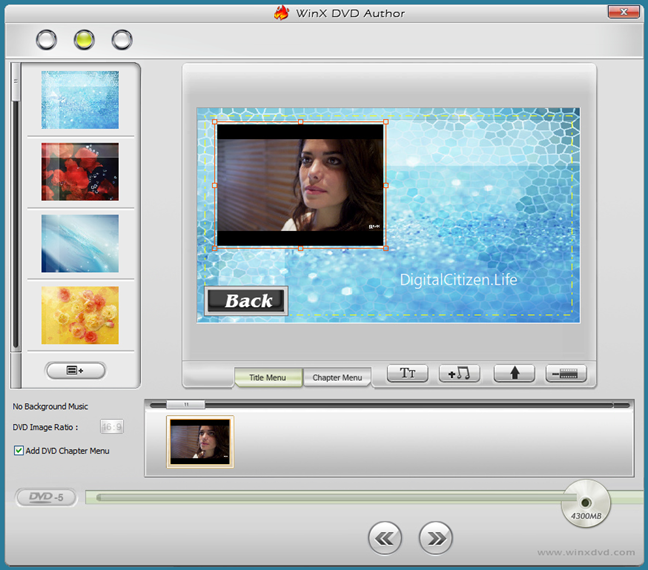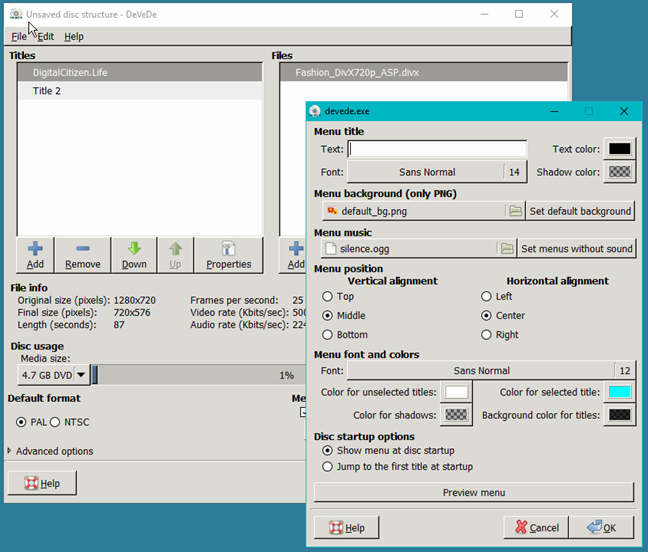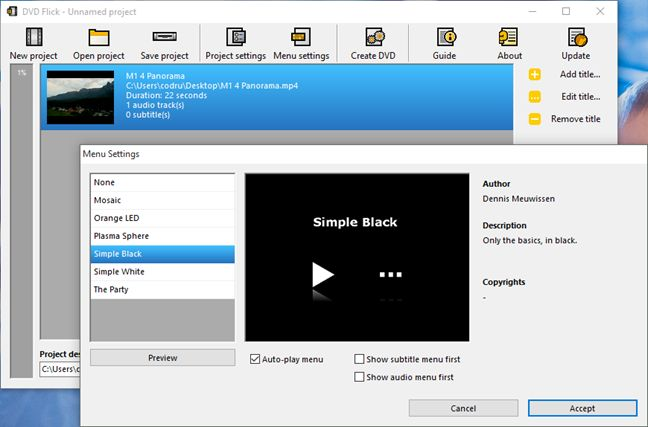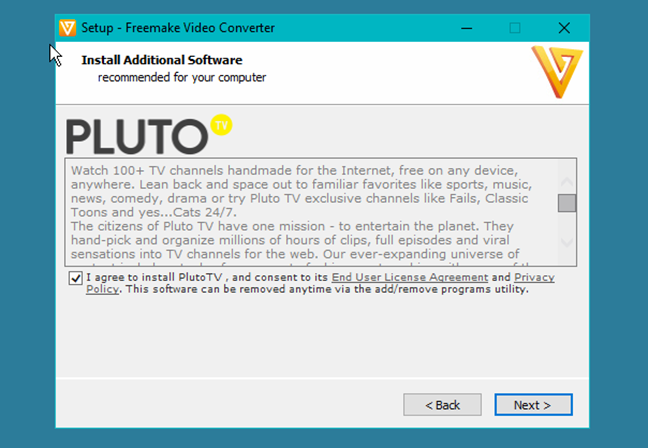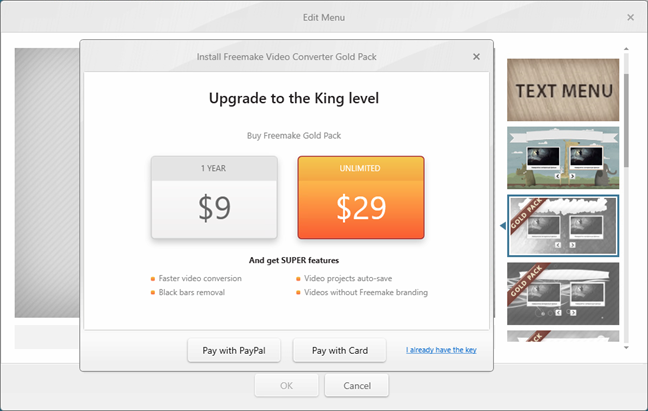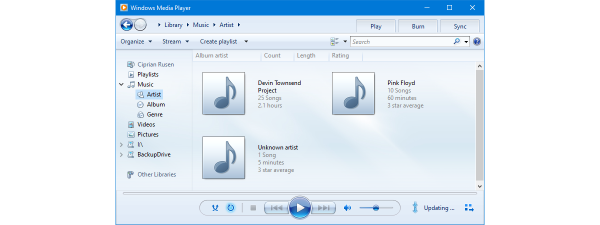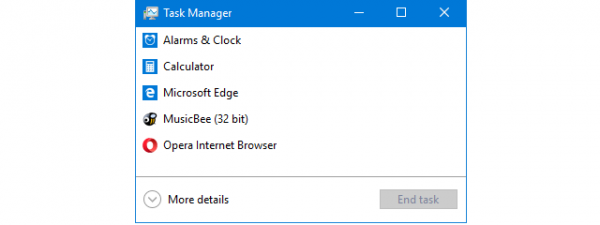Windows DVD Maker was a free DVD authoring tool that was included in some editions of Windows Vista and Windows 7. Unfortunately, even though it was used by many people, Microsoft decided to stop including it in their operating systems, starting with Windows 8. If you use a computer running Windows 10 or Windows 8.1, you won't find it included. We thought it would be a good idea for us to look for free alternatives to Windows DVD Maker and share them with you. These are the best free alternatives to Windows DVD Maker that we could find:
1. DVD Styler
DVD Styler is a cross-platform free DVD authoring application, meaning you can use it both in Windows and Linux. This application lets you create and burn your own DVDs. It includes most of the DVD authoring tools any video enthusiast wants, like designing your own interactive DVD menu or using a menu from a given list of templates. Also, it lets you create photo slideshows, add multiple subtitles and audio tracks for your videos.
DVD Styler is easy to install and we liked the fact that, even though it's a free app, it doesn't try to make you install various third-party software or "special offers" that you don't want. We found its user interface easy to use and intuitive. We never felt the need to search through its documentation in order to learn how to perform a specific task. If you want a nice, simple and straightforward DVD authoring tool, DVD Styler is more than capable of offering everything you need to create video DVDs.
Download: DVD Styler.
2. WinX DVD Author
One of the best alternatives to Windows DVD Maker from our list is WinX DVD Author. This app used to be shareware in the past, but that's no longer the case. Now, you can get it for free from its developer's website. WinX DVD Author is allows you to create your own DVDs using all kinds of video files, like MKV, MP4, FLV, MPEG, MOV, RM, H.264 or AVI files. You can even add subtitles to videos, if you want to.
Another thing that everyone will appreciate is that it offers an easy way to create your own DVD chapter menus. You can customize them using one of the default images included by the app, or you can use your own pictures as a background. Even more, you can also add music to be played while the DVD menu is on.
The WinX DVD Author app has one of the easiest authoring/burning processes we've seen in such apps. Add the video files and subtitles, if any; author the DVD menu; burn the DVD. It's as simple as it gets.
Download: WinX DVD Author.
3. DeVeDe
DeVeDe is one of those apps that are totally free to use, in the full sense of the word. This app was originally created by a company called Rastersoft for Ubuntu and other Debian Linux operating systems. It was then ported by another company - MajorSilence - to Windows. DeVeDe is not a complete DVD authoring app, but we believe it deserves to be in our list of alternatives to Windows DVD Maker, because it can do just that: it creates DVDs, although it doesn't burn them. The end result you get from DeVeDe is an ISO file, which you can then write on a disc using any burning tool you want, like Windows Disc Image Burner, which is built into Windows.
With DeVeDe you can work with video files encoded with almost any video codec. The list of file formats is very long and includes all the common file types: AVI, MP4, MPG and MKV. It also lets you create menus for your DVDs, add subtitles to the videos, and even add multiple audio tracks. DeVeDe is one of the best free tools you'll find for authoring DVD discs.
Download: DeVeDe.
4. DVD Flick
DVD Flick is another free DVD authoring tool. This app's approach is to be as simple as it can be while, at the same time, offering all the basics the user needs. DVD Flick supports a wide range of video and audio codecs, so you'll be able to design DVDs starting from almost any kind of video file. Another good feature is the fact that DVD Flick also lets you embed subtitles on your DVD videos. However, while testing and using it, we've also noticed a few shortcomings. The most important is the lack of support for image files: you can't create picture slideshows, as DVD Flick can only work with video and audio files. The second major shortcoming is the small number of DVD menu templates, and the lack of an option to design and create your own DVD menu. You're stuck with one of the six default DVD menu templates, all of them being simple and, honestly, not very attractive.
On the good side though, DVD Flick is easy to install, it doesn't try to make you install additional unwanted software, and its user interface is so simple that you could call it spartan. If you're searching for a DVD authoring tool that does its job and you don't need to use image slideshows or create fancy stuff like designing your own interactive DVD menus, then DVD Flick is a good option.
Download: DVD Flick.
5. Freemake Video Converter
Freemake Video Converter might not sound like an app that you can use to author DVDs, but it's quite capable of doing that. While this app is mostly aimed at offering video converting features, it also allows you to create your own video DVDs. It supports a wide array of input video and audio formats, so adding all kinds of videos, audio tracks or images won't be a problem. Freemake Video Converter includes a few menu templates that can be customized with your own background image and it also supports subtitles embedding.
However, this is not an entirely honest app. While it can do everything we've mentioned, some of its features are not free. During its installation process, Freemake Video Converter tries to install additional unwanted software. It's called Pluto TV and it is a potentially unwanted program - not a virus but adware that infiltrates your operating system and web browser. We strongly recommend that you select a custom install for Freemake's software and block the installation of this additional unwanted software.
Another negative aspect is the fact that, while Freemake advertises their product as free software, they are asking for money in order to unlock some features, like the ability to add subtitles or access more DVD menu templates. That's not what free means and a bit more honesty would be appreciated.
We must admit we were very tempted to leave this software out of our free alternatives to Windows DVD Maker. But then again, if you can overcome all these unfortunate monetizing choices made by Freemake, their Video Converter does a pretty good job at helping you author your own DVDs. Just be extra careful when you install it on your computer.
Download: Freemake Video Converter.
Conclusion
These are the best free alternatives we've found for Microsoft's Windows DVD Maker. While any of these five can do the job, our opinion is that the best are DVD Styler, WinX DVD Author and DeVeDe. These are the apps with the largest number of DVD customizing features, they support a wide range of video and audio input formats, can embed subtitles and let you design your own custom menus. Furthermore, they're also honest software: they don't try to install unwanted programs on your computer, nor do they ask you to pay money in order to utilize them fully.


 04.05.2017
04.05.2017