
The smartphone experience on the Xiaomi 11T
One of the first things we noticed when we started using the Xiaomi 11T was the impressive AMOLED screen. The same screen is being used on several other Xiaomi devices, and with HDR10+ and 120Hz support, it’s frankly one of the best around. We had absolutely no issues with it, whether we used it outdoors, in bright light, or in total darkness. It’s responsive, the viewing angles are great and the camera notch is barely visible.

The screen is perfectly usable even in bright sunlight
Naturally, with such an amazing screen, we proceeded to play some high-quality videos. That’s when the quality of the speakers became apparent. The stereo speakers are loud and reproduce mid and low frequencies better than even some Bluetooth speakers. The bottom speaker is louder than the one on the top, but the sound setup compensates well for this when playing music or videos.
The next thing we noticed was the weight. At 7.16 oz (203 grams), the Xiaomi 11T is a heavyweight in more ways than one. While size may not be a problem if you have large hands, the weight makes the smartphone noticeable even when resting in your pocket.
Moving on to the software, Xiaomi 11T has a few bloatware apps that constantly nag you, like the Cleaner app. The phone constantly pushes notifications regarding App lock or Dual apps, while the Security app switches focus from other applications when it starts scanning a newly installed app. Not cool.
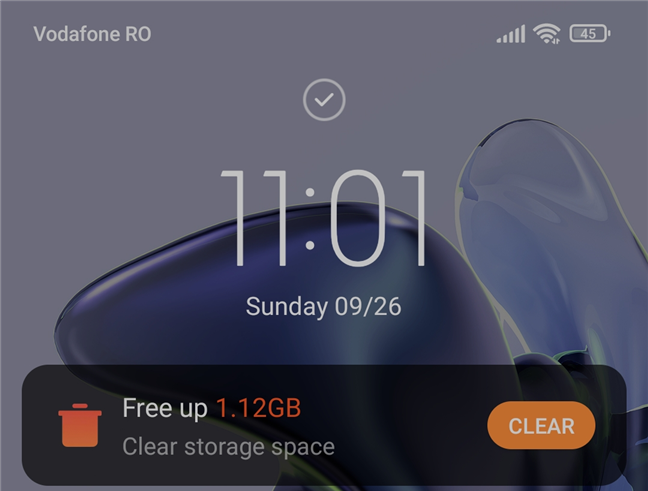
The bloatware apps on the Xiaomi 11T constantly push notifications
Other than that, the operating system is good, with many personalization features, the menu animations look superb, especially with the 120 Hz refresh rate, and thanks to the capable chipset, the device feels fast and extremely responsive.
We played several demanding games, including Asphalt 9 and Shadow Fight 3, and the performance was great. Furthermore, the device did not get hot even after playing for over one hour.

The gaming experience on the Xiaomi 11T is great
Connectivity was great, with one notable exception: we had trouble accessing the internet when the smartphone was connected to our Wi-Fi 6-enabled router. The connection worked just fine at first, but after waking the smartphone after an hour or so in standby, we were greeted by a message saying that the Wi-Fi network had no internet access. The issue was resolved by disabling and re-enabling Wi-Fi on the smartphone.

Intermittent internet access when connected to Wi-Fi 6 on the Xiaomi 11T
Moving on, the call audio is loud and clear, and the same is true at the other end. We had no issues with calls, although the Phone app was clearly not made with a left-handed user in mind: as opposed to calling a contact in the Favorites list, which only needs one tap anywhere on the contact’s icon, calling from the Recents tab requires a precise tap on the icon that looks like a phone. The problem is, the icon is relatively small and located on the right side of the screen, which, combined with the size of the device, makes calling unnecessarily finicky.
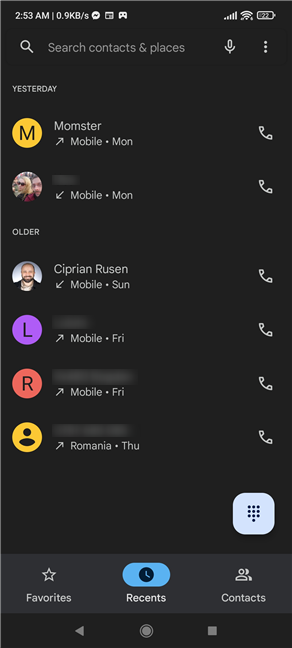
The Phone app is not made for left-handed use
When the smartphone is used in the right hand, the fingerprint sensor is accurate and fast to unlock the device. However, when holding it in the left hand, it sometimes failed to recognize the fingerprint, possibly due to the wider range of positions the fingers can be in on the power button. The face unlock is precise and equally fast in unlocking the Xiaomi 11T.
The battery life is impressive. We had no way of testing the device’s 5G capability (it might have decreased the battery runtime), but with a 4G SIM inserted, a 120 Hz screen refresh rate and always-on Wi-Fi, the battery lasted two days. We can safely say that even with heavier use and 5G active, the battery can get you through a day without problems. That’s unless you shoot a lot of videos, which drains the battery extremely quickly. Charging the smartphone took roughly 42 minutes (from 0% to full). Have a look at the charging chart below.
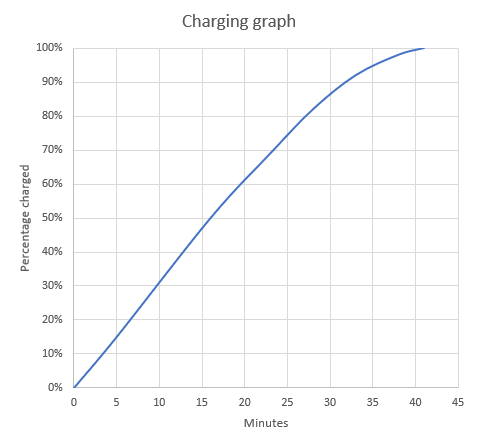
Charging time graph on the Xiaomi 11T
As you can see, we got to 50% in around 15 minutes, and honestly, this might change the way you look at charging. Instead of leaving the smartphone overnight or for extended periods with the charger connected, you can just top-up the battery in quick charging sessions. You insert the charger at, let’s say, 30%, and in 15 minutes you’re at 75%.
Overall, the Xiaomi 11T was easy to configure and live with. The multimedia capabilities of the device are quite impressive, the connectivity is great, as is the battery life.
The camera experience on the Xiaomi 11T
NOTE: The pictures in the article are resized for optimization purposes. You can find pictures and videos captured by the Xiaomi 11T in the gallery below:
The camera is one area where the Xiaomi 11T isn’t a match for this year’s flagships. The quality is very good, but the lack of features like optical image stabilization and optical zoom keeps us from fully recommending it as a camera smartphone. The Camera app is relatively easy to use, with only minor quirks (like hiding the Super Macro option in a different menu than all the other shooting modes). The hamburger menu, accessible from the main view, also contains several important options, depending on the shooting mode you select.
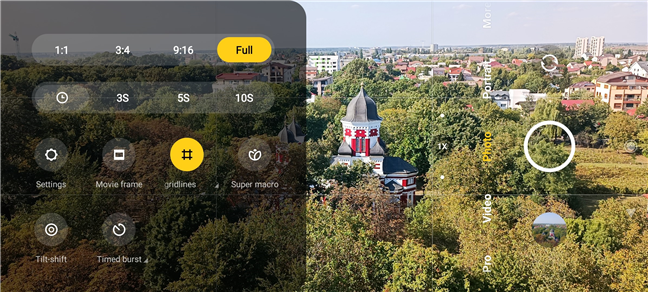
The Super macro toggle is located in the hamburger menu
From the buttons on the screen, you can toggle HDR, AI Camera, the filters menu, the flash menu and Google Lens. There are four modes available on the main camera screen (Pro, Video, Photo, Portrait) with quite a few others available if you tap on More.
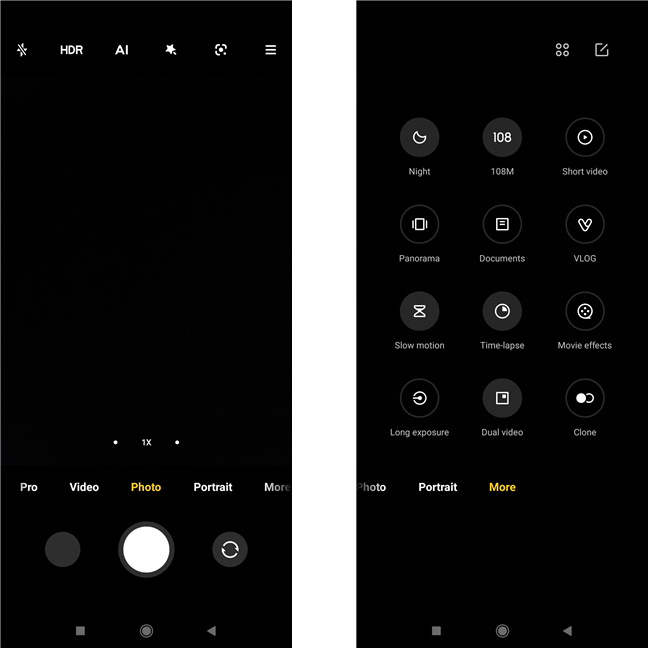
The camera interface is relatively easy to use
The main camera takes 12 MP photos by default, combining each 9 pixels from the 108 MP sensor into one in the photo. In good light, the results are excellent, with good dynamic range and level of detail. When zooming in, there is a bit of overprocessing, but it’s invisible at 1x zoom.
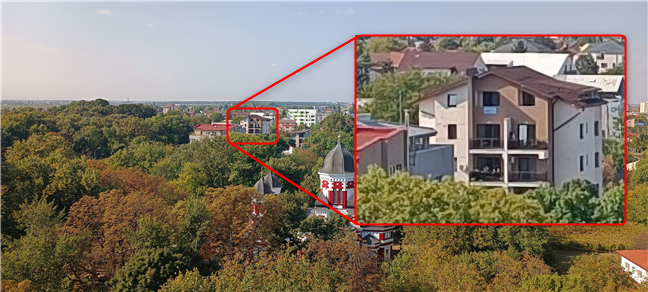
A standard 12 MP picture
You have the option to take photos at full 108MP resolution, an interesting alternative if you want to bypass the processing present in the 12MP photos. Compared to the 12MP picture above, the level of detail is clearly higher, although this would only be visible at very high zoom levels.

The 108MP pictures taken by the Xiaomi 11T are very detailed
HDR is subtle, but visible, and the electronic stabilization does its job. We would have loved an optical stabilization system, it would have given the camera that extra edge it needed to match flagship quality. You can save the files in High Efficiency Image File Format (HEIF), and even in RAW format when in Pro mode.
The wide-angle camera is clearly inferior in terms of picture quality, but the pictures are not bad. There is a noticeable amount of distortion around the edges, but that’s to be expected from a wide-angle lens.
The dedicated macro camera is a big plus for the Xiaomi 11T, and can get really close (1.2 inch or 3 cm) to the subject. The level of detail is impressive, although the autofocus is sometimes slow to react.

The macro camera can take photos at a distance of 1.2-2.75in from the subject
Of course, there is also a Night Mode, which works brilliantly. We were able to take some stunning photos in relatively low light, with ISO values upwards of 4000. The picture below was taken in total darkness, and for a picture taken by a smartphone camera, it looks very good.

The Night Mode yields impressive results
Videos are good, with a decent amount of detail and good colors. Below you can see a 1080p video at 30 frames per second (fps), the default mode for the camera. The lack of optical zoom is obvious when zooming in while shooting videos, since you can clearly see the change in quality as the zoom increases:
Videos at 1080p resolution and 60 fps are noticeably smoother, with the same level of detail:
The slow-motion mode works well, although it only records at 720p resolution. The timelapse has variable speed, from 4x to an amazing 1800x. Here’s a video captured at 120x normal speed:
The camera experience on the Xiaomi 11T is good. In most conditions, the pictures and videos look great. Especially at night, the level of resolved detail is particularly impressive. The macro camera is useful if you want to get really close to your tiny subject. Meanwhile, the wide-angle and the selfie cameras are just okay, and we sorely miss optical zoom and stabilization.
Android 11 and bundled apps
The Xiaomi 11T comes with MIUI 12.5.4 - Xiaomi’s operating system based on Android 11. It’s a robust operating system, with many personalization options, and at the same time has a distinct look and feel. It can sometimes be a little quirky, trying to implement design features from other operating systems (like the iOS inspired Control center). With Xiaomi committed to three major Android updates and four years of security patches, the 11T owners can rest assured that their devices will stay up-to-date for quite some time.
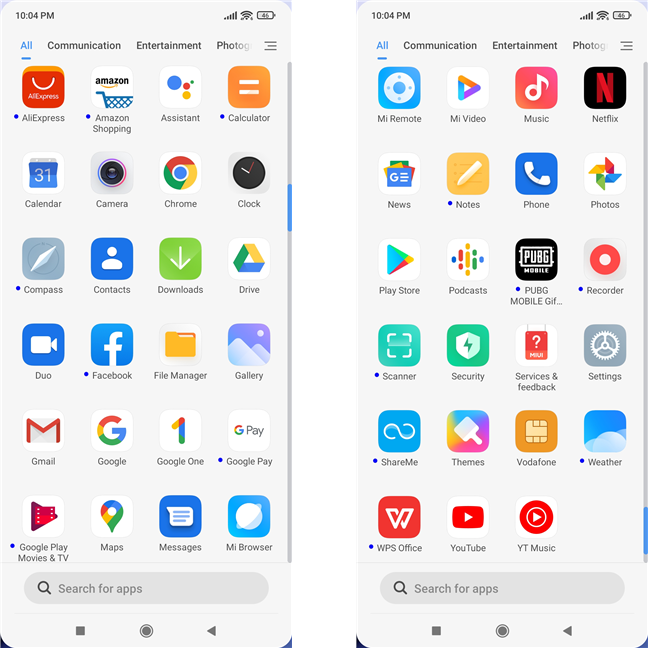
Installed apps on the Xiaomi 11T
Apart from the standard Android and Google apps, the Xiaomi 11T comes with the following preinstalled applications (subject to change depending on region):
- AliExpress - the popular market app
- Compass - a useful app for orientation, that also shows elevation and atmospheric pressure
- File Manager - an app for managing the files and folders on your smartphone
- Mi Browser - Xiaomi’s own browser, promising fast speed and secure browsing
- Mi Remote - this app controls various devices via Wi-Fi or the integrated infrared blaster
- Mi Video - a local video player, which can also be used for streaming services
- Mi Music - a local audio player with streaming support
- Netflix - the popular video streaming service that needs no introduction
- Recorder - a simple audio recorder app
- Security - the integrated centre for security, app and device management
- Services & feedback - an application for submitting feedback and for basic troubleshooting
- ShareMe - an app useful for transferring files via Bluetooth and Wi-Fi without connecting to the internet
- WPS Office - a software suite for document viewing and editing
The software on the Xiaomi 11T is easy to use and personalize, with smooth menu animations and a “clean” look. However, there are preinstalled applications that are constantly bombarding the user with notifications (they can be disabled, eventually). The Security app is by far the most intrusive.
Performance in benchmarks
We tested the Xiaomi 11T with our usual battery of benchmarks, starting with Geekbench. Xiaomi 11T scored 812 in the Single-Core test (slightly higher than the 807 score of the OnePlus Nord 2 5G, which has the exact same chipset), while the Multi-core test yielded a score of 2746 (again, slightly higher than the 2714 of the OnePlus Nord 2 5G).
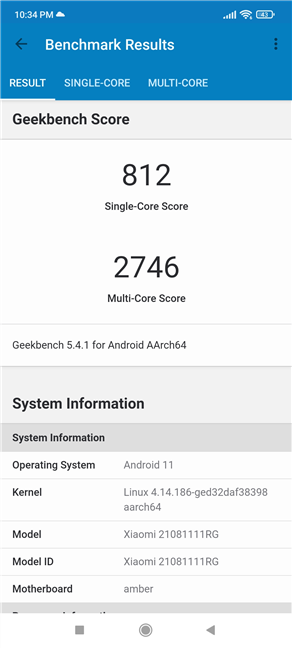
The results of the Xiaomi 11T in Geekbench 5
Next, we used PCMark for Android to test both the performance and the battery life of the Xiaomi 11T. The phone scored 12190 in the Work 3.0 test, a score that is comparable to last year’s flagships.
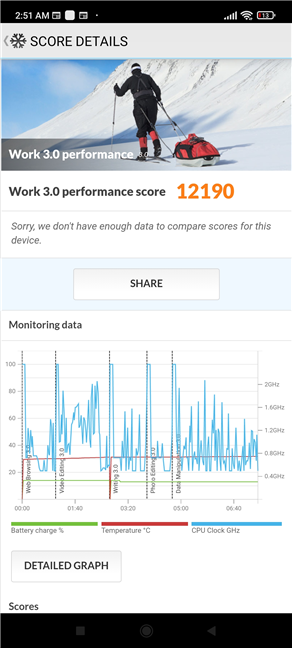
The score of the Xiaomi 11T in PCMark Work 3.0
We tested the graphic capabilities of the Xiaomi 11T using the Sling Shot and Sling Shot Extreme tests from the 3DMark suite, and the results were quite literally off the scale.
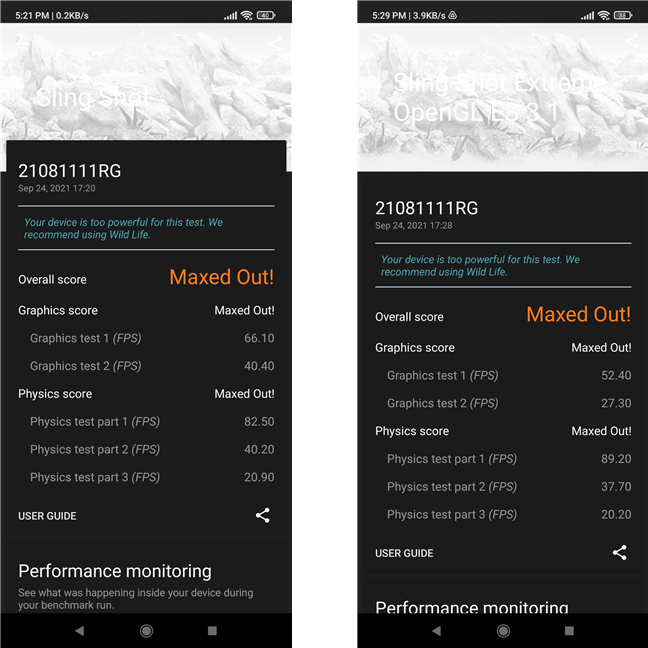
The Sling Shot results of the Xiaomi 11T are great
We also tested the device with the Car Chase and 1080p Car Chase Offscreen tests from GFXBench, and the framerates were again close to those of flagship phones from last year.
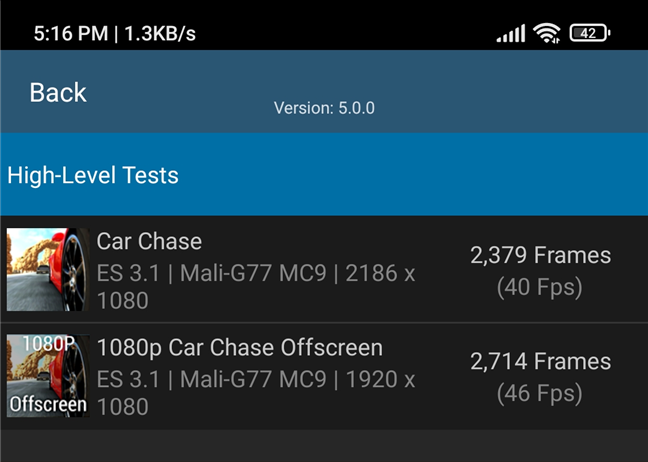
Running GFXBench produces the expected results
The Work 3.0 battery life test from the PCMark suite was definitely the longest test of this benchmarking session, with a runtime of 11 hours and 29 minutes. It’s not great, compared to the 4500mAh battery of the OnePlus Nord 2 which lasted well over 14 hours, but in real-life conditions, the battery of the Xiaomi 11T performed very well.
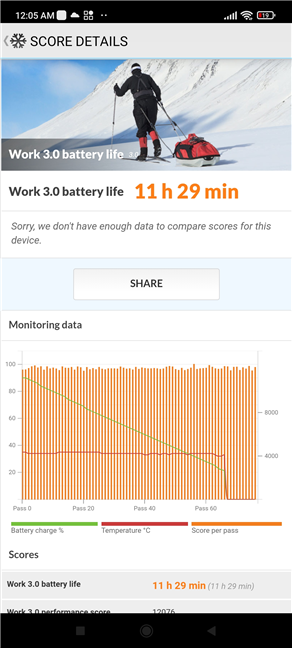
The battery test results are not great
We couldn’t test the 5G speeds, but we did perform a test with Ookla’s Speedtest on a Wi-Fi 6 network with a 1 Gigabit internet connection, and the results were 751 Mbps for download and 781 Mbps for upload.
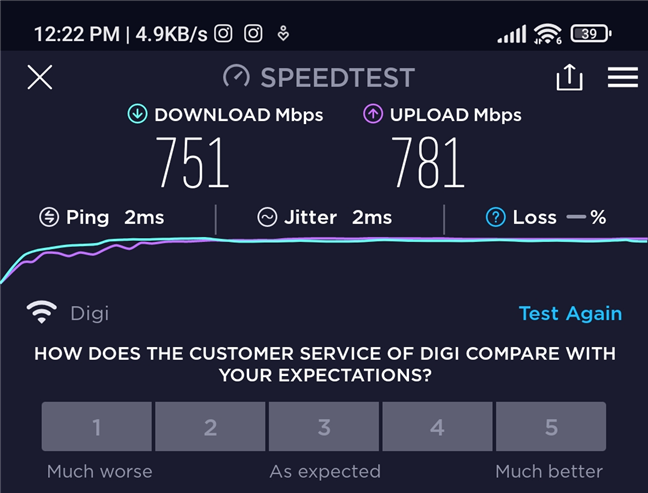
Xiaomi 11T supports Wi-Fi 6
The Xiaomi 11T performs as expected in the benchmarks, positioning itself below this year’s flagship devices, but not very far off. If the price is right, the Xiaomi 11T will definitely make some waves in the mid-tier market.
Do you like the Xiaomi 11T?
If you want features usually reserved for flagship smartphones, but without paying the price premium, we believe the Xiaomi 11T is the way to go. It has the looks, the speed, and the endurance, thus ticking all the right boxes for more pretentious users. What do you think of the Xiaomi 11T? Is it on your shopping list? Are you considering other smartphones in the upper midrange as well? Let us know in the comments!


 07.10.2021
07.10.2021 


