
If you need a monitor with true-to-life colors and sharp images, the ViewSonic ColorPro VP2786-4K might be what you’re looking for. This 27-inch screen is made for photographers, videographers, and graphic designers who need accuracy and consistency. It offers a crisp 4K resolution display, excellent color performance, and features like the ColorPro Wheel to make your job easier. In this review, I’ll share my experience with the VP2786-4K:
ViewSonic ColorPro VP2786-4K: Who is it good for?
This is a great monitor for:
- Photographers and videographers who need precise color reproduction
- Graphic designers who want clear images and consistent performance
- Anyone who appreciates simple calibration tools and multiple connection options
Pros and cons
Here are the main advantages of the ViewSonic ColorPro VP2786-4K:
- 4K resolution IPS screen with accurate colors
- Wide color coverage that’s Pantone Validated
- Easy calibration using the ColorPro Wheel
- Multiple ports, including USB-C with 90W charging
- Ergonomic design with an adjustable stand and a removable glare hood
There are also a couple of drawbacks:
- The stand is solid, but the monitor wobbles rather easily
- No HDMI 2.1 support
- At 4K resolution, the refresh rate is capped at 60 Hz
Verdict
The ViewSonic ColorPro VP2786-4K is a very good monitor for people who do creative work. Its colors are accurate, with excellent picture clarity. Helpful extras like the ColorPro Wheel and the removable glare hood make it easier to edit photos, videos, or graphic designs. While its lower refresh rate doesn’t make it a good choice for gaming, this is not a big problem for most professional tasks. The monitor can wobble a bit, but many people use desk arms, which solves that issue. Overall, these small drawbacks don’t take away from this monitor’s strong points. If you’re a photographer, a video editor, or a graphic designer looking for a reliable and easy-to-use monitor, ViewSonic VP2786-4K is a good choice.
Unboxing the ViewSonic ColorPro VP2786-4K
The box in which the monitor arrived was badly torn, but the thick cardboard still did its job somehow. The monitor was packed securely inside, and everything was well protected despite the damage sustained during transportation.

The box looks like it survived a war
Inside, the monitor, stand, and base are well-protected and easy to assemble. You also get a nice set of cables (power, DisplayPort, HDMI, USB-C, USB-A to B) and useful documents like a quick start guide and warranty details. The package includes the ColorPro Wheel for quick calibration and a magnetic hood that helps reduce glare.

The ViewSonic VP2786-4K comes with a ColorPro Wheel
Unboxing the ViewSonic ColorPro VP2786-4K was quite an experience. Although the box looked like it survived a wrestling match, the generous bundle of accessories inside quickly turned things around.
Design and hardware specifications
Like most professional monitors, the ColorPro VP2786-4K has a simple, understated design. It might not look flashy like a gaming monitor, but it feels well-built. The stand and base are made of metal, giving it a sturdy feel, while most of the plastic is on the back of the panel.

The monitor looks solid and has an understated design
The ViewSonic ColorPro VP2786-4K has a screen size of 27 inches with a 16:9 aspect ratio. Including its stand, the monitor measures 613 by 449.11~569.11 by 232 millimeters (24.1 by 17.68~22.41 by 9.1 inches) in width, height, and depth. As you see, its height is adjustable, offering around 120 mm (4.72 inches) of vertical travel for ergonomic flexibility.

The stand allows for vertical travel, swiveling, pivoting, tilting
Position adjustments are comprehensive, allowing the monitor to swivel up to 60º, tilt between 3º forward and 21º back, and pivot fully at 90º in both directions. For those preferring desk arm mounts, it supports VESA standards (100 x 100 mm) and weighs 4.9 kg (10.8 lbs) without the stand.

You can also mount the monitor on any arm that's VESA-compatible
Connectivity options on the ViewSonic ColorPro VP2786-4K are generous. On the back panel, alongside the power port, you find two HDMI 2.0 ports, one DisplayPort, one USB Type-C port, one USB Type-B port, four USB Type-A ports, a Micro USB port, and a 3.5 mm headphone jack. The USB Type-C port even offers Power Delivery, providing up to 90 watts of power, perfect for charging laptops directly through the monitor. Additionally, there are two built-in 3-watt speakers.

A generous amount of ports is available on the back
The ColorPro VP2786-4K is built around a high-quality 27-inch IPS panel supporting true 10-bit color depth and offering a stunning 4K (3840 x 2160 pixels) resolution. The panel achieves a static contrast ratio of 1300:1, brightness up to 350 cd/m², and a rapid 5 ms response time. Viewing angles are impressive at 178 degrees horizontally and vertically.

The screen uses an IPS panel with excellent viewing angles
Color accuracy and coverage are exceptional, as expected from a professional monitor. It is Pantone Validated and covers 100% of the sRGB, Rec. 709, and Adobe RGB color spaces, along with 98% of the DCI-P3 color gamut, making it ideal for color-critical tasks.

ViewSonic ColorPro VP2786-4K is Pantone Validated
The monitor arrives factory-calibrated, ensuring accurate colors straight out of the box. For additional precision, ViewSonic provides the innovative ColorPro Wheel, a small external device featuring a lens-based color sensor. Coupled with ViewSonic’s Colorbration software, this accessory makes calibration straightforward and intuitive. The wheel also serves as an easy-to-use controller for the monitor’s On-Screen Display (OSD) menu. Creative professionals should also be able to use the wheel for productivity shortcuts, like zooming, adjusting brush sizes, brightness, opacity, in applications like Adobe Photoshop, Adobe Premiere, or Capture One.

The ColorPro Wheel
Overall, the ViewSonic ColorPro VP2786-4K stands out for its accurate colors, good ergonomics, and solid design. If you want even more details, you can check its official product page, but it’s safe to say this monitor is made for creative work.
Using the ViewSonic VP2786-4K
When I set up the ViewSonic ColorPro VP2786-4K, I appreciated its clean and professional look. The 27-inch 4K resolution display feels like a big step up if you’re switching from an older, consumer-oriented monitor. The colors are accurate from the start, though they’re not as vibrant as the ones on an OLED screen.

The colors are accurate although not as punchy as those of an OLED display
In my day-to-day work, the 4K resolution and faithful color reproduction made editing photos and screenshots much simpler. Everything felt sharp, whether I was retouching images or just browsing the web. The text was easy to read, and I could see tiny details without straining.

ViewSonic ColorPro VP2786-4K is great for editing photos
And one thing I really liked was that I could connect my laptop to the monitor with just one USB-C cable for both power and video. That way, my laptop stayed charged while I worked, and my desk looked less messy. If you prefer other connections, HDMI and DisplayPort are also available.
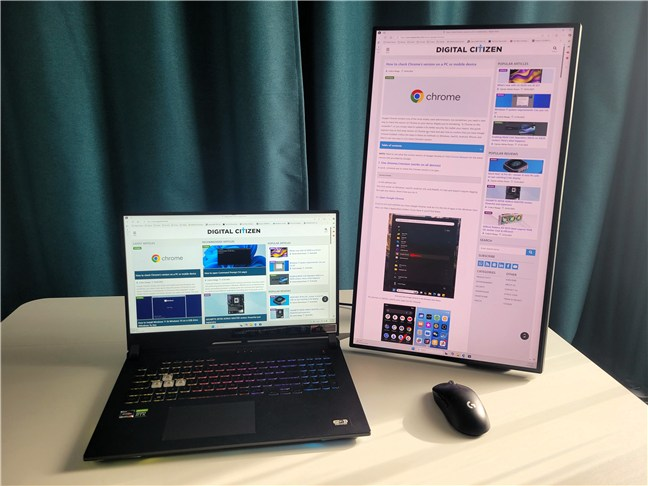
Working on my laptop with the monitor in portrait mode
I spend many hours at my desk, so comfort is key. The stand lets you tilt, swivel, and move the screen up and down. It wobbles a little more than I’d like if you bump it, but once you’ve got it at the right angle, it feels pretty solid. The removable hood also helped cut down on glare, which was nice on bright days. It’s not essential for everyone, but I found it useful.
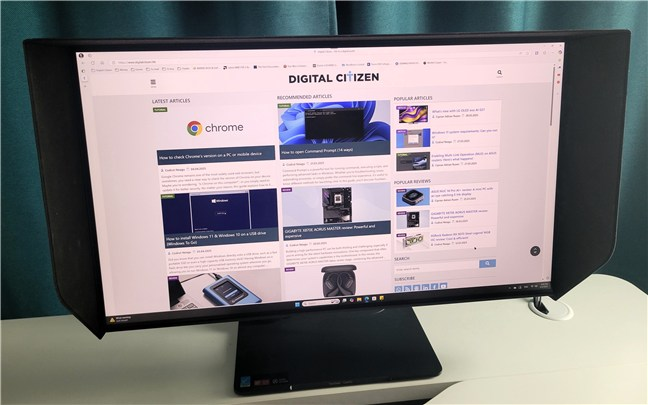
The magnetic shade can be useful in bright rooms
Overall, the ViewSonic ColorPro VP2786-4K has a sharp 4K-resolution picture, accurate colors, and helpful features like USB-C charging and the ColorPro Wheel. If you want an easy-to-use monitor with reliable color accuracy and enough connections for your devices, this is a great choice. It might not have the intense color “pop” of an OLED, but it’s still a solid option for creative work.
What is your opinion about the ViewSonic ColorPro VP2786-4K?
Now that I’ve shared my thoughts about this monitor, I’m interested in your opinion. Are you thinking about getting the ViewSonic VP2786-4K for your day-to-day work? If so, which features convinced you? Was it the ColorPro Wheel or the removable glare hood? If not, what’s making you look at other monitors instead? Let me know your thoughts in the comments below.


 09.04.2025
09.04.2025 


