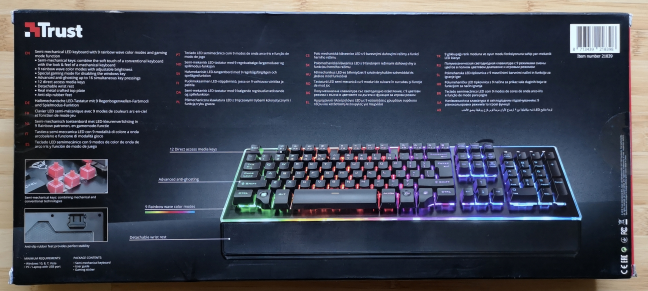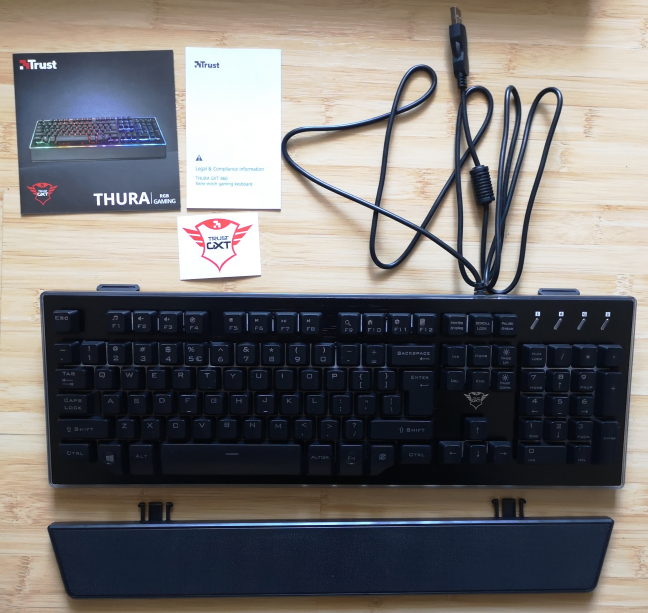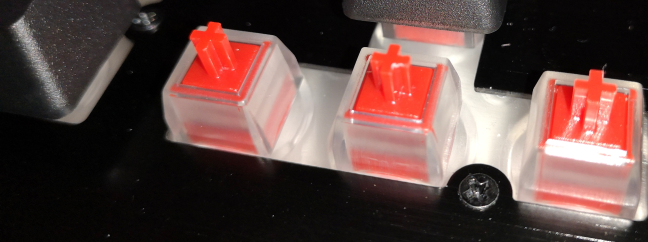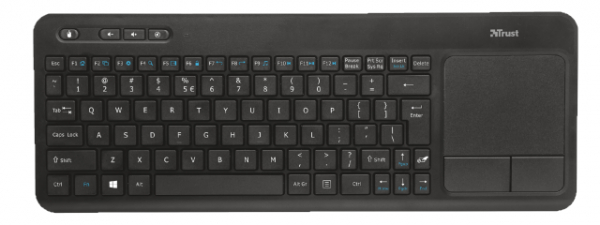Do you want a keyboard with affordable pricing that looks like it has RGB lighting, even though it does not, to keep the cost low? Do you play a lot of games on your computer? Then, you might be interested in Trust GXT 860 Thura. It is a keyboard that aims to deliver a lot of value-for-money while being affordable for any computer user in the world. If you want to know what you get from Trust GXT 860 Thura, read our review:
Trust GXT 860 Thura: Who is it good for?
This keyboard is a good choice for:
- Gamers with a low budget
- Users who want a keyboard that looks like it has RGB lighting, without costing as much
Pros and cons
The Trust GXT 860 Thura keyboard has the following strengths:
- Unbeatable price
- It offers a LED-based lighting system with multiple colors
- It includes a wrist rest
- Anti-ghosting for up to 16 simultaneous key presses
- Multimedia keyboard shortcuts
- Works well in games
There are some negatives to consider too:
- It is noisy
- It is not a great choice for typing
- The illumination behind the etched characters does not spread evenly
- You cannot personalize its built-in features. What you see is what you get.
Verdict
Trust GXT 860 Thura is one of the most affordable gaming keyboards on the market. For the money you pay, you get plenty of value. The basics are all covered: you get anti-ghosting for up to 16 simultaneous keypresses, multimedia shortcuts, easy switching between lighting modes, and a game mode that disables the Windows key when playing games. It does not have any bells and whistles, advanced features, or personalization software. All you get is a plug-and-play keyboard that gets the job done when playing games. If you are on a tight budget, and you are a gamer, Trust GXT 860 Thura is a keyboard that you can afford to buy and enjoy using. On the other hand, users that type a lot should look elsewhere.
Unboxing the Trust GXT 860 Thura keyboard
The packaging used for the Trust GXT 860 Thura keyboard is simple and glossy. On the top, you see a picture of the keyboard and a list of its most important features.
On the back, you have more technical details about the keyboard, its LED-based lighting system, and special features.
Inside the box, you find the following elements: the keyboard itself, the wrist pad, the user manual, a sticker with the Trust GXT logo, the warranty, and legal information.
The package of the Trust Thura keyboard is simple and good looking. Inside the box, there are no accessories other than the wrist pad.
Design and hardware specifications
Trust Thura is a simple keyboard, with a standard key layout. Its most visible feature is the fact that it offers a LED-based lighting system. The keyboard is split into several lighting zones, each having LEDs of different colors: green, orange, red, purple, and blue. In total, Trust GXT 860 Thura offers 9 "rainbow-like" color modes, enough to leave the impression that it is a keyboard with RGB lighting.
Being an incredibly low-priced keyboard, the Trust Thura cannot offer mechanical switches. Trust says that it has so-called "semi-mechanical keys." However, that is a "marketer's description" as there are no real semi-mechanical keys. From the tactile feedback that we had while using it, we suspect that Trust GXT 860 Thura has a rubber dome over a membrane, which is the most common type of approach used for affordable keyboards.
Trust Thura features anti-ghosting for up to 16 simultaneous key presses, meaning that it stops registering key presses only if you simultaneously press seventeen or more keys. This is more than enough for most users. While it does not have separate multimedia keys on it, you can use the Fn key plus the F1 to F12 keys, to perform tasks such as lowering the volume, pause, search, or starting the Calculator app. You can also enable the Gaming mode, meaning that you disable the Windows key on the keyboard.
On the back of the keyboard, there are two anti-slip rubber feet, useful for holding the keyboard in place and setting it into a position that is better suited for typing. The USB 2.0 cable of the keyboard has 66.9 inches or 1.7 meters, and it is long enough for most setups, even when you keep your computer under your desktop. However, the cable is not braided like on more expensive gaming keyboards.
The detachable wrist rest is made of plastic, and it provides firm support during long gaming sessions. We found it useful, especially when gaming.
Trust Thura has a size of 17.7 x 8.3 x 1.7 inches or 452 x 213 x 40 mm in length x width x height. Also, it weighs 2.8 pounds or 1.3 kilograms.
If you want to see more details about the features and hardware specifications, visit this web page: Trust GXT 860 Thura Semi-mechanical Keyboard.
Using the Trust GXT 860 Thura
We used the Trust Thura for both typing and gaming. We played games such as League of Legends, Rise of the Tomb Raider, and Tower of Time. Gaming on this keyboard was a satisfying experience, especially when using the wrist rest. The keys responded well to our in-game actions, and we had no problems with the anti-ghosting system. The LED-based lighting system is useful in rooms with little or no light. You can easily change between the nine color modes using the Fn key and the number keys from 1 to 9, as highlighted below.
The color modes are rainbow-like, and whether you enjoy them or not, is a matter of personal taste. We noticed that adult users who saw the keyboard in action said that they prefer having one evenly lit color, while teenagers and children loved the rainbow color modes. You can view the available color modes, and all the keyboard shortcuts for interacting with the lighting system, in the YouTube video below:
The only downside of the lighting system on the Trust Thura is that, in daylight, the colors are not as visible as in low light, and it is noticeable that the illumination behind the etched characters does not spread evenly. Although the keys look good from the top, if you look at the keyboard from a perspective like you do when the keyboard sits on your desk and you on your chair, this uneven light spread is easy to notice.
Since Trust GXT 860 Thura is one of the most affordable gaming keyboards on the market, it does not bundle any software to customize what it has to offer, and you cannot change anything about the way it works. You either love its price, what it has to offer and buy it, or you decide to choose something more expensive that includes personalization options.
The only experience that we did not enjoy on the Trust GXT 860 Thura is extensive typing. Our team at Digital Citizen types many hours each day, and we found that our hands were tired after fewer hours of use than when using a mechanical keyboard. Also, the Thura is rather noisy, and it managed to annoy the people around us faster than traditional mechanical keyboards. One minor annoyance is the fact that the Backspace key needs to be pressed slightly harder than other keys, to register a keystroke.
While Trust GXT 860 Thura looks sturdy, what you should keep in mind is that it is not spill-resistant like more expensive keyboards, and it does not promise that its keys last for dozens of millions of keystrokes. Therefore, do not expect it to resist accidental spills of Coke on it or rage outbursts that involve hitting it repeatedly, or pressing the keys with exaggerated force once every few days. When buying low-priced accessories like this one, you should be more careful at what you do with or to it. 🙂
Trust GXT 860 Thura offers a positive experience for gamers, but it is not a great fit for people who type a lot on their computers.
What is your opinion about the Trust GXT 860 Thura?
Now you know what we think about the Trust GXT 860 Thura gaming keyboard. Before closing this review, we would like to know your opinion about it. Do you think that it offers great value for your money? If you already have it, how was your user experience with it so far? Comment below, and let's discuss.


 07.02.2019
07.02.2019