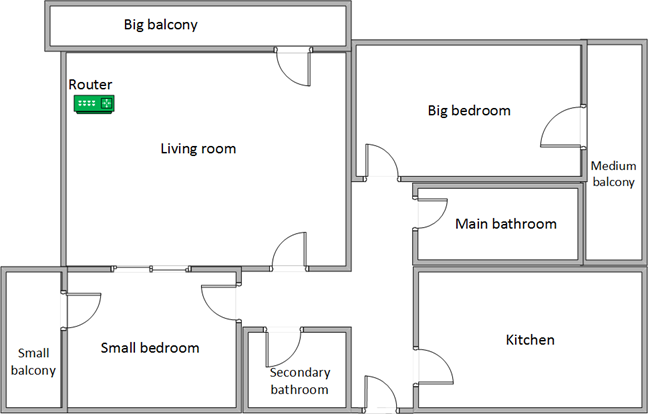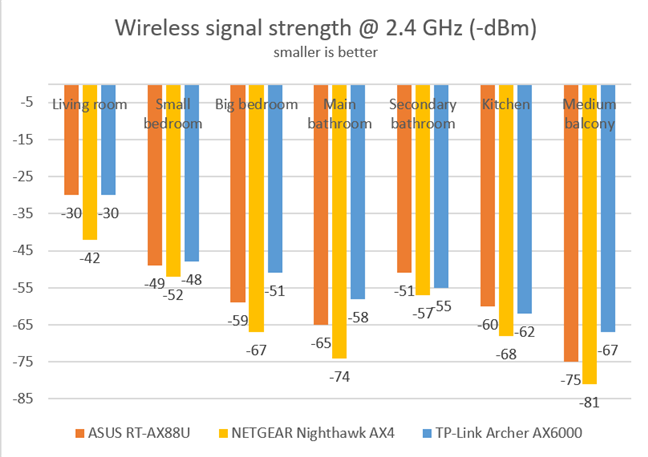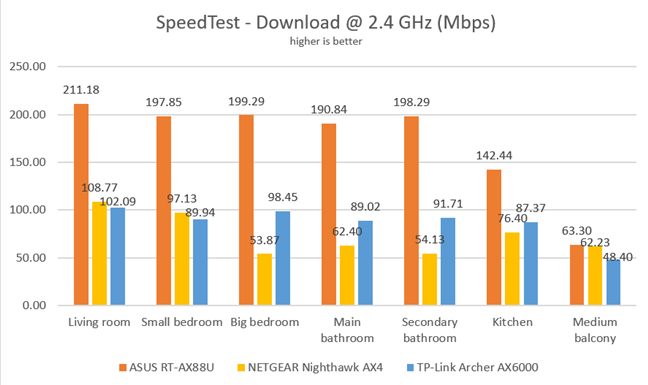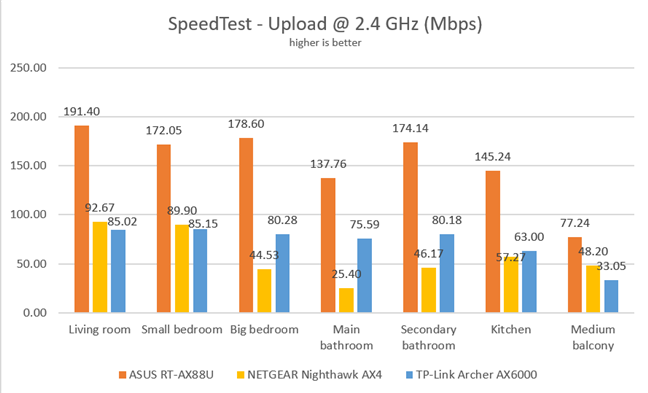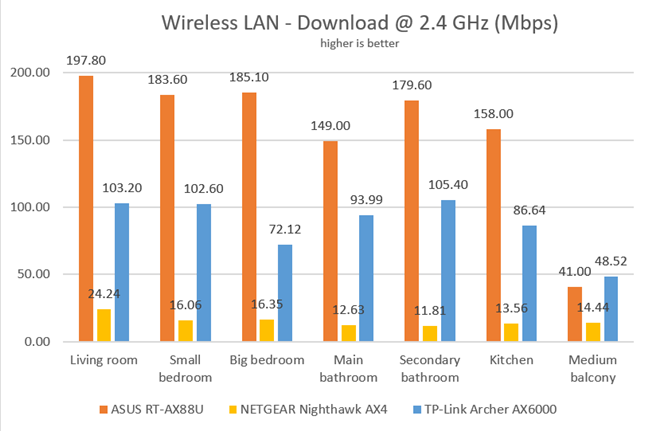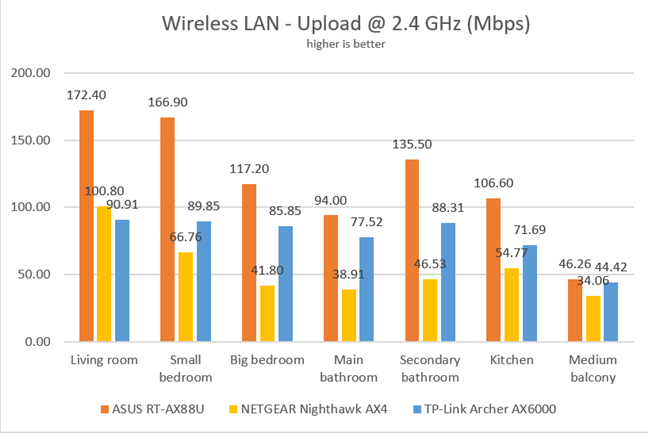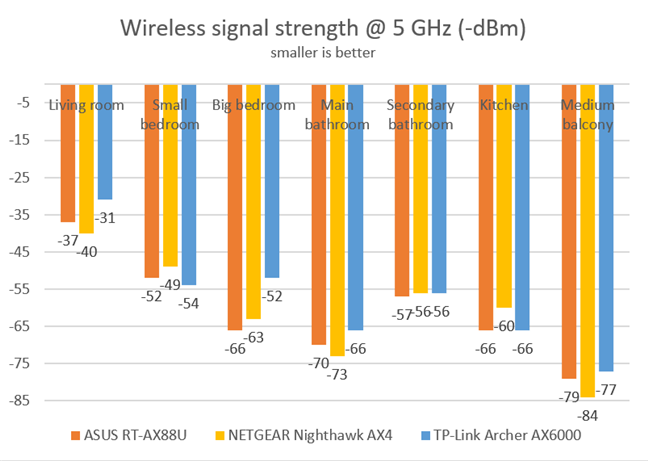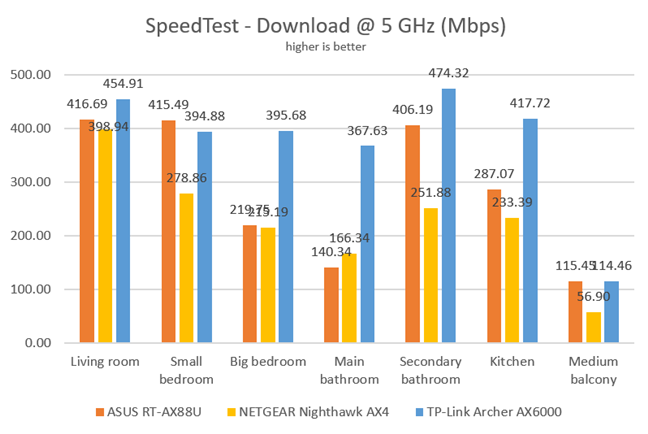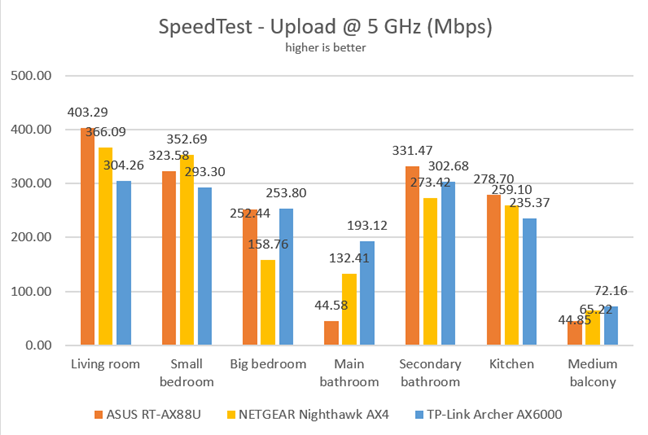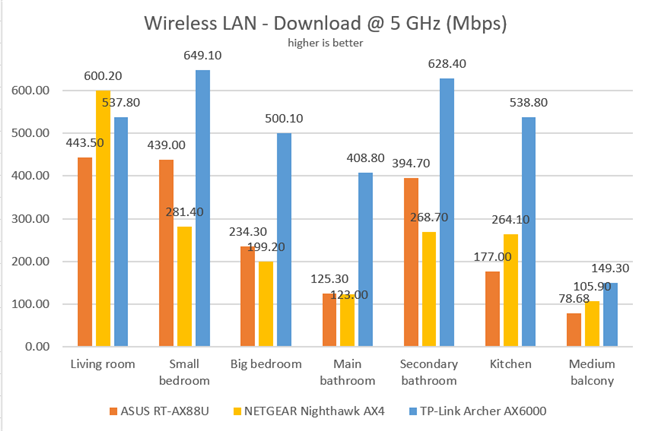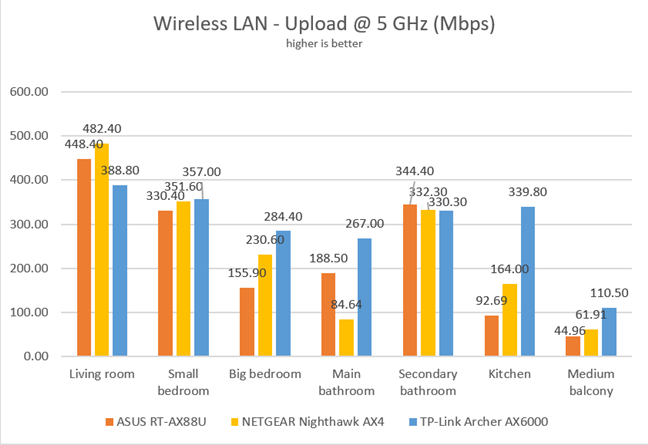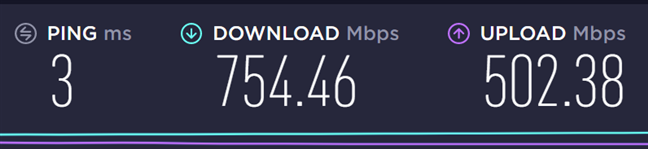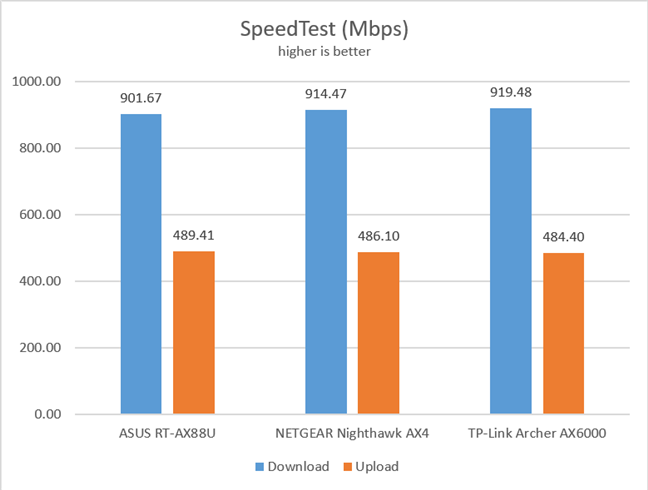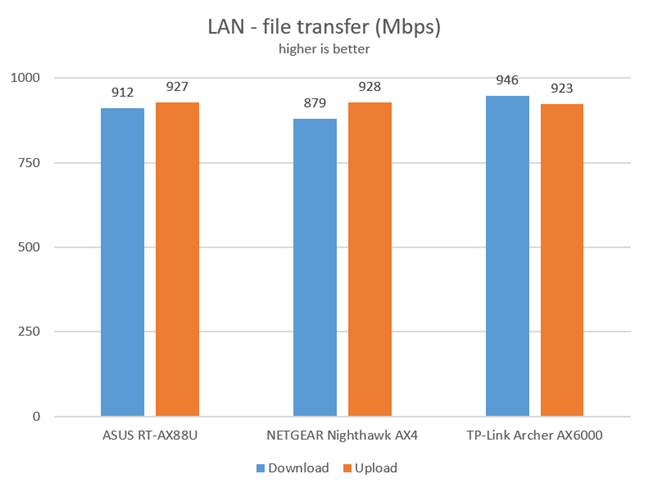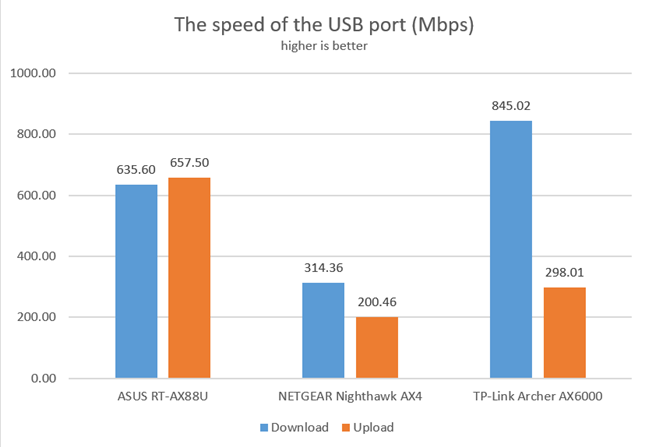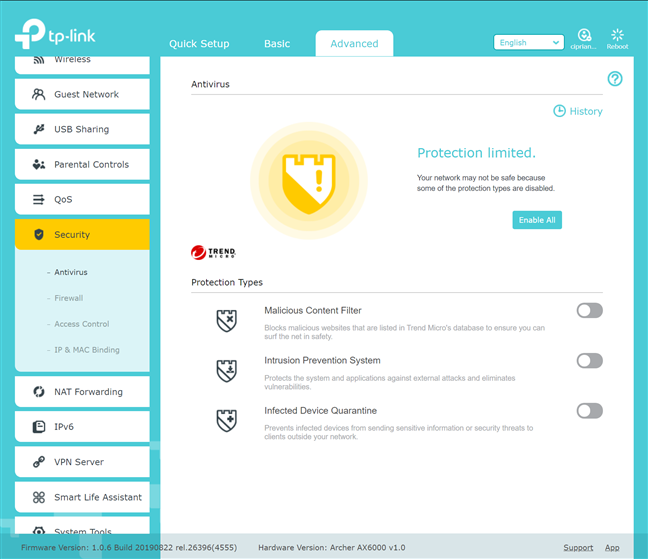Wireless network performance
First, let's look at the apartment that was used in our testing and how it is set up. You can see that the router is placed in the living room. With most wireless routers, the signal strength is not that good in places like the Kitchen and the Medium balcony.
Our testing was done using a fast 1 Gigabit Internet connection that is capable of uploads on the internet of up to 500 Mbps. We used an HP Spectre 13 laptop for all our measurements and several software tools.
To get a better idea of the performance offered by TP-Link Archer AX6000, we compared it with ASUS RT-AX88U and NETGEAR Nighthawk AX4. We analyzed the 2.4 GHz band first and measured the signal strength with NetSpot. TP-Link Archer AX6000 offered excellent signal strength in all the rooms of our test apartment.
Next, we used SpeedTest to measure the speed of the internet connection when connected to the 2.4 GHz band. Archer AX6000 offered fast downloads, but it was easily outmatched by one of its competitors.
When we measured the upload speed, the trend was similar.
Continuing our measurements on the 2.4 GHz wireless network, we used the PassMark Performance test to transfer data between two computers connected to the network. TP-Link Archer AX6000 consistently delivered fast downloads, but it wasn't the fastest in our comparison.
The same was true when we measured the upload speed.
On the 2.4 GHz wireless band, TP-Link Archer AX6000 is a fast router, but it is not as fast as some of its competitors.
For the next set of measurements, we analyzed the performance of the 5GHz wireless band, when using Wi-Fi 5. We looked at the evolution of the signal strength, from room to room. TP-Link Archer AX6000 delivered solid signal strength everywhere in our apartment.
Next, we measured the download speed with SpeedTest, in every room of our test apartment. In some rooms, TP-Link Archer AX6000 offered the fastest downloads in our comparison.
TP-Link Archer AX6000 delivered fast uploads too, but it was no longer the speed champion.
For the last measurements on the 5GHz wireless network, we used the PassMark Performance test to transfer data between two computers connected to the network. TP-Link Archer AX6000 delivered the fastest downloads almost everywhere.
Uploads were fast too, but this time TP-Link Archer AX6000 was no longer the speed champion.
To see the speed on Wi-Fi 6 (802.11ax), we used a desktop computer with a TP-Link Archer TX3000E network card. On it, when running SpeedTest, we measured 754.46 Mbps for the download speed. The upload speed for our internet connection is capped at 500 Mbps, and we reached its maximum speed.
On the 5 GHz band, TP-Link Archer AX6000 delivers outstanding download speeds, that often beat its competitors.
Wired network performance
We measured the speed of the internet connection with a 1 Gbps Ethernet cable using SpeedTest. In this test, TP-Link Archer AX6000 reached the maximum potential of our internet connection.
Then, we ran a network transfer between two computers, using the PassMark Performance test. TP-Link Archer AX6000 delivered the speeds that we were expecting.
TP-Link Archer AX6000 delivers real 1 Gbps Ethernet connections, as expected from a modern wireless router.
USB performance
We connected a portable SSD to the USB 3.0 port of the router and made some data transfers on it. We measured a download speed of 845.02 Mbps, which is outstanding. The upload speed was 298.01 Mbps.
TP-Link Archer AX6000 has super-fast USB 3.0 ports that you can use to connect fast storage to the router.
Extra features
TP-Link Archer AX6000 is a premium wireless router that bundles many features:
- An antivirus module powered by Trend Micro. It filters malicious content, quarantines infected devices, and it also has an intrusion prevention system that is useful in smart homes. This module works well, but the downside is that you have to pay for it after three years of use.
- Cloud-based parental controls that are effective and easy to configure. They are useful for setting time limits, schedules, and protecting your children from inappropriate content online.
- Smart Life Assistant - Using services like Alexa and IFTTT (If This Then That), you can remote control the router through voice commands, and set your automation system.
- TP-Link also bundled an easy to configure QoS feature (Quality of Service), that helps you prioritize network traffic based on its type. For example, you can prioritize streaming over downloading files, or some devices over others.
- VPN server - you can use the router as a VPN server, using the OpenVPN or PPTP VPN protocols, to access your network from other locations.
- Link Aggregation - you can enable it for ports LAN2 and LAN3. Useful when you use a NAS (Network Attached System) in your network. You can also enable WAN aggregation so that you can use two internet connections.
- Dynamic DNS - you can use NO-IP, TP-Link, and DynDNS accounts on your router to connect to it from the internet, even if your internet provider gives you a dynamic public IP address.
- Guest networks - you can enable up to two guest networks, one for each WiFi band, with different access rules.
TP-Link Archer AX6000 bundles useful extra features, and it is on par with its competitors.
What is your opinion about the TP-Link Archer AX6000 wireless router?
Now you know our opinion about this wireless router, what we liked and did not like about it. Before closing this review, tell us what you think about the TP-Link Archer AX6000. Are you ready to invest in the Wi-Fi 6 standard and upgrade your wireless network? Comment below and let's discuss.


 30.01.2020
30.01.2020