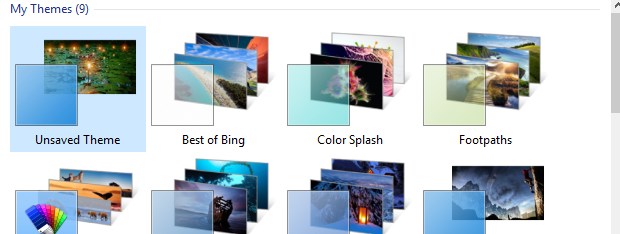Introducing Windows 8.1: Transform the Start Screen into a Start Menu
One of the changes made by Microsoft in Windows 8.1 is that, due to user feedback, anyone can change the Start screen with a Start Menu. It's not the old Start Menu from Windows 7, but it sure is close enough. But how do you enable it? Here's how: The Start Screen vs. The Start Menu in Windows 8.1 In Windows 8.1, just


 25.07.2013
25.07.2013