
The smartphone experience on the Sony Xperia PRO-I
The Sony Xperia PRO-I reminds me of a saying: you can’t judge a fish by its ability to climb a tree. If you put this smartphone next to a Samsung Galaxy S21, for example, you could easily mistake it for a flagship smartphone with a focus on cameras, but the Sony Xperia PRO-I is a different kind of beast. It has a lot of quirks that make it unattractive or even scary for the regular user, but if you’re in the small group of photography enthusiasts that this device targets, you might just fall in love with the PRO-I.
First, the format: it’s a tall and narrow smartphone, making it easy to grip. Try putting it in a pocket though, and unless you have access to hammerspace, your Sony Xperia PRO-I will be sticking out quite a lot.

The Sony Xperia PRO-I is too tall for normal pockets
The lack of a strap for the built-in lanyard eyelet is a missed opportunity to impress the user with a very low-cost accessory (the one in the picture is from a pocket camera that I had). That being said, having such a strap hole is almost unheard of on a regular smartphone, so points for that. It’s great for safety and usability if you use the PRO-I as a camera.
The screen has a relatively odd 21:9 ratio. The extra wideness is relatively useless when playing media content, but it’s really important for the camera interface. And boy, what a camera interface.

The camera interface can be a little intimidating at first
The second I opened it, it was like looking at my mirrorless camera screen (but with much better quality). The number of settings that can be changed, especially in the Manual shooting mode, is overwhelming for the average user. Focal length, aperture, exposure, white balance, dynamic range, autofocus type… Definitely, this is a device for more experienced photographers.
But I’m getting ahead of myself. Before we get into the photo and video quality, I’d like to talk more about using the Sony Xperia PRO-I as a smartphone, to get this “detail” out of the way.
Spec-wise, it’s a super powerful device with a bright 4K screen, stereo speakers, and a decent battery, but it’s also too tall to use with one hand, the user interface is far from perfect, and it has some general usability issues. Overall, the smartphone is great, but the devil is in the details. One example is the lock screen password, which on other smartphones can unlock the device directly, without the need to press an OK button. On the Sony Xperia PRO-I, you have that additional step, which can get annoying if you usually unlock your phone this way. Speaking of unlocking, the fingerprint sensor placed on the power button is fairly accurate. However, it’s recessed compared to the volume rocker, and it’s placed just a tiny bit too high for a left-handed user. You will have no issue using it if you’re right-handed, but lefties will have a hard time identifying (it’s flush with the frame and has no discernible texture) and reaching it.

The Power button is hard to locate and actuate
Another gripe I have with the buttons is that, as opposed to the Power button, the shutter release button is too easy to press. Half of the times I was reaching for my smartphone I was accidentally turning on the camera. I guess it’s something that you eventually learn to avoid, but this only reinforces the idea that the PRO-I is not meant for the average user. While we’re on the subject of the shutter release button, it can be pressed halfway, just like on a fully-fledged camera, in order to autofocus. However, the feedback for half-pressing the button is almost non-existent. Again, something that you’ll eventually learn how to use, but it’s worth noting.
When used for calls, the Sony Xperia PRO-I performs well, with clear sound and good reception. The same issue I had with the Xiaomi 11T is present here as well: when trying to call someone from the Recent Calls or Contacts lists, one does not simply tap on the name to initiate the call. You need to tap the handset icon, which is tiny (on the default view) and placed on the wrong side if you’re using the phone with the left hand. Connectivity is excellent, and the Wi-Fi 6 speeds were within specs.
For gaming, both the screen format and its other specs are great, with its super high ppi density and 120 Hz refresh rate. The scan rate for the touchscreen is 240 Hz, excellent for games where you need fast input. The screen brightness is average, just enough so that you won’t have any issues under direct sunlight. The stereo speakers are good and the Dynamic Vibration feature is fun to use - it enhances your experience by vibrating the smartphone on certain frequencies. The device gets warm when gaming, but not as hot as other high-end smartphones.

The Sony Xperia PRO-I is great for gaming
The last thing I want to touch in this section is battery life. The phone lasts about two days with light usage and can get you through the day even when using it for shooting videos or taking pictures. As for charging, Sony’s claim of 50% in 30 minutes holds true, although the overall charging time is quite long compared to other flagship devices. Here’s how the charging graph looks:
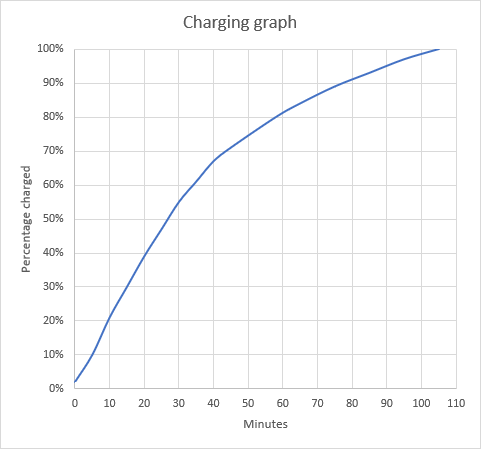
Charging graph for the Sony Xperia PRO-I
This brings me back to the point I was trying to make initially: while this is a flagship smartphone, it’s far from being the best. It also has some issues that make it special, quirky, and even unattractive to many users. But once I stopped comparing it to a 2022 flagship smartphone and started looking at the Sony Xperia PRO-I as a special tool for photographers, vloggers, and videographers, it all started to make sense. It’s a powerful device, but it’s not for everyone.
The camera experience on the Sony Xperia PRO-I
NOTE: The pictures in the article are resized for optimization purposes. You can find pictures and videos captured by the Sony Xperia PRO-I in the gallery below:
Here’s the thing: if you’re used to a Samsung or iPhone camera, you might be surprised to discover that using the default settings, the Sony Xperia PRO-I photos look generally worse. This is because the smart processing done by the competition is, in many cases, superior to that of the Sony PRO-I. This, however, doesn’t mean that the photos taken by the PRO-I are bad. They are really good, actually. But if you want to buy this smartphone and use the Photo Pro (the default camera app) on Basic or Auto modes, you should reconsider, as you’re only using a small part of what it’s capable of.
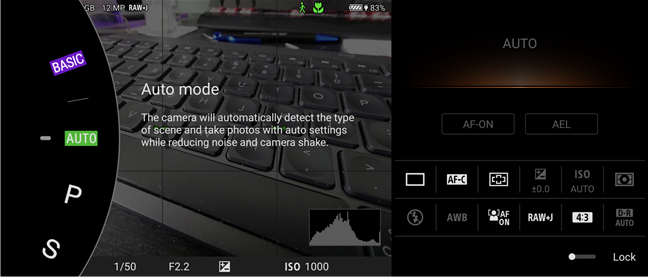
Even in Auto mode, there are many settings you can alter
TIP: Do you want to know how to access the selfie camera on the Sony Xperia PRO-I? I searched for the setting as well, and I had trouble finding the switch. Probably because you would be pretty basic to use this amazing smartphone for selfies, the selfie camera can only be accessed if you’re in Basic mode.
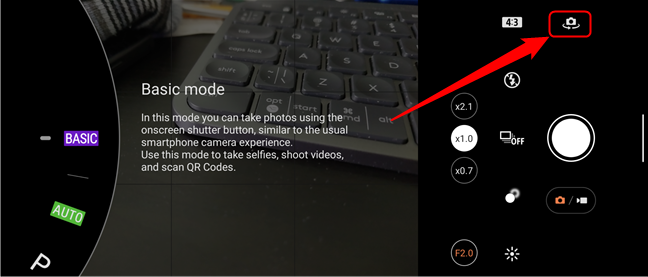
The selfie camera is only available in Basic mode on the Sony Xperia PRO-I
The photos taken with the selfie camera are not great, especially in low light. However, since the Sony Xperia PRO-I is not meant for selfies, I will not deduct points for this.
Putting the camera in any other mode except Basic presents the user with an interface that’s either intimidating or familiar, depending on your experience with professional cameras.
With a shutter speed ranging from an amazing 1/8000 and up to 30 seconds, the cameras can be used in all kinds of scenarios. You can easily capture sporting events and concerts, then go and have a photoshoot in near-total darkness using a tripod, with amazing results. The Sony Xperia PRO-I can be set up to shoot in raw format (DNG, to be more precise), and you can take the pictures and process them further to achieve results that are way out of reach for most smartphone cameras.

Example of an edited image from a Sony Xperia PRO-I DNG file
Daylight photos are excellent even on Auto, with a wide dynamic range and good color reproduction for the telephoto and the main camera. Here is JPEG a photo from the main camera with a 100% crop.

Main camera panorama with a 100% crop (saved as JPEG)
Here’s what a photo taken with the telephoto looks from the same angle. There are more details and the white balance is very similar. The section in the top-right is again a 100% crop.
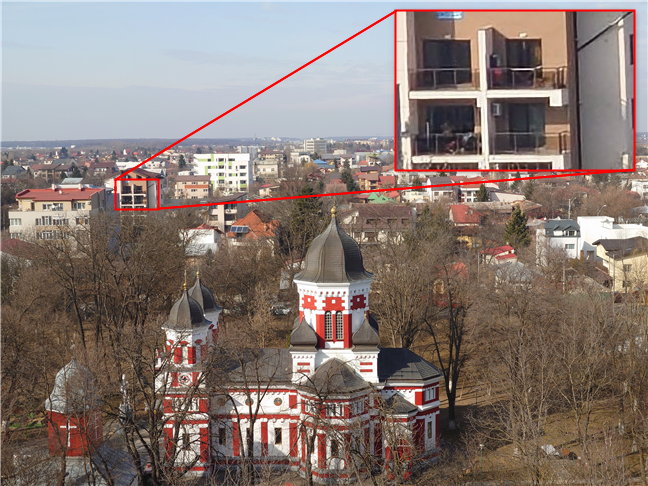
Telephoto camera panorama with a 100% crop (saved as JPEG)
The ultrawide is not great, but it gets the job done. On the ultrawide, the images are darker with less resolved detail, and the white balance is off.

Ultrawide camera panorama with a 100% crop (saved as JPEG)
The 16mm ultrawide is also used for macro shots, but the same restrictions apply.
Moving on to the videos, the Sony Xperia PRO-I is great for recording fast moving objects. The Video Pro app is as detailed as the Photo Pro app, and there are quite a few settings to play around with. Here is a 4K 120 fps recording (bear in mind that YouTube compresses the images and caps the frame rate at 60 fps):
The same spot, same frame rate, this time at 1080p:
And finally, here is a sample recorded in low light, at a concert. The sound reproduction is excellent, considering that I was standing very close to the speakers:
I could literally go on for days analyzing the different camera modes and settings, but I will just mention one more, and that is the Cinema Pro app, which has slightly different settings than the Video Pro and is more suited for shooting artistic movies.

The interface of the Cinema Pro app
The camera experience on the Sony Xperia PRO-I is… different, to say the least. On Auto mode, there are other smartphones out there which yield better results, but if you know your aperture from your exposure, you can get some amazing shots. Video recording is good, although zooming can be a bit jerky. Overall, it’s a tool for professionals, but with a very powerful smartphone attached to it.
Android 11 and bundled apps
The Sony Xperia PRO-I comes with Android 11, and a pretty barebones one too. In the initial setup process, you can select which apps you want to install. If you select none, the operating system is almost devoid of any (unnecessary) apps:
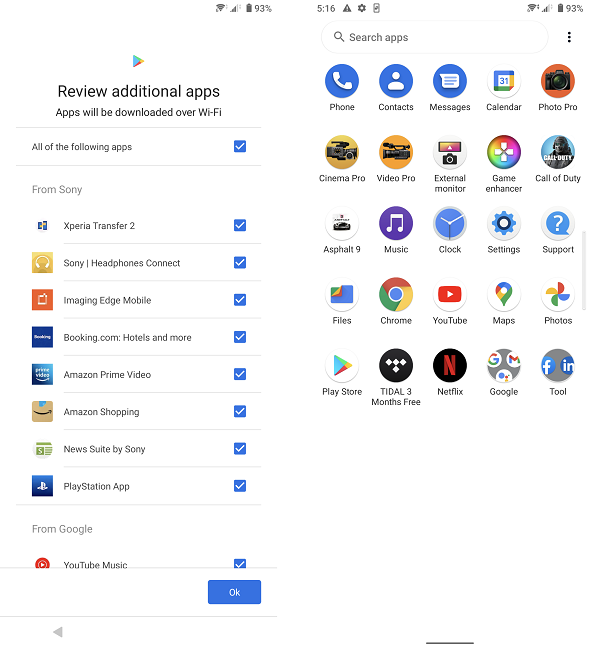
You can select which apps to install when configuring the phone
In a world where some manufacturers simply choke their devices with useless junk, this is amazing. Apart from the standard Android and Google apps, the Sony Xperia PRO-I comes with the following preinstalled applications (apps may vary depending on the region):
- Photo Pro, Cinema Pro, and Photo Pro - the dedicated apps for taking photos and recording video. They are extremely detailed and well-made
- External monitor - an app dedicated to connecting the Sony Xperia PRO-I to professional cameras, such as the Sony Alpha series, and using it as a camera monitor
- Game enhancer - like the name implies, it’s an app dedicated to tweaking device and game settings in order to have the best gaming experience possible
- Asphalt 9 and Call of Duty - two extremely popular and good looking games
- Tidal - a popular music streaming service
- Netflix - the popular video streaming service that needs no introduction
- Facebook, LinkedIn - social media
There are also a few Sony-specific apps:
- Multi-window switch - allows you to display two apps at the same time, useful if you want to browse the internet while watching a YouTube video
- Side sense - it helps with using the device with one hand
The software on the Sony Xperia PRO-I is a nearly untouched version of Android 11. The included apps are well-made, while the few bloatware apps like Netflix, Tidal and the games can be ignored, since they are not intrusive, but they cannot be uninstalled.
Performance in benchmarks
I tested the Sony Xperia PRO-I with the usual benchmarks, with one exception: since the devices we’re testing have become more and more powerful, I used the Wild Life and Wild Life Extreme tests in the 3DMark suite. But first things first: the Geekbench results were in line with other devices with the Snapdragon 888 chipset: 1124 for the Single Core test and 3615 on the Multi-Core test. Next, I used PCMark for Android to test the performance of the Sony Xperia PRO-I in various usage scenarios. The Work 3.0 score of 14723 confirms that the PRO-I is a powerhouse.
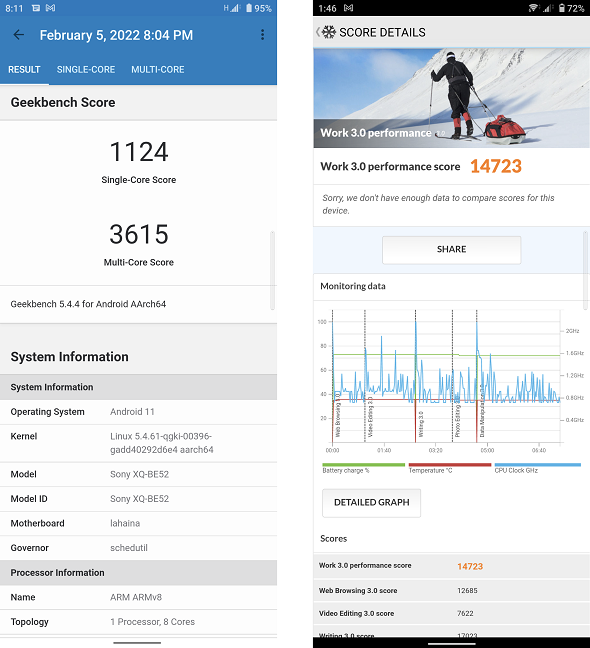
The Geekbench result (left) and the PCMark result (right)
Next, I tested the video subsystem with 3DMark, as mentioned above. The results were very impressive, in line with other results for the same Adreno 660 GPU: 5,736 points for Wild Life and 1,511 points for Wild Life Extreme.
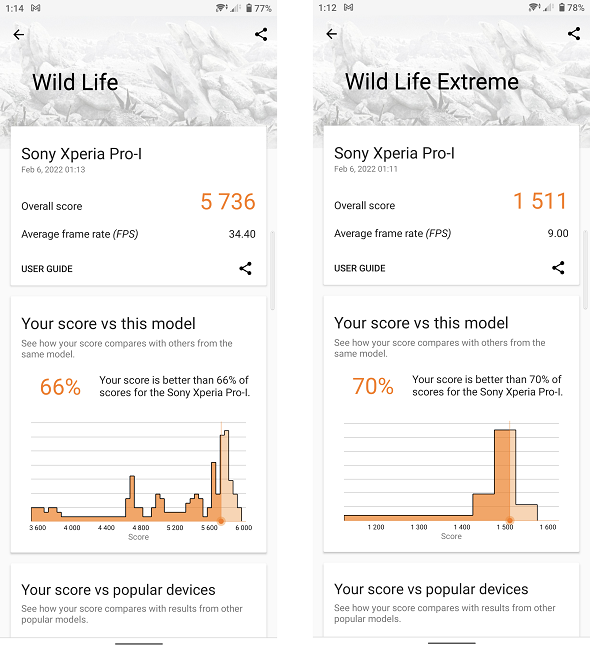
The results of the Sony Xperia PRO-I for the 3DMark suite
I also tested the device with the Car Chase and 1080p Car Chase Offscreen tests from GFXBench, and the framerates were excellent: 54 fps and 69 fps.
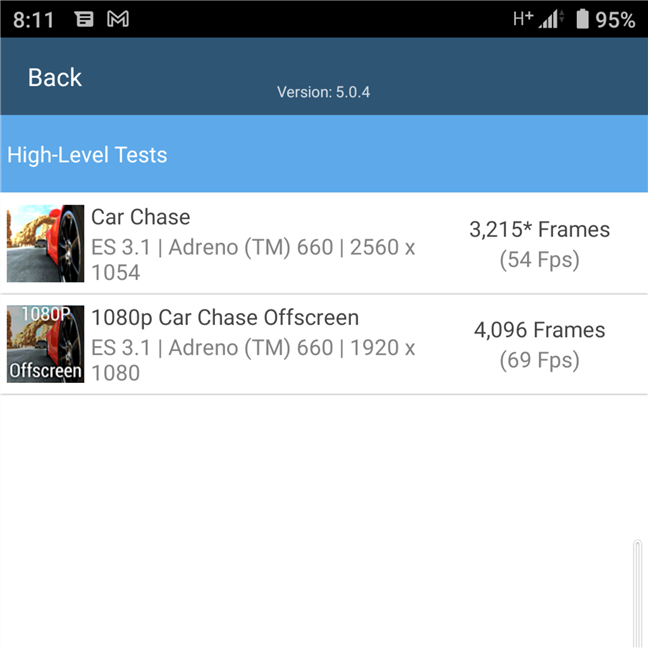
GFXBench scores for the Sony Xperia PRO-I are very good too
Next, I left the device with the Work 3.0 battery life test from PCMark running. It ended after 11 hours and 38 minutes, which is a good result for a device this powerful. Note that the performance did not drop in time, and the device didn’t overheat.
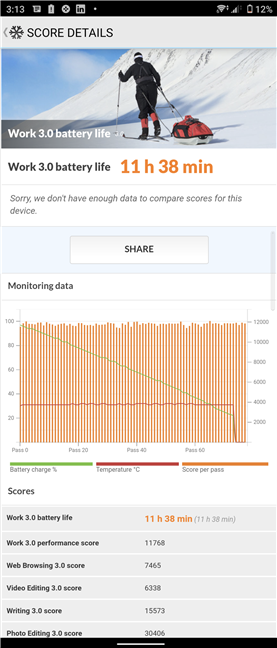
An average result for the Sony Xperia PRO-I in the Work 3.0 battery life test
Finally, I used Ookla’s Speedtest on a Wi-Fi 6 network with a 1 Gigabit internet connection, and the results were equally good:
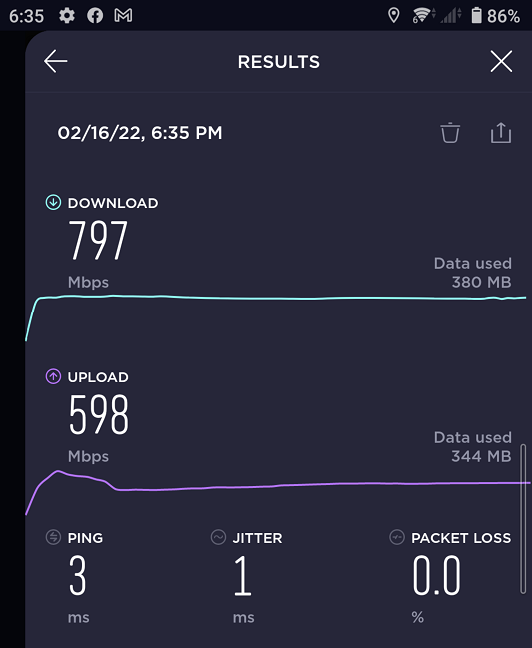
Network transfer speeds are great
Once again, the Sony Xperia PRO-I confirms its flagship status. There were no issues running the tests, and the scores were in line with expectations. You will definitely be able to play all modern mobile games on the Sony Xperia PRO-I.
Do you like the Sony Xperia PRO-I?
The Sony Xperia PRO-I is a great device, in my opinion. It’s a very focused tool, a potent camera carrying with it a flagship smartphone. Before you leave this page, I’m curious: are you in the target group? If so, what do you plan to use the Sony Xperia PRO-I for? Is the complex camera interface a plus or a downside? Let me know in the comments section.


 23.02.2022
23.02.2022 


