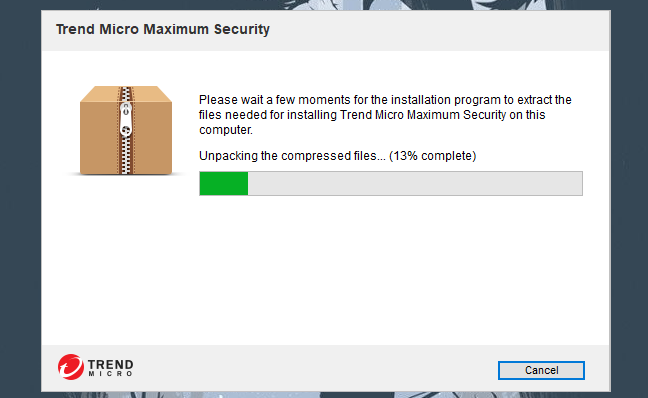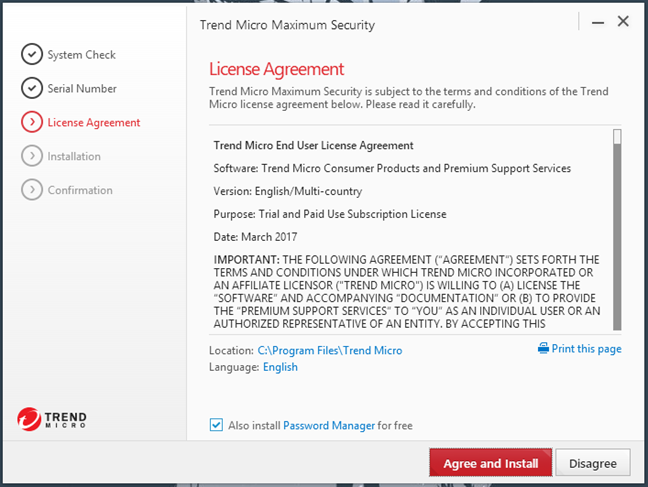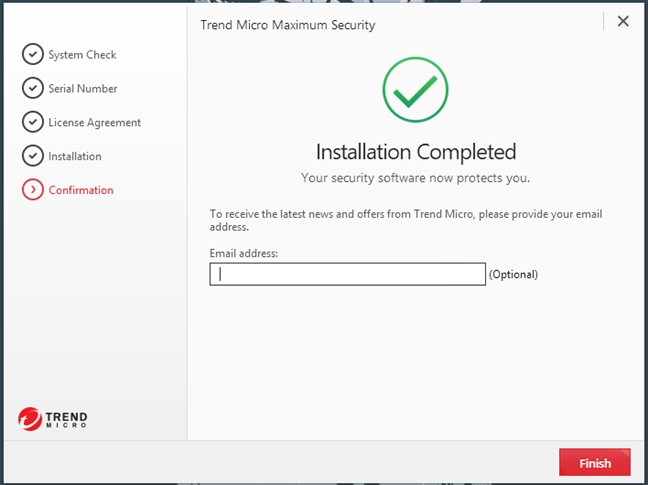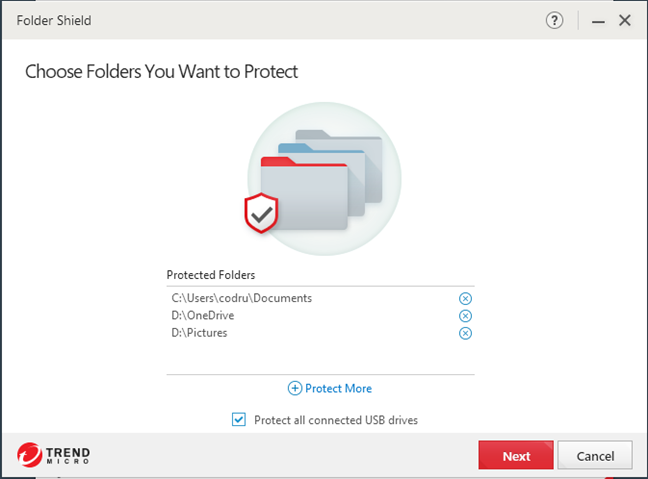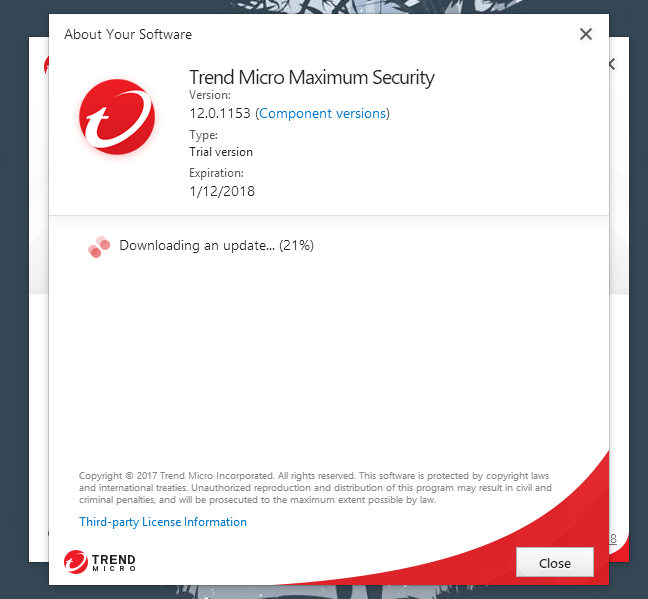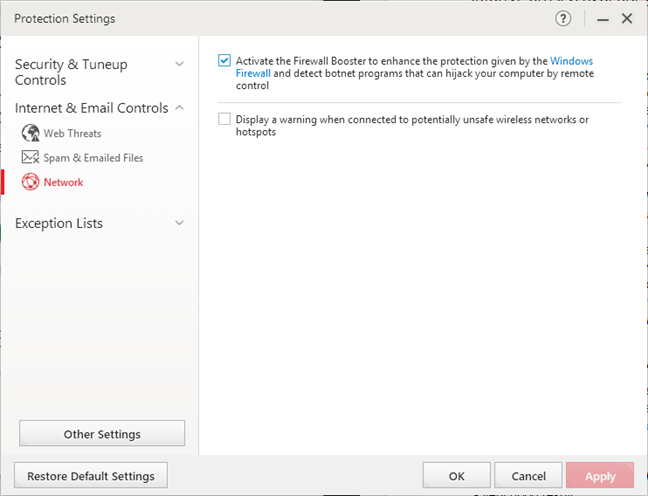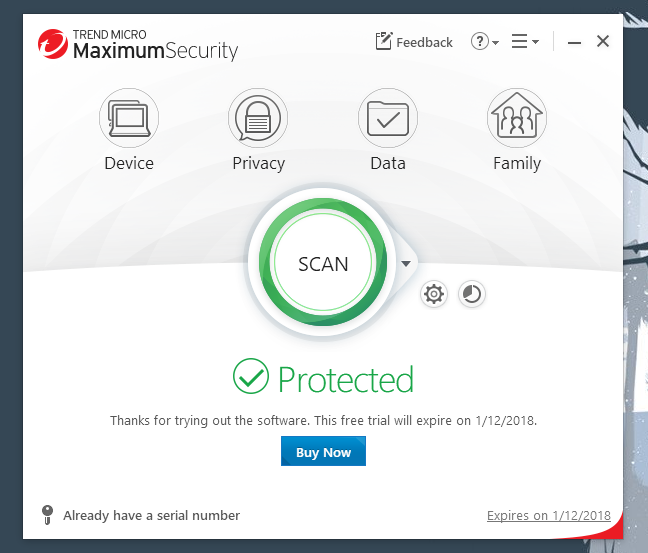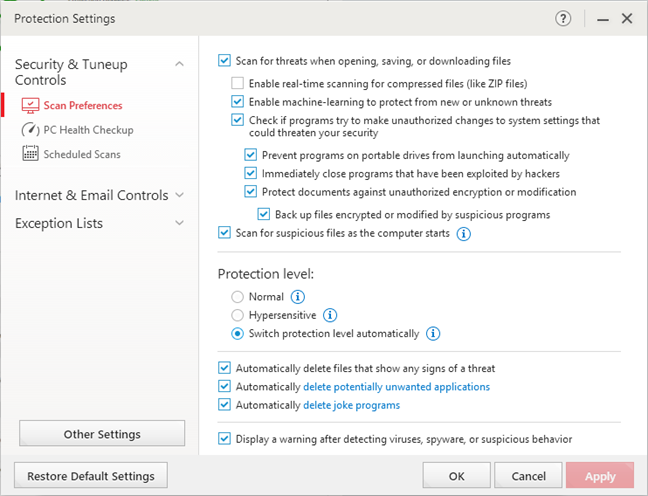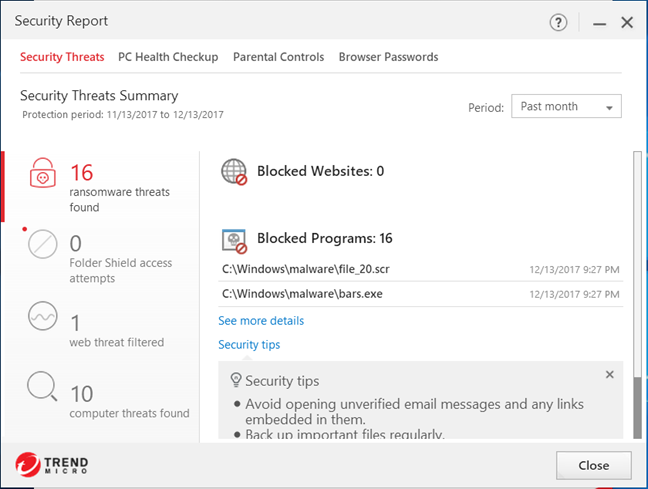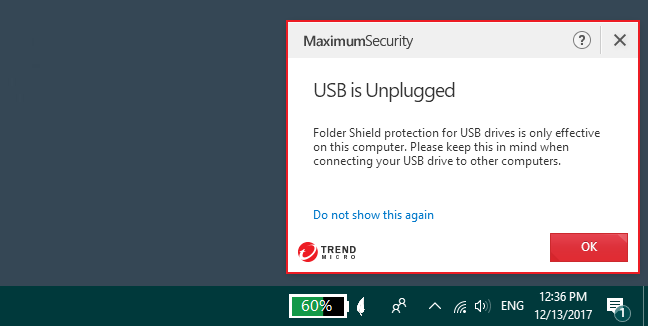Trend Micro is a company with a solid reputation in the computer security market. Their products usually offer reliable protection, while at the same time keeping a low profile regarding system requirements. They are also popular among users who want security products that are simple and easy to use. Their most complete security product for consumers is called Trend Micro Maximum Security, and it promises to give its users protection against viruses of all kinds, ransomware, dangerous websites, network threats, etc. We wanted to see exactly how good it is for protecting your Windows computers and devices, so we have used and tested it for a week. In this review, we will share our opinion about Trend Micro Maximum Security and the results of our tests:
What is Trend Micro Maximum Security good at?
Trend Micro Maximum Security is a good security product for:
- People who want a security suite with a simple user interface that is easy to understand and use
- People who want to be protected efficiently against dangerous websites, regardless of the web browsers they use
- People who want good anti-malware protection
Trend Micro Maximum Security vs. Trend Micro Internet Security
The top security products for home users from Trend Micro are Trend Micro Maximum Security and Trend Micro Internet Security. The core security components you get from both are the same. However, there are a few essential differences between them. For starters, a Maximum Security subscription lets you install it on up to five devices, while the Internet Security can be installed only on three devices. Additionally, the Maximum Security also bundles a password manager and can be installed on mobile devices. Considering that, at the time this review is written, Trend Micro Maximum Security has the same price as Trend Micro Internet Security, it is evident that the better deal is Trend Micro Maximum Security.
Pros and cons
Overall, Trend Micro Maximum Security is a security product with plenty of positive features:
- The antivirus engine is good at detecting and removing malware threats from Windows
- The web shield is highly efficient at protecting you from dangerous websites
- The user interface looks good, and the simple design makes it easy to use by beginners
- Most of the additional tools can be useful to their users
On the other hand, there are also a few negative aspects:
-
Trend Micro Maximum Security does not have its firewall module, and it relies on the Windows Firewall to protect you against network attacks. This means that you get average firewall protection.
- You cannot set Trend Micro to scan removable drives automatically when you plug them into your computer
- It lowers the boot time of your computer a bit, as well as the speed of your network transfers
- It is slower at scanning your computer for malware than other similar products
- There is no VPN service included with this security suite
Verdict
Trend Micro Maximum Security is a security product that has as its primary target users who want an antivirus product that is simple and efficient. It has a capable antivirus engine, a good web shield and a user interface that is incredibly easy to use. If you are a beginner or a non-technical user, you will definitely like Trend Micro Maximum Security. On the other hand, if you are looking for the best security product there is, with many advanced protection features, a firewall module that is better than Windows Firewall and lots of advanced customization options, Trend Micro Maximum Security might not be what you are looking for, and you should try other security products.
The download and installation experience
To get Trend Micro Maximum Security on your computer, you must first download its installer. It is an executable file called TrendMicro_12.0_HE_Full.exe, with a size of 299 MB. Unlike other security companies, Trend Micro does not require any personal information if all you want is to download a trial version of its products. We like this approach.
We noticed during its installation that Trend Micro Maximum Security needs a rather long time to unpack its files. However, in two or three minutes you should see that coming to an end.
You can select the language used by the suite, a custom install location, and also whether you want to install the bundled Password Manager or not.
After the installation is done, you can provide Trend Micro with an email address that will be used for sending you news and offers. This is optional, and that is a good thing.
After everything is installed and working, Trend Micro Maximum Security launches a welcoming presentation and asks you if you want to "Set Up Folder Shield", a tool which can protect you against ransomware. If you want to do it, you must choose the folders that you want to be protected against unauthorized use. Take note that you can also close this presentation and deal with the ransomware related settings later.
Then, Trend Micro loads its user interface and starts updating the virus definitions database. This is a good thing, and it means that you will have up-to-date protection right from the start. On our test computer, the first update meant we had to download another 66 MB of data.
Downloading and installing Trend Micro Maximum Security are easy and straightforward processes. We appreciate that the company does not ask for any personal information during these steps.
Integration with Windows, web browsers and universal Windows platform apps
When you install Trend Micro Maximum Security, the security suite disables Windows Defender to eliminate the possible issues and conflicts that could appear when you try to run two similar security products. However, it does not disable the Windows Firewall. The reason is that Trend Micro Maximum Security uses Windows Firewall to protect you against network threats. We were curious to see if there is anything added to the default set of features in Windows Firewall. While digging through its settings, we found that Trend Micro has a feature called Firewall Booster, which promises to "enhance the protection given by the Windows Firewall and detect botnet programs that can hijack your computer by remote control." Because Trend Micro Maximum Security relies on Windows Firewall it means that you should have no issues while using the networking features from Windows. We had no problems when creating or joining a homegroup, or when we used universal Windows platform apps.
When it comes to the online security, Trend Micro Maximum Security chooses to automatically scan and filter all the internet traffic that goes on your computer. That means that you are protected in any web browser you might prefer using. The security suite also bundles web browser extension called Trend Micro Toolbar, which you should be able to use in the supported web browsers: Google Chrome, Mozilla Firefox and Internet Explorer. If you enable it, the toolbar should provide you with additional security information related to the websites that you visit and the web searches that you perform.
Trend Micro Maximum Security has some negative effect on computer performance. To get a better idea on this matter, we checked whether our test laptop increased its boot time after installing the security suite, with the help of a tool called BootRacer. Our computer's boot time went up by 2 seconds, which is an 11 percent increase. We also took a look at how much RAM is required by the security suite to run its processes, and we found out that it needs about 125 MB, which is not a big deal for any modern Windows computer.
To check whether the internet or local network speeds are affected by Trend Micro Maximum Security, we also ran a few tests with Speedtest.net and with LAN Speed Test. The results we got with Speedtest.net showed no changes to the internet speeds. However, the tests we ran with LAN Speed Test showed that the local network upload speed was slower by 6 percent, and the download speed was 5 percent slower after we installed Trend Micro Maximum Security.
Trend Micro Maximum Security is a product that is well integrated with Windows and all its networking features. However, the main reason for that is the fact that it relies on the Windows Firewall, instead of offering a firewall module of its own. This product can lower your PC's boot time and network transfer speed.
Ease of use and configuration
Trend Micro is a company with a reputation for building simple and easy to use security products, and that is confirmed by the user interface we get in Trend Micro Maximum Security. The central console is divided into a few main sections that try to cover all the essential aspects regarding your security: Device, Privacy, Data, and Family. What grabs your attention though, is the big popping-round button sitting in the middle of it all: the Scan button. Click or tap on it, and Trend Micro Maximum Security immediately starts scanning your system for malware and other threats.
The user interface also tells you right from the start whether your Windows computer is protected or not. If all is fine, you see messages displayed in relaxing green colors, and when something is wrong, the messages quickly turn to red.
If you want to configure something about the way the security suite works, click or tap on the cog-wheel icon next to the Scan button. All the settings available are configured by checking or unchecking options or by moving sliders. Everything is easy to find and set, even on a device with a touchscreen.
The features, options, and settings you get in Trend Micro Maximum Security are all simple, so there is little chance that someone does not understand what something does. However, if something is unclear, you can get more information by hovering your mouse cursor on the information icons scattered around the user interface. If you need detailed help and support, you can find documentation, request help via email, live to chat with a support engineer or even call Trend Micro on the phone.
Trend Micro Maximum Security is a security product with such a simple user interface that we did not expect it to offer detailed logs. However, Trend Micro gives its users not only visually appealing statistics, but also detailed logs that share plenty of details on the state of your security, and that is an excellent thing.
During the time frame in which we used Trend Micro Maximum Security, we saw alerts not just about malware threats but also other types of notifications.
Trend Micro Maximum Security is a security product with a simple user interface. It is targeted at people who like simple and discreet antivirus software to take care of their security.
On the next page of this review, you can see how capable Trend Micro Maximum Security is of protecting your Windows computer from network attacks and malware. You can also see what additional features are included in this security suite, and check our recommendations for what settings you should adjust.