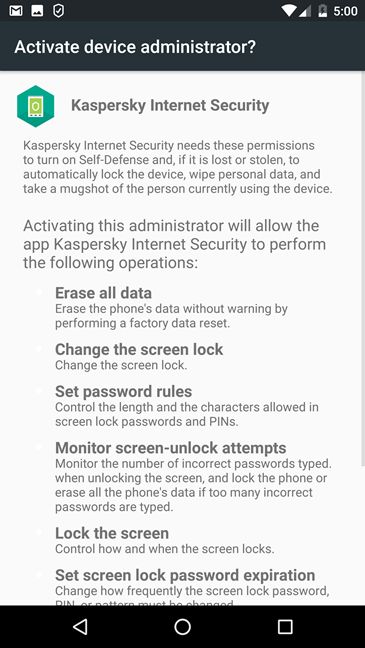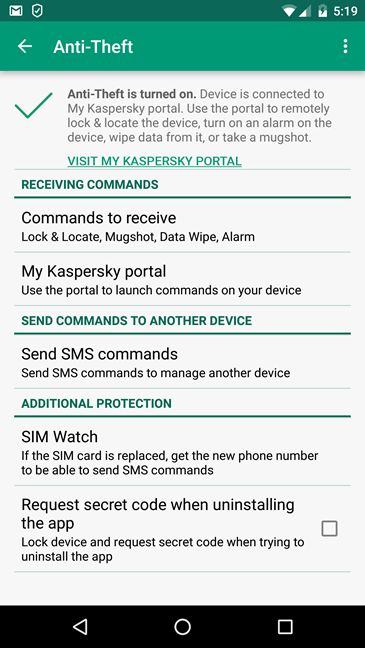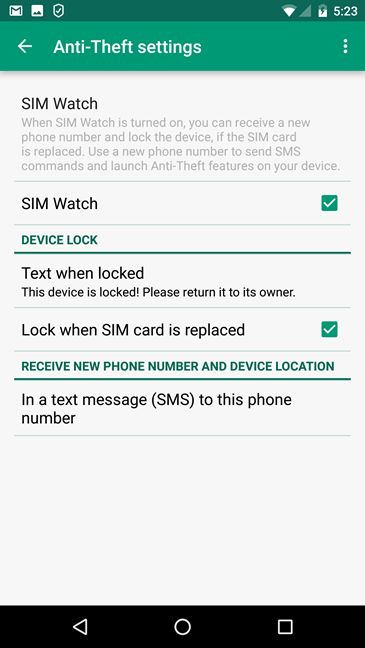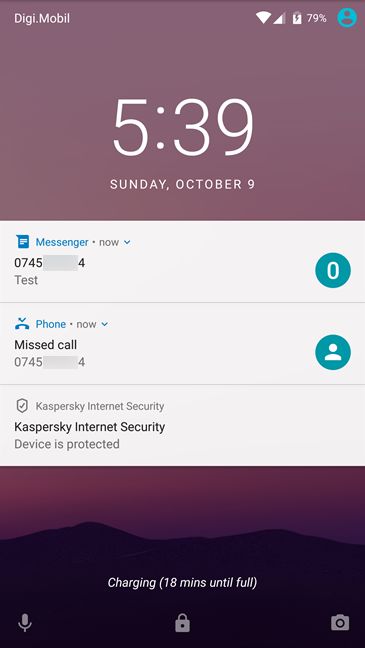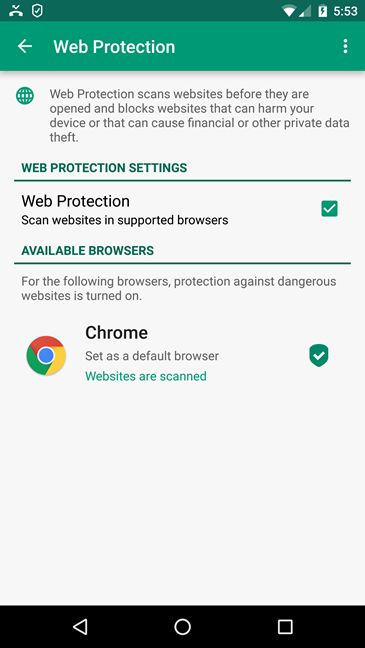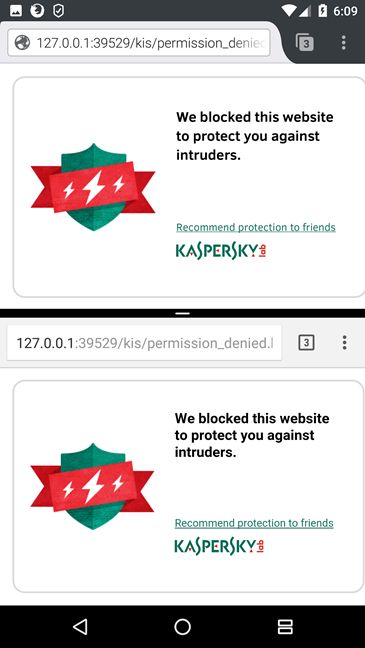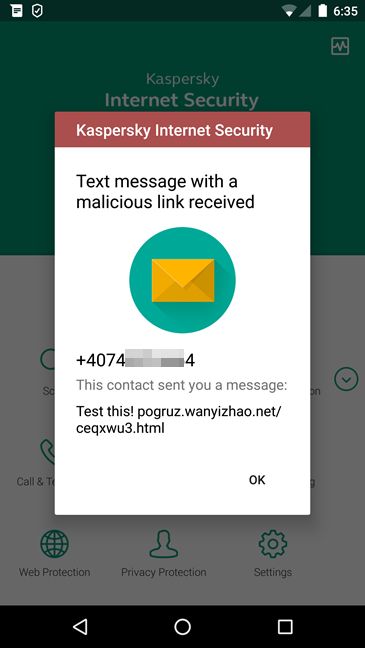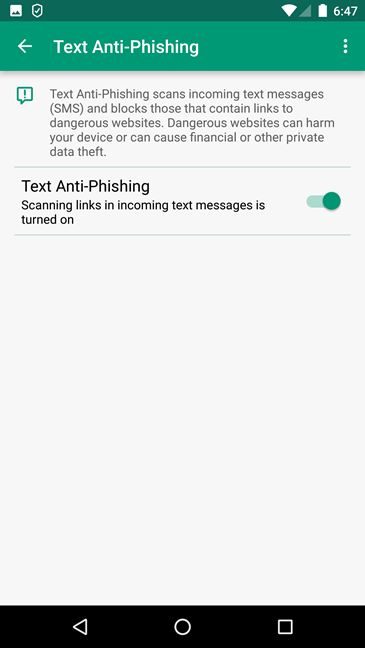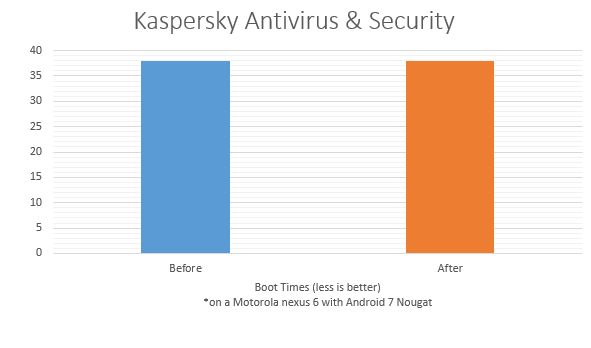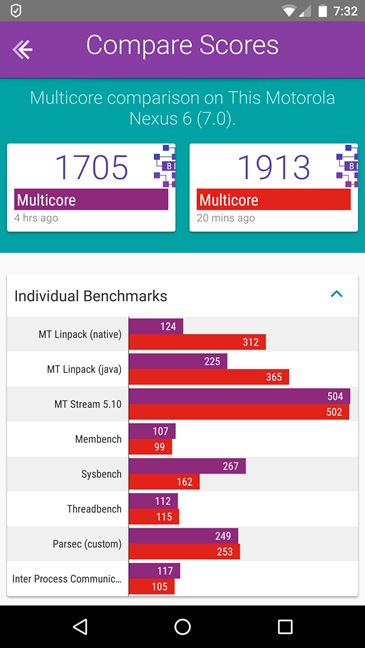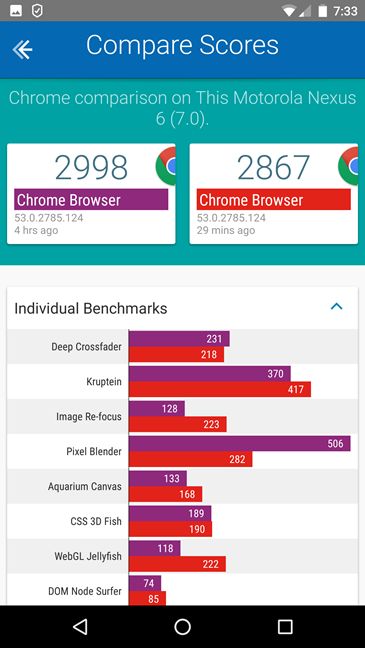Using the Anti-Theft features
One of the most advanced and useful parts of Kaspersky Antivirus & Internet is the Anti-Theft module. Setting it up means that you have to give a few permissions, set a PIN code, and then "grant advanced permissions" for Kaspersky Antivirus & Security on your Android device. All these are things done directly from the app, and are easy to set: all you have to do is say Yes a few times. 🙂
After configuring Anti-Theft , you can use the My Kaspersky portal, or another smartphone that has Kaspersky Antivirus & Security installed on it, in order to send remote management commands to your Android device. You can locate your lost or stolen smartphone, you can activate an alarm sound on it remotely, you can lock it, wipe the private information you have on it (like messages, photos and videos) and you can also take mugshots of the person who found or stole your device.
Even more, if someone finds or steals your Android smartphone, and you activated Kaspersky's SIM Watch feature, you will also get the phone number of the new SIM card that was installed, so that you can use it to send any of the SMS commands supported by Kaspersky Antivirus & Security. But, you should know that this is a feature that's not enabled by default, probably because you must provide Kaspersky Antivirus & Security with a backup phone number before being able to use SIM Watch.
The Anti-Theft tools you get in Kaspersky Antivirus & Security cover pretty much every lost or stolen Android device situation. It may sound cynical, but you will be happy to know that you can remotely wipe your private data from your Android smartphone if it gets stolen. It's better to never know what thieves could have done with your selfies. 🙂
Using the Call & Text Filter
Similarly to call blocker apps , if there are people or companies from which you don't want to receive phone calls, text messages, or both, Kaspersky Antivirus & Security includes a Call & Text Filter which, when configured appropriately, does exactly that: when you receive a phone call or a text message from a blocked number or contact, you won't hear your smartphone ring or buzz and you won't see anything on your display. However, you will get notifications on your lock screen about the missed calls and the text messages that you received from blocked numbers.
The Call & Text Filter module offered by Kaspersky Antivirus & Security works well and helps you get control over the phone calls and text messages that you receive from unwanted people.
Using the Web Protection
The Web Protection module scans websites you're trying to visit before you actually land on them and blocks your access if they are found to contain malicious code or they are perpetrating phishing attempts.
Kaspersky says in their own Knowledge Base , that only the default web browser in Android is supported by Web Protection , which means that it works only if you use Google Chrome (or the Android Browser in very old Android versions, before Android 4.2).
However, we tested Kaspersky's Web Protection feature using not just the default Chrome web browser, but also Firefox and Opera. And much to our own surprise, we found that Web Protection works for these web browsers too. Also, it works very well, as we couldn't load any of the dozen or so malicious websites that we tried to navigate to. This is what Kaspersky Antivirus & Security kept on telling us, in each of the browsers tested:
Without a doubt, the Web Protection feature from Kaspersky Antivirus & Security is simply great and it works Chrome, Opera and Firefox.
Using the Text Anti-Phishing
The Text Anti-Phishing is a nother security feature found in Kaspersky Antivirus & Security , which is responsible for protecting you against malicious phishing links that you could receive inside SMS text messages. When such a link to a phishing website is detected in a text message you get, Kaspersky Antivirus & Security will promptly notify you so that you can avoid opening it.
You should know however, that the Text Anti-Phishing security feature is not enabled by default. If you want to benefit from its protection, you will have to turn it on manually.
Kaspersky's Test Anti-Phishing feature worked well on our test device, and we appreciate its presence as it can protect you in certain situations.
Efficiency, s peed and performance impact
Kaspersky Antivirus & Security offers plenty of security modules, but does that also mean that it's fast? Are its anti-malware features working well?
As we mentioned earlier, m anually running a full device scan of our Nexus 6 (with Android 7 and only the default apps on it) took just 8 seconds.
A metric that can give you an idea on how much Kaspersky Antivirus & Security affects the performance of your Android device is to measure the increase, or decrease, of its boot times before and after installing the app. When we say boot time, we mean the time it takes after you press the Power button to start your Android device and when the homescreen is shown for the first time. What we found is that the boot times seem to remain the same after installing Kaspersky Antivirus & Security. With and without this app installed, we measured a boot time of approximately 38 seconds. That can only be a good thing, right? 🙂
To get an even better idea on the performance impact Kaspersky Antivirus & Security has on the Android device on which you install it, we also ran a few benchmarks with the well known Vellamo app on our Nexus 6, before and after installing the security suite on it.
Just like in the case of the boot times, the Multicore tests, which measure the performance of the processor while running multiple tasks, showed that our Nexus 6 actually worked faster after installing Kaspersky Antivirus & Security on it. That is surprising, although it's a very good thing!
Vellamo's Metal tests are designed to assess the performance of an Android device when a single core of its processor is used. After installing Kaspersky Antivirus & Security, our Nexus 6 saw a decrease in performance of about 3%, which is such a small value that is rather negligible.
Finally, the Browser benchmark also showed a slight decrease of the performance of our Nexus 6 after installing Kaspersky Antivirus & Security on it. But a 4% decrease in performance is so small that's almost impossible to observe when browsing the web.
Finally, we also took a look at what independent security testing organizations had to say about Kaspersky Antivirus & Security , and what we found was also positive:
-
AV-Test awarded Kaspersky Antivirus & Security with their maximum score of 6 points out of 6 both for their Protection and Usability tests.
-
AV-Comparatives tested Kaspersky Antivirus & Security and found that the Android security suite has a Protection Rate of 100% and a slightly higher than others impact on battery consumption.
The benchmarks we ran confirm that Kaspersky Antivirus & Security has little to no effect on the overall performance of a modern Android device, so that can only make us happy. Secondly, we are also pleased to see that other security organisations agree with the fact that this is one of the best anti-malware solutions for Android.
Pros and cons
As far as we can see, Kaspersky Antivirus & Security is one of the best security apps for Android, because:
- It offers excellent anti-malware and anti-phishing protection
- Their Web Protection module secures not just the default Google Chrome, but also other popular web browsers like Firefox or Opera, even if they're not officially supported
- The Anti-Theft tools are very useful and they all work very well
- The user interface is easy to use and it looks great
- There's almost no negative impact on the overall performance of your Android device
There are also some weaknesses about this product:
- It doesn't include an app locking feature that you could use to secure sensitive apps from your device
- According to AV-Comparatives , it drains battery more than other security apps for Android
- We couldn't make the Privacy Protection module work on our Nexus 6 smartphone with Android 7 Nougat

Verdict
The Kaspersky Antivirus & Security app is one of the best commercial security products that you can find for Android smartphones and tablets. It offers top-notch anti-malware protection, plenty of anti-theft tools that work very well, effective web protection as well as call and text filters.
The user interface is both easy to use and it looks great. You won't have any issues in using this security product even if you are not an expert in technology.
We also liked the fact that it doesn't have a negative impact on the performance of your Android devices.
If you are looking for a very effective antivirus for your Android smartphone or tablet, Kaspersky Antivirus & Security should be on your shortlist with the best security apps to choose from.


 12.10.2016
12.10.2016