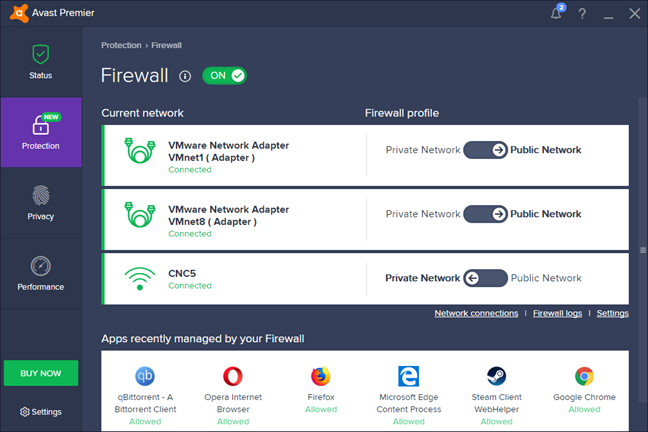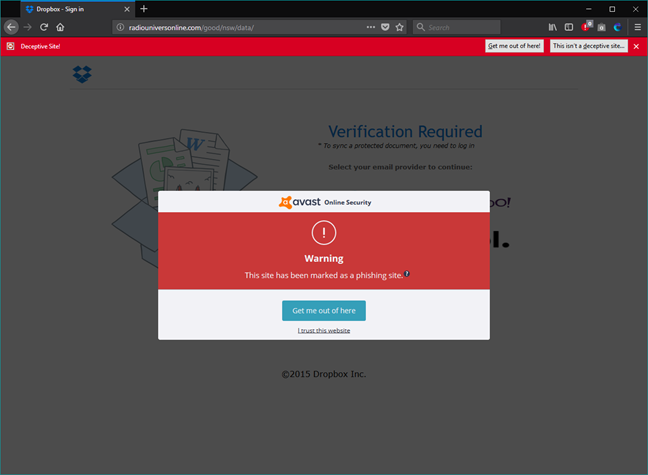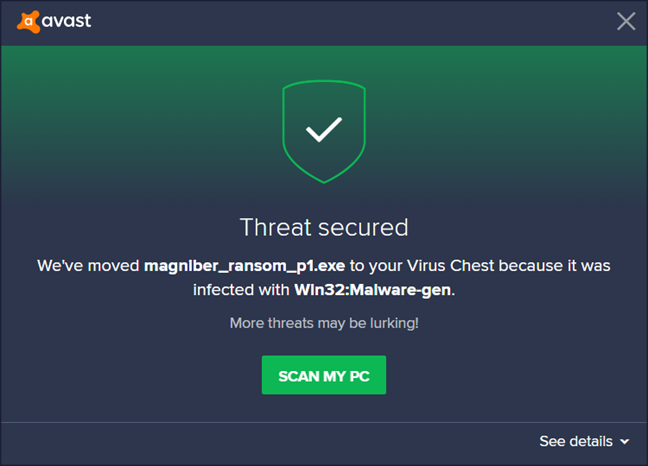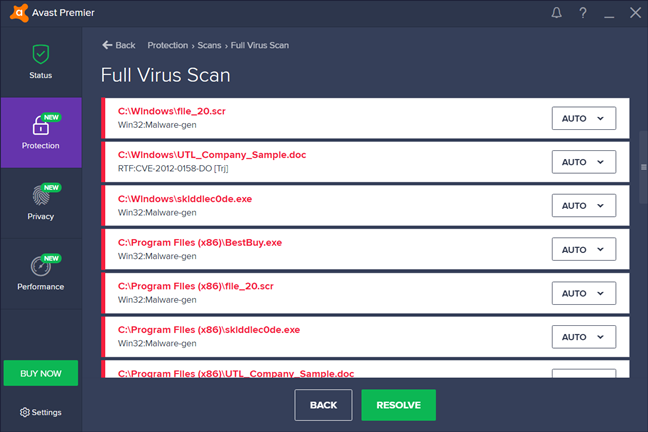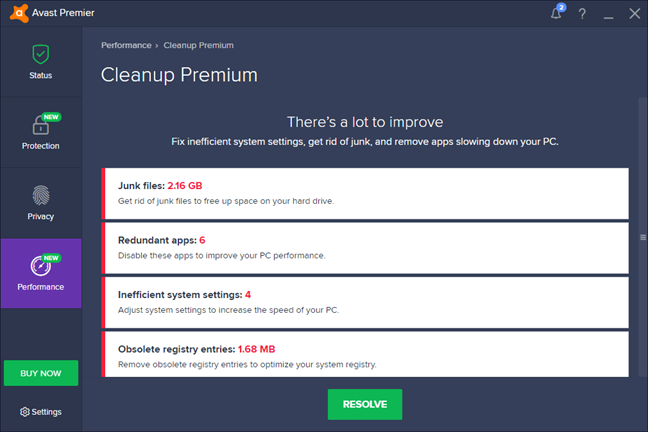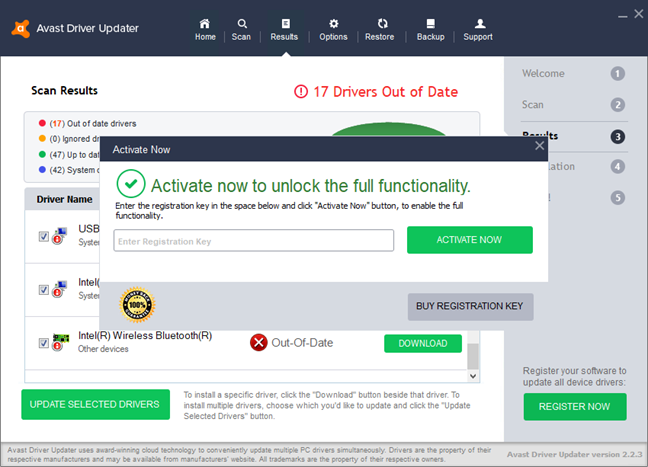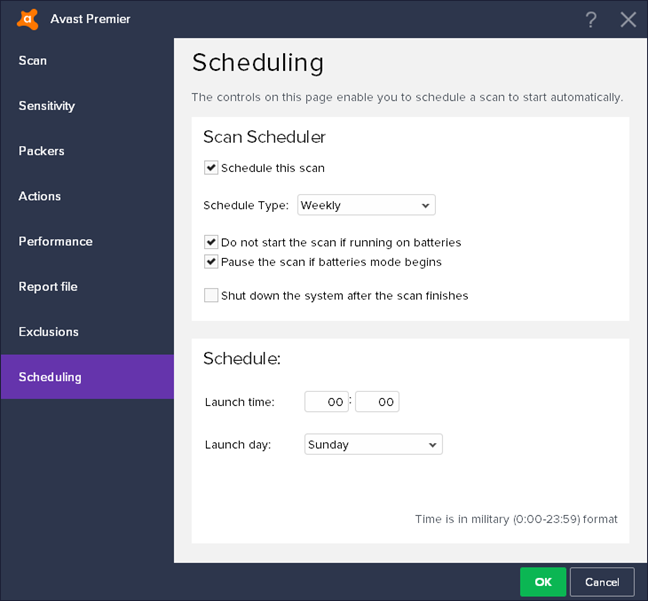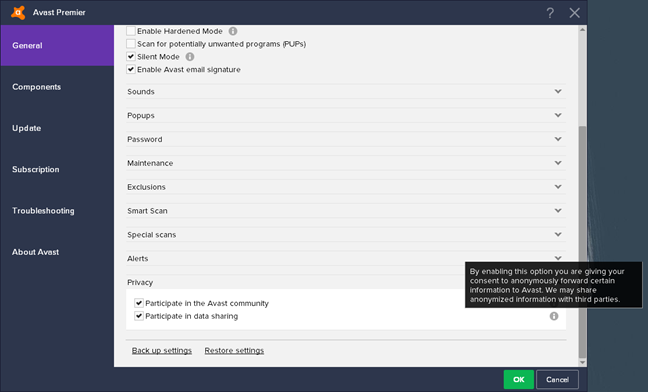Firewall protection
Avast Premier's firewall module knows when you connect to a new network, but it cannot automatically adjust its protection level according to that network's profile. To do that, it asks what profile you would like to apply and then, depending on your choice, it also changes the network profile from Windows.
To see how good the firewall is, we used two well known vulnerability scanners: Nmap and Nessus. We used these to scan for open ports and any information that could be meaningful for a network attack. The very good news is that, when using a public network profile, neither Nmap nor Nessus could find any open ports. And when we configured our test laptop to use a private network profile, Nmap was able to detect nine open ports, while Nessus could find five open ports and a vulnerability to man-in-the-middle attacks. The only other interesting thing that these scanners were able to identify was the MAC address of our computer, but that is not important security information.
Avast Premier's firewall module is a highly capable piece of security software, which is efficient when you are connected to public networks. However, it is not extraordinary when you use a private network profile.
Antivirus and antispyware protection
We started by checking what Avast Premier does to protect you against online threats. The security suite includes a module called Web Shield that monitors your internet traffic and blocks any attempt to visit dangerous websites or to download malicious files on your computer. Unfortunately, on our test computer, it did not work as we expected it. Dangerous websites were sometimes blocked, but the truth is that we could visit the vast majority of phishing websites we tested.
Avast Premier did better only when we used Chrome and Firefox with the Avast Online Security extension installed. This extension was developed for online security, and it provides details about the reputation of the websites that you visit, as well as with in-browser messages when Avast blocks your access to a dangerous website. If you use Microsoft Edge or Opera, Avast Premier does almost nothing for you regarding online protection.
Then, we checked what Avast Premier does when you work with infected removable drives. We copied a bunch of viruses on a USB memory stick, which we then plugged into our test computer. Unfortunately, the security suite did not budge, and it did not say anything even when we opened the removable drive in File Explorer, or when we copied all the files and folders from the removable drive to the desktop. That is definitely not a good way to do things. Avast Premier reacted only when we tried executing one of the infected files. It stopped our action and then checked the other files as well. However, we feel that it did that way too late in the process - it should have done it as soon as we plugged the memory stick into the computer.
Then we performed our toughest antivirus test. We installed Windows 10 on our test laptop, we infected it with a bunch of viruses, and then we asked Avast Premier to install itself and clean our computer. Avast Premier managed to do that without problems, and after we ran a full in-depth system scan, our test laptop was clean and usable.
While using Avast Premier, we also measured the time it needed to run full computer scans of our 126GB Windows system partition with 35 GB of data on it. The average result we got was 6 minutes, which is rather fast.
In the end, we also looked at what other independent security organizations had to say about Avast:
-
AV-Test awarded Avast Free Antivirus with a score of 6 points out of 6 for its Protection, 5 points out of 6 for Performance and 5.5 out of 6 for Usability.
-
AV-Comparatives gave Avast their top Advanced+ mark in all their tests: "Real World Protection Test," "File Detection Test," and "Performance Test."
-
Virus Bulletin awarded Avast their VB100 badge and measured a Proactive detection rate of 71.8% and a Reactive detection rate of 95.20%.
Avast Premier is a bit of a mixed bag when it comes to the antivirus and antispyware security it offers. The antivirus engine is pretty good by itself, but the way the security suite reacts to threats is not the best. Also, its web shield often fails to protect you against dangerous websites.
Extra features
Avast Premier bundles quite a few additional tools, as you can see on the following list:
-
Cleanup Premium - deletes junk files from your computer, disables "redundant apps," modifies "inefficient system settings" and cleans "obsolete registry entries." Although some users might like these tools, we do not believe that modern Windows operating systems require this kind of maintenance work.
-
Data Shredder - erases files and folders permanently and securely.
-
Driver Updater - downloads and installs official drivers for your computer components and peripherals. Unfortunately, this tool works only if you buy a separate subscription.
-
Passwords - a passwords manager that lets you store passwords securely, using encryption. If you are not already using a similar service like LastPass, it will be useful to you.
-
Sandbox - offers you a sandboxed environment to run apps that you have suspicions about.
-
SecureLine VPN - a VPN service that you have to buy separately. Unfortunately, a subscription to this VPN service might cost you more than the subscription to Avast Premier.
-
Sensitive Data Shield - a tool that scans your computer for sensitive documents, such as tax returns, travel documents, and payroll information and protects them against malware and unauthorized access.
-
Software Updater - checks if the apps you use are up to date and if they are not, it lets you automatically update them.
-
Webcam Shield - blocks malware and hackers from accessing your webcam and spying on you.
-
Wi-Fi Inspector - scans your network and tells you whether there are issues related to your router, as well as display a list with all the devices connected to it.
Avast Premier bundles a lot of additional tools, and some of them might be useful to you. We were especially interested in the VPN solution they bundle, but unfortunately, to use it you have to buy a separate subscription - no traffic is included with Avast Premier.
Default settings you might want to adjust
Here are a few of the settings you might want to take a look into and change them according to your needs and wishes:
- There are no scheduled antivirus scans in Avast Premier. For a higher level of security, you might want to schedule a full system scan to be run weekly or monthly. You can do that in "Protection -> Scans -> Full Virus Scan -> Settings -> Scheduling".
- Turn on the detection of potentially unwanted programs. They might not be actual viruses, but they can be just as annoying. You can do that in "Settings -> General."
- Disable sounds and voiceovers, as they can be quite disconcerting at times. You can do that in "Settings -> Sounds."
- Disable some types of popups, and leave active only alerts. You can do that in "Settings -> Popups."
- Choose not to participate in "data sharing," unless you want to share information about you with Avast, which in turn can share it with third parties. You can disable this option in "Settings -> General -> Privacy".
Avast Premier has a lot of options and settings, and some of them can be adjusted to serve your needs better.
What is your opinion about Avast Premier?
Now you know more about Avast Premier and what it has to offer. Do you think that it is a good security software for your needs? Is it worth its money, or not? Post any comments or questions you might have, in the section below.