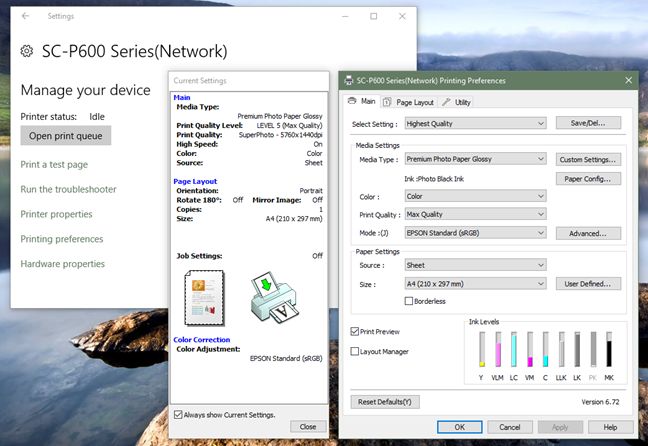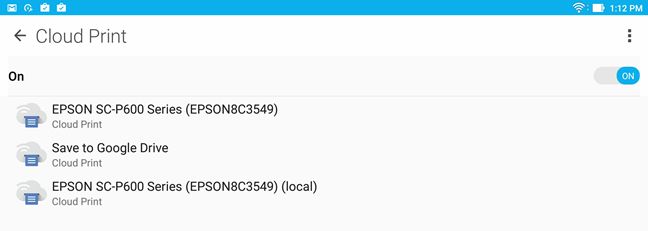With the rise of the smartphone, more and more people discover the wonderful world of photography. You might discover not only that you are drawn to making photos, but you also have a talent for it. And you'll start making more photos, one more beautiful than the other. And then comes that moment when you want to print your photos and put them on paper. What will you do then? Will you use your old multifunctional printer that's gathering dust under your desk? Or will you start looking for a good photo printer that can enhance the quality and the beauty of your printed photos? If you are an enthusiast photographer, a marketing professional, a designer or an other professional who deals with high-quality photography, you might want to take a look at the Epson SureColor P600 Wide Format Photo Inkjet Printer. We've had this printer for testing for about a week and we want to share what we have learned, in this review:
Unboxing
The Epson SureColor P600 comes in a very large cardboard box. Of course that was something we expected, as we knew that this printer is quite large. There is some information about the printer printed on the package, however, the one we reviewed had many mail tags on it, so there was not much left to see. Inside the box, you will find the Epson SureColor P600 Photo Inkjet Printer, a power cable, nine UltraChrome HD ink cartridges (Photo Black, Cyan, Vivid Magenta, Yellow, Light Cyan, Vivid Light Magenta, Light Black, Matte Black, Light Light Black), a set of roll paper holders, a CD print tray, some documentation and a CD with the printer drivers and software.
Unfortunately, Epson doesn't include USB and Ethernet cables in the standard package, so you'll have to have buy those separately in case you need them.
That's pretty much everything there is to say about the unboxing experience, so without wasting any more time, let's see some details about the hardware specs this printer offers.
Hardware specifications
The Epson SureColor P600 is an A3+ photo printer, meaning that it's capable of printing on media of up to 13 inches wide, and can use roll paper to create panoramas that are over 10 feet long. The maximum print resolution supported is 5760 x 1444 dpi.
The printer uses no more and no less than nine separate ink cartridges and the inks are created using a technology called UltraChrome HD that promises to deliver highly accurate colors and high levels of detail. As such, the quality of the prints should be high enough to please amateur and professional photographers alike. If you want to find more about the UltraChrome HD pigment inks, check this official web page from Epson: UltraChrome HD Ink.
Because printing photographs is an activity that requires a rather large amount of ink, Epson used high capacity ink cartridges for the SureColor P600, each of the nine cartridges holding 25.9 ml of ink.
The printer also has a built-in 2.7 inch color LCD touchscreen that offers some quick guides on how to feed paper to the printer, access to settings and, you've guessed, visual details on how much ink you still have in the cartridges.
In terms of connectivity, the Epson SureColor P600 offers everything you might want from a printer. It supports Apple's AirPrint and Google's Cloud Print, and it can connect via a USB 2.0 or an Ethernet port, as well as wirelessly using the 802.11n standard. If you want to print directly from your smartphone or tablet, you should know that the Epson SureColor P600 also supports Wi-Fi Direct.
In terms of operating systems, the Epson SureColor P600 supports Windows 10 down to Windows 7, as well as Mac OS X 10.11 and all the way down to 10.7.
If you're considering buying this printer, another important detail to take into consideration is where you will place it. The Epson SureColor P600 is 24.2" x 14.5" x 9" (61.46 cm x 36.83 cm x 22.86 cm) in width x depth x height. It's also a bit heavy, weighing 35 pounds (15.87 kg).
If you want to check on all of the hardware specifications of the Epson SureColor P600 photo printer, check its official web page, which you can find here: Epson SureColor P600 Wide Format Inkjet Printer.
Setting up the printer
The printer we had in tests had already gone through the initial setup, so we can't tell you exactly how fast that goes. However, it seems that all you have to do to get the printer started is plug it in, raise its top cover, open the cartridges holder and insert all nine of them. To open the top cover you simply drag it upwards. Then, press on the gray button on the left of the printer - that will pop the ink cartridges holder cover.
The Epson SureColor P600 uses a system that keeps all of the nine ink cartridges fixed, while the inks flow through a series of tubes all the way up to the printer ink heads. Because of these tubes, I imagine that, when you set up the printer for the first time it will take a bit of time to fill the tubes with ink.
Once the printer is up and running, it's time to connect it to your devices. As we've mentioned before, the Epson SureColor P600 printer can connect to your devices via its USB port, and it also supports wired and wireless network connections.
The USB and the Ethernet ports are both found on the back of the printer and they're both easily accessible. The unfortunate thing is the fact that Epson didn't include any USB or Ethernet cables in the standard package which, when considering its high price, it is something that we would have expected to be bundled.
If you're going to use the printer wirelessly, setting it up is very easy, thanks to the touch screen LCD. With just a few taps, you can configure the printer to register on your wireless network and start using it in a matter of minutes. It may be of interest for you to know that the Epson SureColor P600 offers support for the 802.11n WiFi standard, only on the 2.4 GHz frequency band.
In terms of drivers and software, depending on how you chose to connect the printer to your device(s) and what operating systems you use, you can either use the included CD, you can download or you can simply wait for your computer or device to install what's needed. In my case, I chose to connect the Epson SureColor P600 printer to my wireless network, and then I've added it on my Windows 10 PC. Windows 10 managed the download and the install process all on its own. In a minute or two, it was set up and ready to go.
Then, just because I had an Android tablet gathering dust on my desk, I checked whether connecting to the printer via Google Cloud Print worked okay. And yes, it did - a refresh on the tablet and the Epson SureColor P600 was immediately found and added to the list of available printers.
Then it was time to use the Epson SureColor P600 printer to… print. 🙂 Find out how well it performed, on the next page of this review.


 19.07.2016
19.07.2016