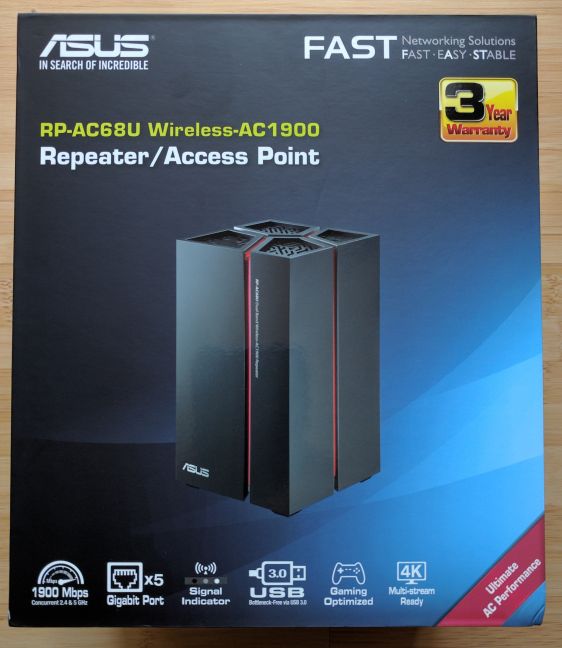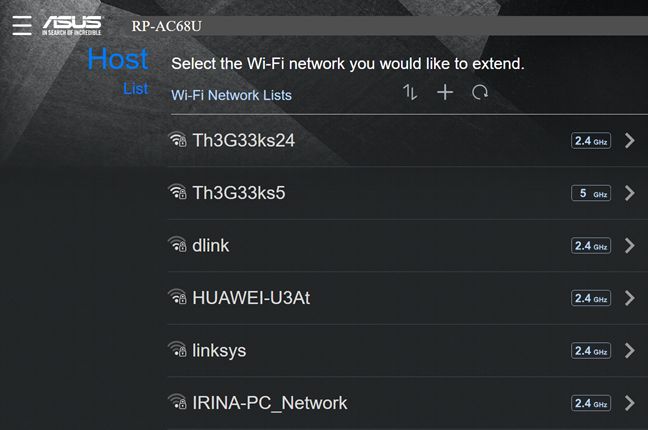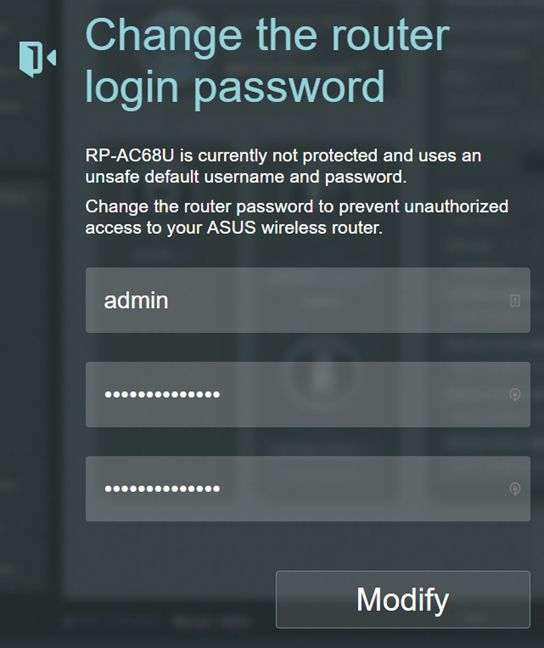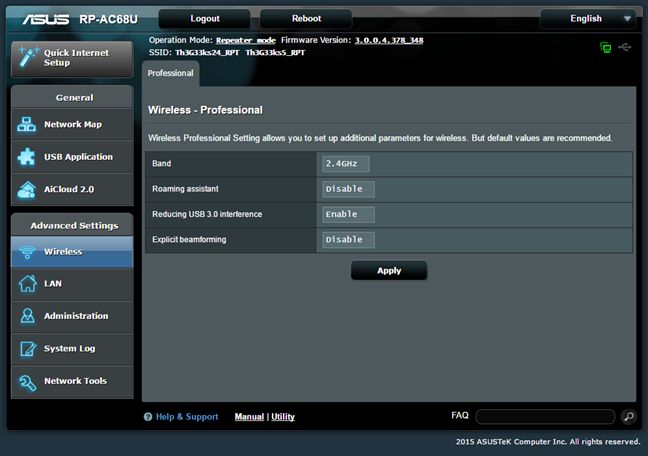We love it when we get to test premium networking devices like the fastest wireless routers in the world or the latest and the greatest in the world of repeaters and range extender s. Today, we will review for you the latest top-tier range extender from ASUS: RP-AC68U. It's an impressive device that's inspired by the Republic of Gamers lineup of devices from ASUS. The specs are definitely worthy of a premium device and we could hardly wait to get our hands on it and evaluate it. After more than a week of daily use, here's what we have to say about ASUS RP-AC68U:
Unboxing the ASUS RP-AC68U Wireless AC1900 repeater
The ASUS RP-AC68U repeater comes in an elegant black box. On the front you can see a picture of the device together with its most important features.
On the back you will find a comparison with other similar devices from ASUS's portfolio. From that comparison it is obvious that we are dealing with the high-end device in its new lineup of range extenders. When you open the box, inside you will find the repeater itself, a network cable, the power adapter, the Quick start guide, the warranty and other leaflets.
As you can see, the device is quite massive and it definitely looks interesting. But more about that in the next section of this review.
Hardware specifications and design
First, let's talk about size and looks. As you can see ASUS RP-AC68U is quite large, as it has a size of 7 x 4.17 x 4.17 inches or 178 x 106 x 106 mm in Length x Width x Height. It also weighs 1.91 pounds or 870 grams. The design of this range extender is inspired by the Republic of Gamers brand. The lighting system definitely looks interesting and it will attract looks. If you don't enjoy it, you can always turn it off with a simple tap on the ASUS logo.
One reason why this range extender is so large, is because it includes very powerful hardware that can compete even with that of some modern routers. ASUS RP-AC68U includes 3-transmit, 4-receive (3x4) internal antennas, a Realtek RTL8198C dual-core processor running at 620 MHz, 256 MB of RAM memory and 128 MB of storage space. It can deliver a maximum theoretical bandwidth of 1300 Mbps on the 5GHz frequency band and up to 600 Mbps on the 2.4GHz band, for a combined total of up to 1900 Mbps. Other features that make this repeater stand out are the 5 Ethernet Gigabit ports that are available on the back and the USB 3.0 port for connecting external devices to the repeater.
On the back side you will also find the WPS button, the LEDs indicating the status of the wireless connections, the Power button and the Power port. The Reset button is on the bottom of the device.
ASUS RP-AC68U offers support for all the modern wireless networking standards, including 802.11ac and 802.11n. If you would like to learn more about the official specifications of this device, go to this page: ASUS RP-AC68U Specifications.
Setting up and using the ASUS RP-AC68U repeater
You can get started with using the ASUS RP-AC68U repeater in one of two ways:
- By using the WPS button on your router and the repeater so that they get connected to one another. While this method is quick and easy, we don't recommend it because it is best that you configure in detail how the connection to the router is performed and how the repeater broadcasts the wireless signal.
- By connecting a laptop or tablet to the wireless network that is broadcast by the repeater and then manually configuring the device in a web browser.
We chose the second method and the initial setup meant that we had to select the wireless networks that we wanted the repeater to extend. Once we entered the connection details, we were able to use the repeater.
Don't stop here. Load the IP address of the range extender into your browser and log in with the default username and password: admin/admin. Once you do that, you are asked to change the default username and password for administering the device (a good security precaution).
Once that is out of the way, you can start configuring how the ASUS RP-AC68U repeater works. The user interface is the same as on all modern ASUS networking devices, meaning that is is well organized and easy to use. Also, the help documentation is well done and easily available.
One aspect that surprised us is the fact that ASUS RP-AC68U doesn't allow you to configure much about how it broadcasts the wireless signal. For example, you cannot set the channel, the encryption type or the standard used for each frequency. In our view, this is a downside when compared to what ASUS has offered in the past on similar devices.
Luckily, the multilingual support is still superlative, as is always the case with ASUS networking product: as you can see below, the user interface is available in 23 languages and you can easily switch between them.
Once we were done configuring the ASUS RP-AC68U range extender, we moved on to connecting our devices to it and testing how well it works. We did not encounter connectivity or stability issues. We were able to join or create a Homegroup in Windows, share files on the network, stream video and so on.
If you would like to learn how fast the wireless networks that are broadcast by ASUS RP-AC68U are , its extra features and our final verdict, go to the next page of this review.


 08.09.2016
08.09.2016