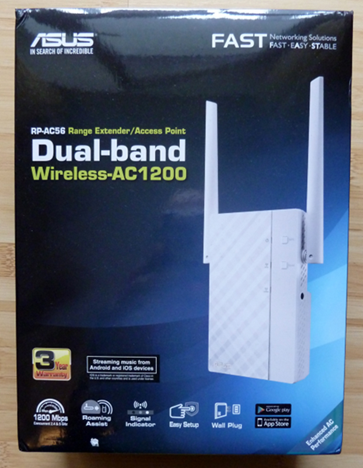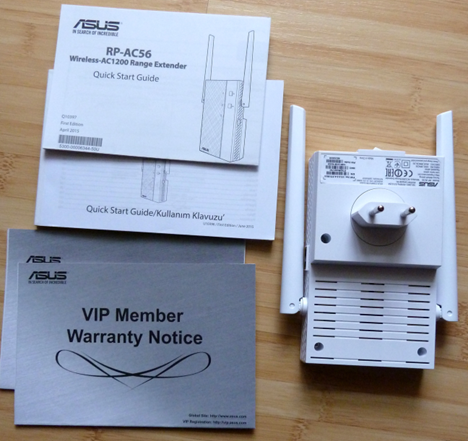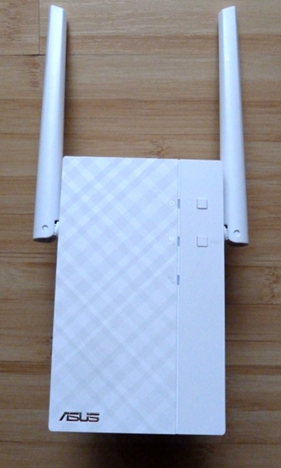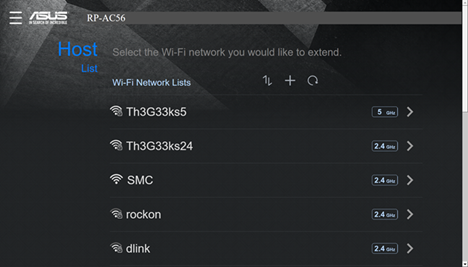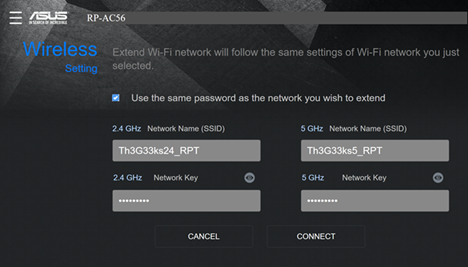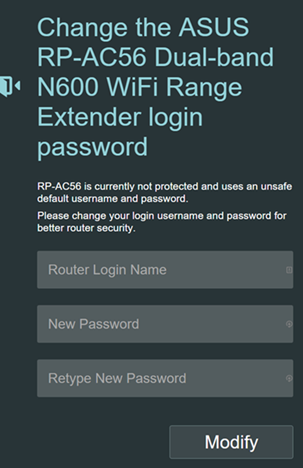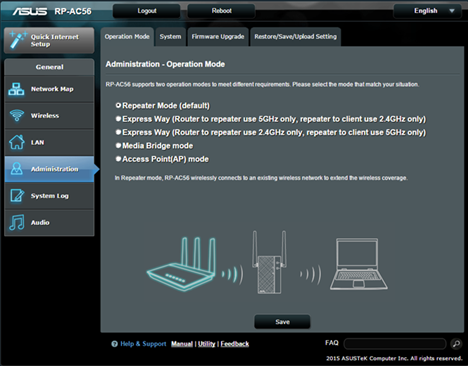ASUS just launched a new generation of range extenders which promise to improve their support for modern wireless networking standards and frequencies. Also, they are better equipped to work with the modern routers that have invaded the market in the last year or so. The high-end product of this new generation of range extenders by ASUS, is ASUS RP-AC56. We tested it for about two weeks, made several measurements and we are now ready to share our conclusions, in this review:
Unboxing The ASUS RP-AC56 Wireless-AC1200 Dual-band Range Extender
The ASUS RP-AC56 Wireless-AC1200 dual-band range extender is packaged in a similar way to many other ASUS networking devices. On the front of the box you see a picture of the device and some of its most important specifications.
On the back of the package, you can view a comparison with other ASUS range extenders from this new generation. As you can see, ASUS RP-AC56 is the most powerful range extender from this new family of devices.
Inside the main box you'll find another cardboard box that's designed to protect the range extender against shocks.
Inside this second box you will find the range extender, the quick start guide and the warranty card.
This is all you need to get started. But, before setting it up, let's see what this device has to offer in terms of hardware specifications:
Hardware Specifications
The ASUS RP-AC56 range extender offers support for all modern networking standards, including 802.11ac. Its total theoretical bandwidth is 1167 Mbps: 300 Mbps for the 2.4GHz wireless network and 867 Mbps for the 5GHz wireless network. The device has two large external antennas, which you can see in the picture below.
On the front of the device, there are three LEDs which indicate whether the range extender is turned on and the status of the two wireless networks it is broadcasting. There's also the WPS button and a Reset button.
On the bottom side of the ASUS RP-AC56 you have a button for turning the device on and off.
On its left side, there is an Ethernet port that you can use to connect other network devices to the range extender and, implicitly, to your network.
On the right side of the device you will find a 3.55mm audio jack that you can use to plug in a set of headphones or speakers, in order to use the Internet radio feature offered by this range extender.
The official specifications of this product can be found here: ASUS RP-AC56 Specifications.
Setting Up & Using The ASUS RP-AC56 Wireless-AC1200 Dual-band Range Extender
You can connect the ASUS RP-AC56 range extender to your network in one of two ways: using the WPS standard or connecting a laptop to its wireless network and then using a web browser to set it up. Both methods worked well in our testing.
When connecting to the range extender via a web browser, you first go through the setup wizard. ASUS has upgraded this wizard when compared to the previous generation and we found it easier to use. However, some words are misspelled and someone from ASUS should do a bit of proofreading and word fixing here and there.
First, you are asked to select the wireless networks which you want the range extender to, well, extend.
You need to type the passwords for both networks in order for the ASUS RP-AC56 to connect to them. You can also set the names of the wireless networks broadcasted by the range extender.
Once the initial setup is done, you are asked to change the default username and password, as they are not secure and anyone can login using "admin/admin". It is a great security precaution and we appreciate ASUS for being proactive with their users.
The administration panel did not change from the previous generation and that's not a bad thing. The user interface is available in 12 languages and it's easy to use and understand. This device can be set to work as a repeater, as an access point or as a media bridge, depending on what you want it to do.
When we tested it, we used the firmware that was available at the time - version 3.0.0.4.378_6655-g3325802. We had no issues in connecting other devices to the range extender and our wireless connections were stable and working well.
What's important about a range extender is the performance and coverage it offers, so we quickly started our measurements. Read the next section to see what we have learned about ASUS RP-AC56:


 02.10.2015
02.10.2015