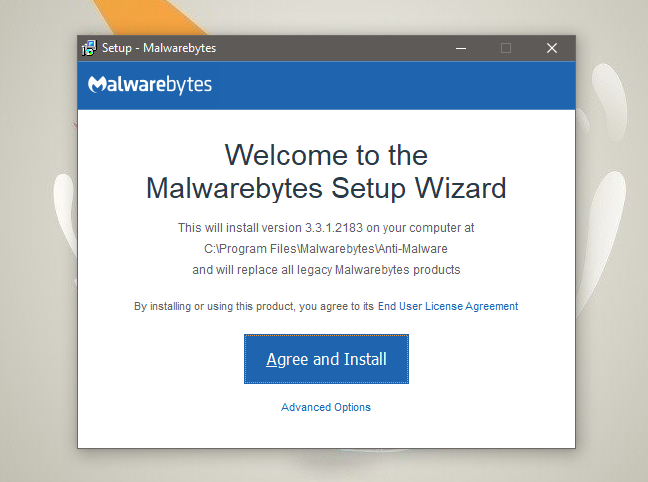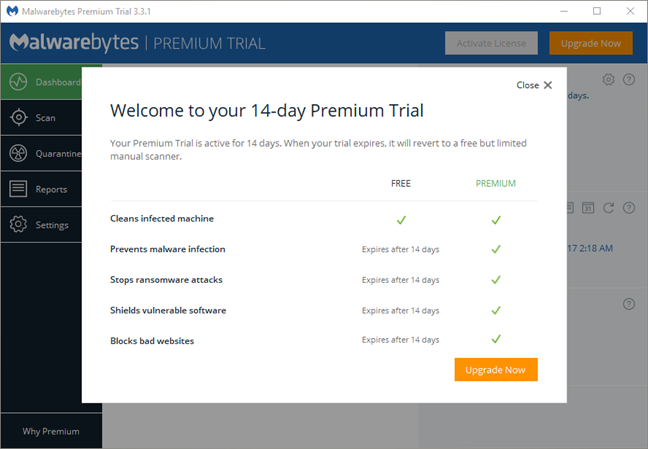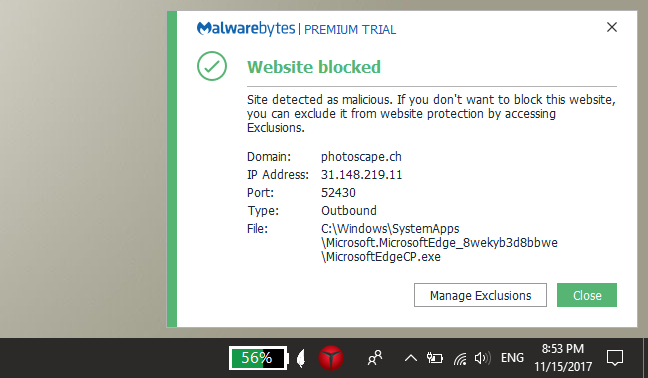Malwarebytes makes security software that is renowned for its malware removal powers, especially when it comes to adware and spyware. Their products are also known for their simplicity and ability to work alongside classic antivirus products, without interfering with their activity. In December 2016, the Malwarebytes Corporation released Malwarebytes for Windows (version 3), which is designed to offer protection against malware, ransomware, exploits and malicious websites. In their own words, Malwarebytes for Windows "is a next-generation antivirus replacement." We were curious to see if this statement is true, so we decided to test the latest version of Malwarebytes for Windows. Here is our review of this product:
What is Malwarebytes for Windows good at?
Malwarebytes for Windows is a good choice for you if:
- You want to enhance your Windows computer's security by adding a second layer of defense against malware and ransomware, besides your main antivirus product
- You want to be well protected against malicious websites regardless of the web browser you prefer using
Malwarebytes for Windows Premium vs. Free
Malwarebytes for Windows is offered in two versions: a Premium version and a Free version. The Free version can detect malware and spyware, and can remove rootkits from your Windows machine. The Premium version does the same things, but it also offers:
- Real-time protection: identifies and stops malware before it infects your computer
- Anti-exploit: protects common applications from vulnerability exploits and zero-day attacks
- Anti-ransomware: stops ransomware from encrypting your files
- Malicious website protection: blocks dangerous websites before your web browser loads them
Considering all the additional security features that you get from the Premium version, we believe that it is a better deal than the Free one. In other words, if you want to be proactive, buy Malwarebytes for Windows. If you prefer to use it as a reactive security tool, alongside your main antivirus, the Free version is good enough.
Pros and cons
Here are some of the good things to consider about the Premium version of Malwarebytes for Windows:
- It includes anti-exploit features that some traditional antivirus products do not, and which can protect you more efficiently against zero-day attacks and apps vulnerabilities
- You can use it together with an antivirus product, without hurting your system's speed or stability
- It can efficiently stop you from visiting malicious websites in any web browser you prefer using
- It does not slow down your internet connection or local network data transfers
- The user interface is straightforward and easy to use
There are some negatives to consider too:
- It does not scan or ask to scan removable drives, and you cannot change this behavior anywhere in its user interface
- It is not the most efficient at detecting malware, so it is preferable to use it alongside another antivirus solution
- The price for a license is a bit high in our view, especially if you consider that you can't use it as a real antivirus replacement
Verdict
Malwarebytes for Windows is a useful security tool but only if you use it alongside another antivirus product or security suite. You must use at least Windows Defender as a complement to it. Although Malwarebytes for Windows brags on its website about being your next "next-generation antivirus replacement," as far as we can tell, this claim is false. When we used it on its own, with no other antivirus active, Malwarebytes for Windows failed to detect all of the malware samples that we used. Together with the lack of any firewall module, the price of Malwarebytes for Windows Premium feels high. The company says that the real power of Malwarebytes for Windows is it smarter technology and its anti-exploit protection abilities. That may be true, but the company is not honest about the fact that their software should not be used as an antivirus replacement because it cannot protect you efficiently against all forms of malware. You must have an antivirus alongside. If you already have one and you want a second layer of defense against malware, ransomware, exploits and harmful websites, and money is not an issue, you should buy Malwarebytes for Windows. If not, it is better to invest in a good antivirus product or use the Free version of Malwarebytes for Windows to scan your computer from time to time.
The download and installation experience
To get a trial version of Malwarebytes for Windows on your computer, you have to download an executable called mb3-setup-consumer-3.3.1.2183.exe, with a size of 74.7MB. Running the installer triggers the launch of the installation wizard, which lets you do a quick install using the default options. You can also configure the Advanced Options.
However, the only Advanced Options are choosing the installation folder and deciding whether to create a desktop shortcut or not. They are not "advanced" options if you ask us.
When the installation is done, you can see the user interface, and you are presented with a welcome message to "your 14-day Premium Trial". When this trial ends, Malwarebytes for Windows can be used to clean your computer if it is infected, but it no longer prevents malware or proactively stops ransomware and dangerous websites.
The download and install processes for Malwarebytes for Windows are straightforward and fast. Beginners and experienced users alike can perform it smoothly. Also, no user data is requested, which is excellent.
Integration with Windows, web browsers and universal Windows platform apps
Malwarebytes for Windows does not automatically disable Windows Defender, and it does not disable Windows Firewall either. We were expecting it to disable Windows Defender because the official website presents Malwarebytes for Windows as being a "next-generation antivirus replacement." However, it looks like this statement is at least deceiving. While scouring their forums and help documentation, we found out that Malwarebytes for Windows is designed to work well alongside other antivirus products, Windows Defender included.
When we test antivirus products like this one, we also check whether they disable Windows Firewall and replace it with a proprietary firewall module. Malwarebytes for Windows does not include a firewall module, so it has no reason for disabling the Windows Firewall. That also means that you should not expect to get better protection against attacks originating from your network because Malwarebytes for Windows cannot provide such protection.
The good side of not having a firewall module is that it is unlikely for you to have any problems in using the networking features from Windows. Creating or joining a Homegroup is easy, and so is sharing files or folders over the network. We also had no problems at all when running or updating universal Windows platform apps.
To protect you against dangerous websites, Malwarebytes for Windows scans and filters all the internet traffic that goes in and out of your computer. That means that you are safe in any web browser you like using and that is an excellent thing.
Moving further ahead, we wanted to see whether Malwarebytes for Windows has a meaningful negative effect on our test laptop's performance. We began by using BootRacer to measure the boot time of our computer before and after installing it. The numbers we got with Malwarebytes for Windows installed increased by 10 percent, which is a significant increase. We also looked at how much RAM it consumes. During normal circumstances, when nothing out of the ordinary is taking place, Malwarebytes for Windows uses about 227 MB of RAM which is a bit more than what other security products need but is still not a significant number by today's standards.
To check whether the internet or local network speeds are affected by Malwarebytes for Windows, we ran a few tests with Speedtest.net and with LAN Speed Test. The results showed no meaningful changes, so it looks like this security product does not hurt the internet or local network performance.
Malwarebytes for Windows is security software that is integrated well with Windows. It can function alongside other antivirus software without issues. This security product did not appear to slow down our test computer too much, although it did increase the boot time by 10%.
On the next page of this review, you can see how easy it is to use Malwarebytes for Windows and how effective it is at protecting your computer from malware and malicious websites. You can also check our recommendations for what settings you should consider adjusting.


 17.11.2017
17.11.2017