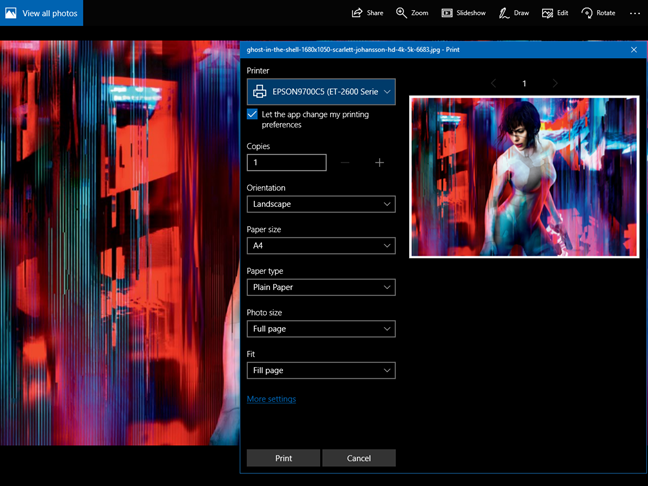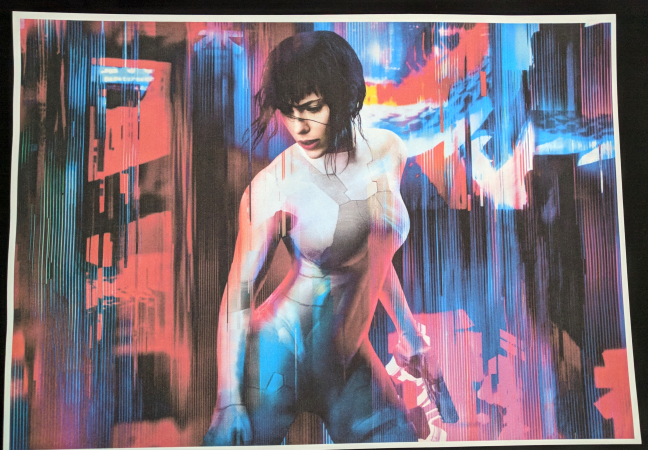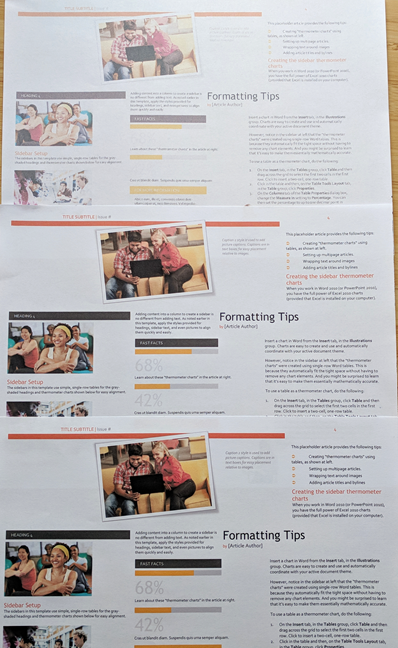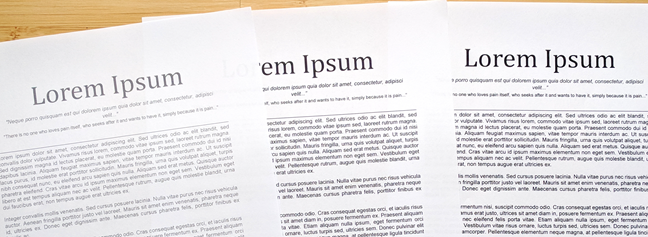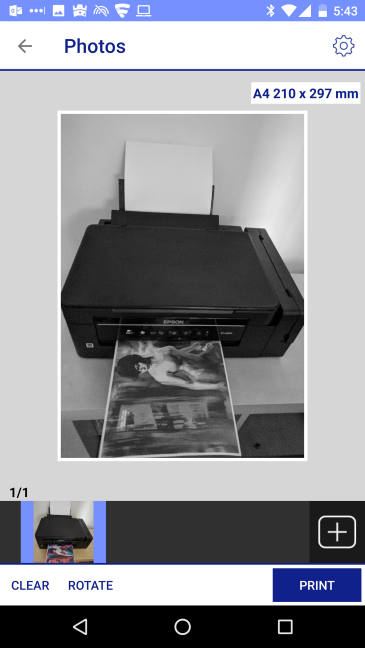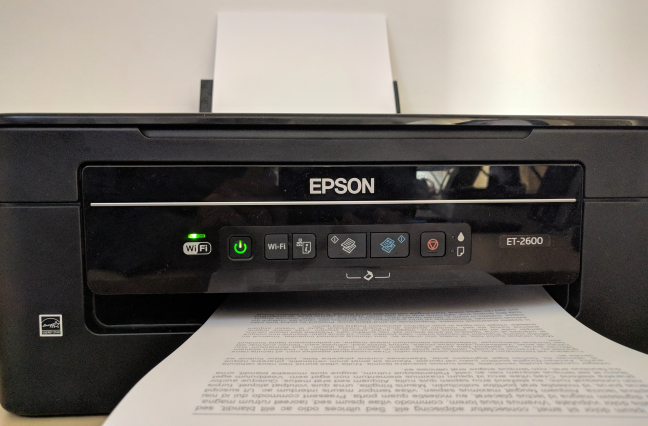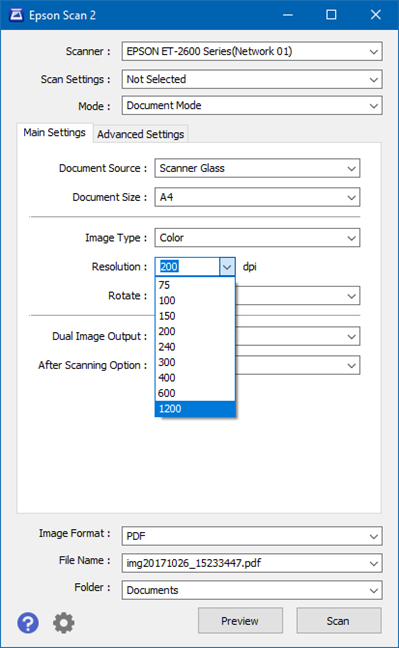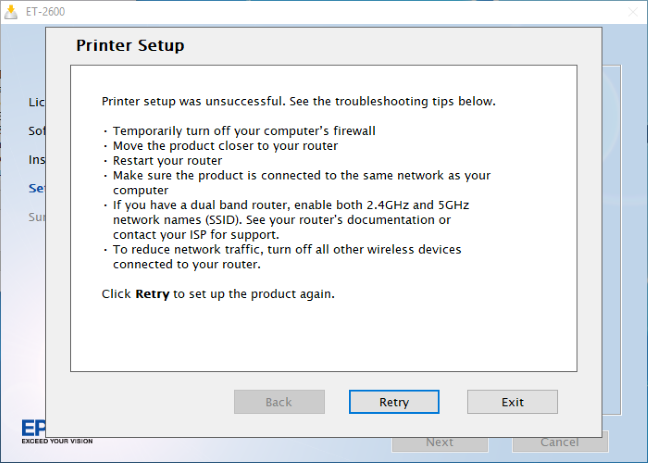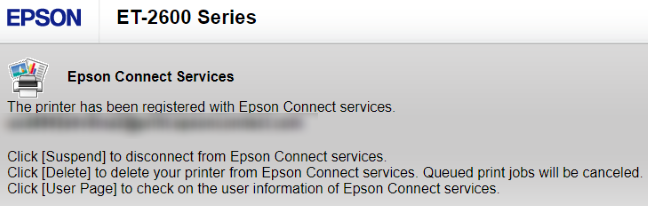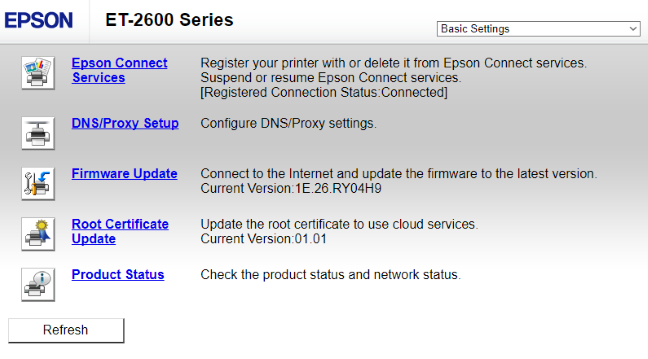Printing with the Epson Expression ET-2600 EcoTank All-in-One printer
We printed hundreds of pages with the Epson Expression ET-2600, mostly on plain paper, but also on glossy photo paper. We started by printing pictures and images, using all kinds of Windows apps.
Printing images on normal paper works well, but colors tend to be a bit washed out. However, the audience for this printer is home users, not artists, and for most people, the results will be satisfactory, on the Standard quality setting.
When printing pictures on glossy photo paper, results were good looking. However, the printed pictures tended to be darker than the original, with less light being captured on paper.
If you want excellent results, you must switch to the High-quality setting, which increases a lot the time spent printing and the ink consumption.
Next, we printed documents with colored text and images, using the three available quality settings: Draft, Standard, and High. The results we had when using Draft quality were poor. Honestly, for colored documents, the Draft quality setting is unusable, as light colors are barely visible. Also, competing printers with a similar price tend to offer better quality on Draft settings.
However, when you switch to Standard, the quality is improved a lot, and most users will be satisfied with the results. The switch to High quality enhances the outcome even further, but it also increases the ink consumption.
Lastly, we printed text documents that use only the color black, with the same quality settings. In this case, the Draft quality setting is a bit more usable, if the documents that you print are not important. Again, the quality you get in this setting is lower than that of other printers with a similar price. Luckily, the quality of your printed documents improves drastically on the Standard setting. Printing black text on High quality doesn't provide too many improvements, and you won't need to use it unless you have a very important document for printing and the people reading it care a lot about high-quality print.
We also printed a few images and documents from our Nexus 6P smartphone with Android 8.0 Oreo. We found that the Epson iPrint app is a bit cumbersome to use. The results you get are not as satisfactory as on Windows. However, if you need to print something quickly, and you only have your smartphone around, Epson iPrint gets the job done.
We observed that each time the Epson Expression ET-2600 finishes printing something, it makes a whizzing sound, most probably caused by the systems which charge the ink. Some people may find it annoying, even if it is not a loud sound. Another interesting difference when compared to other printers is the boot time of the printer: from the moment you turn on the Epson Expression ET-2600, and the moment it accepts printing jobs, you have to wait for noticeably longer than when using cartridge-based printers. Again, this may be caused by the different printing process that involves charging the ink first.
One issue that may be important to some users is that Epson Expression ET-2600 cannot do borderless prints. If you look at all our printed samples, they all have white borders.
One unique aspect to Epson printers in the same line-up as Expression ET-2600 is the fact that they have ink tanks that are visible from the outside. It is easy to see which ink you tend to consume most and how fast you run out of ink. For example, in the picture below you can immediately see that we used more Yellow and Magenta than Cyan and Black.
Printing with the Epson Expression ET-2600 is as easy as it should be. However, the Draft quality setting delivers inferior results, and most users won't want to use it. If you switch to Standard, your printed pages look a lot better, enough to please most users. But, this comes at the cost of consuming more ink than Epson used in its estimations for how many pages you can print with a full ink tank.
Scanning and copying with the Epson Expression ET-2600 EcoTank All-in-One
Next, we switched to using the Epson Expression ET-2600 as a copier and then as a scanner. If you want to copy something quickly, you place the paper in the scanner section and press the Copy Black or Copy Color button. You can also set how many copies you want, before that. For these activities, it would have been useful to have a small display at hand. However, this is available only for pricier models in Epson's portfolio. Also, similarly priced printers from the competition tend to offer this feature.
Then, we used the scanning features of the Epson Expression ET-2600. The scanning apps have lots of settings and presets for you to use and configure. When scanning documents, the results are satisfactory. However, you will quickly feel the need for a paper feed just for the scanner. On the Epson Expression ET-2600, when you need to scan a document with many pages, you have to scan and change the pages one by one, making the process time-consuming. Similarly priced printers from the competition tend to offer an automatic feed.
Scanning images and photographs delivers average-quality results. Also, the presets for scanning pictures take a lot more time than those for scanning documents. We might sound like a broken record by now, but we have had better quality on similarly priced all-in-ones from other brands.
Scanning and copying on the Epson Expression ET-2600 are things you can do. However, it takes more time than on competing all-in-ones, and the results you get are of average quality. Competing brands tend to offer better experiences at a similar price point.
Bugs and problems with Epson's software
Hardware-wise, Epson Expression ET-2600 is a capable all-in-one that can satisfy the needs of most home users. Unfortunately, the user experience is ruined by the many issues and bugs with Epson's drivers and software. The worst problem is with the Printer Setup program. On Windows 10, it doesn't work when it comes to installing and setting up the printer. We tried many settings. We even reset the configuration of our wireless router and disabled all security products. Nothing helped. The printer setup was unsuccessful. This issue is made worse by the fact that Epson decided not to bundle a USB cable. We are technology experts, with lots of studies and certifications in IT. If we couldn't set up this printer with Epson's software (we even tried older versions), imagine the frustration a regular home user would feel when stumbling on the same problem.
We were lucky that Windows 10 did a good job at detecting and installing the printer on its own, by going "Settings -> Devices -> Printers & scanners -> Add a printer or scanner." If Windows 10 hadn't have helped, we could not have used Epson Expression ET-2600, and we would have had to return it. Epson needs to fix this problem. Their setup programs do not work well on Windows 10, and Windows 10 is the second most used operating system on modern computers, after Windows 7. Also, it comes preinstalled on most new computers that are sold to home users - the audience of this printer.
The Epson Connect Printer program did not detect the Epson Expression ET-2600, and we could not use a feature which we wanted to have: printing from anywhere on the internet.
To make things worse, Epson Connect Services did not work either. According to Epson, your printer can get a unique email address and, if you send a document or a picture to that address, Epson Expression ET-2600 prints it automatically. We couldn't get this to work either.
If Epson is reading this review, here's a screenshot of where they can see the firmware version that we were using, as well as the root certificate used for Epson's cloud services.
We believe that the issues we encountered during this review are very frustrating and Epson should fix things as soon as possible. We will also send this review to them, in the hope that they will do something to fix their software as quickly as possible.
What is your opinion about the Epson Expression ET-2600 EcoTank All-in-One?
Now you know about the experience we had with the Epson Expression ET-2600 EcoTank All-in-One printer. Before closing this review, share with us what you think about this model. If you have purchased it already, what is your experience with this printer? Is it similar? Comment below and let's have a conversation.


 27.10.2017
27.10.2017