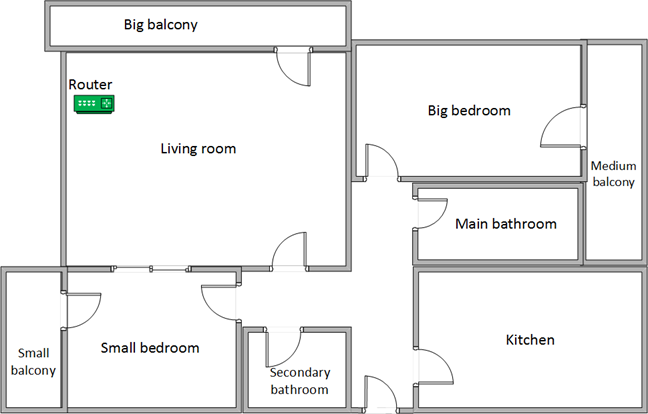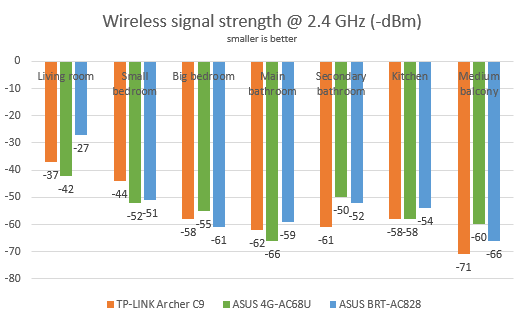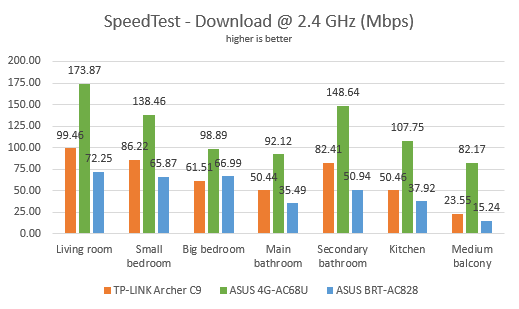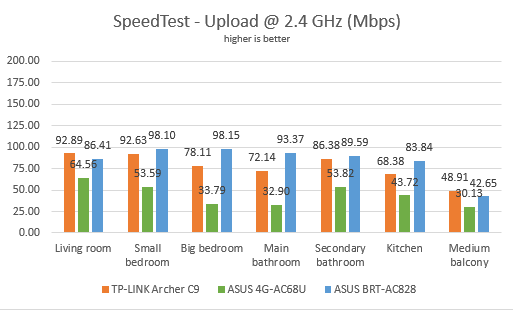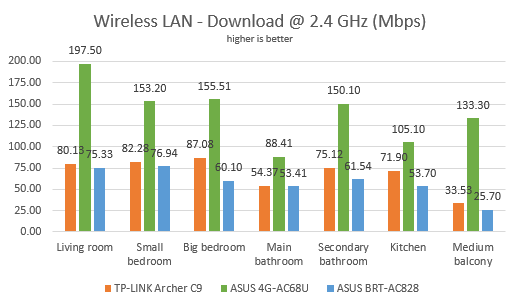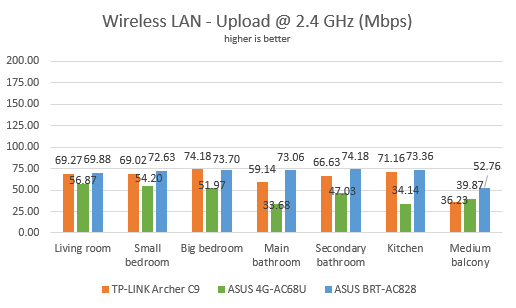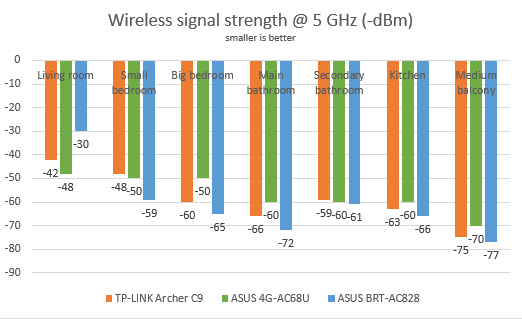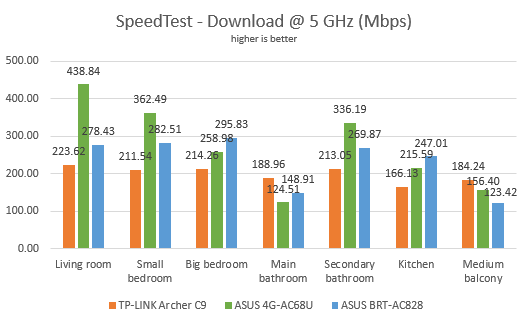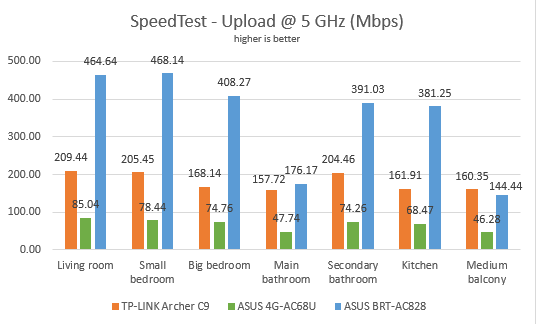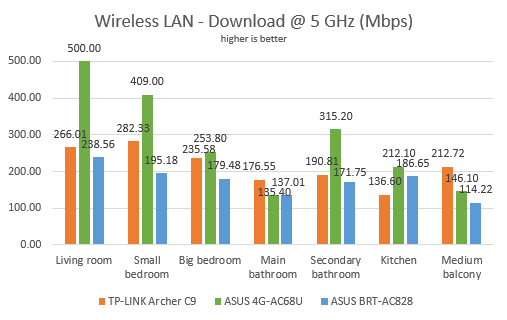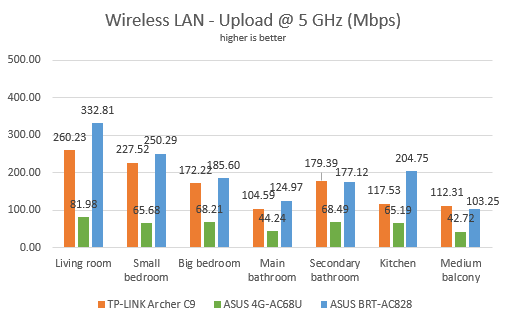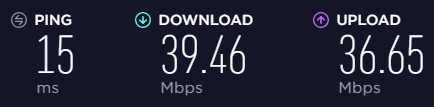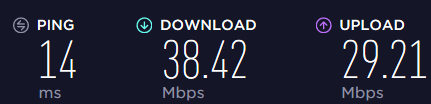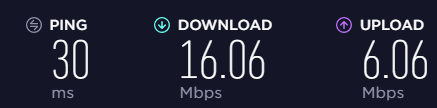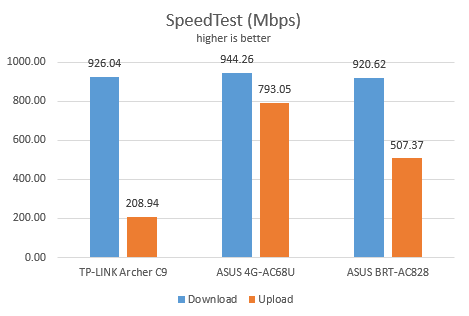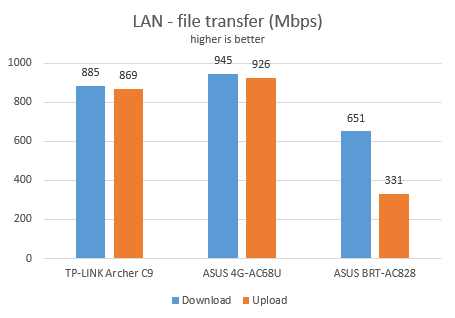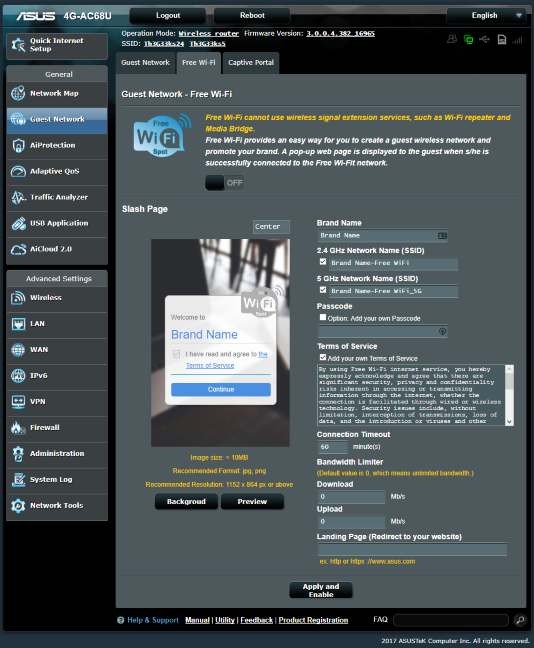Wireless network performance
Before sharing the data from our measurements, let's take a look at the apartment that was used in our testing and how it is set up. You can see that the router is placed in the living room. With most wireless routers, the signal strength is not that high in places like the Kitchen and the Medium balcony.
Our testing was done using a fast 1 Gigabit Internet connection that's capable of uploads on the internet of up to 500 Mbps. We used an HP Spectre 13 laptop for all our measurements and several software tools.
To get a better perspective of the performance offered by ASUS 4G-AC68U AC1900, we compared it with TP-LINK Archer C9 (a competing consumer oriented AC1900 wireless router) and with ASUS BRT-AC828 (another router from ASUS with business-oriented features).
NOTE: If you want to learn more about AC notations in networking devices, read this tutorial: What does AC1200, AC1900, AC3200 or more, mean and what's the difference?
We started by evaluating the 2.4 GHz wireless network and measured the signal strength offered in each room, using a tool named inSSIDer. You can see how the signal strength evolved from room to room, on the 2.4 GHz band. ASUS 4G-AC68U offered decent signal strength in all rooms, without being the best router in this comparison.
Next, we used SpeedTest to see how fast the internet connection is on the 2.4 GHz band. ASUS 4G-AC68U impressed us with incredibly fast downloads on the 2.4 GHz band.
When measuring the upload speed, ASUS 4G-AC68U was the slowest of the bunch.
Continuing our measurements on the 2.4 GHz wireless network, we used the PassMark Performance test to transfer data between two computers connected to the network. Again, ASUS 4G-AC68U was outstanding when looking at the download speed.
Things changed again when measuring the upload speed on the 2.4 GHz band.
ASUS 4G-AC68U offers very fast downloads on the 2.4 GHz band. One of the fastest we have seen. However, the upload speed is lower than the average you get from other routers.
Next, we analyzed the performance offered by the 5GHz wireless network. First, we looked at the evolution of the signal strength, from room to room. The signal strength delivered by ASUS 4G-AC68U was generally good.
Then, we ran SpeedTest to see how fast the internet connection is on the 5GHz band. ASUS 4G-AC68U surprised us once again and delivered exceptionally fast downloads in some rooms.
The upload speed was again, below the average of other routers.
For the last measurements on the 5GHz wireless network, we used the PassMark Performance test to transfer data between two computers connected to the network. ASUS 4G-AC68U delivered very fast downloads in most rooms.
The upload speed was lower than the average in this test too.
ASUS 4G-AC68U offers very fast downloads on the 5 GHz band, while the upload speed is lower than the average you get from other routers.
Cellular network performance
One of the distinctive features of the ASUS 4G-AC68U wireless router is the fact that it has a SIM slot for using mobile 4G or 3G internet connections. ASUS says that this router features the latest LTE Category 6 mobile broadband, which combines two cellular bands to give you internet download speeds of up to 300Mbps. However, such downloads speeds are theoretical. We wanted to see real-life results, and we took three SIM cards from three different providers: Vodafone, Orange, and Telekom. We are based in Bucharest, Romania, in an area with reasonably good 4G coverage. Therefore, we took each SIM one by one, connected the router to the appropriate mobile operator and then ran SpeedTest on a desktop computer that was connected to the router, using an Ethernet cable. On Vodafone we had the best speed: 39.4 Mbps for the download and 36.65 Mbps for the upload.
On Orange, we had relatively close results: 38.42 Mbps for the download and 29.21 Mbps for the upload.
On Telekom, we had much weaker results: 16.06 Mbps for the download and 6.06 Mbps for the upload. However, such low speeds are not the fault of the ASUS 4G-AC68U wireless router but of Telekom, which does not have the greatest coverage in our area.
After making these measurements on the ASUS 4G-AC68U wireless router, we took the same SIM cards and plugged them into an ASUS Zenfone 4 Selfie Pro smartphone, and ran the same tests with SpeedTest. On the smartphone, we had similar results on all three mobile operators. This confirms the fact that mobile internet connections are not very fast. They work on the ASUS 4G-AC68U wireless router but you may not want to use them as your main internet connection unless there's no alternative in your area.
The ASUS 4G-AC68U wireless router works well with mobile internet connections, made using a SIM card. However, don't expect amazing speeds, unless your mobile operator has excellent coverage in your geographical area. ASUS 4G-AC68U will not provide a faster connection than your smartphone has in the same area, using the same SIM card.
Wired network performance
In order to test the quality of the wired Ethernet connection, we used a desktop PC, equipped with an Intel Core i5 4460 processor, running at 3.20GHz, 16GB of RAM and a very fast Samsung 850 Pro 512GB SSD and a Lenovo Ideacentre 610s mini PC.
We measured the speed of the internet connection when using a 1 Gbps Ethernet cable, using SpeedTest. You can see that ASUS 4G-AC68U did not disappoint and delivered excellent speeds.
Then, we ran a network transfer between the two computers, using the PassMark Performance test. Again, ASUS 4G-AC68U performed admirably.
ASUS 4G-AC68U delivers true 1 Gbps Ethernet connections on its four Ethernet ports.
Extra features
ASUS 4G-AC68U bundles plenty of advanced features that most users will enjoy:
-
Free WiFi Splash page and Captive portal - this feature is highly useful for businesses like cafes, restaurants, motels and so on. It allows users to give free WiFi to their guests while promoting their business, website or social media page.
-
Guest Network - you can enable up to three wireless networks for each band, with individual security and access settings.
-
AiProtection - a comprehensive security module made in collaboration with Trend Micro, that provides network antivirus protection, malicious site blocking, vulnerability protection, infected device prevention and blocking and a comprehensive Router Security Assessment tool which verifies where your router's settings are secure. It also includes a great parental controls feature that will be useful to families with children.
-
Adaptive QoS - an intelligent QoS (Quality of Service) tool that you can use to analyze and prioritize network traffic efficiently.
-
Traffic Analyzer - offers visual traffic statistics which give you a clear picture of how your network is used and by which devices.
-
USB Applications - apps that are designed to work with all kinds of devices that you can connect to the router using USB: external hard disks, printers, and 3G or 4G dongles or modems.
-
AiCloud 2.0 - a mobile app that keeps you connected to your data wherever and whenever you have an Internet connection. With it, you can access the folders shared in your home network from your Android or iOS smartphone or via a personalized URL
-
Dual WAN - excellent for both small businesses and professionals who require always-on Internet connections. You can also use a dual WAN to improve the quality of your internet connection and get the best possible performance.
-
IPv6 - modern support for IPv6 addresses that will soon become the norm, replacing IPv4.
-
VPN - you can set the router to work as a VPN server, and you can also use it to turn your network-connected devices into VPN-enabled clients, without additional VPN software required.
-
DDNS - a service that allows you to connect to the router from the internet, even if your internet provider gives you a dynamic public IP address.
-
Network Tools - for analyzing the network and identifying what is wrong. They are useful when you need to troubleshoot problems.
Unfortunately, when making this review, the ASUS Router mobile app for Android and iOS is not compatible with this specific ASUS router, even though it works with other new routers from the same company. Hopefully, support will be added in a future version of this app.
The extra features that are bundled on ASUS 4G-AC68U are very useful to most users, both for small business and home users.
What is your opinion about ASUS 4G-AC68U AC1900?
Now you know our opinion about the ASUS 4G-AC68U wireless router and how it performed in our testing. Before closing this review, share your opinion about this device with us. Do you like what it has to offer? Are you considering buying it? If you already have it, what is your user experience so far? Comment below and let's discuss.