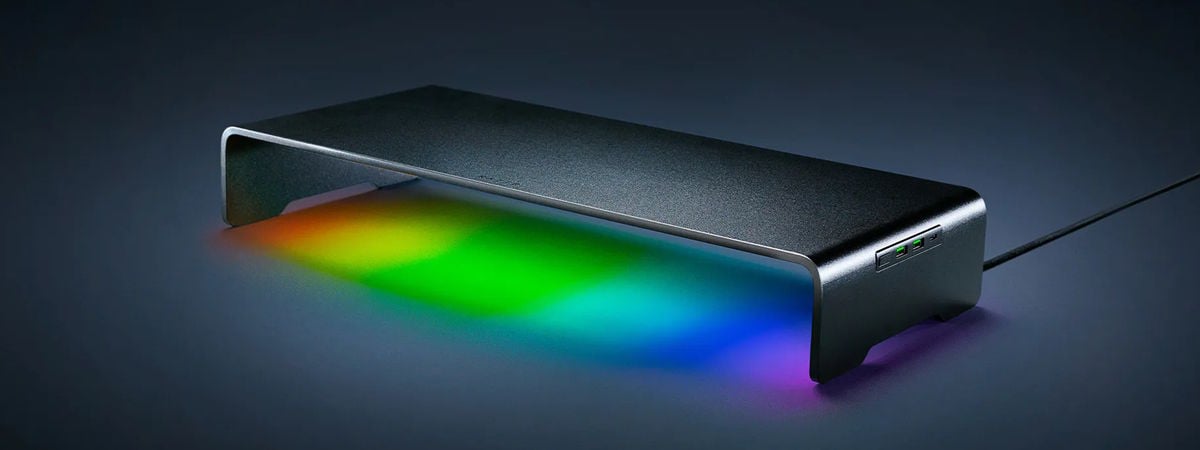
If you’re a gamer or a PC enthusiast, there’s a good chance you want to have both good looks and great ergonomics. The Razer Monitor Stand Chroma is designed to give you a bit of both: a clean, elevated workspace and, obviously, RGB lighting. It’s a sleek aluminum stand that raises your monitor to eye level, declutters your desk, and adds some Razer Chroma RGB lights into the mix. It also includes a built-in USB hub, which turns it from just a pretty piece of desk furniture into something genuinely useful. Still, is that enough to justify its premium price? Read this review to find out:
Razer Monitor Stand Chroma: Who is it good for?
This monitor stand may be a good fit for:
- PC users who want a clean, organized, and ergonomic workspace
- RGB lovers looking to sync more peripherals into their Razer Chroma setups
- Gamers who use monitors no larger than 27”
Pros and cons
There’s a lot to like about the Razer Monitor Stand Chroma:
- Strong, durable, aluminum build with a premium look
- Built-in USB 3.0 hub with three extra ports
- Razer Chroma RGB lighting with Synapse customization
- Elevates your monitor to an ergonomic height (about 3 inches)
On the other hand:
- It’s too small for large monitors, over 27 inches
- Expensive for a monitor stand
- No height adjustment or cable management system
- Doesn’t support the latest HDMI 2.1
Verdict
At its heart, the Razer Monitor Stand Chroma is a beautifully designed piece of equipment that serves a specific niche. It works wonderfully for 24 to 27-inch monitors and looks fantastic in any setup, especially if you’re already invested in the Razer Chroma ecosystem. It offers great ergonomics, solid build quality, and an RGB light strip that enhances its beauty even more. However, its small size and lack of HDMI 2.1 support make it less ideal for larger displays. If you have a 32-inch or ultra-wide monitor, this is not the stand for you, especially considering that a $200/€180 price tag brings some expectations for compatibility and future-proofing. If you’re looking for a premium stand that works with mid-sized monitors and are okay with some limitations on ports and size, then the Razer Monitor Stand Chroma is a great choice. However, for larger monitors, you might want to explore other options.
Unboxing the Razer Monitor Stand Chroma
The Razer Monitor Stand Chroma arrives in a minimalist yet stylish box that matches Razer’s signature black-and-green branding. On the front, there’s an image of the stand with a glowing strip of RGB shining underneath, hinting at what’s to come.

The packaging for Razer Monitor Stand Chroma is very colorful
Open the box, and you’re greeted with the stand already fully assembled, no tools required, together with the USB-C to USB-A cable used for powering the USB hub.

The contents of the package are kept to the bare minimum
Unboxing the Razer Monitor Stand Chrome is extremely fast, and the stand itself looks great.
Design and hardware specs
Like most Razer products, the Monitor Stand Chroma stands out with its solid design. It’s built from sturdy aluminum and feels durable right from the start, something that’s backed up by the specs. The stand can hold up to 44 lbs (20 kg) without bending or flexing, which makes it more than capable of supporting most monitors in its target size range. The top surface is wide and deep enough, measuring 19.7 inches (50 cm) by 8.27 inches (21 cm), to comfortably fit most 24” to 27” monitors. It also raises your screen by 3.09 inches (7.85 cm), helping bring it to a more comfortable viewing height. However, since it’s a fixed stand, there’s no option to adjust the height of the screen.
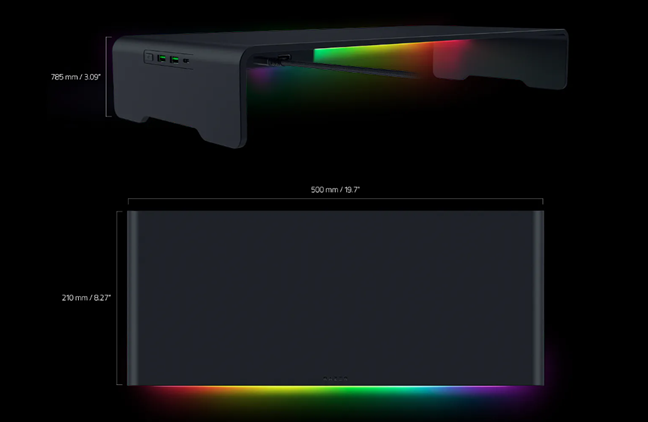
The monitor stand is robust
The RGB lighting runs along the bottom front edge and supports full Razer Chroma compatibility. This means it syncs with other Chroma-enabled devices and supports effects like wave, ripple, spectrum cycling, or whatever wild pattern you prefer. You’ll need Razer Synapse to customize it, of course.

There's an RGB light strip underneath the stand
Underneath, you also find the biggest functional bonus: a USB hub with two USB 3.2 Type A and one USB 3.2 Type C ports, plus a Remappable Chroma RGB Button (by default, this button cycles through the available RGB effects). All the USB ports are located discreetly on the right side of the stand and are perfect for plugging in peripherals, USB drives, or even charging your phone. Keep in mind, though, that for those ports to work, the stand has to be connected to your PC via the included USB-C to USB-A cable.

There are USB ports on the right side of the stand
If you’d like to check the specs and features of this stand on its manufacturer’s website, head to Razer Monitor Stand Chroma.
Overall, the Razer Monitor Stand Chroma blends solid build quality with practical features and elegant RGB lighting.
Using the Razer Monitor Stand Chroma
The setup is as simple as placing it on your desk and placing your monitor on top. The non-slip rubber feet keep it firmly in place, and the stand’s width allows for some storage underneath, which is great for hiding your keyboard when not in use or keeping accessories out of sight.

The monitor stand is great for storing peripherals
Razer designed the Monitor Stand Chroma with 24 to 27-inch monitors in mind, making it too small for most larger displays. While the stand can support heavier monitors due to its durable aluminum construction, its fixed size limits its compatibility with larger, ultrawide or 32-inch gaming monitors like the GIGABYTE MO32U Gaming Monitor in the previous picture. If your monitor has triangular legs rather than a square base, like the ASUS ROG Strix XG32UQ I’m using daily, it might not even fit on the stand at all, or it may hang off the edge in a very unsafe manner. Like this:

This stand isn't made for large, 32" monitors
On the bright side, the USB hub is a nice touch and can be quite useful for connecting accessories and portable devices, like an external SSD. That keeps your desk a little less cluttered.

The USB ports are quite handy
Additionally, the HDMI port on the stand can also be useful, but only in certain conditions. A rather serious oversight on Razer’s part, considering that this is a pricey monitor stand, is that the HDMI port is only version 2.0, not HDMI 2.1. In other words, refresh rates for higher-end monitors are limited. For instance, 4K monitors that can do 120 Hz or higher will only run at 60 Hz.
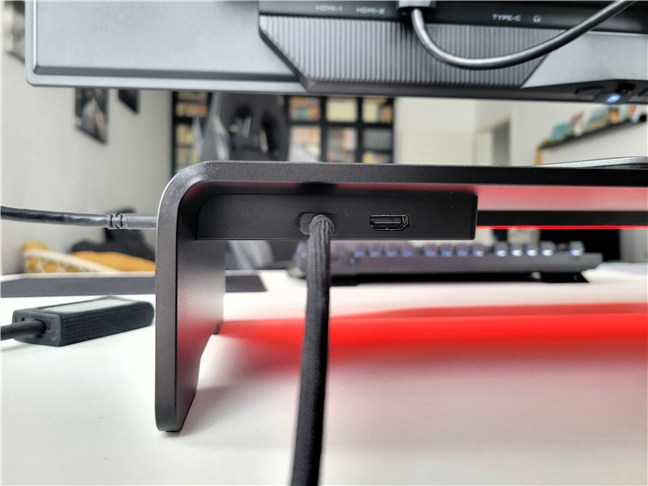
Unfortunately, the stand only supports HDMI 2.0
Last but not least, in terms of user experience, I’d like to say that the RGB lighting is what makes this stand unique. 🙂 When synced with other devices, especially Razer-made ones, like keyboard, mouse, headphones, etc., the lighting effects do look great, no question about it.

The monitor stand's RGB lights look great
All in all, the Razer Monitor Stand Chroma is easy to use and brings a bit of elegance to your desk, but its size and HDMI limitations hold it back from being a perfect fit for larger monitors, or those with high refresh rates.
Software bundled with the Razer Monitor Stand Chroma
As with most Razer accessories, the full functionality of the Monitor Stand Chroma comes alive through Razer Synapse. This is where you can tweak the RGB effects, sync them with other Chroma gear, and set up lighting profiles.
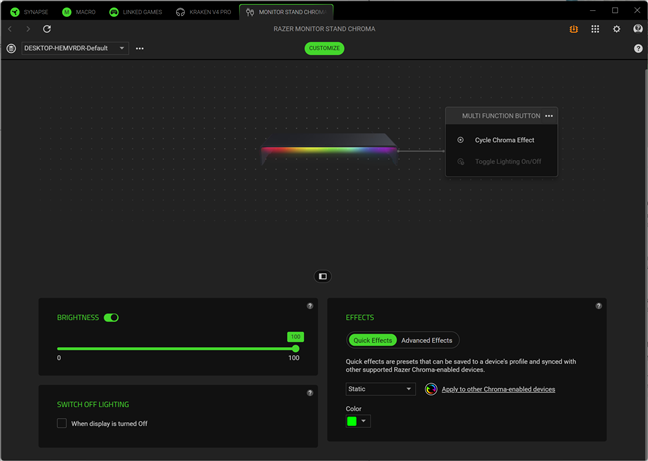
Razer Synapse allows you to change the lighting effects of the stand
The software doesn’t offer any special features for the USB hub - there’s no power control or device info. However, you can use it to customize the button next to the USB ports. By default, it changes the RGB lighting effects, but you can set it to do other things, like open apps, mute your audio, or trigger useful shortcuts.
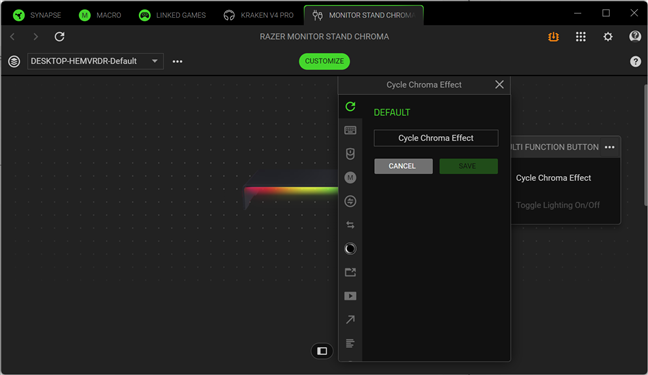
You can also change what the stand's button does
Razer Synapse lets you customize the lighting and the stand’s only button, but beyond that, it doesn’t add much. Unless you’re already using other Razer gear, you might not even need to install it.
What’s your opinion about the Razer Monitor Stand Chroma?
As you’ve seen, the Razer Monitor Stand Chroma is more than just a piece of metal under your screen. It’s a premium accessory that delivers a bit of everything: height, elegance, and extra USB ports. It’s definitely not for everyone, especially given its price tag, but if you care about the way your desk looks and love Razer’s RGB devices, it’s a welcome addition. The question is, would you pay almost 200 dollars or euros for a monitor stand? Let me know in the comments below.


 01.04.2025
01.04.2025 


