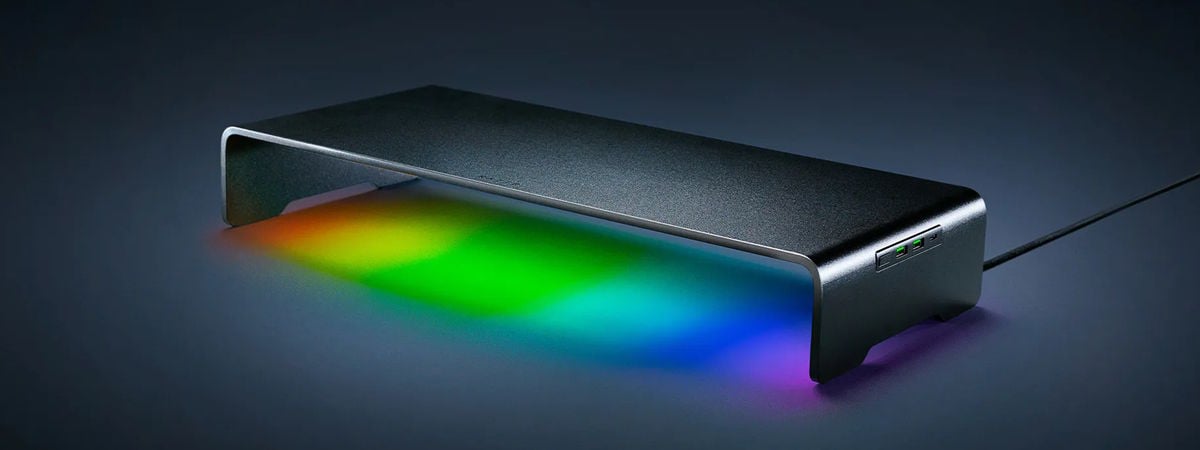Over the years, I’ve grown skeptical of mid-range gaming chairs. Too many focus on form over function, offering flamboyant looks but falling short on real comfort or durability. That’s why the Razer Iskur V2 X was a pleasant surprise. It delivers proper ergonomic support, solid build quality, and comfort, all at a reasonable price. Would you like to know more about it and what you get from the Razer Iskur V2 X in real life? Then, I invite you to read this review:
Razer Iskur V2 X: Who is it good for?
This chair is an excellent choice for:
- People who spend long hours seated and want better posture support
- Users who prefer a wide seat base and firmer cushioning
- Those who appreciate function more than form
Pros and cons
This is what I like about the Razer Iskur V2 X:
- Firm but comfortable high-density foam cushioning
- Surprisingly effective built-in lumbar support
- Wide, supportive seat and backrest
- Excellent price for the features offered
And these are the areas that could be improved:
- Armrests lack depth and width adjustment
- Lumbar support isn’t adjustable
- No headrest pillow included

Verdict
Overall, the Razer Iskur V2 X successfully combines healthy ergonomics, durable build quality, and comfort at an accessible price point. After about two weeks of continuous use, my posture and overall comfort notably improved. Therefore, I can’t help but recommend the Razer Iskur V2 X to both gamers and professionals. Although it has some minor limitations in terms of adjustability, this chair offers excellent value and can significantly improve long-term sitting comfort.
Unboxing the Razer Iskur V2 X
The Razer Iskur V2 X ergonomic gaming chair arrives in a large, heavy box, which is no surprise, considering how solid it is. The package measures around 90 x 70 x 32 cm (roughly 35.4 x 27.6 x 12.6 inches) and weighs about 23 kg (about 50.7 pounds), so you’ll definitely need help.
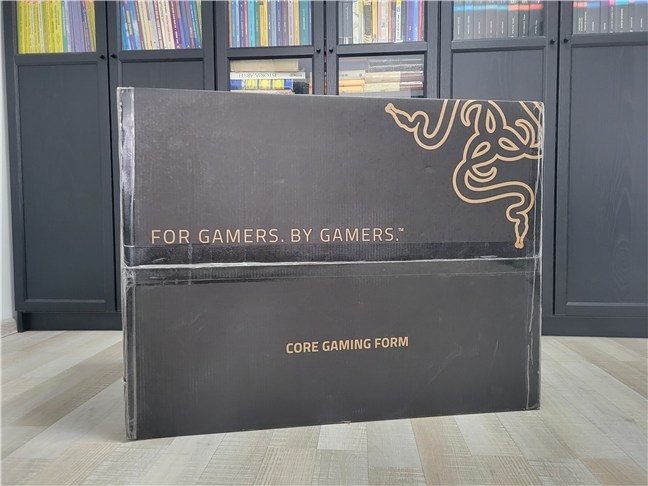
Razer Iskur V2 X's box is large and heavy
Inside, everything is neatly packed and securely wrapped in foam. All the components are well-organized in individual compartments. At first, you get the seat base (which includes the cushion, armrests, and integrated lumbar support), the tall backrest, the five-point steel base, and an accessories box.

The parts are carefully packed inside the box
Inside the accessories box, you find five 50 mm caster wheels, a gas lift cylinder with a plastic cover and a seat plate mount, as well as all the necessary screws. Razer also includes a custom hex key that’s required during the assembly process, along with clear instructions that guide you through each step.

There are many items in the accessories box too
Unboxing the Razer Iskur V2 X is a pleasant experience, and I appreciate how much care went into making the assembly process simple.
Assembling the Razer Iskur V2 X
Before starting the assembly, I laid out all the parts and carefully read through the instruction sheet, something I always recommend to avoid silly mistakes. The guide is clear and beginner-friendly, with well-drawn diagrams for each step.
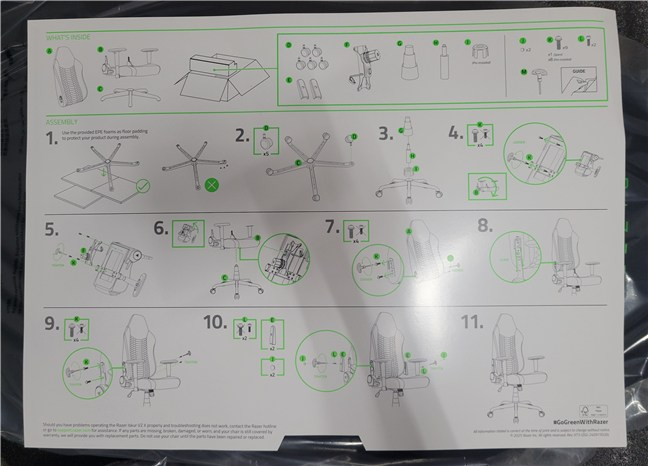
The assembly guide is easy to follow
Once I got started, the process turned out to be surprisingly simple. I began by attaching the five caster wheels to the steel base: each one clicked in securely with a firm push.
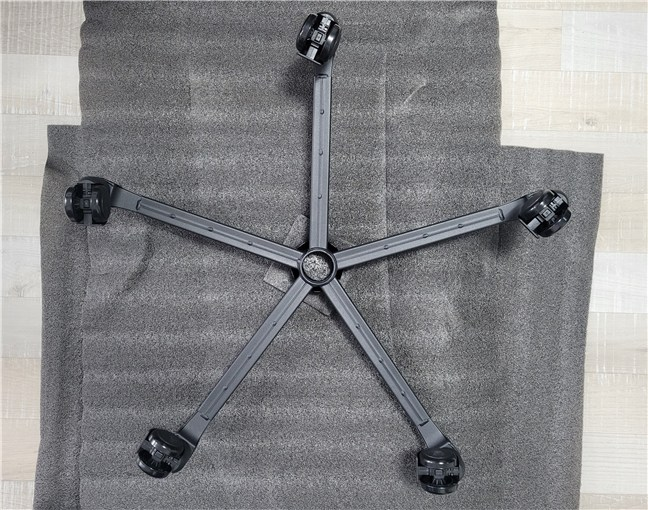
First, you put the wheels on the steel base
Then, I inserted the gas lift cylinder into the center and slid the plastic cover over it.

You then insert the gas lift
Next, I installed the bottom plate by securing its four screws using the included hex key. It’s important to align the plate correctly, but Razer makes it easy: the metal has a clearly engraved Front label with an arrow, and there’s also a printed guide on the underside of the seat to confirm the proper orientation.
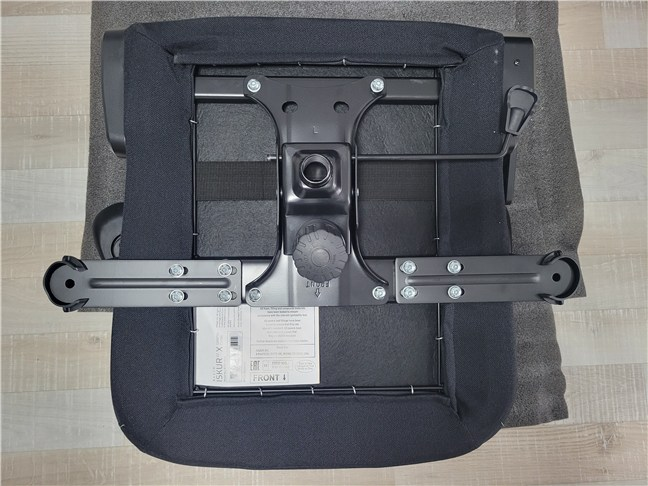
Follow by mounting the base plate
Then, I placed the seat onto the wheeled base by gently pressing it down onto the gas lift until it clicked into place. The fit was secure and required no extra effort.

Next, put the seat on the gas lift
Next came attaching the backrest. I aligned it with the seat and secured it using the provided screws. The process was straightforward, with the alignment made easy by a built-in guide on the right side of the chair ensuring everything lined up perfectly.

Attach the armrest, and you're done
All in all, it took me about 10 to 15 minutes to assemble the chair on my own. The process would have been even quicker if I had help. Every screw fit perfectly, and once fully assembled, the chair seemed solid and secure.
Design and specifications
The first thing I noticed about the Razer Iskur V2 X was its clean, simple design. It doesn’t look like most gaming chairs: there are no loud colors or over-the-top shapes. My version is all black with green stitching and a small Razer logo on the headrest. It has a bit of personality, but it still looks good in an office environment. There’s also a Light Gray option if you prefer something brighter.

The Razer Iskur V2 X is available in Light Gray too
The steel frame and base give it a solid feel, and during assembly, I could tell it was built to last. The seat and backrest are padded with high-density foam. At first, the cushioning feels firm, but it quickly adjusts to your body and stays comfortable all day. The fabric covering feels soft and doesn’t trap heat, which is great if you’re working or gaming in a warm room on a hot day.

The fabric is soft, and the cushioning is firm
The Iskur V2 X has all the basic adjustments you’d expect. The backrest can recline up to 152 degrees and locks in place.

You can recline the chair up to 152 degrees
Height adjustment is simple and offers enough range to fit people with a height from around 160 to 190 cm (5’2” to 6’2”). Oh, and the maximum recommended weight is anything below 136 kg (299 lbs).

Height adjustment works well for people 160 to 190 cm tall
The 2D armrests move up and down and can swivel slightly, which has been enough for both typing and gaming. The padding on top is firm but still comfy after long sessions.

The armrests can swivel and also move up and down
One of the best parts is the built-in lumbar support. Instead of using a separate pillow, there’s a fixed curve built into the backrest to support your lower back. It felt a little strong on the first day, but by the third, it felt completely natural. It’s not adjustable, but if you like steady support, it works really well.

The lumbar support is fixed and built-in
There’s no headrest pillow, but the top of the backrest is cushioned and shaped to support your shoulders and neck when you lean back. It’s not perfect, but it’s enough for short breaks. Razer also includes a three-year warranty, which is good to have for something you’ll use every day.

There's no included headrest pillow
While I’ve covered the main specs and features of the chair, if you’d like to see them all, you can check its official webpage: Razer Iskur V2 X.
All in all, the Iskur V2 X is a solid, well-made chair that combines ergonomic support with a minimalist, simple design. If you’re after everyday comfort and don’t care about extra features, it’s definitely a chair worth considering.
Using the Razer Iskur V2 X
So, how does the Razer Iskur V2 X perform in everyday use? In short, it’s been great. I’ve used it for several weeks now, typically eight to ten hours a day, split between work and gaming. If you’re upgrading from a budget chair, the difference is immediately noticeable. The built-in lumbar support naturally promotes better posture. It felt a bit firm at first, but my back adjusted quickly, and by the end of the first week, I could sit longer without any discomfort or strain. The seat cushion is also firm but comfortable, holds its shape well, and remains supportive throughout the day. The breathable fabric makes a big difference, too, especially on warmer days, avoiding the sticky feel you often get with leather chairs.

Sitting on this chair is comfortable during long work hours
Day-to-day use has been smooth. The chair feels solid, with no creaking or wobbling, and the recline mechanism works reliably. I often switch between upright and reclined positions depending on what I’m doing, and all adjustments work great. The armrests are simple but useful: I angle them inward when gaming or leave them straight when pushing the chair under the desk. The padding feels firm and durable, and after two weeks, it still looks like new.

The Razer Iskur V2 X is great for gaming too
Even the wheels and base impressed me. The wide seat easily fits me in casual positions like cross-legged or with one leg tucked under, and the wide wheelbase keeps things stable no matter how I sit. After weeks of use, the chair still feels sturdy. The hydraulics, recline lever, and frame show no signs of wear, and with a three-year warranty, I expect it’ll hold up for years.
In the end, the Iskur V2 X just works. It quietly does its job without drawing too much attention, which is great for something you use every day. For the price, it offers excellent comfort and quality, and I don’t miss the extra features it leaves out. Whether I’m working or gaming, it keeps me comfortable, and that’s all I need.
What is your opinion about the Razer Iskur V2 X?
I’ve shared my full experience with the Razer Iskur V2 X. You know now how it performs, what it gets right, and where it could improve. I’d love to hear your thoughts, too: Do you own this chair, or are you considering it? Maybe you have a different model you love? Feel free to share your experience or recommendations in the comments below. Your opinions could be really helpful for others trying to choose the right chair for their desk.


 20.05.2025
20.05.2025