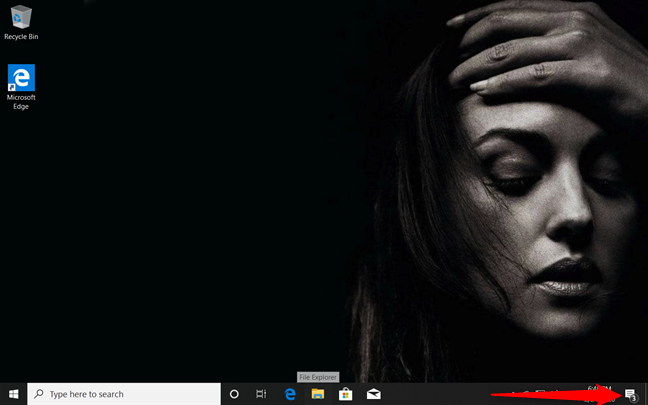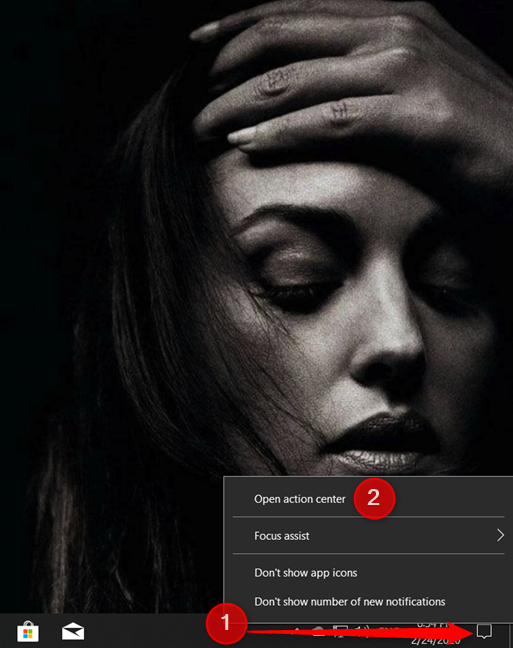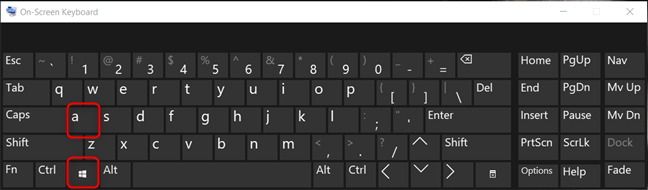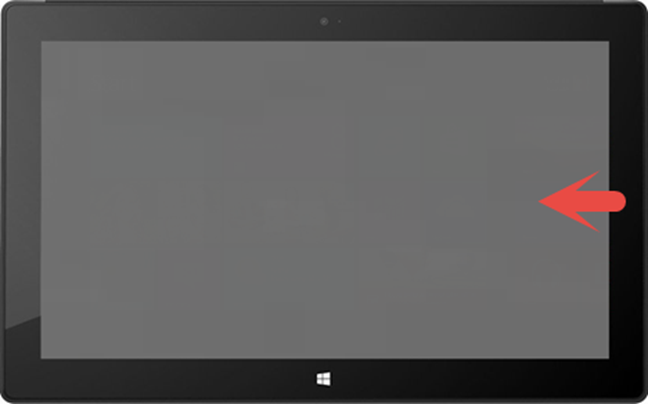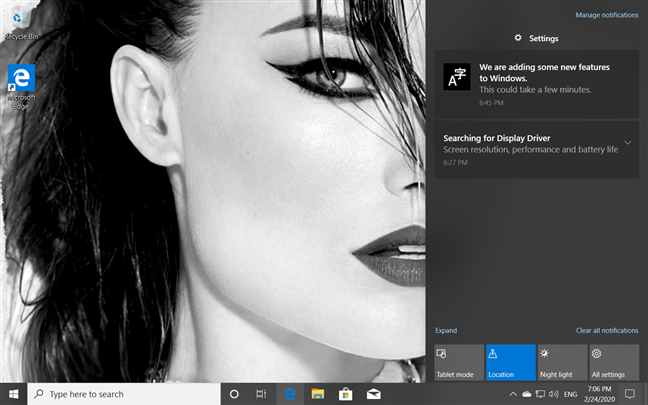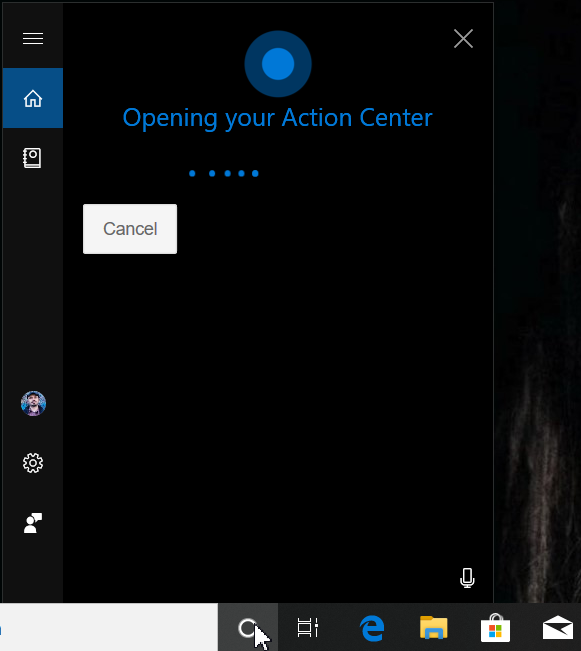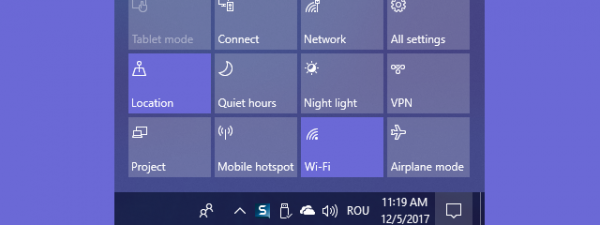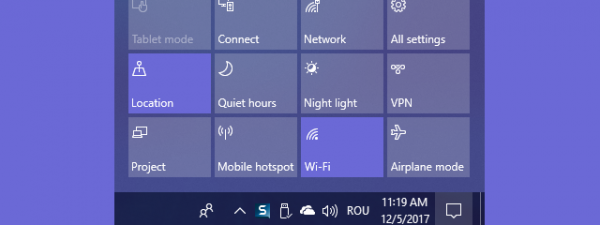The Action Center from Windows 10 is where the operating system centralizes all the notifications that you receive, and the available Quick Actions. To use the Action Center productively, you first need to know how to open it. Here are all the ways to open the Action Center in Windows 10, using the mouse, the keyboard, touch gestures, or Cortana:
TIP: If you need help learning how to use the Action Center and all its features, read: How to use the notifications from the Action Center in Windows 10.
How to open the Action Center with the mouse
If you use a PC or a laptop with a mouse, you can access the Action Center by clicking on its icon in the bottom-right corner of the desktop. The icon looks like the outline of a chat bubble when there are no new notifications available. If you have new notifications, the chat bubble fills in, and their number is displayed.
Another way you can use the mouse is to right-click on the Action Center icon and, in the menu that opens, choose "Open action center."
While this is not the fastest method, it does its job of opening the Action Center from Windows 10.
How to open the Action Center with the keyboard
The fastest way to open the Action Center in Windows 10 is to use the keyboard. Press the Windows + A keys simultaneously, and the Action Center is shown on the right side of the screen.
How to open the Action Center on a touchscreen
If you use a tablet with Windows 10, a Surface device, or a laptop with a touchscreen, you can swipe from the right side of the screen to the left to open the Action Center.
The Action Center is loaded on the right side of the screen, like in the screenshot below.
TIP: To personalize the Quick action buttons shown in the Action Center, read: The Quick actions in Windows 10: access them, use them, customize them!
How to open the Action Center in Windows 10 using Cortana
You can also ask Cortana to help you with this task. First, make sure Cortana can hear you and say "action center." Then, witness her "Opening your Action Center."
Which method do you prefer to open the Action Center in Windows 10?
I personally love using the keyboard. Pressing Windows + A is the fastest way of opening the Action Center, and I use this method frequently. What about you? Comment below, and tell us how you open the Action Center. Do you prefer the mouse, or maybe speaking to Cortana and asking her to open it?


 25.02.2020
25.02.2020