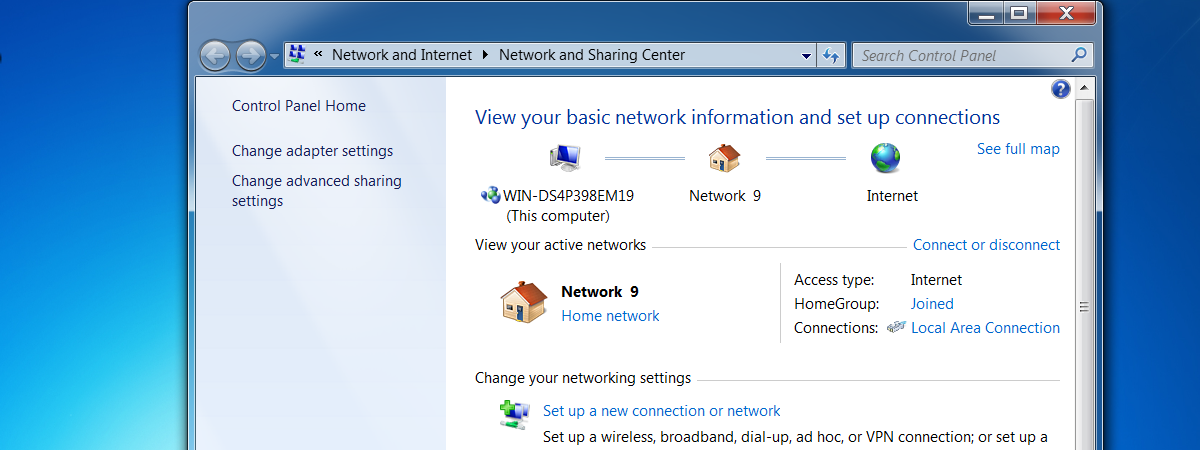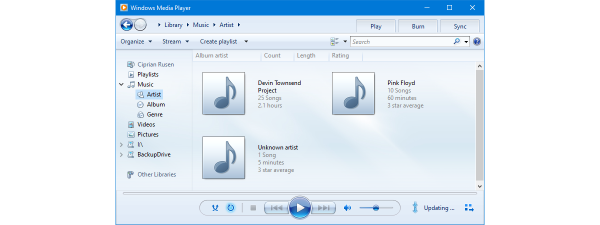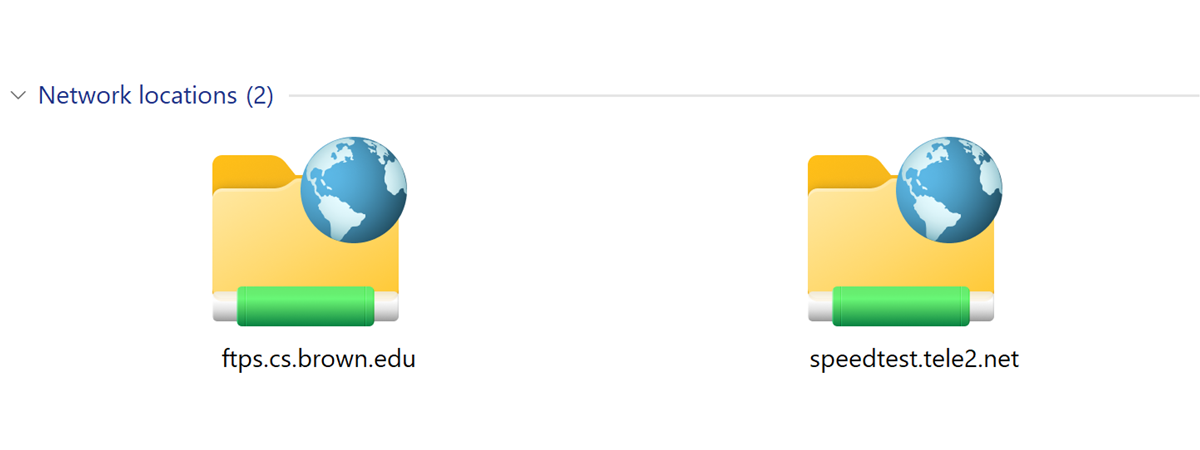Install & Change to a New Display Language in Windows 7 Ultimate
If you buy a laptop from a different country and Windows 7 comes pre-installed, most probably you will want to change the display language to the one used in your country. The same when, for example, you want to give a computer as a gift...