
The smartphone experience on the Infinix HOT 50 Pro+
Specs are one thing, but what really matters is how a smartphone feels and works in everyday use. The Infinix HOT 50 Pro+ handles daily tasks with relative ease. It’s lightweight and has a large screen, which works great for watching videos, browsing social media, or reading. Thanks to its slim design, it’s comfortable to hold even during longer sessions, and the bright, colorful display makes everything look sharp. The 120 Hz refresh rate keeps scrolling and transitions smooth, and the fast touch response means the phone reacts right away to your taps and swipes.

Daily task work well on the Infinix HOT 50 Pro+
For everyday use, performance is good. Apps open fairly quickly: not as fast as on a top-end smartphone, but fast enough not to be annoying. Thanks to the 8 GB of RAM, switching between apps like WhatsApp, YouTube, and Chrome is smooth, and you don’t have to wait for them to reload every time. During testing, the Infinix HOT 50 Pro+ didn’t freeze or crash, which is great.
The media experience is good for a budget phone. The large AMOLED screen and stereo speakers make movies and YouTube videos feel pretty immersive. The sound is clear, and the screen supports HD content in apps like Disney Plus. An advantage is that this smartphone stays cool while watching a lot of video content, and the battery use is pretty low, thanks to the efficient processor.
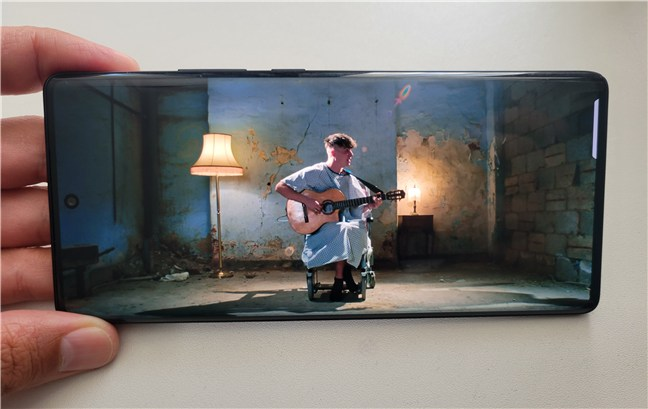
Media content is high-quality
Gaming is mostly good, too, with simple games running perfectly well. For more demanding ones, you have to adjust the graphics to keep things smooth. For example, games like Genshin Impact will run only at low graphical settings. In my experience, this game may also lag at times, so it’s likely other titles will do the same. Infinix HOT 50 Pro+ is not built for high-performance mobile gaming, but it does the job well for casual players,.

The gaming experience is decent for less demanding titles
Call quality and signal strength are good. I tested the device using 4G LTE connectivity in urban areas and didn’t have any problems with dropped calls. Voices were clear on both sides. This smartphone uses a second microphone to reduce background noise, and it works reasonably well. People could still hear a bit of street noise, but my voice came through clearly.
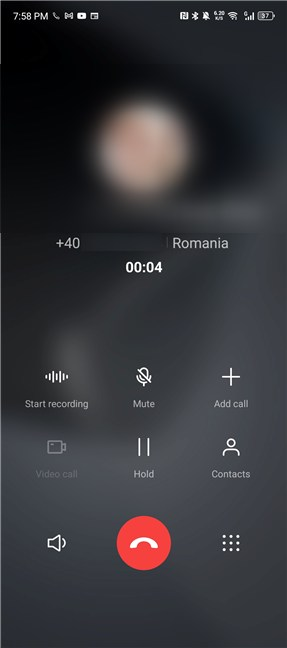
Phone call quality is excellent
The under-display fingerprint scanner is a nice feature at this price point. You just place your thumb on the lit-up bottom area of the screen, and it unlocks in about a second. If your finger is off-center or wet, you might need a second try. Still, once you get used to it, it works smoothly. Face unlocking is faster, at least in good lighting conditions.
Battery life is good in real-world use. On an average day, with a couple of hours of mixed use - social media, web browsing, car navigation, - I got into the evening with about 20% battery left. So, unless you’re a very heavy user, Infinix HOT 50 Pro+ will easily last you the whole day. As for charging, the measurements I made show that its fast charger can give you a boost of about 32% battery in twenty minutes, and a full 100% charge in an hour and 13 minutes.
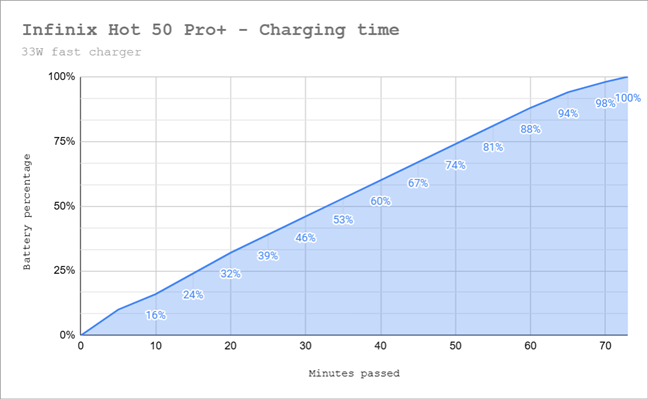
Charging time for the Infinix HOT 50 Pro+
In short, using the Infinix HOT 50 Pro+ feels smooth. It doesn’t feel cheap; it’s quite the opposite: the good looking screen, reasonable performance, and great media experience make it feel more high-end than most products in its price range.
The software experience: XOS and bundled apps
The Infinix HOT 50 Pro+ runs Android 14 with Infinix’s custom operating system called XOS 14.5. If you’ve never used an Infinix smartphone before, XOS is quite different from plain Android. It adds a lot of extra features and looks very colorful. The app icons have their own style, and there are many built-in tools. You can also customize how the smartphone looks with themes, fonts, and icon packs. The way the quick settings and notifications work is a bit different, too. For example, swiping from the top left opens notifications, while swiping from the top right shows control shortcuts (like iPhones). It might feel strange at first, but you can change some of this in settings.

Infinix phones use XOS, a heavily modified Android version
When you first start the smartphone, you’ll see that there are a lot of pre-installed apps. Some are useful, but others, like AHA Games, Infinix’s app store (Palm Store), and a couple of other tools, may not be. The good news is you can remove most of the unwanted apps, so it’s worth spending a few minutes in the beginning to uninstall the apps you don’t want. After doing this, the software feels much better and less cluttered.
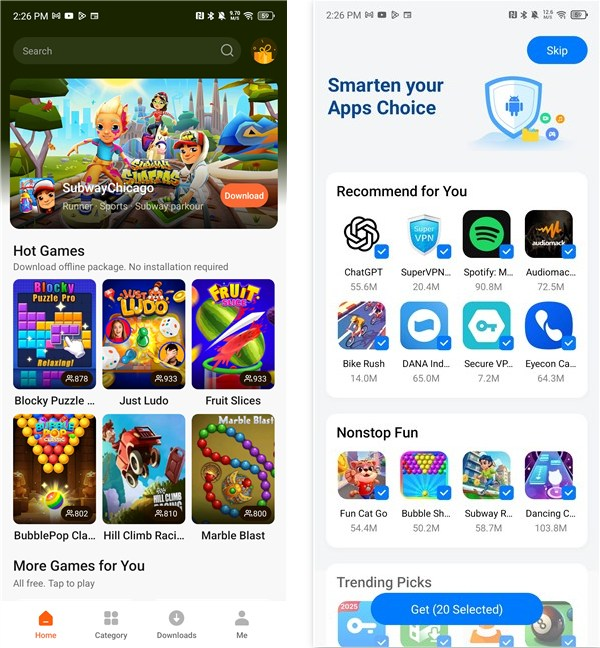
Some bloatware is present
One potential downside on the software front is the updates policy. I couldn’t find any official statement from Infinix about that, and the only information I could gather from the internet is that this device will likely get only (up to) one major Android upgrade. In other words, Android 15 is likely the only big update it will receive. Therefore, you will also get security updates perhaps for only a year or two, but not much beyond that. Compared to other manufacturers that offer 4 to 5 years of updates these days, Infinix’s offer is inferior.
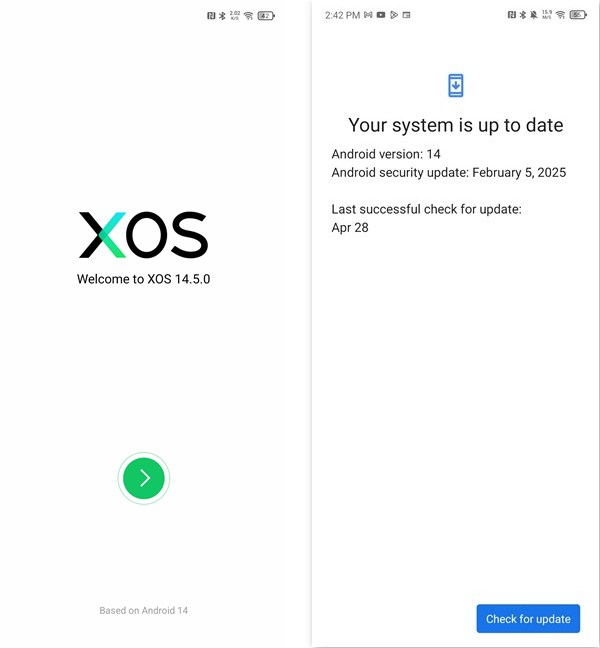
Infinix HOT 50 Pro+ comes with XOS 14.5.0 based on Android 14
The software experience on the HOT 50 Pro+ is a mixed bag. You get the Android 14 and a lot of features, but you will likely want to uninstall quite a bit bloatware for the best experience. XOS is not a minimalistic Android experience by any means, but it runs well on this device.
Artificial intelligence (AI) tools and features
The HOT 50 Pro+ doesn’t have any special AI hardware like the powerful chips found in flagship smartphones, but it still uses AI in smart ways through its software and camera. One of the most interesting features is Folax, Infinix’s voice assistant. With the latest XOS 14.5 update, Infinix added a more advanced AI system called DeepSeek-R1 to Folax. This lets the assistant answer more complicated questions and handle tasks more intelligently, similar to how Google Gemini or Amazon Alexa works.
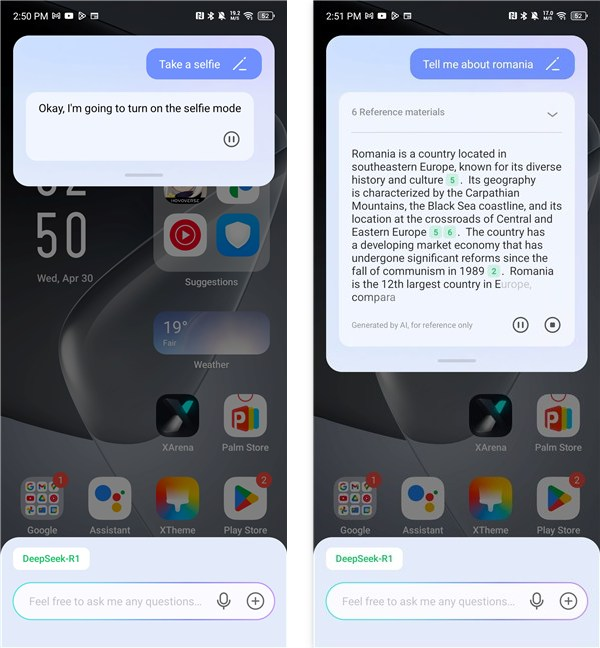
Interestingly, you get Folax, an assistant that relies on DeepSeek-R1 AI
The camera also uses AI to help take better photos. In the camera app, there’s an AI Cam mode that automatically figures out what you’re trying to shoot, like a face, food, or a night scene, and adjusts the settings to match. In good lighting, the AI boosts color to make the image look brighter and more eye-catching. If you’re taking a portrait, it adds background blur and can even smooth out skin or brighten eyes using AI tools. These features are common on modern phones, and Infinix’s version works well for casual photography. If you prefer more natural photos, you can always switch to a mode other than the AI Cam in the camera settings.

The Camera app also benefits from AI algorithms
While the HOT 50 Pro+ doesn’t have specialized AI hardware, it does use AI in helpful ways. The Folax voice assistant with the new DeepSeek AI model is a big step forward. Though it may not be as advanced as what you’d get from Google, it can be quite useful, and it’s great to see features like this showing up even on budget devices.
The camera experience on the Infinix HOT 50 Pro+
The cameras on the Infinix HOT 50 Pro+ look modest on paper, but in real life, they deliver decent results for the price. You won’t get pro-level shots, but the phone does well enough for everyday use. On the back, it has a 50 MP main camera, a 2 MP depth sensor, and a third camera that doesn’t seem to do anything (likely just added for looks). On the front, there’s a 13 MP selfie camera and a small LED flash that helps in low-light conditions.

On the rear, one of the cameras seems to be fake
In good lighting, like outdoors during the day, the main camera can take sharp and colorful photos. Most of them look clear, with solid detail and vibrant colors. The camera handles bright and dark areas fairly well using auto HDR. With AI scene detection turned on, colors look a bit more punchy but not overly fake. For casual photos or social media, the results are more than enough. If you zoom in, some fine details might look a little soft, but that’s normal for smartphones in this range.

Daylight photography is good
At night or in darker rooms, the photo quality drops. Without night mode, pictures can look dark and grainy. The Super Night mode helps brighten things and adds more detail, but it takes a few seconds to process, and you need a steady hand. Even then, night shots are just okay: fine for messaging apps but not something you’d want to print.

Night photography is bad
There’s no ultrawide camera, which is disappointing if you like taking wide shots of landscapes or large groups. There’s also no dedicated macro camera, but the main sensor can focus fairly close, so you can still get decent close-up shots, just not very close.

No specialized cameras are available, but close-ups are relatively decent
The depth sensor is there to improve portrait mode, and it does a good job of separating the subject from the background in most situations. You can also adjust the blur before or after taking the photo. It’s not perfect, but it gets the job done for casual portraits. Likewise, the selfie camera is solid in daylight, with good color and skin tones. The dynamic range is more limited than the rear camera, so parts of the image might be overexposed or too dark.

The selfie camera is okay
If you’d like to check out some photos I took with the Infinix HOT 50 Pro+, you can click this link to open a gallery with lots of sample images.
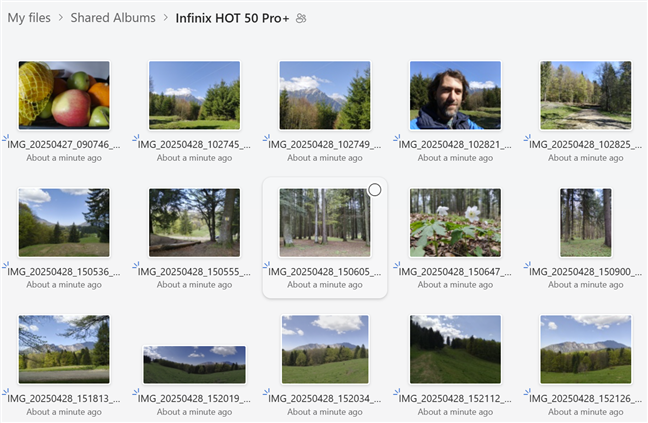
Take a look at the photos I shot with the Infinix HOT 50 Pro+
For video, the rear camera can shoot up to 1440p at 30 fps. That’s a bit better than 1080p but not as sharp as 4K. You can also record at 1080p resolution with 60 fps for smoother motion. In good lighting, videos look fine, with steady focus and nice color. The downside is that there’s no optical image stabilization (OIS), and the electronic stabilization (EIS) only works at 1080p with 30 fps or lower resolutions. So, if you’re walking while filming, the video may come out shaky. It would be best to either stay still or use a tripod. Here’s a video sample I recorded at 1080p with stabilization (30fps) to give you a better idea of the quality you get:
If you prefer a bit more detail, recording in 1440p at 30fps works well, as long as you don’t move too much. Without proper stabilization, you’ll notice more shaking when walking or panning. Here’s a second video sample shot in 1440p:
To sum up the camera experience, the HOT 50 Pro+ handles everyday photography just fine. You get good shots in daylight, and selfies turn out decent. Night photography leaves a lot to be desired, however. While this isn’t a smartphone made for photography, it works well for quick pictures and social media posts.
Performance in benchmarks
To get a clear picture of how the Infinix HOT 50 Pro+ performs, I ran several popular benchmarks and compared the results with three other mid-range phones: the Samsung Galaxy A35, the OPPO Reno11 F, and the realme 11 Pro+. Here’s what I found:
In Geekbench 6, the Infinix HOT 50 Pro+ proves to be noticeably weaker compared to the other phones I included. Its CPU Single-Core and Multi-Core scores are around 27% to 34% lower than the best performer, the Samsung Galaxy A35, while its GPU results fall even further behind, up to 50% slower in the GPU OpenCL and GPU Vulkan tests. This means that while this smartphone can handle basic activities like messaging and browsing, it will likely struggle with heavy multitasking and demanding gaming. If you care about speed and graphics performance, especially in games or demanding apps, the Infinix HOT 50 Pro+ might feel a tad underwhelming.
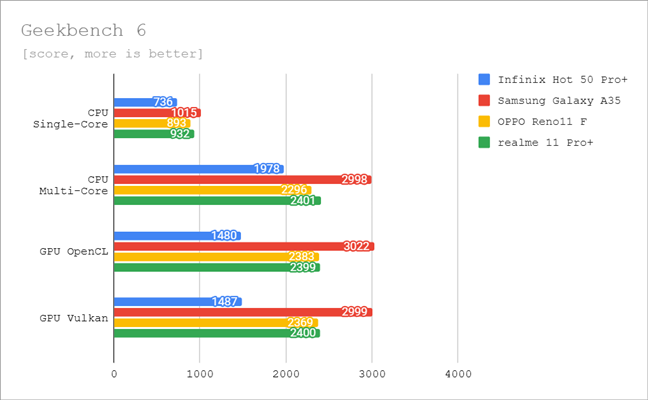
Benchmark results in Geekbench 6
In the PCMark Work 3.0 performance test, the Infinix HOT 50 Pro+ lands in the middle of the pack with a score of 11222. It’s about 21% slower than the top performer, the realme 11 Pro+, and around 15% behind the Samsung Galaxy A35. However, it clearly outperforms the OPPO Reno11 F, which scores just 8694, roughly 29% lower. This means that the Infinix phone handles everyday tasks like browsing, editing documents, or social media fairly well, being a decent performer in daily use, even if not the fastest option.
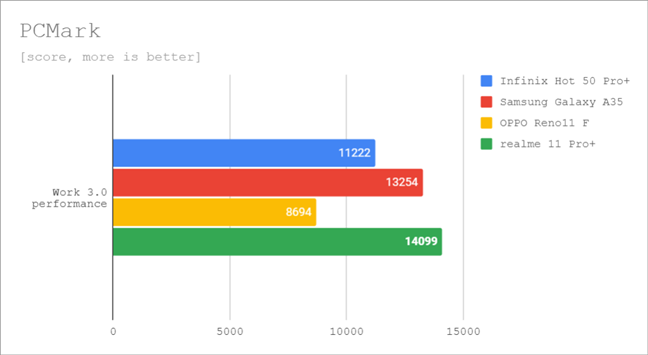
Benchmark results in PCMark
In the PCMark battery life test, the Infinix HOT 50 Pro+ performs quite well, lasting 15 hours and 23 minutes. It outlasts the realme 11 Pro+ by about 38 minutes and beats the Samsung Galaxy A35 by more than 3 hours, or roughly 27%. However, the OPPO Reno11 F comes out on top, lasting 17 hours and 43 minutes, which is about 15% longer than the Infinix. Overall, the HOT 50 Pro+ offers solid battery life and should easily get most users through a full day of use, making it one of its stronger points compared to its performance scores.
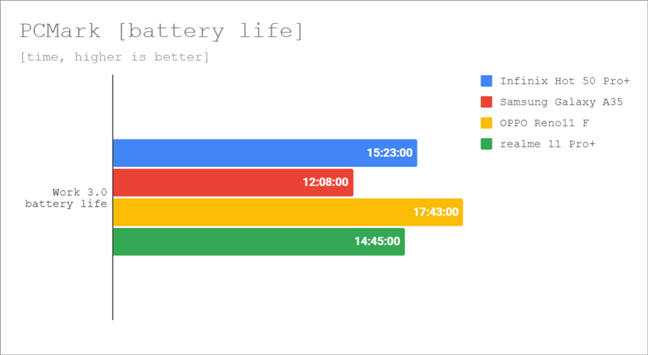
Battery life measured with PCMark
In the 3DMark benchmark, which tests gaming and graphics performance, the Infinix HOT 50 Pro+ lags behind the competition. In the Wild Life test, it scores only 1349 points, which is less than half the result of the Samsung Galaxy A35 (2820 points) and about 41% lower than the realme 11 Pro+. The gap continues in the Sling Shot test, where the Infinix gets a score of 3657 points, while the Samsung Galaxy A35 reaches 5889, about 38% higher. Even the OPPO and Realme phones stay well ahead. These results confirm that the Infinix device is not built for gaming, struggling with both 3D graphics and intensive visuals compared to its rivals.
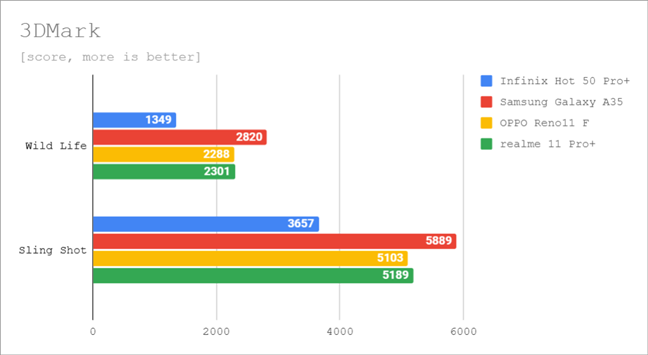
Benchmark results in 3DMark
In Speedtest, the Infinix HOT 50 Pro+ shows clearly lower download and upload speeds than the other phones, with just 317 Mbps for downloads and 310 Mbps for uploads. That’s nearly 50% slower in download speed compared to the realme 11 Pro+ and around 40 to 90% slower in uploads when put against the OPPO and Samsung models. The main reason for this gap is the lack of Wi-Fi 6 support on the Infinix HOT 50 Pro+, which limits its ability to take full advantage of high-speed internet connections. As a result, you may notice slower streaming, longer downloads, and weaker overall network performance on fast Wi-Fi.
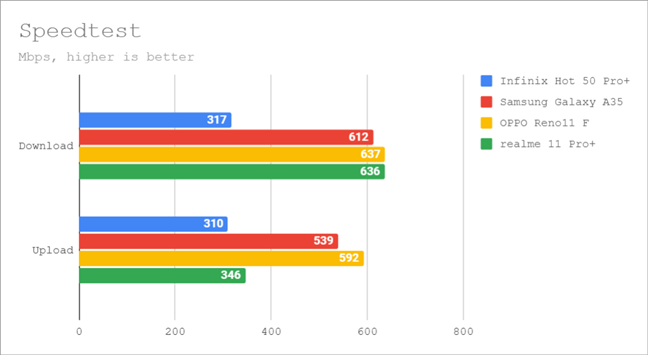
Benchmark results in Speedtest
The Infinix HOT 50 Pro+ delivers solid mid-range performance, handling everyday tasks and light multitasking without issues. It’s not built for heavy gaming or demanding apps, but it works just fine for most users, like students or anyone on a budget. Benchmarks show it performs as expected: good CPU and storage speeds, with weaker graphics, which is typical at this price.
How do you like the Infinix HOT 50 Pro+?
Now that you’ve gotten the full scoop on the Infinix HOT 50 Pro+, what are your thoughts? Does this smartphone tick the right boxes for you, or do you think Infinix missed the mark in some areas? I’d love to hear your perspective. Did it convince you with the slim design and big battery, or are you hesitant because of the camera or 4G-only limitation? If you’ve used the HOT 50 Pro+ (or plan to), share your experiences and let me know how you like it! Feel free to drop a comment below and join the conversation.


 06.05.2025
06.05.2025 


