
HUAWEI has launched a new tablet that aims to provide a versatile user experience. It can be used as a traditional tablet, as a device for drawing and taking notes, as well as a laptop replacement with an excellent battery life. But does it succeed in all its goals? And is it as great as HUAWEI claims it is? Read this review and find out:
HUAWEI MatePad Pro 12.2-inch 2025: Who is it good for?
This tablet is a suitable choice for:
- Students and creators who need a tablet for taking notes, editing documents, or sketching
- People who enjoy streaming videos, reading, and browsing on a larger screen
- Individuals looking for a tablet that can turn into a laptop
Pros and cons
This is what I like most about the HUAWEI MatePad Pro 12.2-inch 2025:
- Superb PaperMatte OLED display with a high refresh rate
- Useful Glide keyboard
- Good performance for most activities, except gaming
- The included stylus works great
- The GoPaint app is a great tool for dabbling with digital art
- Generous bundle of accessories at launch
There are also some downsides to consider:
- Its performance is similar to mid-range Android tablets
- Some Android apps don’t work
Verdict
Most people will love the design of the HUAWEI MatePad Pro 12.2-inch 2025, its build quality, display, sound quality, and accessories. It’s a beautiful tablet that feels versatile and designed to be useful in a wide range of situations. However, it’s not a perfect device. Its chipset can’t match the level of performance you get from the premium tablets it competes with, and installing Android apps takes some additional steps. Luckily, most of them work well, and you can use all Google services without problems.
Unboxing the HUAWEI MatePad Pro 12.2-inch 2025
HUAWEI has been generous when launching the MatePad Pro 12.2-inch 2025 PaperMatte Edition in Europe. If you buy this tablet by July 31st, 2025, you will receive a large bundle of accessories in most European countries. I received the tablet’s box, together with a stylus and a mouse, each packed separately.

The MatePad Pro 12.2” 2025 PaperMatte Edition comes with many goodies
Unboxing everything is quite a pleasurable experience. Besides the tablet, you also get HUAWEI’s Glide keyboard, their 3rd Generation M-Pencil, the HUAWEI Wireless Mouse NearLink White, a USB Type-C charging cable, a microfiber polishing cloth, and the appropriate quick setup guides and warranty cards for all the bundled accessories.
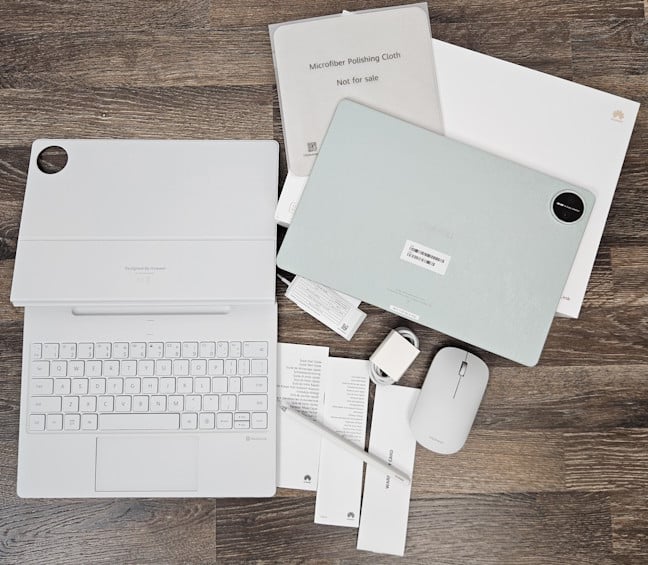
Wow, that's a lot of accessories!
A charger is NOT included by default. However, in some countries, like Romania, HUAWEI has decided to bundle a 66W charger (keep in mind that the tablet supports 100-watt fast charging). The bundled accessories are different in other markets. For example, in the UK, you get the HUAWEI FreeBuds SE 2 Isle Blue instead of a charger.
The HUAWEI MatePad Pro 12.2-inch is not a cheap tablet, even though its chipset is less powerful than what you get from its competitors. However, the company manages to impress through its generous bundle of accessories, as well as the overall design and build quality of the MatePad Pro 12.2-inch 2025 PaperMatte Edition. But more on that in this review’s next section.
Design, hardware, and build quality
The 2025 Edition of the HUAWEI MatePad Pro is a beautiful 12.2-inch tablet that weighs just 508 grams (17.9 oz) and measures 182.53 x 271.25 mm (or 7.19 × 10.68 × 0.22 inches). It’s just 5.5 mm or 0.22 inches thick, which makes it comfortable to hold and carry. On the top bezel, there’s an 8-megapixel selfie camera that’s barely visible. There’s also a microphone next to it, which is useful for taking video calls.

The display is gorgeous
The display is a strong point of the tablet. It utilizes a PaperMatte OLED panel featuring a maximum brightness of 2000 nits, a resolution of 2800 x 1840 pixels, and a dynamic refresh rate that can reach up to 144 Hz. The PaperMatte finish on top of the display features a paper-like texture that reduces reflections, making it an ideal choice for reading, drawing, and outdoor use.

This is one of the best tablet displays for outdoor use
On the left side margin, you find the power button, which doubles as a fingerprint reader, and two speakers.

The power button doubles as a fingerprint reader
The other two speakers are located on the right margin, alongside the USB Type-C 3.1 Gen 1 port, which can be used for charging and connecting other devices like a USB-C memory stick. Speaking of charging, the HUAWEI MatePad Pro 12.2-inch 2025 PaperMatte Edition supports 100-watt fast charging. If you purchase the appropriate charger from HUAWEI, you can fully charge it in 55 minutes. The battery features a dual-cell design with a total capacity of 10,100mAh.

The USB-C port is on the right
On the top margin of the MatePad Pro 12.2-inch, you find the volume rocker and three microphones. There’s no microSD card slot and no SIM slot, either. However, you do get Wi-Fi 7 and Bluetooth 5.2 connectivity.

There are three microphones next to the Volume rocker
The main cameras are on the back: a 50-megapixel wide lens and an 8-megapixel ultrawide lens, plus an LED flash. The wide lens can be used to record 4K videos at 30 frames per second, while the ultrawide lens can record only 1080p video at 30 frames per second. The back also features the HUAWEI logo and a sticker with details about your specific product.

The back of the tablet features two cameras
The back feels smooth to the touch, and the build quality is quite good. The HUAWEI MatePad Pro 12.2-inch 2025 feels sturdy and doesn’t bend easily. It’s available in two colors shown in the picture below: green and black. I find that the green version looks better in photos than in reality, and I consider the black one the most elegant of the two. However, the availability of colors varies by country. In some places, you only get the green version, while in others, only the black one is available. Only a few markets get both color versions.
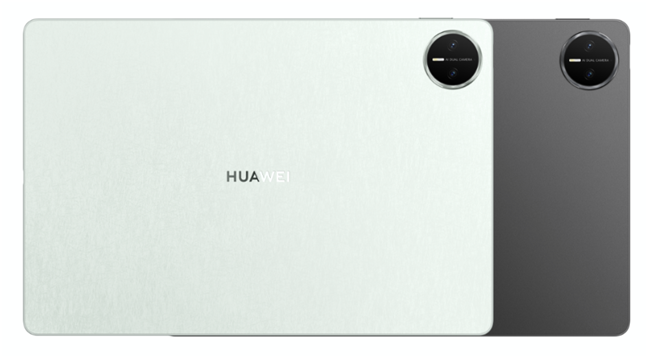
The color options for HUAWEI MatePad Pro 12.2” 2025
The HUAWEI MatePad Pro 12.2-inch 2025 PaperMatte Edition also features GPS connectivity, an ambient light sensor, a Hall sensor, a gyroscope, a compass, and a gravity sensor. When it comes to hardware, HUAWEI has been generous in providing it with 12 GB of RAM and storage options of either 256 GB or 512 GB. When you choose your version, keep in mind that its storage is not extendable. The preinstalled operating system is HarmonyOS v4.3, which occupies 31.3 GB of space without any apps installed.
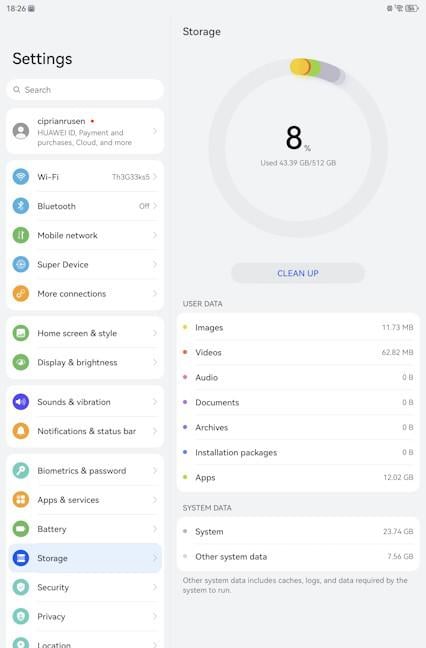
You get quite a lot of storage space
HUAWEI MatePad Pro 12.2-inch 2025 looks like a premium tablet, and its design, most of its hardware characteristics, and accessories fit into this category. However, its chipset (HiSilicon Kirin T92) is relatively unknown and I’m curious to see how well it does in benchmarks. But more about that later in this review. Before moving on, if you want to check all the specs of this product, access the tablet’s official page: HUAWEI MatePad Pro 12.2-inch.
The user experience on the HUAWEI MatePad Pro 12.2-inch 2025
One of the first things I wanted to check was whether the accessories bundled with the HUAWEI MatePad Pro 12.2-inch 2025 connect easily to the tablet. Luckily, thanks to the NearLink protocol developed by HUAWEI, the Glide keyboard, the M-Pencil 3, and the HUAWEI Mouse connect instantly. After just ten seconds, I was able to use all of them, and the tablet transformed into a versatile device that could serve as a laptop replacement, a standard tablet, and a tool for drawing.

HUAWEI MatePad Pro 12.2” 2025 can be used as a laptop
The pencil is precise and useful. You can use it to draw on the tablet and take handwritten notes. HUAWEI has also included an app named GoPaint, which is excellent for anyone who wants to dabble with digital painting and become a graphic artist.
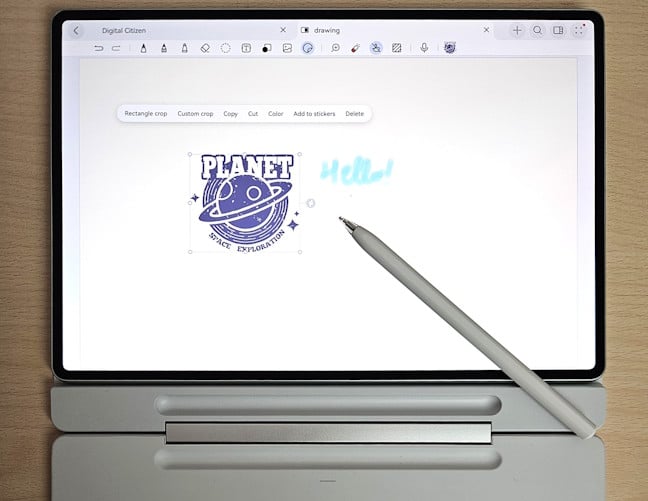
The pen is fast and precise
The Glide keyboard also functions as a stand, enabling you to position the tablet at different angles. The display is impressive, boasting a high resolution, refresh rate, and excellent image quality. There's ample space for multitasking, and the screen features no glare, even when used outdoors. This makes it an excellent choice for reading books, as well as working on documents and presentations.

The keyboard doubles as a stand
What I didn’t like, however, was the language support for the physical keyboard. While the on-screen keyboard can be changed from HUAWEI’s Celia to Microsoft SwiftKey, which allows you to type in any language, the physical keyboard is only available in English. Therefore, if you need to use the tablet in laptop mode and type documents and presentations in another language, you can’t without enabling the virtual keyboard as well. HUAWEI should fix this limitation in future firmware updates to increase the usefulness of this product.
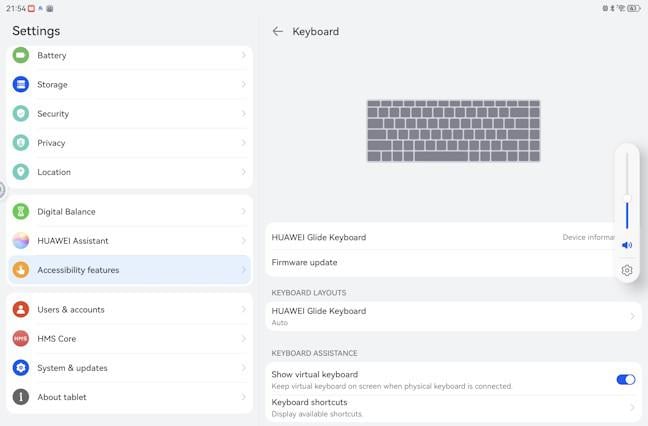
The physical keyboard lacks multilingual typing
Tablets are mainly designed for media consumption, and the MatePad Pro 12.2-inch 2025 PaperMatte Edition is a good choice for this. Watching movies on it is a satisfying experience, and the sound quality is surprisingly good as well. I found the audio to be reasonably loud and clear, with minimal distortion.

This tablet has great speakers
Gaming is also possible, but keep in mind that a tablet is not specifically designed for this purpose. You can play almost any game without the tablet overheating significantly. However, for a smoother experience, it’s advisable to lower your graphics settings, and you shouldn't expect high frame rates.
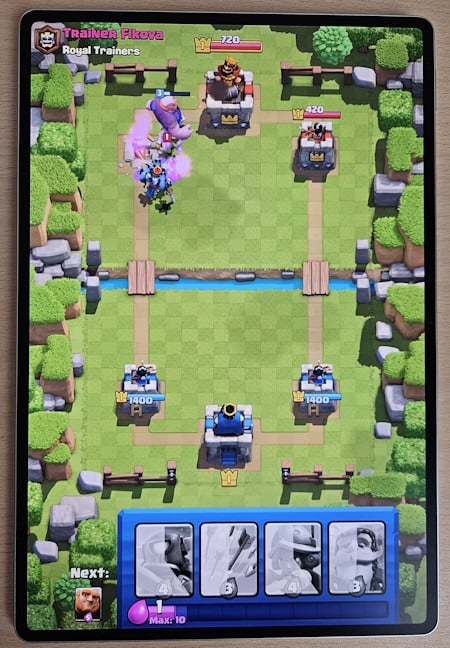
You can also play games, but it won't excel at it
Tablets are not commonly used for taking a large number of pictures or recording videos. While the MatePad Pro 12.2-inch 2025 can perform these tasks, it’s not designed to excel in this area. You can take photos with it, and they look quite good - better than those from most tablets - but they don't match the quality of a high-end smartphone. The cameras on this tablet are effective for scanning documents and participating in video calls. Additionally, the four microphones provide clear audio for meetings, calls with loved ones, and remote learning sessions.

The cameras are better than on most tablets
Managing the software on the HUAWEI MatePad Pro 12.2-inch 2025 PaperMatte Edition is done differently than on Android tablets. First of all, HUAWEI has a tendency to recommend too many apps and games that users don’t need. While using their AppGallery is easy, similar to any other app store, it tends to feel overcrowded with apps and suggestions you may not be interested in. But the biggest issue with the AppGallery is that you won’t find as many apps as in Google’s Play Store. Luckily, with the help of GBox (a preinstalled app on your tablet), you can get access to anything you want from the Play Store. Most of the apps function properly, but not all of them. A few crash, while others may have bugs you don’t encounter on Android tablets. However, Google’s most important services (YouTube, YouTube Music, Google Drive, Google Photos, Gmail) work well on the MatePad Pro 12.2-inch 2025.
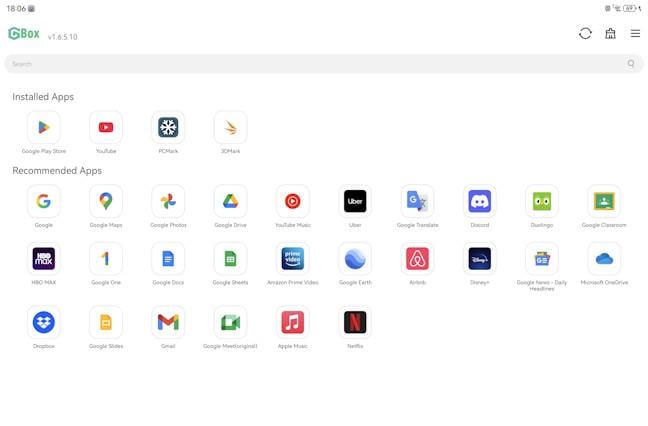
You must use GBox for installing Google Play apps
Battery life seemed pretty good on the HUAWEI MatePad Pro 12.2-inch 2025 PaperMatte Edition. But I wanted to evaluate it using a benchmark. Unfortunately, PCMark refused to work, and so did other apps that I could use. As a workaround, I ran an app that stressed the tablet’s hardware to its maximum levels for an hour. I noticed that the battery discharges by 15% in one hour when doing that. This means that the MatePad Pro 12.2-inch 2025 should last for about 6 hours and 40 minutes of heavy use.
I also connected the MatePad Pro 12.2-inch 2025 to a Wi-Fi 7 network managed by the HUAWEI WiFi BE3 that I’m going to review soon here on Digital Citizen.

I tested the tablet alongside HUAWEI WiFi BE3
Unfortunately, the tablet doesn’t offer Wi-Fi 7 connectivity on the 6 GHz band, only on the 2.4 GHz and 5 GHz bands. Luckily, it works great on both bands, and on the 5 GHz one, I reached a maximum download speed of 757 Mbps and an upload speed of 916 Mbps. They’re excellent speeds for streaming 4K resolution movies, downloading and uploading large files over the internet, and high-quality video conferencing.
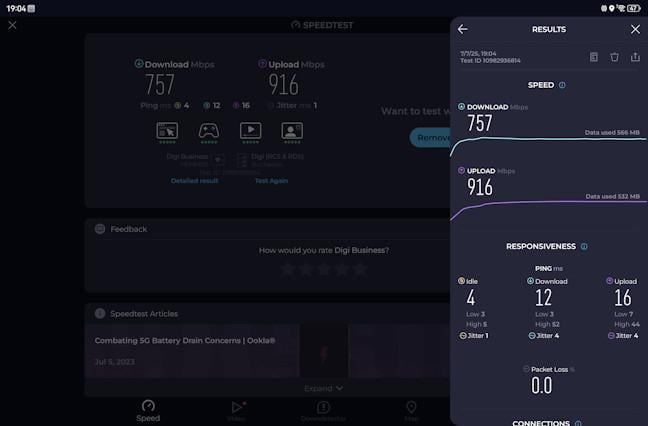
The speeds you get when using Wi-Fi 7
While not perfect, I generally enjoyed my experience with the HUAWEI MatePad Pro 12.2-inch 2025 PaperMatte Edition. It felt like a capable and versatile tablet. However, I wanted to see how its performance compares to the one of a tablet we recently tested here at Digital Citizen. Keep reading to learn more. 🙂
Performance in benchmarks
Evaluating the performance offered by the HUAWEI MatePad Pro 12.2-inch 2025 PaperMatte Edition is a bit difficult because not all Android benchmarks work on this tablet. Some of them, like PCMark, crash every time, even though you can install the app via Gbox. Therefore, I only used the benchmarks that ran without errors.
The first was Geekbench 6, which can evaluate both CPU and GPU performance. As you can see below, the single-core performance offered by the chipset powering the MatePad Pro 12.2-inch is excellent, slightly higher than what you get from a Samsung Galaxy Tab S10 FE+. Its multi-core performance is slightly weaker, while its GPU performance is 51% lower.
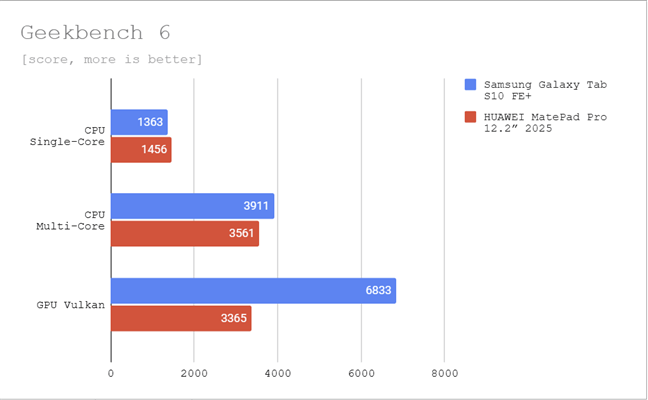
Benchmark results in Geekbench 6
I moved on to 3DMark to see how well the HUAWEI MatePad Pro 12.2-inch 2025 does when gaming. Its scores are similar to those of the Samsung Galaxy Tab S10 FE+, indicating that it can handle both casual games and titles that aren’t very demanding in terms of graphics.
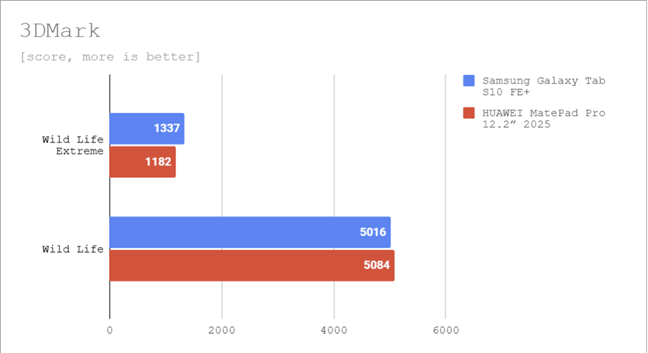
Benchmark results in 3DMark
I wanted to test the AI prowess of this tablet, so I ran Geekbench AI. The chart below displays all its scores, including those for the CPU (processor), GPU (graphics chip), and NPU (neural processing unit). As you can see, the HUAWEI MatePad Pro 12.2-inch 2025 can run tools and tasks that require artificial intelligence. However, it does so more slowly than the Samsung Galaxy Tab S10 FE+.
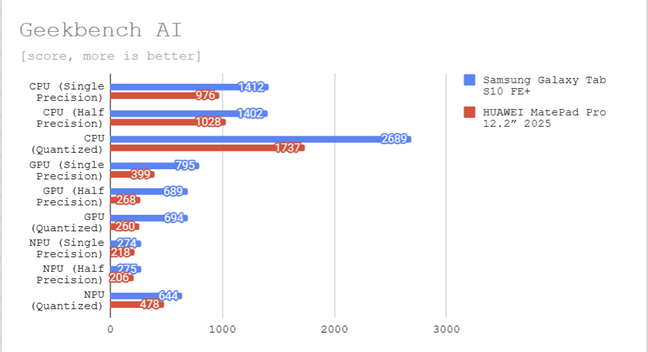
Benchmark results in Geekbench AI
In summary, the HUAWEI MatePad Pro 12.2-inch 2025 PaperMatte Edition delivers a reasonable experience from a performance standpoint. However, while its design and launch price are close to the premium range of tablets, its hardware performance is equivalent to the one offered by mid-range tablets. This may be a drawback for some users.
What do you think of the HUAWEI MatePad Pro 12.2-inch 2025?
As you’ve seen in this review, the HUAWEI MatePad Pro 12.2-inch PaperMatte Edition is an interesting tablet that stands out through its beautiful design and excellent display. Performance-wise, there are similarly priced offers that are faster, but for most tasks, multimedia consumption, and note-taking, it performs well enough to satisfy most users. If you’re looking for a tablet that can also be used as a laptop, the HUAWEI MatePad Pro 12.2-inch 2025 is worth considering. Before closing, I’m curious what you think: Do you like this tablet and what it has to offer? Are you planning to buy it? Comment using the options below and let me know. 🙂


 10.07.2025
10.07.2025 


