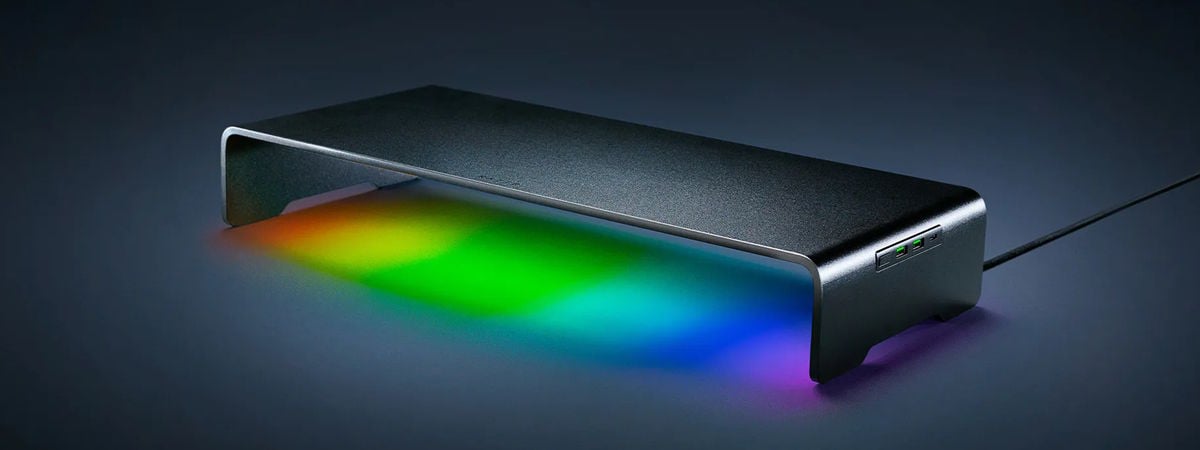Finding a good gaming monitor is no easy task. With countless options on the market, most of them boasting confusing specifications and lofty promises, it’s tough to figure out what truly matters when making a choice. Thankfully, the GIGABYTE MO32U does an excellent job of highlighting and addressing the key needs of its users. This 32-inch 4K monitor is designed not only for gamers but also for professionals doing photo or video editing. It delivers outstanding image quality, high refresh rates, and useful features. After spending some time with it, I’ll share in this review what it’s like to use it day in and day out:
GIGABYTE MO32U: Who is it good for?
This monitor is a great fit for:
- Gamers looking for a large, 4K resolution display with smooth performance
- Content creators who need accurate colors and sharp images
- Users who need multiple connectivity options and an ergonomic design
Pros and cons
Here are the main good things about the GIGABYTE MO32U:
- The OLED panel shows deep blacks, sharp detail, and vibrant colors
- Its super-fast refresh rate and response time make it an ideal choice for gaming
- Superb image quality, ideal for creative work
- Many ports and connectivity options
- The stand lets you tilt, swivel, pivot, and adjust the height
However, there are a couple of drawbacks, too:
- It’s an expensive monitor
- As with all OLED displays, there’s a risk of burn-in with static images over prolonged periods

Verdict
The GIGABYTE MO32U is a versatile, powerful, and beautiful piece of hardware that handles everything from fast-paced gaming to professional content creation with ease. Its OLED panel delivers stunning visuals, the performance is top-tier, and the design is clean and functional. It costs more than your average computer monitor, but the GIGABYTE MO32U is a fantastic choice in every regard. Just don’t blame it when you start spending even more time in front of your computer; this monitor makes everything look too good to walk away from.🙂
Unboxing the GIGABYTE MO32U gaming monitor
The GIGABYTE MO32U arrives in a large, sturdy box that proudly shows off the monitor’s design and key specs: its 4K resolution, 165 Hz refresh rate, HDMI 2.1 support, and features like KVM and VESA DisplayHDR. It’s not flashy, but it gets straight to the point. You know right away that this is a piece of hardware built for performance.

The packaging showcases MO32U's features, like its size and refresh rate
When opening the box, you get to see how neatly everything’s organized. The monitor panel, stand, and base are all securely packed and separated with thick foam, making sure nothing moves around during shipping. The back of the screen is sleek and sturdy, with a clean look and a strong metal mounting point for the stand. Alongside the main components, GIGABYTE includes a full set of accessories: a power cable, HDMI 2.1 cable, DisplayPort cable, USB-B to A cable, a quick start guide, a warranty card, and a color calibration test report, all sealed in separate plastic bags for easy access. It’s always nice when a manufacturer includes all the essential cables, so you don’t have to run to the store before setting things up.

GIGABYTE MO32U comes with everything you need to use it
The unboxing experience is smooth: everything is neatly packed and clearly designed with care. You feel like you’re getting a high-end product.
Design and hardware specifications
Design-wise, the GIGABYTE MO32U walks a nice line between minimalism and gamer-friendly functionality. It doesn’t go overboard with flashy RGB lights or sci-fi details, which makes it a great fit whether you’re building a neon-lit cyberpunk battle station or a more understated, professional workspace. The finish is a clean matte black, which resists fingerprints well and helps keep things tidy. The monitor’s bezels are slim, giving you a nearly edge-to-edge experience, and the overall shape is well-balanced and solid without being too bulky.

The monitor looks great, and its bezels are slim
In terms of size, the monitor is about 718.3 mm wide, 610.45 mm high, and 240 mm deep with the stand attached (that’s roughly 28.3 x 24.01 x 9.45 inches). Despite its large screen, the footprint isn’t too demanding, and the stand is well-balanced to support the panel’s weight without wobbling. Speaking of which, the monitor weighs around 8.9 kg (19.62 lbs) with the stand, or 6.8 kg (15 lbs) if you remove it for a VESA mount. It’s not super light, but it’s manageable, especially if you’re setting it up on your own or moving it between desks.

You can use a VESA mount
The stand is made of metal and feels solid, offering plenty of ergonomic adjustments. You can tilt the screen, swivel it left or right, pivot it into portrait mode, and adjust the height to fit your posture or setup. Whether you’re gaming from your chair or standing at your desk, it’s easy to get the screen just where you want it. And if you prefer a cleaner, more flexible setup, the MO32U supports standard 100 x 100 mm VESA mounts, so you can attach it to an arm or wall bracket without any trouble.
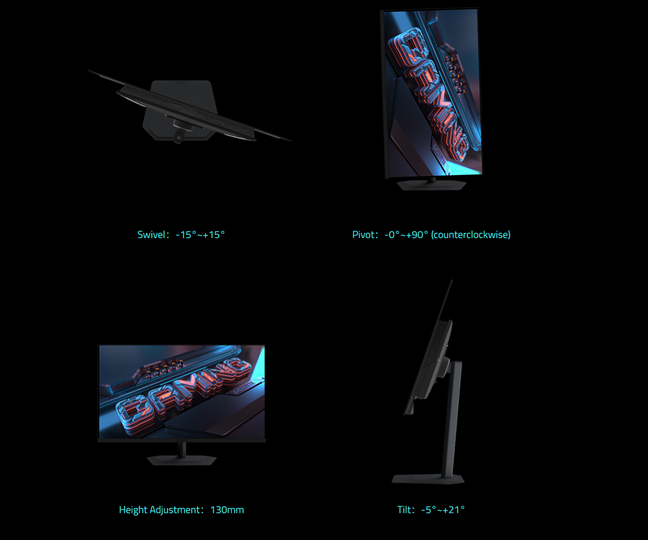
The monitor swivels, pivots, tilts, and its height can be adjusted
Color accuracy is excellent, too. The monitor covers 99% of the DCI-P3 color space and supports 10-bit color depth, which makes it ideal for color-sensitive work like photo editing, video production, or digital art. It’s certified for both VESA DisplayHDR True Black 400 and ClearMR 9000, so HDR content should look great. Whether adjusting presets in Lightroom or getting lost in your favorite AAA game on Steam, the picture quality should stay consistent and vibrant.

Colors are vivid and everything looks great
As for connections, the monitor is packed full of goodies: it comes with two HDMI 2.1 ports, one DisplayPort 1.4, a USB-C port with KVM functionality, two USB-A ports, one USB-B upstream, and a headphone jack. That USB-C port is worth emphasizing: it lets you connect a laptop with just one cable for video, data, and even a little bit of power (up to 18W), keeping your desk clutter-free.
And if you’ve got a console like the PlayStation 5 or Xbox Series X, the HDMI 2.1 ports let you take full advantage of their 4K 120 Hz capabilities. Oh, and the built-in KVM (Keyboard, Video, and Mouse) switch makes it super easy to switch your keyboard and mouse between a desktop and a laptop.

There's a plethora of connectivity options on the back of the monitor
If you’d like to see all the official specifications and features offered by this monitor, check out this webpage: GIGABYTE MO32U Gaming Monitor.
The monitor’s design is clean and functional, while the hardware packs a punch. The GIGABYTE MO32U doesn’t just look good; it delivers performance that keeps up with any task you throw at it.
Using the GIGABYTE MO32U
Putting the monitor together is easy. The base connects with a thumbscrew, no tools needed, and the stand clicks right into the back of the screen. The whole setup feels strong and well-made, and once it’s on your desk, it looks and feels like a premium product.

Assembling the GIGABYTE MO32U is hassle-free
After turning it on, I was immediately impressed. The picture is sharp, colorful, and very smooth. I played Cyberpunk 2077 first, and the dark streets and bright neon lights looked amazing. The OLED panel really brings out the details, with deep blacks and bright highlights that make everything feel more lifelike. Fast games like shooters and racing titles also ran perfectly (I briefly tested Metro Exodus and F1 22 for that). The high refresh rate and fast response time made everything feel quick, with no lag or motion blur.

Colors are gorgeous, as expected from an OLED panel
Outside of gaming, GIGABYTE MO32U worked just as well for everyday use. I did a lot of writing, as well as plenty of basic photo editing work, and everything looked great. Text was easy to read, and the colors were accurate and balanced. I didn’t have to second-guess how my photos would look on other screens.
The USB-C port made it easy to plug in my laptop, and the KVM feature let me switch between my desktop and laptop without changing my keyboard or mouse, which is really handy when working and gaming on the same desk.

The monitor has a KVM switch
The monitor was comfortable to use even during long working hours. The adjustable stand made it easy to set the screen at the right height and angle, and the anti-glare finish helped reduce reflections. The screen could be a bit brighter for better visibility in very sunny rooms, but it wasn’t a big problem, especially since the contrast is so good. As for screen burn-in, I haven’t had any issues. Like other OLED monitors, it’s something to be aware of, but GIGABYTE includes features like pixel shifting and auto-dimming to help prevent it. Just avoid leaving the same image on the screen for hours at a time, and you should be fine.
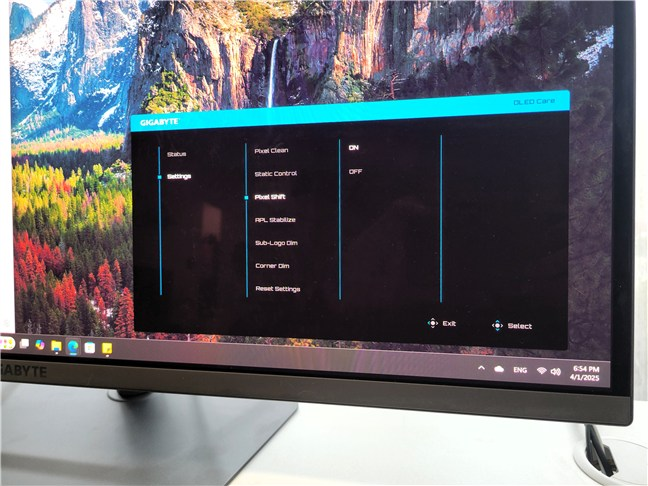
OLED requires some care but it's worth it
Whether I was playing games, working, or editing photos, GIGABYTE MO32U handled everything really well. It’s fast, clear, and easy to use. In short, this is a monitor you can count on all day long.
What is your opinion about GIGABYTE MO32U?
What do you think about the GIGABYTE MO32U? Are you considering it for your work setup or gaming room? Or are you leaning toward something else? I’d love to hear what you’re looking for in a monitor, especially if you’re planning to spend more time gaming, creating, or just watching videos in 4K on an OLED screen. Write down your thoughts in the comments section below!


 07.04.2025
07.04.2025