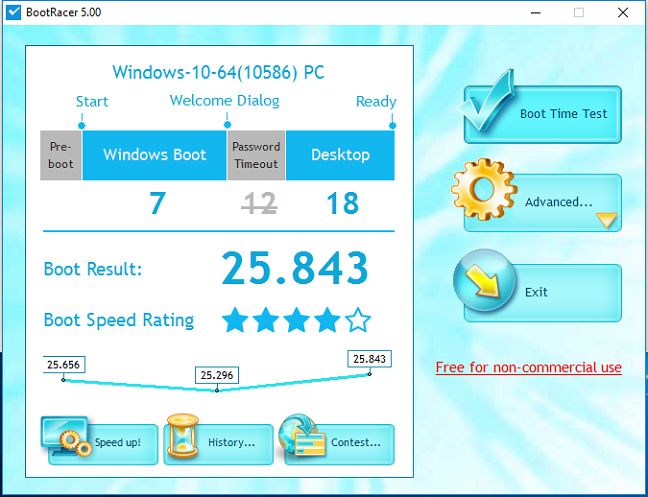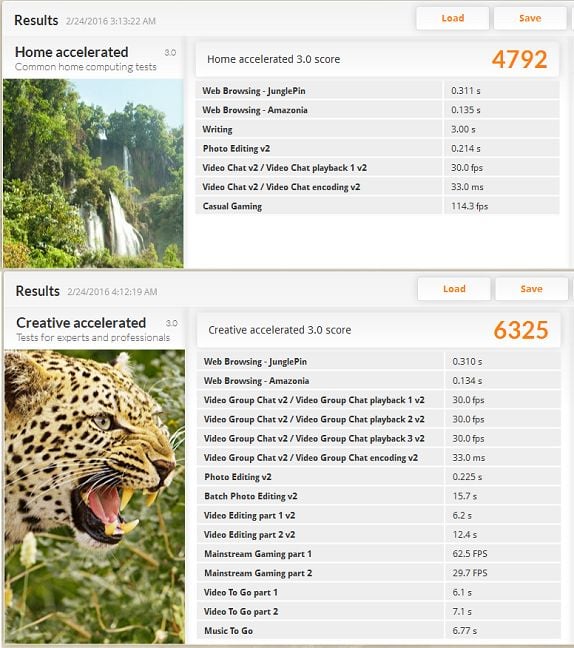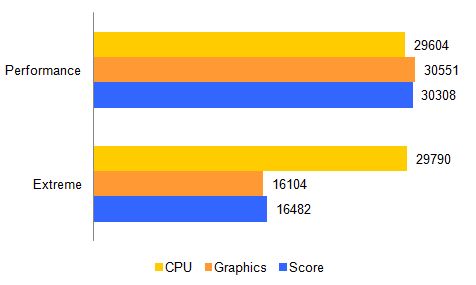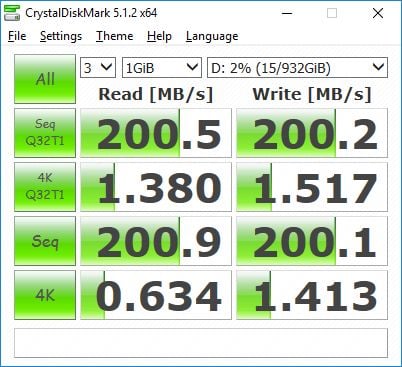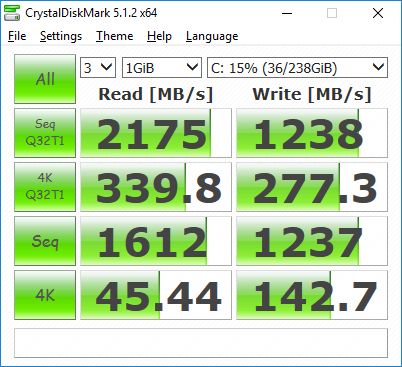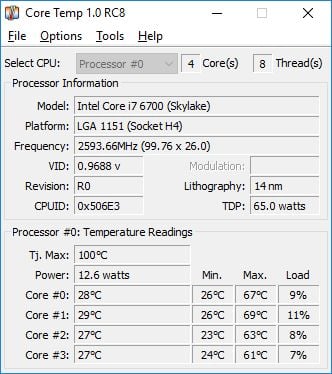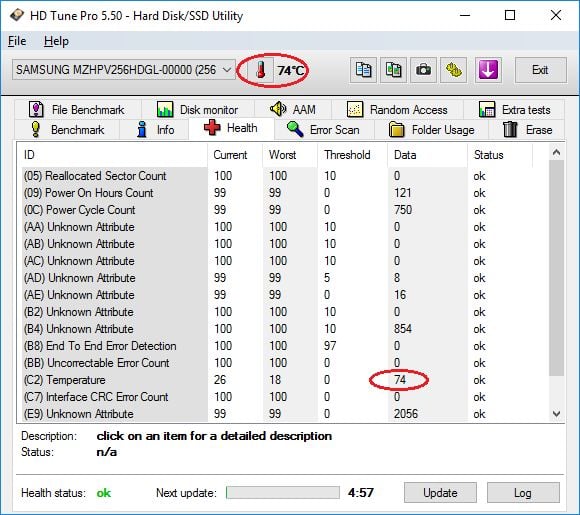The software bundled with the ASUS G11CB Gaming PC
Before we move on to the benchmarks, let's have a quick look at the bundled apps. The PC comes with a few apps which are, unlike most of the bundled apps we're used to see in other products, quite useful. First we have the Aegis II application, basically a desktop overlay which monitors system performance and controls the variable color lights. The application looks really alien at first, so you might want to take a look at its instruction manual.
The "Lighting" interface allows you to change the color of the two "zones" and also apply a cool looking "breathing" effect.
The program has two other features, ASUS GameAlive, which allows the user to record and share gameplay footage and ASUS Boost Launcher, which frees up system resources when you start previously selected applications.
The second application, or rather suite of apps, is ASUS Command. As the name suggests, it's more of a command center for an entire list of apps, grouped in six categories:
Each section contains two to four applications/features. The Power section handles quick USB charging, power saving features, and usage restrictions for kids. The Update section allows the user to check for and install application, driver and BIOS updates. The Security section contains a file cleanup utility and an integration with the anti-virus software (in this case, McAfee Internet Security Trial). The Backup & Recovery section handles the recovery settings also present in the Windows environment, while the Tool section contains, among other settings, the Audio Wizard , which changes the audio settings to suit the current use of the PC.
Finally, the Support section provides easy access to the system information, manuals and support options. A more detailed overview of the ASUS Command application can be found on this ASUS Support page.
The ASUS G11CB Gaming PC is a product without bloatware and with useful custom applications. While the heavily customized interface is sometimes hard to work with (in the case of Aegis II), the tools have a clear added value for the user.
Benchmark and real life performance of the ASUS G11CB Gaming PC
As usual, we looked first at the "clean" system, without any other installed apps. The Windows installation occupies roughly 32 GB of the 237GB available on the SSD, so you will have plenty of space for installing apps and games.
We start by testing the start-up times with BootRacer. The PC comes with Windows 10 Home, which takes on average 25,6 seconds to load. It's a pretty good result when compared to the Maguay X99 system we reviewed a while ago, which was also equipped with an SSD. Keep in mind that the Maguay system had the Windows 8.1 operating system which has slightly shorter load times compared to Windows 10.
Next on our list is the general system performance, which we tested using PCMark 8 with two presets, Home Accelerated and Creative Accelerated. The results are very good, 4792 on the Home Accelerated preset and 6325 on the Creative Accelerated preset.
Next we tested the graphics using 3DMark Vantage. We tested the system using the Performance and Extreme presets, and the results were in line with the NVIDIA GeForce 960 GTX performance levels.
Moving on to the storage, we ran Crystal Mark 5 to measure the performance of the SSD and HDD. The HDD was no surprise, with the performance you would expect from a 7200 rpm desktop hard drive.
The SSD results were solid and although we have seen better results, the performance level is above average. Sequential reads of 2175 MB/s will certainly benefit the loading times of any game installed on the SSD.
Speaking of which, let's play some games! We started off with League of Legends and, unsurprisingly, the frame rate on the 1920x1080 resolution was in excess of 200 frames per second, on the highest setting.
Then we tried War Thunder , a game which is more taxing on the hardware on the highest settings. Again, frame rates in excess of 100 FPS, smooth gameplay and no problems whatsoever.
Finally, we played XCOM 2, the sequel to the popular XCOM turn-based strategy series from Firaxis Games. On the highest settings (Ultra), the game would stutter, with frame rates dropping below 20 FPS. We suspect this is because of poor optimization, since the game has been recently released and has other issues as well. Until a patch solving the graphical issues is available, we recommend dropping the settings to High, which will result in a frame rate of 40-60 FPS.
While the performance of the ASUS G11CB Gaming PC in the tested configuration was satisfactory in our gaming tests, we cannot help but wonder how a configuration with an NVIDIA GeForce GTX 970 and an Intel Core i5 would perform in the same tests. Our guess is that there would be a much better match between the performance of the CPU and the graphics card.
Loading times were noticeably faster when the games were run from the SSD, especially when playing XCOM2, which has notoriously poor loading times on regular drives. All applications felt snappy and start-up and shutdown times were very short. An interesting fact is that the fans keep spinning for a few seconds after the system shuts down, probably to prevent overheat from heat buildup within the case. Which brings us to our next topic, temperatures.
While gaming, we kept Core Temp in the background to check the temperature of the CPU cores. The temperature never exceeded 158 degrees Fahrenheit or 70 degrees Celsius, which is well within specs for the Intel Core i7 CPU.
Similarly, the temperature of the graphics card was well within the comfort zone, reaching 176 degrees Fahrenheit (80 degrees Celsius) during our benchmark sessions. The only real problem was the temperature of the SSD, which exceeded by far the recommended temperature range. During our tests, we recorded a scorching 165 degrees Fahrenheit (74 degrees Celsius), a temperature which can damage the drive with time. We suspect this was either a defective SSD or a faulty sensor, and although we had absolutely no operating issues with the drive, even the integrated SMART monitoring system raised the alarm about the temperature on occasion. Since the PC case was sealed on the unit we tested, we could not verify the actual temperature.
The noise level of the fans is low and only in gaming sessions will you hear the fans increasing their speed. Even at that point, the noise level of the unit is acceptable and won't disturb the user.
We also enjoyed fiddling with the color and brightness of the case lights and we must say, the PC looks really nice in a dark room.
The wireless connection worked just fine and although the network latency of a wireless connection is still higher than that of a traditional, wired one (a critical aspect when playing first-person shooters), we never experienced any issue with the WiFi connection.
The ASUS G11CB Gaming PC performed well in our tests and felt very quick in applications and games. We feel that the CPU is a bit of an overkill compared to the graphics card. The CPU can easily handle a much more powerful card and we think that unless you want to use the PC for 3D rendering and design, an Intel Core i5 paired with an NVIDIA GeForce GTX 970 would make a more balanced configuration.

Verdict
The ASUS G11CB Gaming PC is a good choice for PC enthusiasts and gamers who don't want to build their desktop computer themselves. It has good configuration options, good connectivity thanks to the integrated wireless adapter, it looks good and it is quiet. The system in its tested configuration is very good for gamers who want to record and stream gameplay content and for users who want 1080p gaming with little compromise, without breaking the bank. More demanding gamers or users who want 4K (Ultra HD) gaming would need to look at the top specs for the unit, with the NVIDIA GeForce 980 GTX graphics card and 32GB of RAM memory.


 17.03.2016
17.03.2016