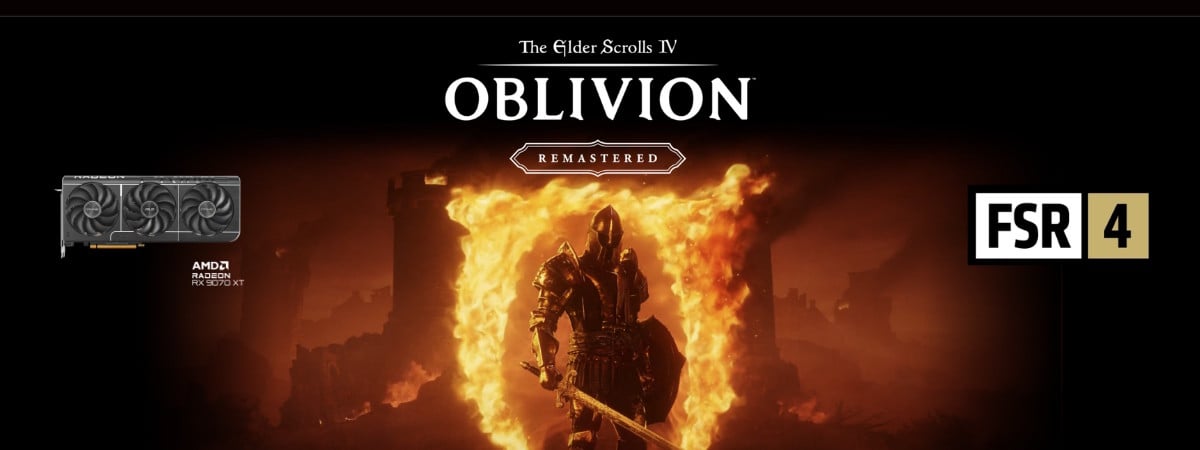The moment DOOM: The Dark Ages hit the shelves, I knew it was time to see what some of the latest hardware could really do. This time, the challenge was even more tempting, because I had the perfect graphics card for it: the ASUS ROG Strix GeForce RTX 5070 Ti 16GB GDDR7. I could not get around to it back in late May, when the game launched, but I finally made some time this week. And let’s be honest, this is no longer just about ripping demons apart. This is about seeing how well modern tech performs while you crush monsters with both sci-fi and medieval weapons:
NOTE: Those of you who prefer a video summarizing the finding from this article, can play the YouTube clip below. The article continues below it.
Meet ASUS ROG Strix GeForce RTX 5070 Ti and the PC used for testing DOOM: The Dark Ages
The latest chapter in the DOOM series mixes medieval brutality with classic fast-paced gunplay, and that combination sounds like the ideal stress test for both my graphics card and my reflexes. Add DLSS 4 and NVIDIA Reflex into the equation, and I was curious to see how far modern AI-powered tech can go while fighting endless hordes of demons. But before showing you the benchmark results, let me introduce the system that powered my demon-slaying experience:
I used this PC to assess the game’s performance:
- Graphics card: ASUS ROG Strix GeForce RTX 5070 Ti 16GB GDDR7
- Motherboard: ASUS ProArt X870E-CREATOR WIFI
- Processor: AMD Ryzen 9 9900X
- Cooler: Cooler Master MasterLiquid ML360R RGB
- Memory: Kingston FURY Renegade DDR5-8000 32GB
- Storage: Kingston FURY Renegade G5 (4TB)
- Power supply: Seasonic Focus GX-1000
- Monitor: ASUS ROG Strix XG32UQ 4K 165Hz

I used an ASUS ROG Strix GeForce RTX 5070 Ti
The real star is the ASUS ROG Strix GeForce RTX 5070 Ti 16GB GDDR7. This card is part of the well-known ASUS ROG Strix lineup, built for strong performance and with impressive looks. The triple-fan cooling system is massive and keeps temperatures under control even during long gaming sessions. The bold design with its sharp edges, customizable RGB lighting, and the signature ROG style makes it a piece of hardware you actually want to brag about. 🙂

The ASUS ROG Strix GeForce RTX 5070 Ti 16GB GDDR7 is a massive graphics card
The ASUS ROG Strix GeForce RTX 5070 Ti 16GB GDDR7 pairs a high-performance GPU (graphics processing unit) with 16 GB of next-generation GDDR7 VRAM, offering more than enough bandwidth for 4K gaming with ray tracing turned on..
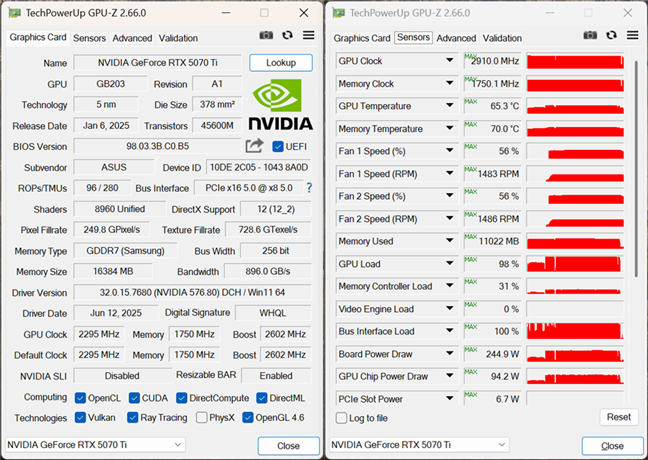
Specs of the ASUS ROG Strix GeForce RTX 5070 Ti 16GB GDDR7
With DLSS 4’s AI-powered upscaling and frame generation, the card maintains high framerates even with ray tracing enabled. Enhanced tensor cores and third-gen ray tracing cores ensure reliably high performance even in the most complex scenes. This is quite essential for titles like DOOM: The Dark Ages, where ray tracing is always active and both latency and image clarity are equally important.
Having said that, let me first walk you through what DOOM: The Dark Ages feels like to play, before we get into the raw performance numbers.
DOOM reforged into a medieval setting
DOOM: The Dark Ages throws you directly into a brutal prequel where you play as the Slayer during a dark time for humanity. Everything feels heavy, old, and extremely savage.

DOOM: The Dark Ages puts you in Slayer's shoes once again
The setting is a mix of medieval fortresses, corrupted citadels, and hellish landscapes overrun by twisted creatures and massive sieges. The game blends brutal melee combat with ranged destruction. You rip and tear, but not only with a shotgun. You also get to do that with a highly destructive shield, plasma guns, a massive flail, and so on.

The setting in DOOM: The Dark Ages is hellish medieval
One of the first things that impressed me was how huge the game world feels. The scale of the battles is much larger than in any DOOM game I’ve played before. You fight against hordes of demons on chaotic battlefields that are filled with gothic architecture, stained glass, dark cathedrals, and giant citadel walls.

The battlefields are massive
Still, I can’t deny that the combat feels similar to the one in previous DOOM games. It’s similarly fast, aggressive, and never-ending. If you want to survive, you have to be mobile, but you also get the shield, which allows you to parry and reflect blows. Switching between ranged and melee combat is easy, and the game encourages you to always be quick about your actions.

Combat is still extremely fast-paced
Even with all the visual upgrades and large-scale fights, the game’s performance remains smooth if you have adequate hardware. DOOM’s responsiveness is excellent, and NVIDIA’s Reflex technology can improve it further by reducing input latency, which makes your movements and shots feel instantaneous, no matter how crowded the battlefield gets.
The ASUS ROG Strix GeForce RTX 5070 Ti 16GB GDDR7 that I used was great at taking care of the graphics, and the game managed to deliver high-speed chaos beautifully, even during the most intense moments.

The ASUS ROG Strix GeForce RTX 5070 Ti 16GB GDDR7 does a great job even in demanding moments
Moreover, DLSS 4 also plays an important role in keeping the game smooth while looking great. The AI-powered upscaling keeps textures sharp and clean while giving a huge performance boost. Besides testing and benchmarking, when I actually played the game, I used DLSS 4 in Balanced mode, and with frame generation active, the performance jumped significantly while still maintaining excellent image quality. Even at 4K, the game looked detailed and crisp.

DLSS 4 and Reflex are excellent tools
Enough for subjective opinions, right? Let’s move on and see exactly how the game performed on my computer, including a series of raw numbers:
DOOM: The Dark Ages performance with DLSS 4 and Reflex
Now, for the part that I have always enjoyed, the benchmarks. This game isn’t shy about pushing your hardware. It combines ray-traced lighting, high-resolution textures, dense particle effects, and huge battle scenes that can easily overwhelm weaker GPUs. With the High quality preset enabled in the game, I ran three tests for each scenario in the next charts, for each resolution, and for each different set of options. Here’s what I found out in terms of both performance (framerate) and latency:
1080p benchmark results
At 1080p with native rendering (no DLSS), the ASUS ROG Strix GeForce RTX 5070 Ti delivered 140 FPS. Switching to DLSS 4 Balanced mode raised performance to 182 FPS, which is a 30% increase over the native experience. Adding frame generation (2X) pushed the framerate to 269 FPS, which means an impressive 92% boost compared to native rendering. This level of performance keeps even the most chaotic in-game moments extremely smooth.
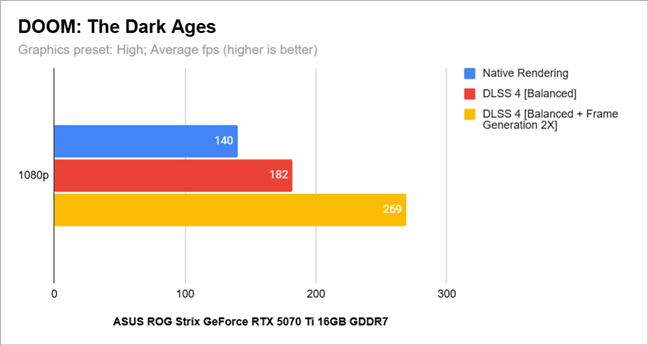
DLSS 4 performance at 1080p
Not using Reflex resulted in a system latency of 24 milliseconds. Enabling Reflex dropped it to 19 milliseconds, a 21% reduction. The Reflex set to Boost kept it at 19 milliseconds as well. At this resolution, everything feels instant and highly responsive.
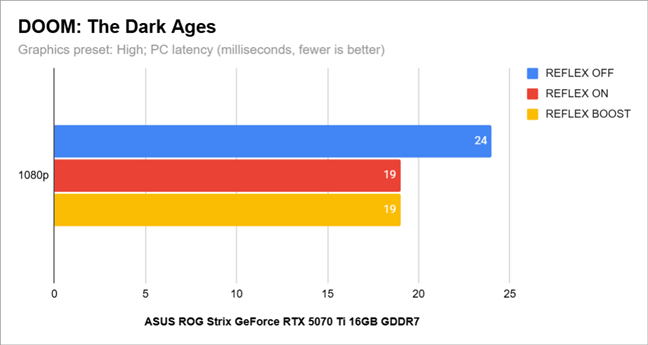
Reflex performance at 1080p
TIP: On a similar subject, if you have an older NVIDIA graphics card, this may sound interesting to you: DLSS 3.5 vs. FSR 3: Which one gets you more performance?
1440p benchmark results
At 1440p with native rendering, the graphics card managed an average of 100 frames per second. DLSS 4 in Balanced mode increased it to 150 FPS, a 50% uplift. With frame generation (2X) enabled, the framerate climbed to 208 FPS, marking a 108% increase compared to the native rendering. The difference becomes noticeable, especially when hordes of enemies fill the screen and the action heats up.
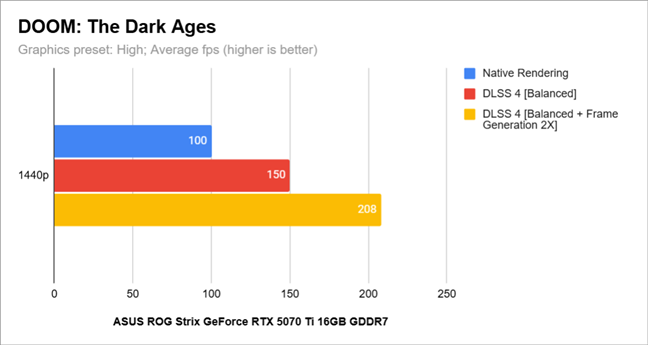
DLSS 4 performance at 1440p
System latency at 1440p resolution started at 34 milliseconds when not using NVIDIA’s Reflex feature. Turning Reflex on lowered it to 23 milliseconds, a 32% drop. Reflex Boost maintained the same 23 ms. Combat and every other action remained fast even during intense battles.
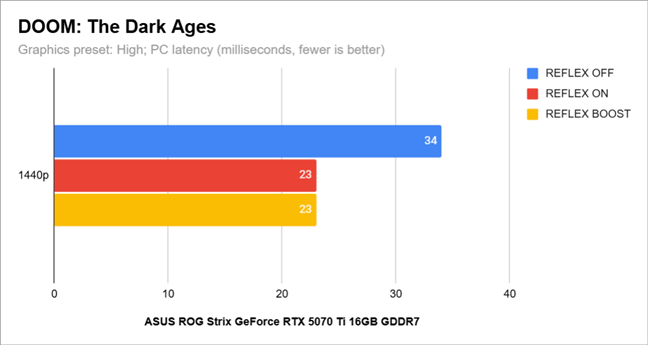
Reflex performance at 1440p
4K benchmark results
At 4K resolution, running the game on native rendering settings offered 53 frames per second on average. Activating DLSS 4 Balanced mode pushed performance to 95 FPS, a 79% improvement. With frame generation (2X) also enabled, the framerate climbed further to 137 FPS, delivering a 158% increase over native rendering. For a game like DOOM, where high framerates keep the action going, this level of performance at 4K is very satisfying.
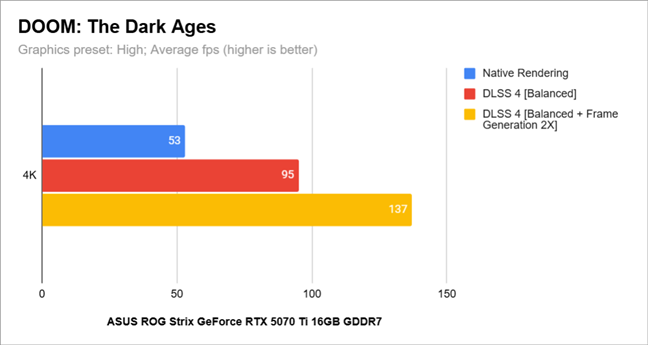
DLSS 4 performance at 4K
System latency at 4K resolution without Reflex was 66 milliseconds. Enabling Reflex brought it down to 38 milliseconds, cutting it by 42%. Reflex Boost kept it steady at 38 ms. Although latency is naturally higher at 4K, Reflex still makes a clear difference in keeping the in-game controls responsive.
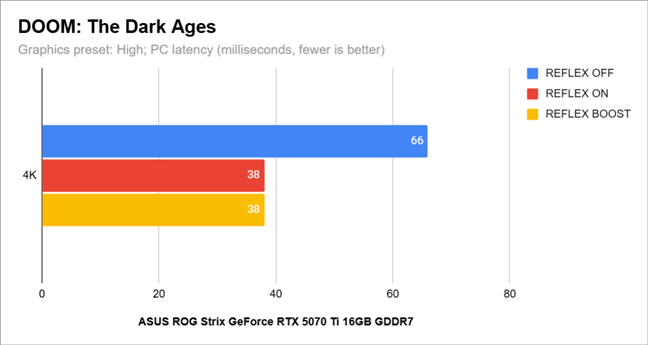
Reflex performance at 4K
Even with all the performance boosts from DLSS 4 and frame generation, the visuals in DOOM: The Dark Ages remain impressively good-looking. I could barely spot any differences compared to native rendering while playing. On top of that, Reflex plays a subtle but important role. It cuts down system latency just enough to make aiming and weapon switching feel even more responsive, especially in the middle of chaotic fights where every moment matters.
What GPU are you playing DOOM: The Dark Ages on?
DOOM: The Dark Ages is an interesting mix of old-school action and brand new approaches. The combat is fast, like the previous DOOM titles accustomed us, yet the medieval setting brings something fresh to the series. As you’ve seen, the ASUS ROG Strix GeForce RTX 5070 Ti can handle the game easily, at every resolution. I like playing at 4K resolution, but that means using NVIDIA’s DLSS 4 technology to get the high frame rates necessary for a fun experience on a gaming monitor with a high refresh rate. All went very well for me, but the GeForce RTX 5070 Ti is a capable graphics card, so that was to be expected. Before you go, would you mind telling me what GPU you are playing DOOM: The Dark Ages on? I’m curious to know what our readers use for gaming… 🙂


 11.07.2025
11.07.2025