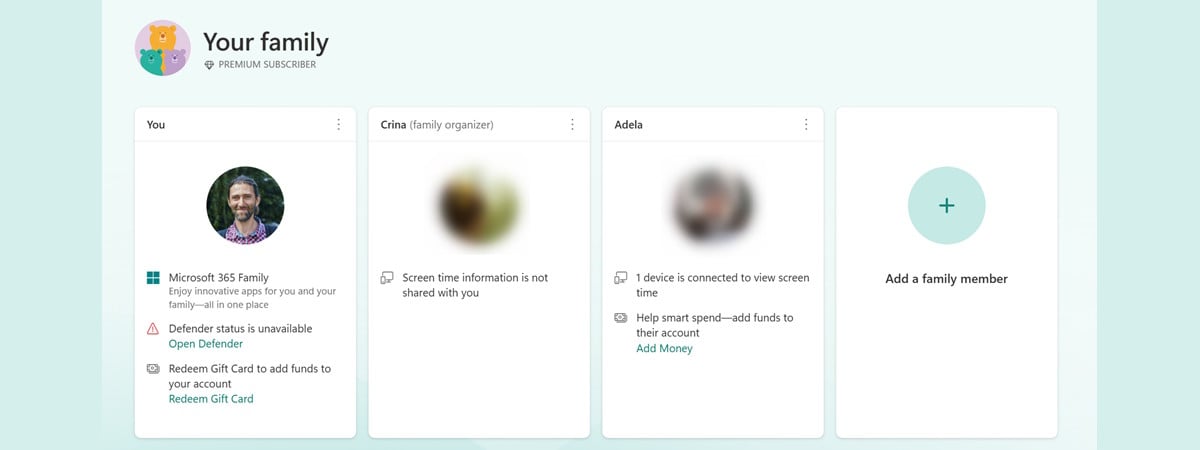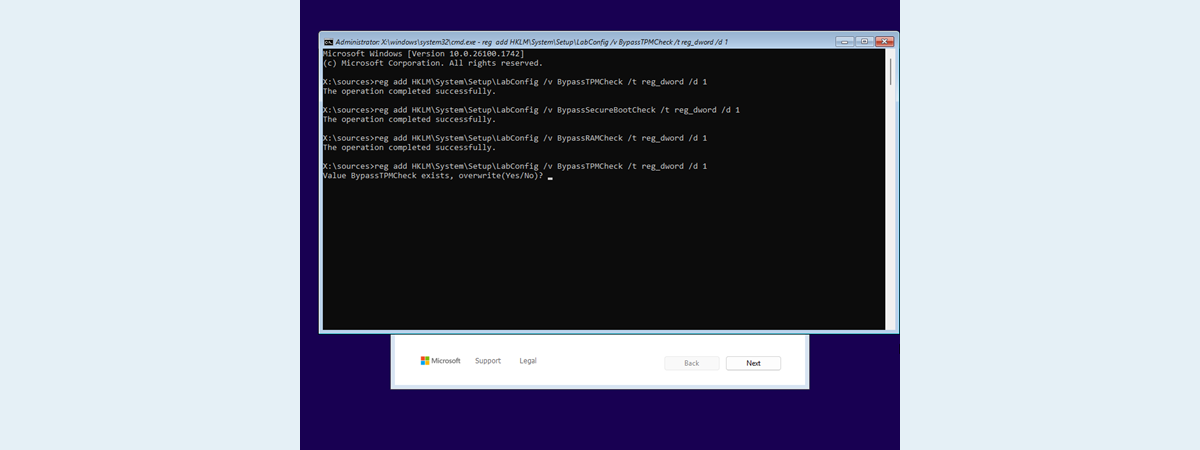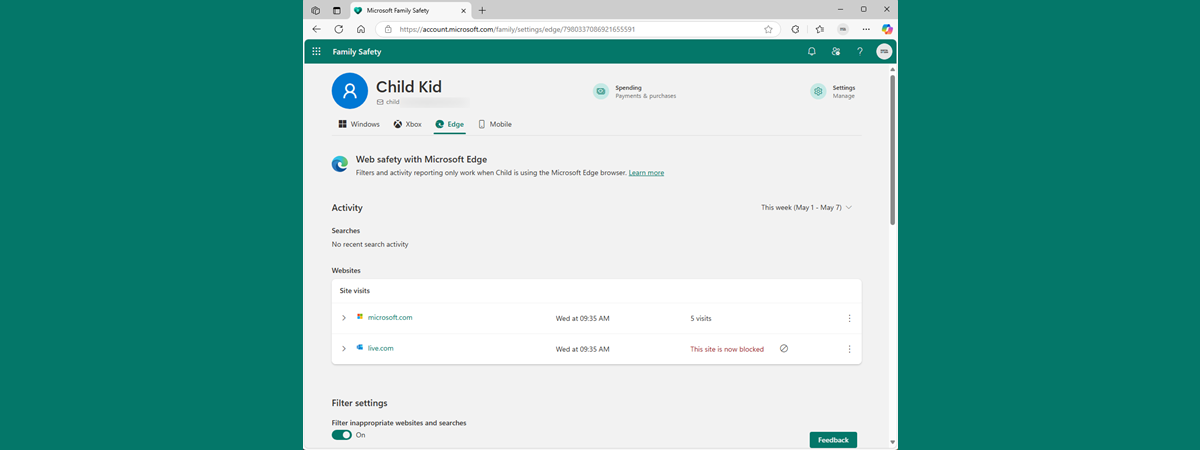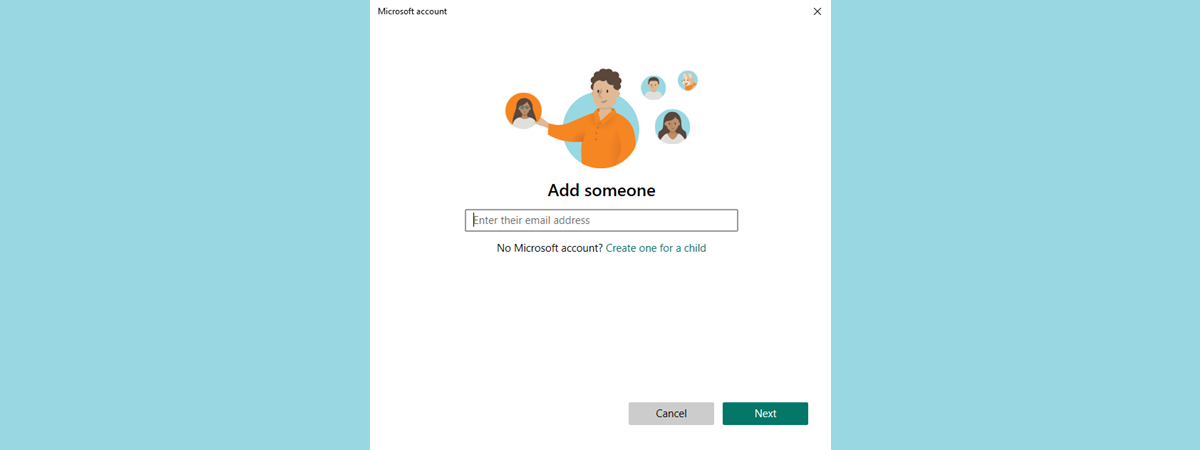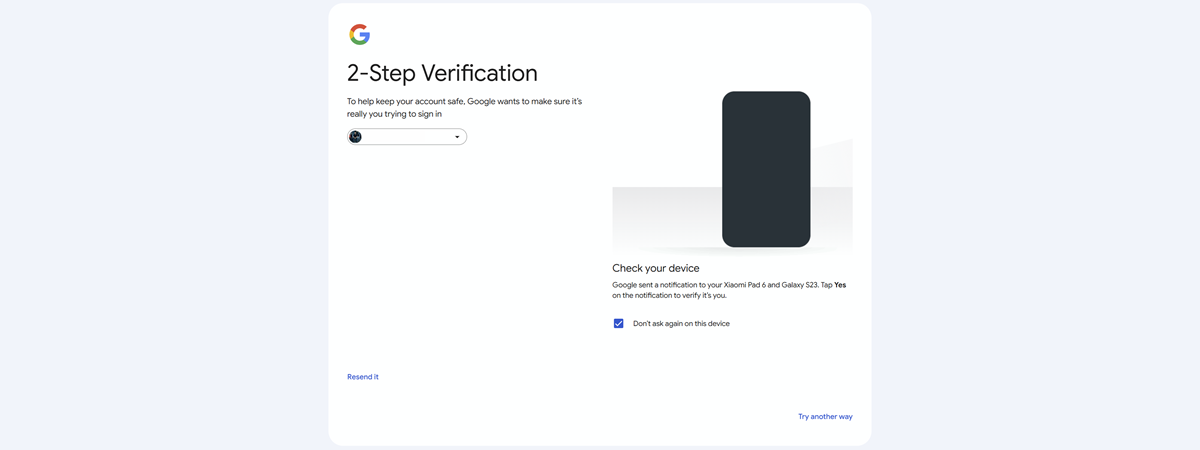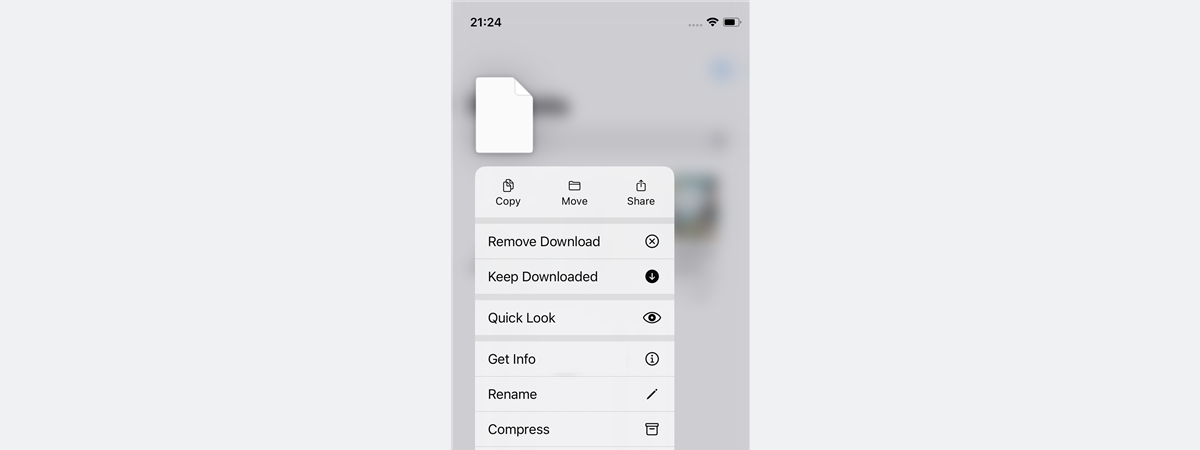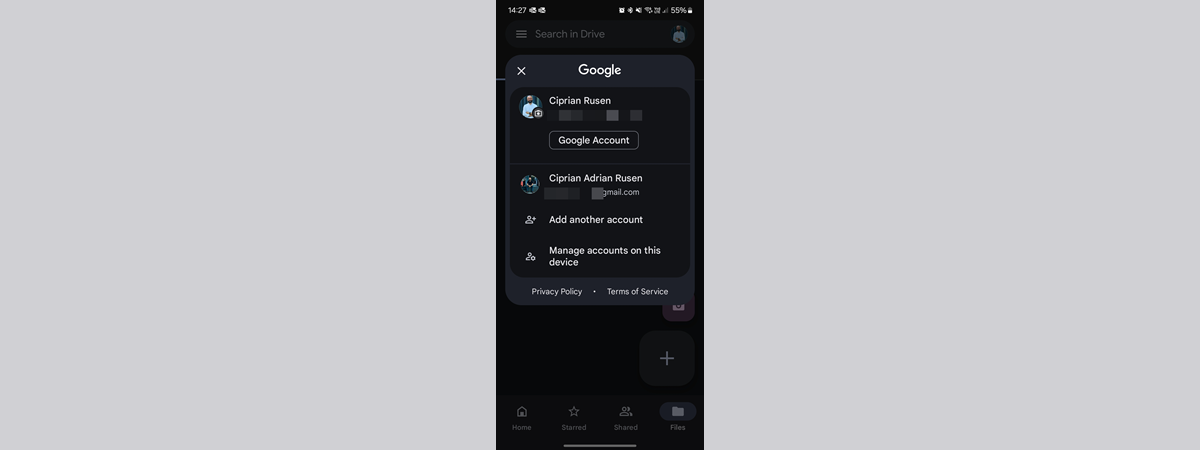The 5 best search engines for kids (safe & free)
The internet is a powerful tool for learning, but it can also expose children to content that’s far from appropriate. From violent imagery to adult material, the risks are real, and that’s why it’s important to guide our kids toward safer online spaces. One simple way to do this is by replacing general-purpose search engines with some built specifically for younger users. Naturally, many







 23.05.2025
23.05.2025