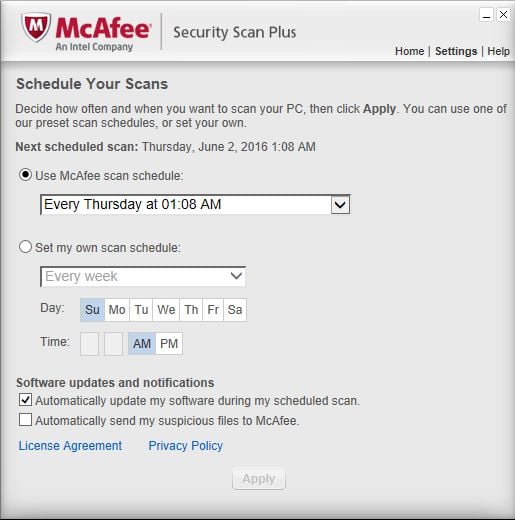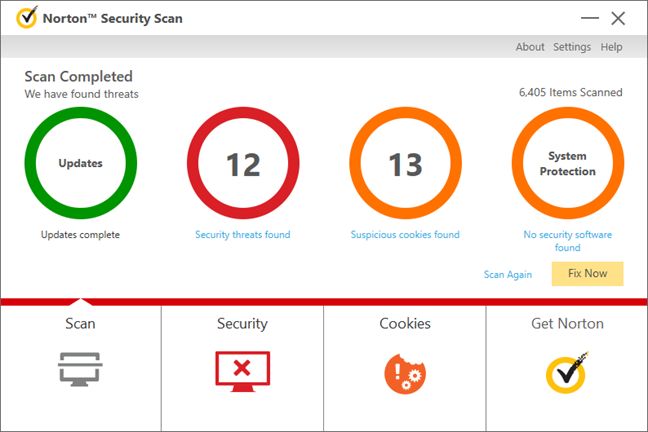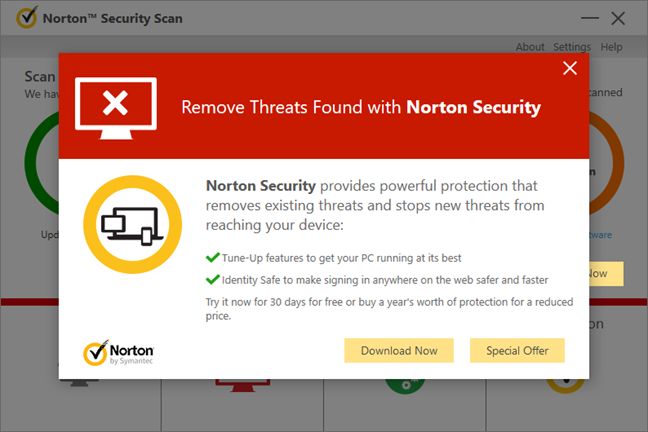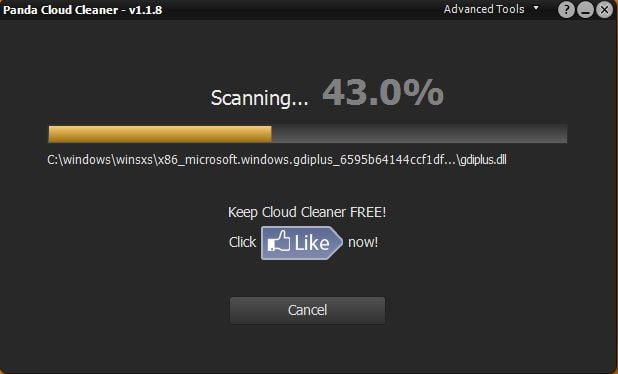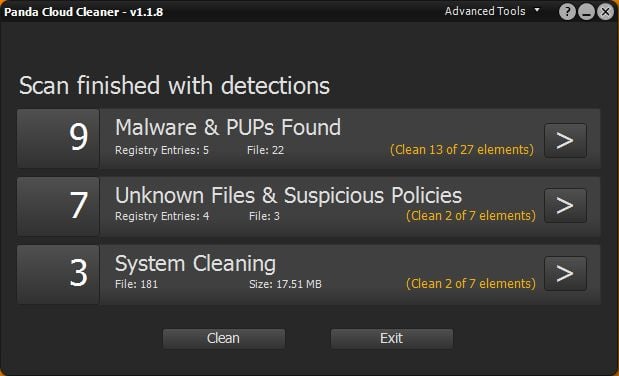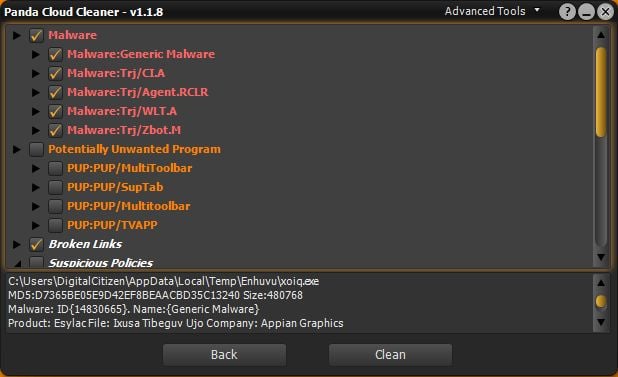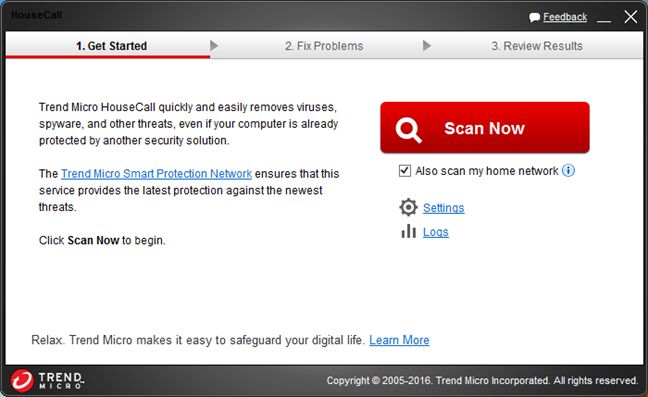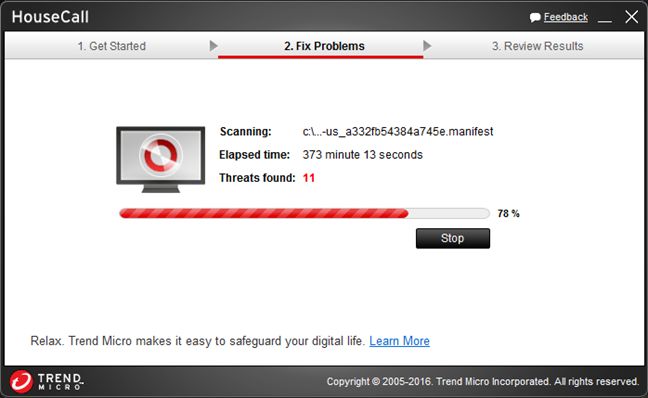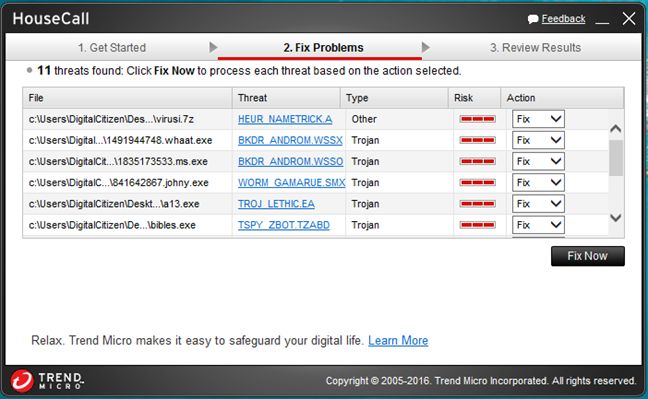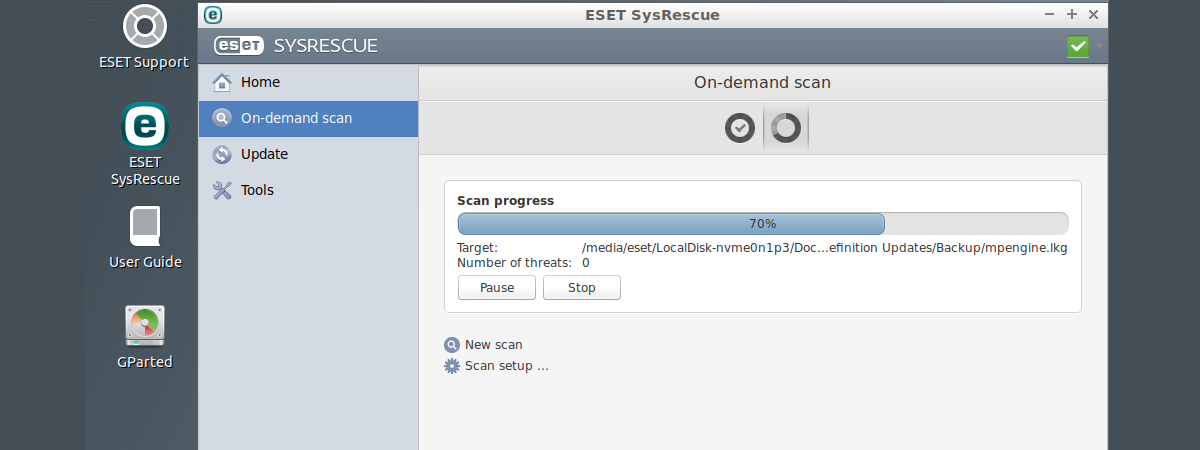McAfee Security Scan Plus
McAfee Security Scan Plus has a very long and complicated name. However, it's a simple standalone Windows app that checks your computer for malware threats and other security issues. McAfee Security Scan Plus updates its files automatically when you launch it and it scans your computer in less than a minute. Unfortunately, you cannot customize anything about the scan. On our test computer, it managed to find only 1 infected file out of the 17 we had placed on it.
Although we don't know why you'd want McAfee Security Scan Plus to scan your computer regularly, you should know that it lets you schedule scans as you like.
We wanted to see if McAfee Security Scan Plus can clean the one infected file it found, but unfortunately it doesn't offer this feature either. If you click on Protect , you are taken to McAfee's website and you are asked to buy their full security suite McAfee Total Protection , for 3 computers. It's a bit too much for only one infected device, don't you think?
Norton Security Scan
Norton Security Scan is a desktop application that you must download and install on your computer. When you start it, it automatically downloads the latest definitions and detection engine. Norton Security Scan checks whether your computer is infected with malware, and it also lets you know if untrusted software or suspicious cookies are found on your computer.
When you hover the mouse cursor over one of the threats the scanner detected, it gives you brief information about it. After installing it, Norton Security Scan automatically ran a system scan of our test computer and it managed to find 12 malware infected files in less than 2 minutes. Unfortunately, there's nothing to customize about the scan and you can't fix the problems that were detected either.
If you press the Fix now button, Norton Security Scan will take you online and recommend that to download Norton's security products.
Panda Cloud Cleaner
Panda Cloud Cleaner proved to be a good antivirus scanner. It comes as a standalone application which needs to be downloaded and installed on your Windows computer. Then, before the scan is started, it downloads the latest signatures automatically. You can run a quick scan, a full system scan or a custom scan.
When a scan is complete, Panda Cloud Cleaner gives you reports about the Malware & PUPx Found, Unknown Files & Suspicious Policies and about elements that can be cleaned on your system.
If you click on any of these sections, you can see details about each type of threat detected, whether it's about malware files, potentially unwanted programs or other system issues.
The quick scan took about 8 minutes and detected 13 infected files, while a full system scan took 32 minutes and found all the 17 malware samples running on our test system. These are very good detection rates that place Panda Cloud Cleaner at the top of our list.
Trend Micro HouseCall
Trend Micro HouseCall is a standalone product that you need to download and run on your PC. When you run it, it automatically downloads the latest updates. Its interface is simple and easy to use. We appreciated that, using the Settings button, you can set it to run a quick scan, a full system scan or a custom scan.
The quick scan finished in about 7 minutes and detected 3 infected files. The full-system scan took a total of 462 minutes (yes, that's correct!) and detected 11 infected files. The wait times were huge and tested our patience greatly.
For each piece of malware, you are shown its name, the exact file location, its type and risk level. On the good side of things, this is one of the few products that can help you remove the malware it detects. We're sure that many users will appreciate this feature.
Trend Micro HouseCall is a surprisingly innovative product. It has some great features that other free antivirus scanners do not have. Unfortunately, the product is penalized by its very slow scanning speed.
Overview of the results
After we completed all the tests, we ended up with a comparison table which you can see for yourself, below:
The best online antivirus scanners are…
If you are looking for a good online antivirus scanner, then Panda Cloud Cleaner is probably the best you can get. Then, ESET Online Scanner comes as a close second and F-Secure Online Scanner occupies the third place. They are all solid security products that managed to identify all or most of the malware infected files on our test system. Also, all three of them provide you with ways to disinfect your system that don't involve the installation of other security tools. When you are having issues with malware this is a huge plus.
The worst online antivirus & security scanners are…
… all the others. Just kidding 🙂 But to be honest most of the other online scanners in our list are either very bad at detecting the malware on your Windows computer, or they are only useful to tell you that your computer is infected, without being able to help you further. They are more or less advertising tools that try to sell you their commercial security products.


 01.06.2016
01.06.2016