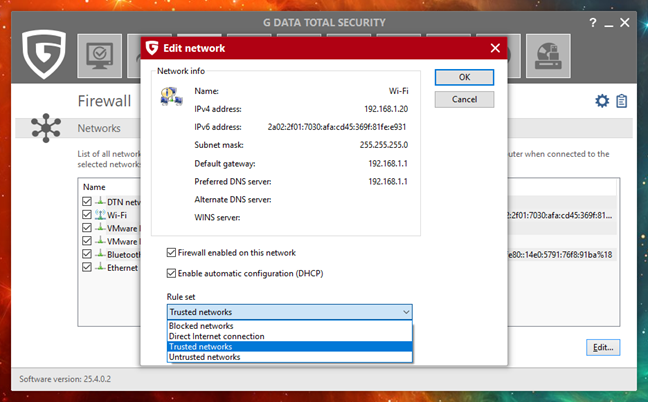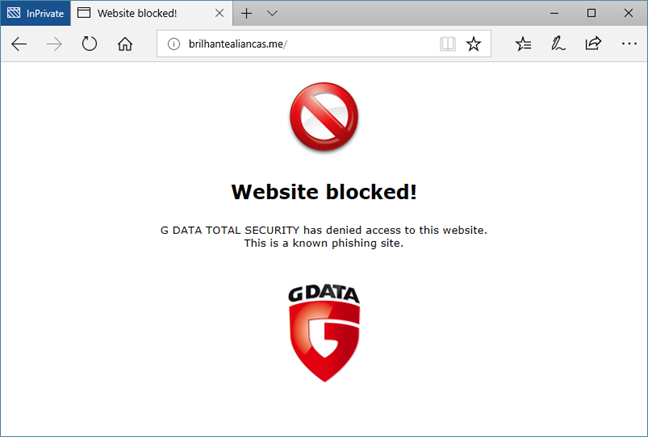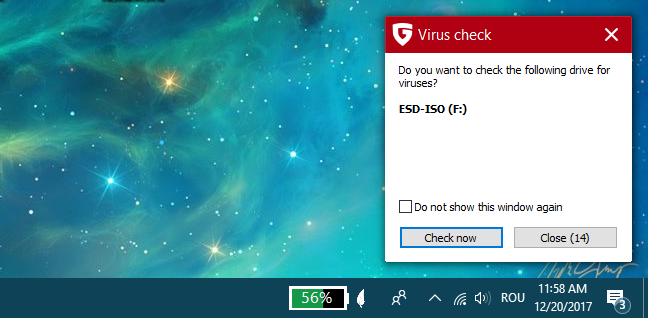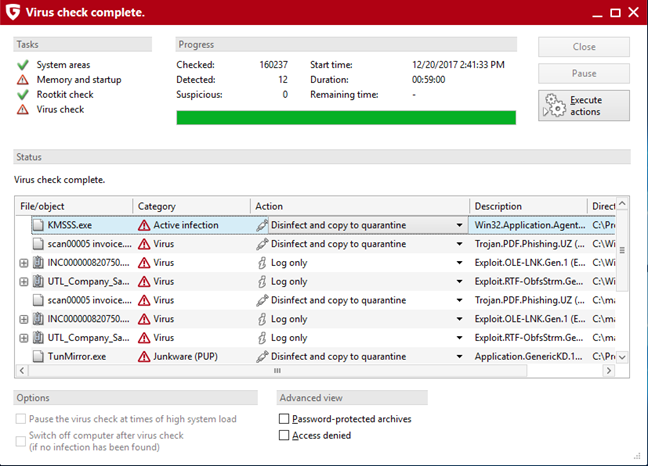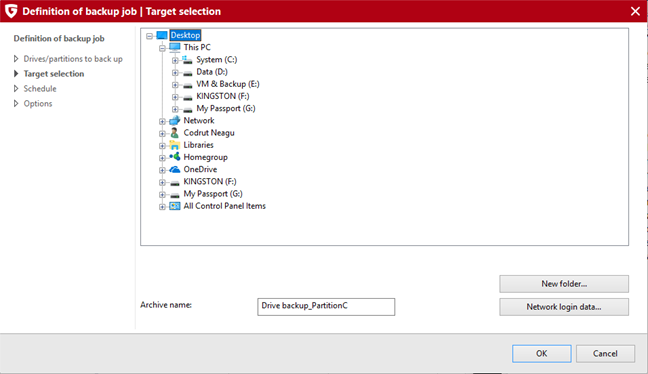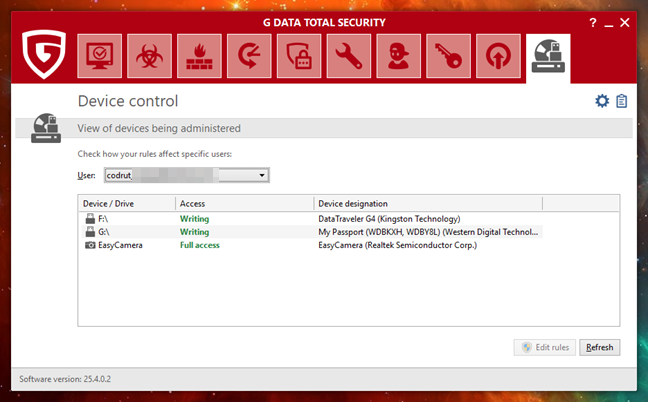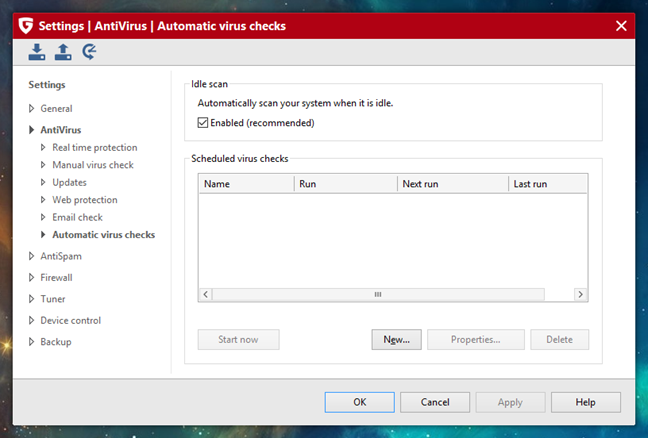Firewall protection
The firewall module included by G DATA Total Security does not detect the network profile you set in Windows when you connect to a new network. To make things worse, the firewall always sets itself by default to its Trusted protection mode. That is all right if you connect to your home's private network, but it is not a good thing if you connect to an untrusted public network. To get the appropriate firewall protection, you have to manually set the firewall each time you use a new network.
We wanted to see if G DATA's firewall protects you efficiently against network attacks, so we ran a couple of tests with Nmap and Nessus, two popular network vulnerability scanners. When we set our test computer to use a private network profile, Nmap found 7 open ports, while Nessus found 6 open ports and vulnerability to man-in-the-middle attacks. On a public network profile, both Nmap and Nessus found the same 2 ports open. The only other somewhat interesting but not critical information both scanners could read in any situation was the MAC address of our laptop.
The tests we ran show that the firewall module is the weak spot of this product. It does not adjust its protection level to the type of network that you use, and the protection you get from it is only average.
Antivirus and antispyware protection
The first thing we tested was the quality of the web traffic filter offered by G DATA Total Security. To do that, we used some of the most popular web browsers today - Google Chrome, Mozilla Firefox, Microsoft Edge, and Opera. We tried to visit some dangerous websites, and the good news is that G DATA Total Security stopped from loading them each time we tried.
Then, we wanted to see what G DATA Total Security does when dealing with malware stored on a removable drive: we copied some viruses on a USB memory stick and plugged it into our test computer. G DATA immediately popped up and asked if we wanted to scan it for malware. We said Yes and, a minute later, it was clean of viruses. This is a very good result.
The final antivirus test that we did was to install Windows 10 on our test computer, infect it with lots of viruses and then ask G DATA to clean it. The security suite managed to install itself and then immediately started detecting and removing viruses. The real-time engine detected some of the running viruses, and the others were cleaned after a full system scan. This is an excellent result!
It is also essential that the antivirus engine has a decent scanning speed so that it does not take forever to see if malware is running on your computer. That is why we also checked how long it took it to scan our 126 GB Windows 10 partition with 35 GB of files on it. On average, we found that the antivirus needs 6 minutes to scan this partition. However, the first time you run a full computer scan, expect it to last a lot longer because G DATA uses the initial scan to create a database of your files and their properties, so that later it knows which files were tampered with and which were not.
To get a second opinion, we also looked at what other independent IT security organizations had to say about G DATA Total Security:
-
AV-TEST scored G DATA Internet Security with 5,5 points out of 6 for its protection, and 5 points out of 6 for its performance and usability.
-
AV-Comparatives did not test G DATA's products in recent years.
-
Virus Bulletin evaluated G DATA Antivirus Business and measured a Proactive average score of 75.40% and a Reactive average score of 86.10%.
G DATA Total Security offers a very good antivirus module, capable of protecting you against any kinds of threats, both offline and online. The web shield does not let you get near dangerous websites, and the antivirus engines do not let malware roam on your computer.
Extra tools
G DATA Total Security bundles a few additional tools that could be useful to its users:
-
Backup - lets you create and restore backups of your data. This tool is good and, if configured correctly, it can perform backups regularly, on a schedule that you set. It can store your backups on local drives, network locations, or on optical discs such as DVDs.
-
Password Manager - a simple and reasonably easy to use password management tool, which offers browser plugins for Google Chrome, Mozilla Firefox and Internet Explorer. If you are not already using LastPass or another similar password manager, the one offered by G DATA Total Security can be useful to you.
-
Tuner - helps you change Windows settings and improve them, as well as regularly remove unnecessary registry entries and temporary files. Although some people like this kind of tool, we do not, as we feel that they are merely clones of tools already found in Windows.
-
Parental controls - a simple tool for controlling the type of web content your children are allowed to visit. You can also monitor the time they spend online or using your computer. It is easy to use and configure so if you are a parent, you will probably appreciate it.
-
Encryption - lets you create a safe for protecting sensitive data. The safes you create can be accessed like any other drive on your computer, making them very easy to work with.
-
Autostart Manager - is a tool that lets you manage the programs that start with Windows. However, unlike the Task Manager from Windows, this tool lets you configure startup applications to load with a delay, instead of disabling them from auto-starting with Windows.
-
Device control - lets you choose which devices connected to your computer are accessible and can be used by the different user accounts on your computer.
Most of the additional tools bundled with G DATA Total Security are easy to use, and many of them are also useful. The only other thing we would have wanted to see was a VPN plan so that G DATA's users would have been protected when using unsecured wireless networks like those found in airports or coffee shops.
Default settings you might want to adjust
While using it, we found G DATA Total Security to be well configured by default. However, there is one thing that we believe is worth improving: creating a scheduled antivirus scan. By default, G DATA Total Security scans your computer for viruses each time it is idle but, to make it even more secure, you could also create a scheduled virus check that will run at a two-week interval. You can do it in "Virus protection -> Scheduled virus checks."
G DATA Total Security offers plenty of settings, but most of them are configured well by default, so there is no need to fiddle with them unless you have very specific desires.
What is your opinion about G DATA Total Security?
G DATA Total Security is an excellent security suite that does well at protecting you against malware and dangerous websites but does not impress when it comes to stopping threats on your local network. And although its user interface is well organized, it looks like it is targeted mostly at more conservative users, who like old-school designs. What do you think? Do you like G DATA Total Security? Would you spend your money on it?