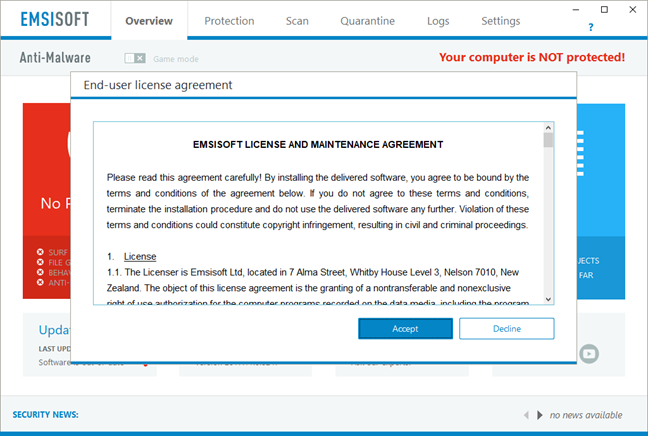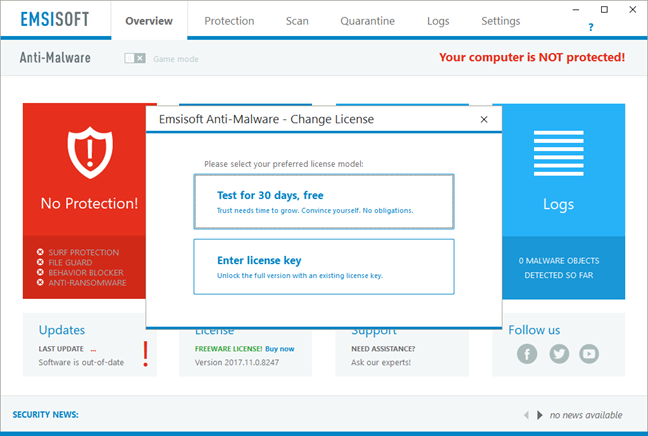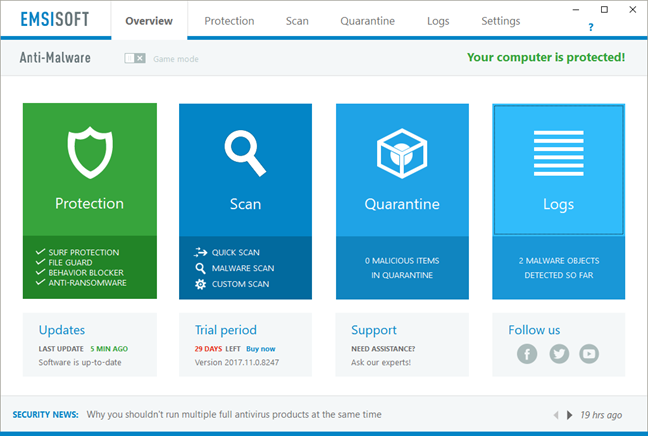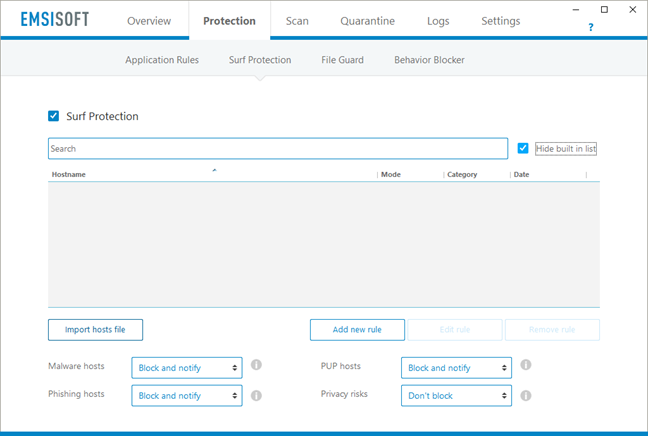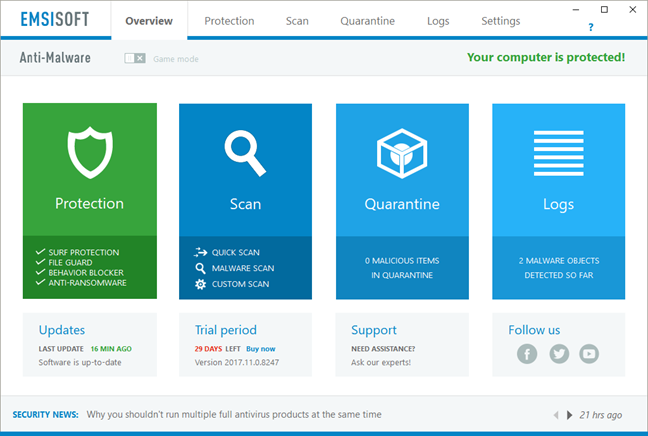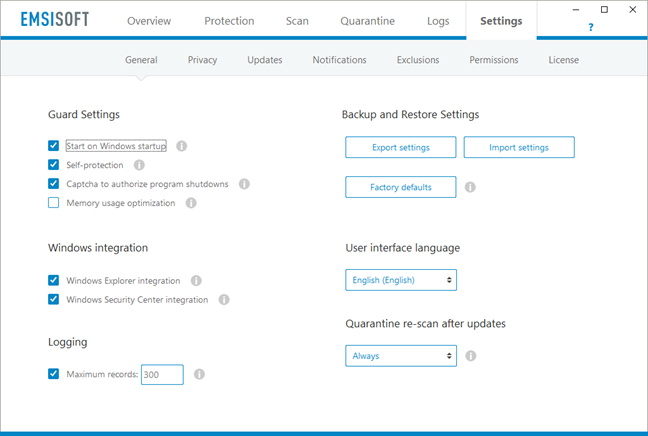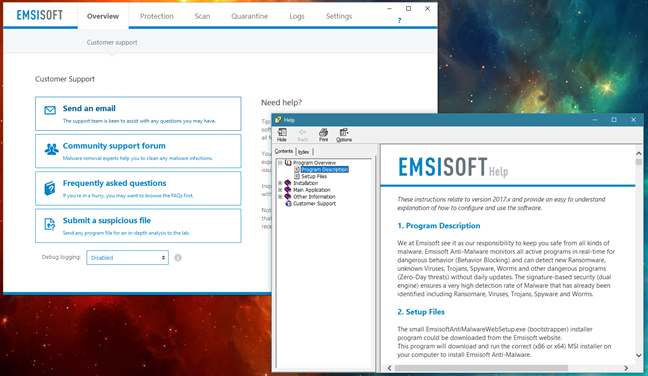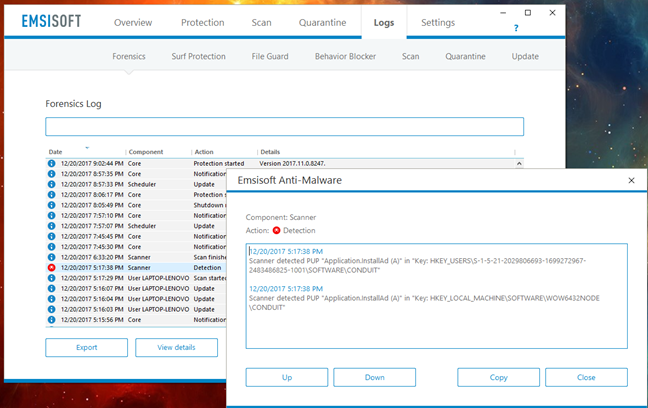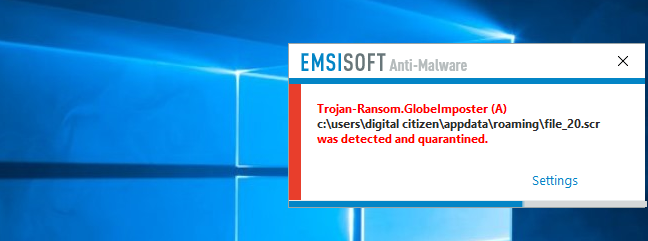Emsisoft is an IT company based in New Zealand which develops security products that are said to be highly effective in protecting from malware, while at the same time keeping a low profile regarding system resources. The company also brags about its security products as being bloat-free, which does sound appealing. Their antivirus for Windows is called Emsisoft Anti-Malware. We have used and tested it for a couple of days, and now we would like to share with you everything we liked and did not like about it. If you are curious about Emsisoft Anti-Malware, read our review, and you will know if this is the right product for you:
Pros and cons
Emsisoft Anti-Malware has some good things about it:
- Its antivirus engine is great at detecting and removing malware from your computer
- The user interface looks good, and it is easy to use on any device, including on devices with touch
- Emsisoft Anti-Malware has almost no negative effect on your computer's performance
Unfortunately, there are also a few things that are not that good about it:
- Emsisoft Anti-Malware does not disable Windows Defender, and that can lead to conflicts and performance issues
- The web shield is not that efficient, and it lets you visit dangerous websites
- The antivirus does not have a proactive approach when it comes to removable drives
- There is no firewall module included, so you have to make do with the built-in Windows Firewall
- There are no additional tools included
Verdict
Emsisoft Anti-Malware is a security product that is more than capable of protecting you against offline threats. You get a highly efficient antivirus engine that is nicely packaged in a good looking and easy to use user interface that you will probably like. However, before making a purchasing choice, you should also take into consideration that its web shield is rather weak and cannot protect you against dangerous phishing websites, there is no firewall module included and you must be careful to scan and clean all removable drives manually. Emsisoft Anti-Malware does not include any extra tools, such as parental controls or a VPN service. This "bloat-free" approach can attract some users, but it can also keep others at a distance. From our point of view, Emsisoft Anti-Malware is a security product that you should consider buying and using only if you want simple, basic anti-malware software.
The download and installation experience
The first thing you must do to install Emsisoft Anti-Malware on your computer is to go to the company's website and download the installer. It is worth noting that Emsisoft does not ask you for any personal information before letting you download their trial version.
The file you download is called EmsisoftAntiMalwareWebSetup.exe and has a size of only 2 MB. Once you launch it, the installer downloads the files needed to install the security suite and then installs it on your computer. You cannot customize the installation in any way. When the download is finished, the security suite asks you to accept the license agreement.
The second and final thing the installation asks of you is to tell it whether you want to test the product or if you want to use a license key you own. It is nice to see that Emsisoft does not ask for any personal information if you want to use the trial version.
Then, you can see the user interface of Emsisoft Anti-Malware, which also starts an automatic update process for virus definitions. It is a good thing because it means you get up to date anti-malware protection right from the start.
Downloading and installing Emsisoft Anti-Malware is swift: the whole process is quick and easy to go through. Also, you do not have to provide any personal information, and that is great.
Integration with Windows, web browsers, and universal Windows platform apps
During its installation, Emsisoft Anti-Malware does not disable Windows Defender and Windows Firewall. Leaving Windows Firewall on is a good idea because Emsisoft Anti-Malware does not offer a firewall module of its own. However, leaving Windows Defender enabled is not a good thing because it can lead to conflicts and performance issues. It is never good to have two antivirus products running simultaneously, so we consider this a negative aspect of Emsisoft Anti-Malware.
Emsisoft Anti-Malware is well integrated with Windows 10 networking, and the lack of a proprietary firewall module is probably the reason for that. We had no issues when creating or joining a homegroup in the local network, when sharing files or when we used universal Windows platform apps.
When it comes to your online security, Emsisoft Anti-Malware chooses to protect you by scanning and filtering all the internet traffic that goes on your computer. It does not bundle any additional web browser extensions, and that is a good thing.
Once we had the security suite up and running, we did a couple of measurements to see how many system resources it needs to run and whether it slowed down our test computer. The first thing we measured was the average boot time of our computer. The good news is that it stayed the same after installing Emsisoft Anti-Malware. Then, we looked at how much RAM it consumes. This time, we were in for a surprise - Emsisoft Anti-Malware needs over 105 MB of RAM to keep all its processes running. That is a rather small number, by today's standards.
We also checked whether Emsisoft Anti-Malware protects its processes from unwanted termination. We found out that it does, but we also found that trying to end them makes your computer unresponsive. When we tried to stop the primary Emsisoft process using Task Manager, it did not end, but our computer became unusable, as its processor stayed at full load. After a few minutes, we had no choice but to force reboot it.
To check whether the internet or local network speeds are affected by Emsisoft Anti-Malware, we also ran a few tests with Speedtest.net and with LAN Speed Test. The speeds were the same before and after installing this security software, which means that it has no adverse effect on the internet or local network data transfers.
Emsisoft Anti-Malware is well integrated with Windows and its networking features, probably because it has no firewall of its own. We also like the fact that this anti-malware product does not slow down your PC or the network speed. However, we count as a negative the fact that it makes your computer unresponsive when an unauthorized someone or something tries to end its protection processes.
Ease of use & configuration
The user interface you get from Emsisoft Anti-Malware looks good. For starters, it is a resizable window, and that is something that you do not often see these days. In it, there are only a few different sections for Protection, Scan, Quarantine, Logs, and Settings. Also, you get a series of different buttons and links that give you access to the essential tools and tasks. As you can see in the image below, Emsisoft Anti-Malware uses smooth and warm colors when things are OK, and bright orange or red colors when something requires your attention.
Thanks to its generously sized elements, the user interface is easy to use on devices with touch screens too. Fortunately, that also applies to the most advanced settings available. If you browse through these settings, you will find that many are controlled by simple checkmarks that enable or disable them, and which can also be easily tapped with your fingers.
Although most options and settings are easy to understand and do not require special technical knowledge, if you need help with anything. Emsisoft Anti-Malware provides you with access to local help files which work even when you are offline. You also get access to online documentation, frequently asked questions, and community forums. You can contact the company via email for further support but, unfortunately, because they are a team of people scattered all over the world, Emsisoft does not and probably could not offer chat or phone support of any kind.
Emsisoft Anti-Malware includes detailed logs about every security event that took place on your computer. The logs are nicely organized and divided into different categories. However, there are no simple and visually attractive statistics offered, such as pie charts, graphs or something similar.
Emsisoft Anti-Malware tends to display more alerts and notifications than other security products do. During the time in which we used this software, we saw alerts about malware threats, phishing websites being blocked, but also notifications about updates being installed or news published by Emsisoft on their website.
The user interface offered by Emsisoft Anti-Malware looks good and is easy to understand and use. All the features, options, and settings are clear and concise and are readily available. However, some users might not appreciate the absence of visual statistics or phone support options.
On the next page of this review, you can see how capable Emsisoft Anti-Malware is to protect your computer from malware and dangerous sites. You can also check our recommendations for what settings you might want to adjust.


 03.01.2018
03.01.2018