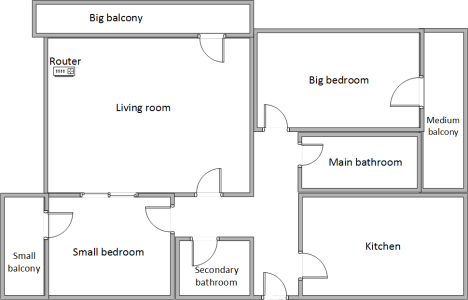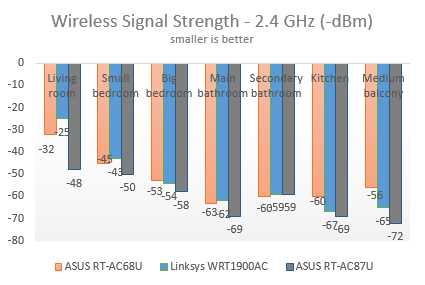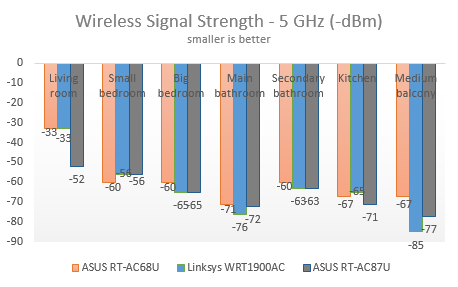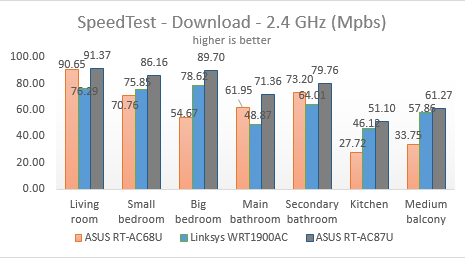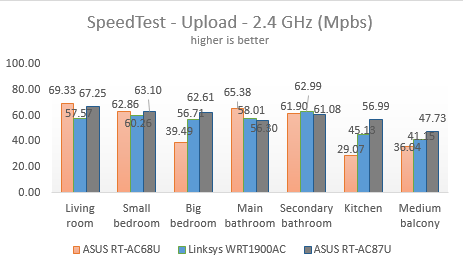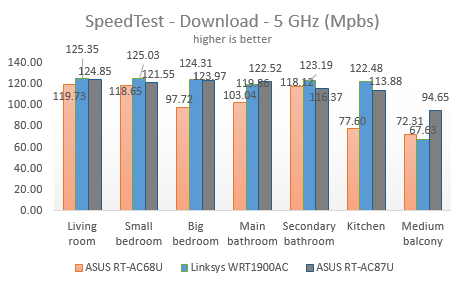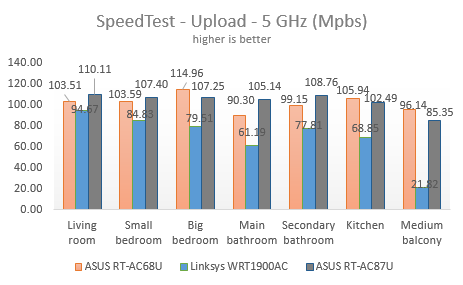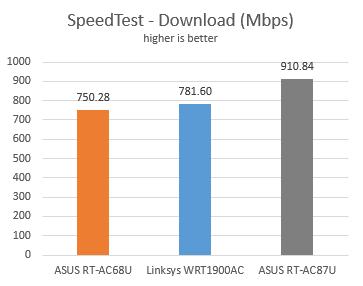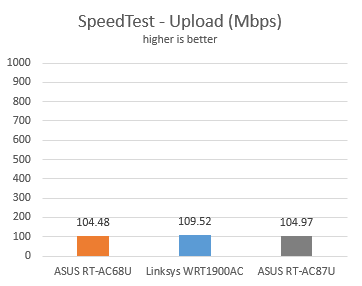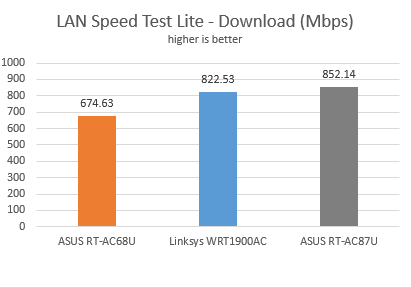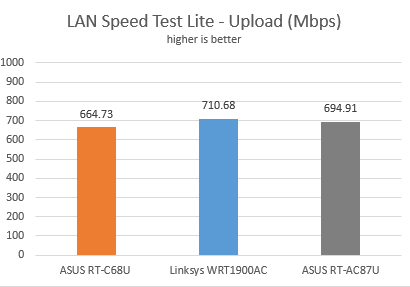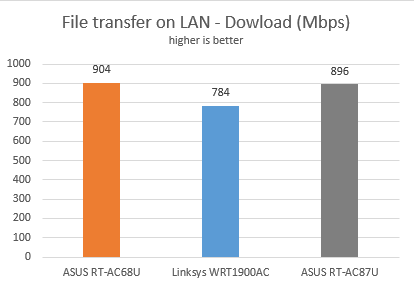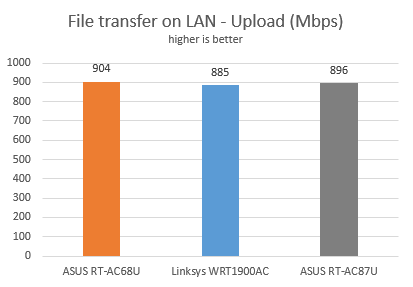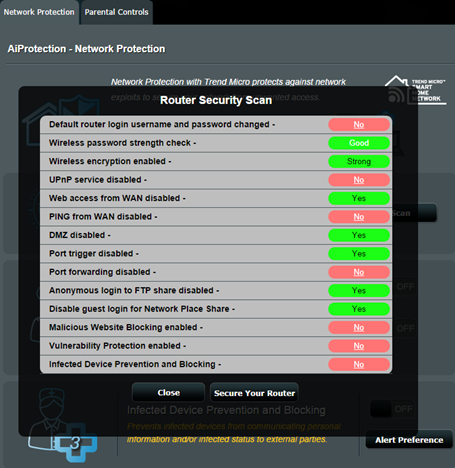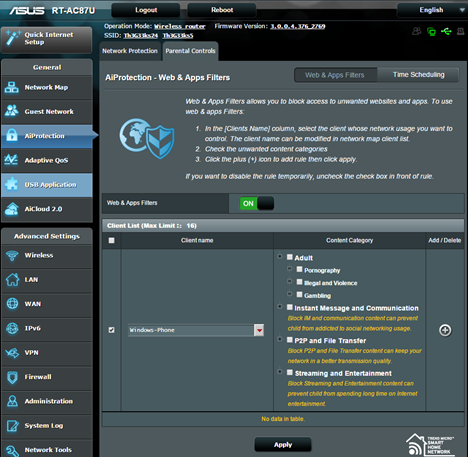Wireless Network Performance
First, let's take a look at the apartment we used in our testing and how it is set up. You can see that the router is placed in the living room. In our measurements, we have compared ASUS RT-AC87U with its most important competitor - Linksys WRT1900AC and the previous high-end router from ASUS - RT-AC68U. Our testing was done using a fast 1 Gigabit Internet connection.
With the help of a tool named inSSIDer and our Surface Pro 2, we have measured the signal strength for the 2.4 GHz wireless network and recorded how it changes from room to room.
As you can see from this graph, the signal strength is not this model's strength. But, as we have learned from our reviews, this is not a good indicator of how fast your wireless connection will be.
We have made the same measurements for the 5 GHz wireless network and we noticed a similar trend - ASUS RT-AC87U delivers reasonably good signal strength but it doesn't outperform its competitors.
Then, we ran SpeedTest for measuring the download and upload speed on both wireless networks. While doing so, we noticed an interesting trend that was obvious especially in the rooms that are further away from the router: when you move to a new location with your tablet or smartphone, ASUS RT-AC87U will deliver average download and upload speeds, depending on your distance from it. But, after a couple of seconds of sitting in the same place, it will focus its wireless signal in such a way that you will enjoy very good speeds even though you are far away from it. For example, we moved up to the medium balcony which is the room furthest away from the router. We were connected to the 5 GHz wireless network. When running SpeedTest for the first time, we obtained 54.29 Mbps in download speed and 55.39 Mbps in upload speed. After the first test was finished, the router learned the new position of our Surface Pro 2 and it focused the wireless signal correctly. Then, in the next three SpeedTest runs, we obtained an average download speed of 94.65 Mbps and an average upload speed of 85.35 Mbps. This is a 74% increase for the download speed and a 54% increase for the upload speed. Because, of that, we ran 4 individual measurements in each room and we always ignored the first measurement, to allow the router to learn the new position of our Surface Pro 2. What you see below are the average download and upload speeds.
When using the 2.4 Ghz wireless network, ASUS RT-AC87U offered the fastest downloads in all the rooms from our apartment.
The same trend was true in terms of upload speeds when using the 2.4 GHz network. Linksys WRT1900AC was faster than ASUS RT-AC87U in only two rooms.
When using the 5 GHz wireless network, ASUS RT-AC87U and Linksys WRT1900AC were very close in terms of download speeds. The only room where we measured an important difference between the two was the medium balcony which is the room furthest from the router. Looking at these numbers and the specs of this router, we would have needed a much larger apartment to tell the difference in coverage between ASUS RT-AC87U and Linksys WRT1900AC.
When measuring the upload speeds offered by the 5 GHz wireless network, the differences between ASUS RT-AC87U and Linksys WRT1900AC were generally higher, with ASUS RT-AC87U winning in most rooms, by quite a large margin. In the room furthest from the router, ASUS RT-AC87U was 281% faster than Linksys WRT1900AC, but 11% slower than its more affordable brother ASUS RT-AC68U.
If you look carefully at all the charts shared in this section, you will notice a few trends about the ASUS RT-AC87U router:
- The average download and upload speed across the apartment where we performed our testing is higher than that of its competitors.
- In most cases, the download and upload speed decreases by a smaller margin when moving further away from the router when compared to its competitors. Therefore you will enjoy quick data transfers also in areas that are not very close to your router.
ASUS RT-AC87U delivers very good wireless networking performance. Unfortunately, in order to enjoy its advanced WiFi technology, you need to have the networking hardware that supports it. Existing devices cannot take full advantage of what this router has to offer and its results might seem underwhelming when looking at our charts, at least when you consider its very impressive specifications. However, even with existing networking hardware, you will enjoy an impressive coverage area and very good speeds even in the more remote areas of your home.
Wired Network Performance
In order to test the quality of the wired Ethernet connection, we have used a desktop PC, equipped with an eight-core processor, 8GB of RAM and a very fast ADATA SX900 SSD drive, as well as an old laptop with a quad-core processor and an SSD drive from RunCore.
First, we measured the download and upload speeds using SpeedTest. ASUS RT-AC87U was the fastest router in our testing, reaching an average download speed of 910.84 Mbps - 16% faster than Linksys WRT1900AC.
The average download speed was of 104.97 Mbps - 4% slower than Linksys WRT1900AC.
Then, we used LAN Speed Test Lite to measure the download and upload speeds when transferring a 350 MB file to and from two computers connected to the network via Ethernet cables.
Again, ASUS RT-AC87U was the fastest router in our testing, with an average download speed of 852.14 Mbps - 4% faster than Linksys WRT1900AC.
In terms of upload speed, ASUS RT-AC87U was again second, being 2% slower than Linksys WRT1900AC.
As a final test, we transferred an 883 MB file across the network, between the same two computers. This time, the fastest router was the older ASUS RT-AC68U while the ASUS RT-AC87U was a close second.
In terms of download speed, ASUS RT-AC87U reached an average of 896 Mbps (1% slower than the top performing router).
The average upload speed was the same - 896 Mbps (1% slower than the top performing router).
When it comes to wired Ethernet connections, ASUS RT-AC87U delivers real 1 Gbps data transfers. In our testing, SpeedTest has measured record-breaking average downloads at 910.84 Mbps.
Extra Features
ASUS RT-AC87U offers all the features that are included in earlier models and a few extras. In our view, the star of the show is the new AirProtection feature powered by Trend Micro, which includes two modules: Network Protection and Parental Controls.
The Network Protection module allows you to block malicious websites for all your computers and devices, prevent infected network devices from communicating personal information and scan your router for any security vulnerabilities.
We really liked the Router Security Scan because it acts as an advisor on how to secure your router. Following its recommendations will help you increase the security of your network in a meaningful way and we hope to see other vendors following ASUS's leadership in this area.
The Parental Controls module is more advanced than the one available in previous ASUS routers. With it, you can block Internet access to all kinds of content types for any of the devices that are connected to your network.
ASUS RT-AC87U includes also the extras from previous models:
- Dual WAN - very useful for both small businesses and professionals that require always-on Internet connections. You can also use a dual WAN to improve the quality of your Internet connection and get the best possible performance. Gamers might also love this.
- VPN server - you can set the router to work as a VPN server and you can also use it to turn your network-connected devices into VPN-enabled clients via OpenVPN, PPTP and L2TP protocols without additional VPN software required.
- ASUS AiCloud 2.0 - a new and improved version that keeps you connected to your data wherever and whenever you have an Internet connection. With it, you can access the folders shared in your home network from your Android or iOS smartphone or via a personalized URL. The only downside is that there is no Windows Phone app available.
- Guest network - you can set up a guest wireless network that provides Internet access for your guests but restricts access to your network devices.
- You have also access to applications that allow you to work with USB devices like printers, external hard drives or 3G/4G modems.
ASUS RT-AC87U boasts even more advanced features than its predecessors. It is the most powerful and complex router made by ASUS, not only from a hardware perspective but also from a firmware and software perspective.

Verdict
Getting back to our Batman joke, ASUS RT-AC87U is the wireless router Batman would use. And yes, this means that this is the most advanced router on the market, both from a hardware and software perspective. But this all comes at a cost: first of all, its price is high for most people. Second, its technology is so advanced that you need top-notch networking hardware in order to fully take advantage of it.
If money is no problem for you and you want the best money can buy, ASUS RT-AC87U is a great choice. It offers the detailed customization, lots of advanced features, great new technologies and it is the most "future-proof" router you can buy today.