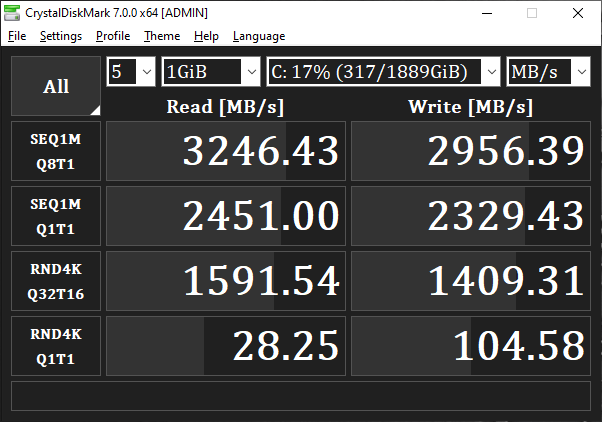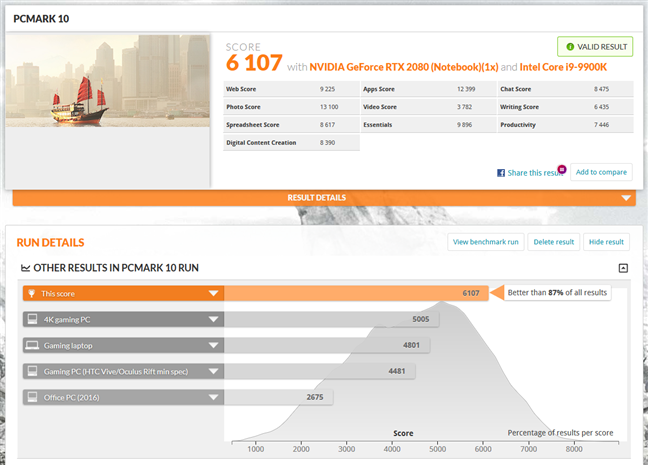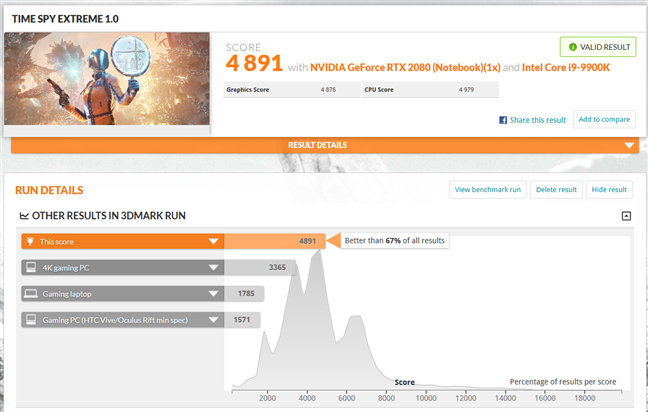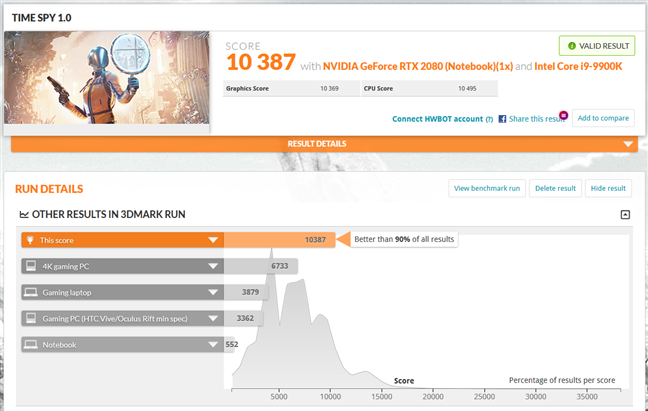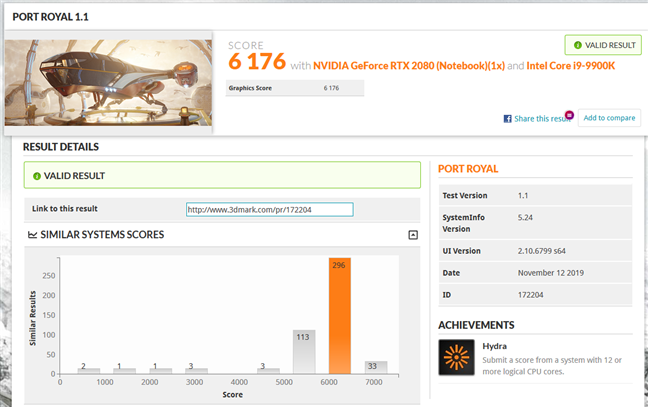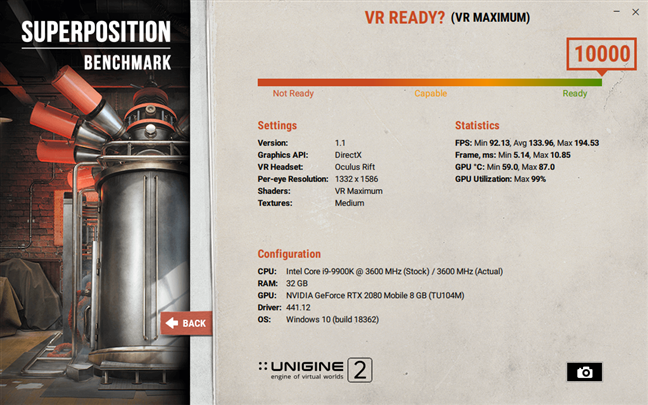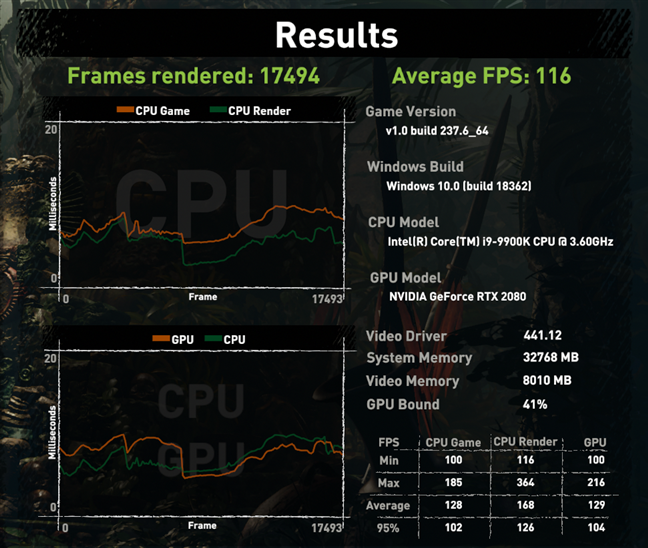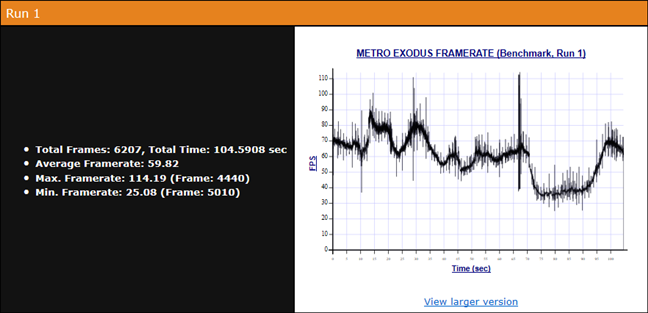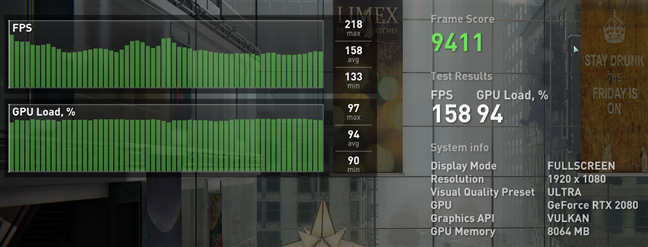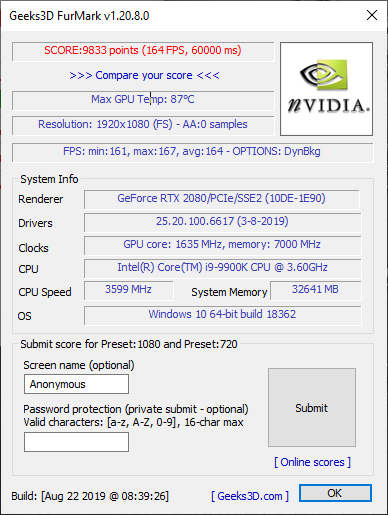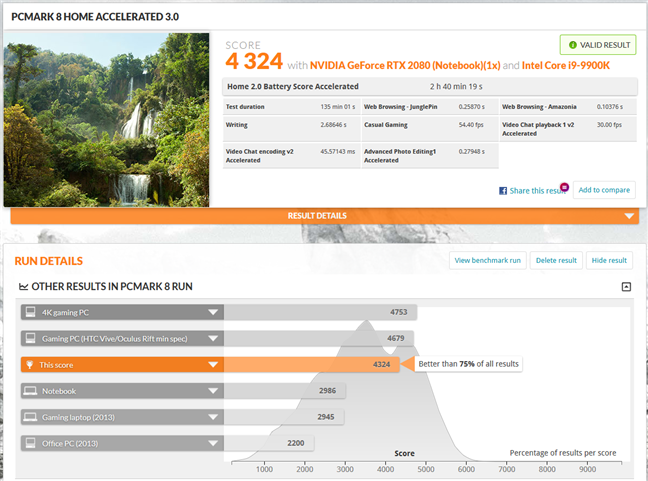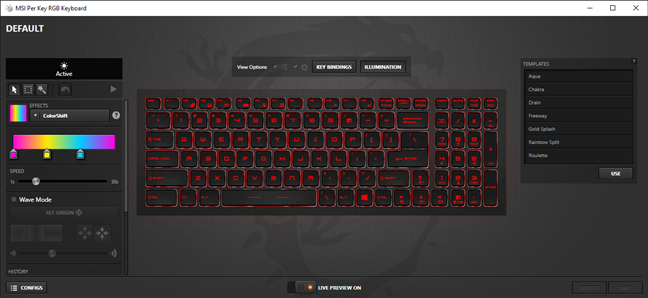Using the MSI GT76 Titan DT 9SG
Using this gaming laptop was an incredible experience, both for gaming, which is its intended purpose, and for our more mundane activities such as writing, browsing the web, virtual machines, or multimedia. There's enough power inside this machine to do anything you want. Thanks to its high-end desktop processor and high-end video card, nothing is stopping you from running even more intensive tasks such as encoding videos or creating other types of digital content.
The screen of the model that we tested has a resolution of 1920 x 1080 pixels, refreshed at 240 Hz, which makes it excellent if you're into competitive gaming. Although we're not in that league, it was a pleasure to play our favorite games (League of Legends and Metro Exodus). Even running the gaming benchmarks was satisfying. As you can see in the next section of this review, the scores we got in 3DMark, for instance, were nothing short of amazing.
Another thing that we liked a lot was typing on the MSI GT76 Titan DT 9SG. Its keyboard is made by SteelSeries and, although it's not a mechanical one, typing on it is a fast and comfortable experience. We do believe that you can take our word for it, as we do type a lot each day. Fans of RGB lighting are also going to be excited by the keyboard, as it features per-key RGB lighting, so you can adjust it any way you like.
The touchpad, on the other hand, is both good and bad. We like that it's large and that its left and right-click buttons are separated from it.
However, two things about it could have been better: first, its buttons are noisy, and, secondly, there is no light around it, so you can't easily see it at night. We know that most gamers are more likely to use a mouse than rely on the touchpad, but it would have been useful to have it lit.
One other detail that we can't overlook is the noise made by the laptop's fans. They're loud! If you are doing something that doesn't require too much processing power, such as writing or surfing on the internet, they're quiet, and you can barely hear them. However, when you're playing a game, things change. The fans spin up faster and faster until they start to sound like a sports car.
Although the sound coming out of the 2.1 speaker system is of excellent quality, both powerful and loud, we preferred to use headphones when playing because of the noise made by the fans. It's the only logical thing to do. However, we do believe that gamers can live with that, as the gaming performance justifies the noisy cooling system.
The raw performance offered by the MSI GT76 Titan DT 9SG is tough to beat, and using it both for gaming and for everyday activities is an amazing experience. Except for the noisy fans, there's barely anything not to like about this gaming laptop.
Performance in benchmarks
To get a better and more objective idea about how fast this gaming laptop is, we ran several benchmarks on it. We started by measuring how fast it boots, with the help of the BootRacer app. We found out that the MSI GT76 Titan DT 9SG starts in about 32 seconds.
The MSI GT76 Titan DT 9SG that we tested came with two NVMe solid-state drives in a RAID 0 configuration, each with a storage capacity of 1TB. To test the performance they offer, we used CrystalDiskMark. The speeds we got from the SSDs were high, both at reading and writing data.
Although you're more likely to buy this laptop for playing games, you might also use it for everyday productivity tasks, at least occasionally. That's why we also tested the MSI GT76 Titan DT 9SG with the default benchmark from PCMark 10. It got a massive score of 6107 points, which shows that tasks such as working with Office, videoconferencing, browsing the web or creating digital content are nothing more than child's play for it.
Next, we moved on to the gaming tests, which are the ones that you're more likely to be interested in.
For gaming, we started with the Time Spy Extreme test from 3DMark. We got a score of 4891 points, which means that it's better than 67% of all the computers ever tested by 3DMark. As you can see in the screenshot below, the score is well above the standard score of 4K gaming PCs, and that is impressive!
In the regular Time Spy benchmark from 3DMark, the laptop had a score of 10387 points, one of the highest we've ever seen. It's a better score than 90% of the computers evaluated by 3DMark.
The third test we ran in 3DMark was Port Royal. The MSI GT76 Titan DT 9SG had a score of 6176, which is yet another impressive result, hard to match even by many desktop gaming computers.
Because we wanted to see how ready the MSI GT76 Titan DT 9SG is for VR experiences, we also ran the SuperPosition VR Optimum and Maximum benchmarks, developed by Unigine. In both tests, the score obtained by this gaming laptop was 10000 points, which is the maximum possible. In other words, the MSI GT76 Titan DT 9SG can offer high-quality VR experiences.
We also tested a few games: Shadow of the Tomb Raider, Metro Exodus, and World War Z. We ran the benchmarks in Full HD resolution (1920 x 1080 pixels) and with the maximum graphics quality set.
In Shadow of the Tomb Raider, using DirectX 12, we got a minimum frame rate of 100, an average of 128, and a maximum of 185. These FPS values are impressive by anyone's standards.
In Metro Exodus, using the RTX graphics preset, we got a minimum of 25 frames per second, an average of 60, and a maximum of 114 FPS.
In World War Z, set to use the Vulkan API, we measured a minimum FPS of 133, an average of 158, and a maximum of 218 frames per second.
Seeing how oversized the cooling system of this laptop is, we decided to check just how efficient it is. We used the FurMark app, which told us that the video card reached a maximum temperature of 189 degrees Fahrenheit (87 degrees Celsius). You might feel like it is a lot, but, in reality, it doesn't go over the maximum temperature supported by the Nvidia Geforce RTX 2080 graphics card.
In the end, we used PCMark 8 to see how long the laptop's battery can last. The battery life is measured while running common home computing tasks such as web browsing, writing, photo editing, video chat, and casual gaming. The MSI GT76 Titan DT 9SG managed to get a battery score of 2 hours and 40 minutes, as you can see in the screenshot below.
All the benchmarks that we ran ended up with incredibly high scores, confirming that this beast can do anything you want it to, including running games at maxed graphics settings.
Apps bundled with the MSI GT76 Titan DT 9SG
The MSI GT76 Titan DT 9SG comes with either Windows 10 Home or Windows 10 Pro. The model that we tested had Windows 10 Pro and also some additional apps. Our opinion is that many of them are useful and necessary if you want to benefit from everything that this laptop has to offer. However, there are also a few that you might not want. Here's what you get:
- Dragon Center lets you control and manage the hardware of your gaming laptop. It includes tools for monitoring the main hardware components such as processor, graphics card, RAM, storage drives, as well as tools for adjusting the power plans and performance of the laptop, calibrate its battery, and so on.
- Killer Control Center can show you the status of your network connections, data transfers, and the apps that do that. It also allows you to manage and optimize wired and wireless connections so that you can get the best possible internet speed for your favorite games or apps.
- MSI App Player is a freemium app that uses BlueStacks' Android emulator software to allow you to play games and run apps designed for Android, on your MSI laptop.
- MSI Driver & App Center helps you download, install, and update the drivers required for your laptop to work properly. It also lets you install additional apps that MSI recommends for your laptop.
- MSI Help Desk is an app designed to offer you support tools such as information about your system and access to MSI's knowledge base, as well as to allow you to contact the support teams, if you have problems with your laptop that you can't resolve on your own.
- MSI Recovery Image Backup helps you create backups for your system on recovery disk, USB storage drives, or as ISO files.
- MSI True Color is an app that helps you calibrate the colors on your laptop's screen, using simple preset color mode settings.
- Nahimic is what you need to configure and adjust how the audio and voice recording works on your laptop.
- PhotoDirector8 for MSI is a shareware app from CyberLink that gives you some editing tools for photo adjustment. However, more advanced tools such as working with layers are available only if you upgrade to a more premium version.
- PowerDirector for MSI is another shareware app from CyberLink, which lets you create and edit videos.
- SteelSeries Engine is the software you need to be able to adjust and configure the lighting effects on your laptop's chassis and keyboard. It also helps you discover and install apps that can interact with your SteelSeries devices (aka the laptop's keyboard).
- Thunderbolt Control Center lets you configure the Thunderbolt devices that you connect to your laptop.
The MSI GT76 Titan DT 9SG comes with plenty of useful and necessary apps, which you should all install and use, if you want to get the best experience from this laptop. However, there are also some apps that we can't say are either useful or required.
What do you think about the MSI GT76 Titan DT 9SG?
The MSI GT76 Titan DT 9SG is one of the most powerful gaming laptops available on the market right now, and you know that we loved it. Do you have any reason not to feel the same way? Speak your mind and tell us what you like or maybe what you don't like about it in the comments section below.