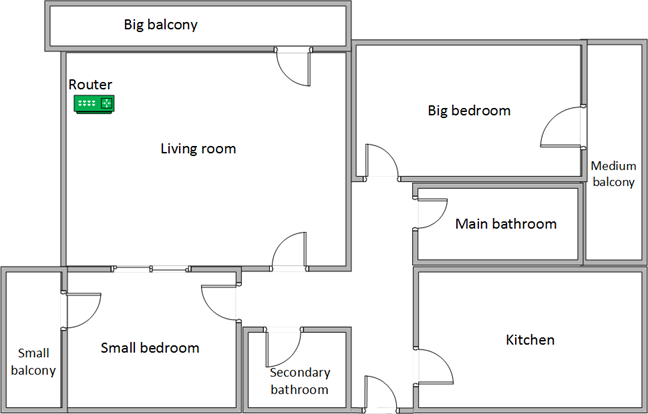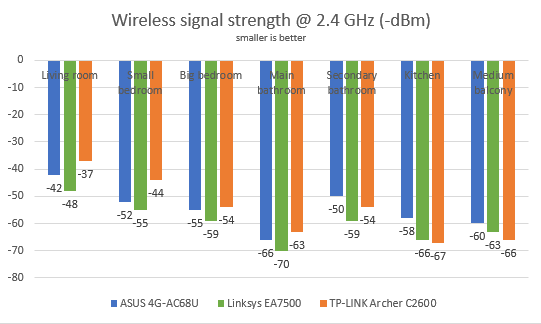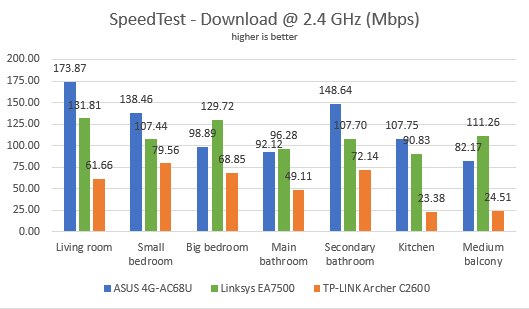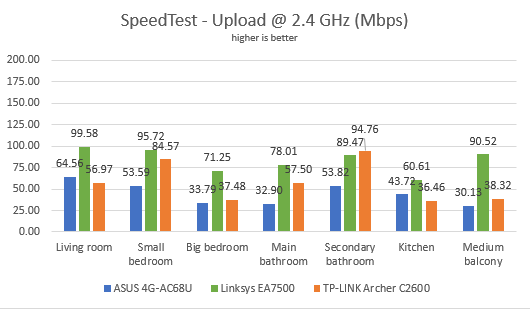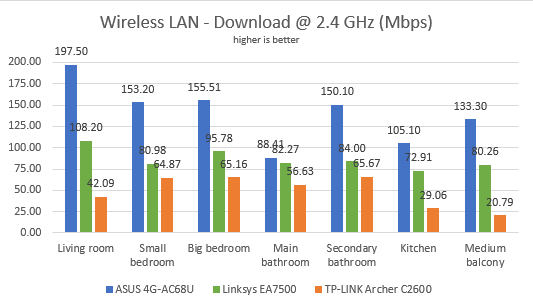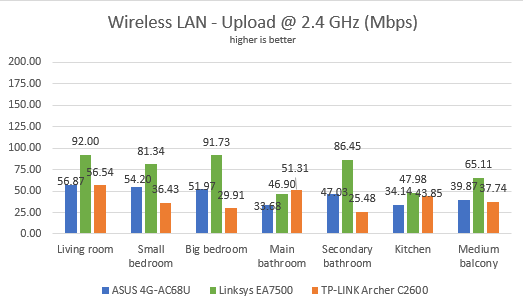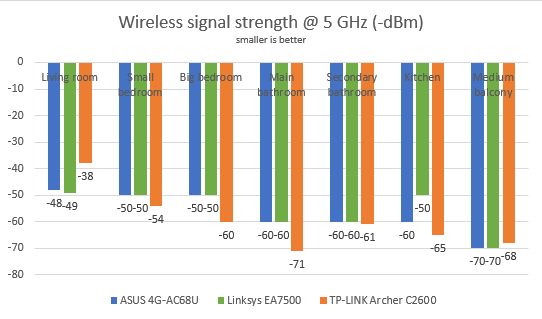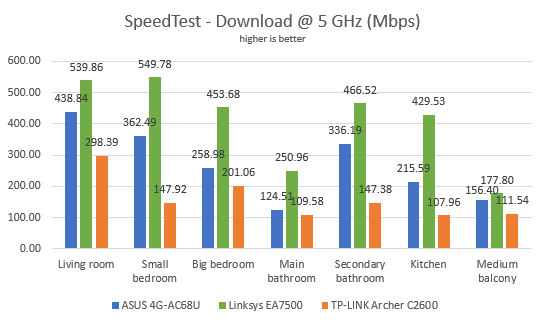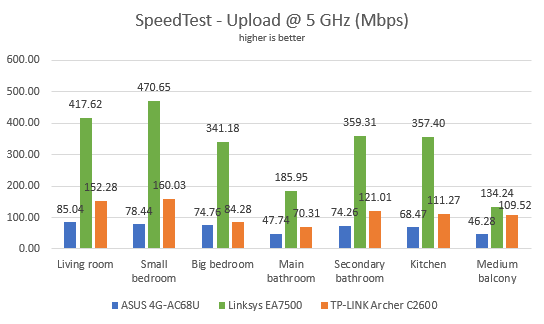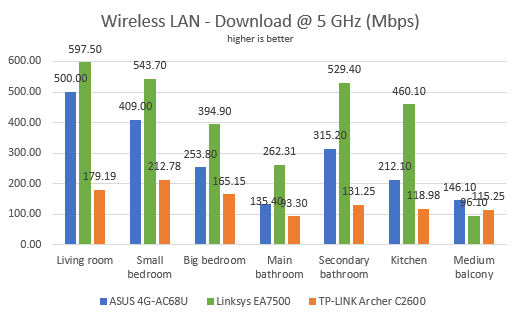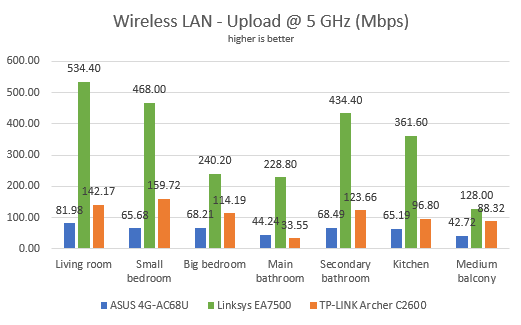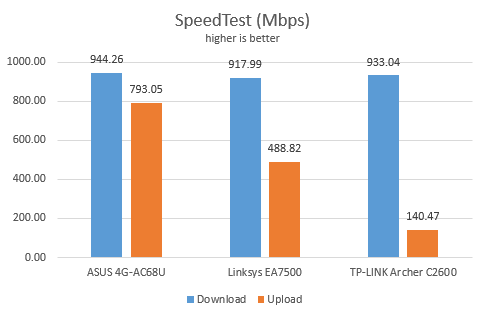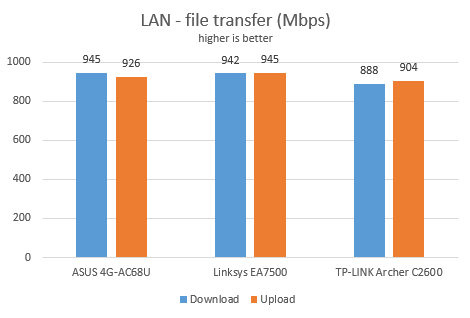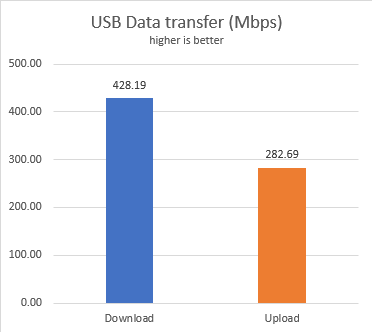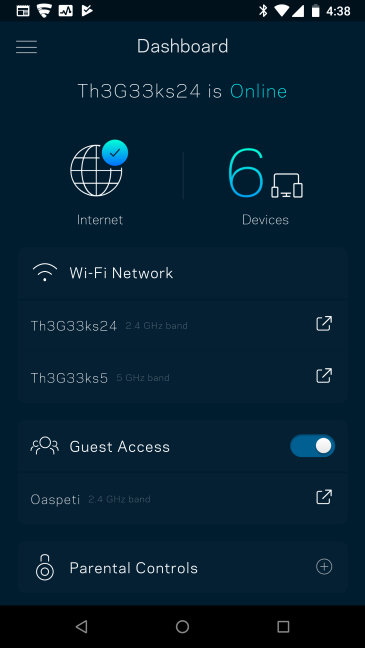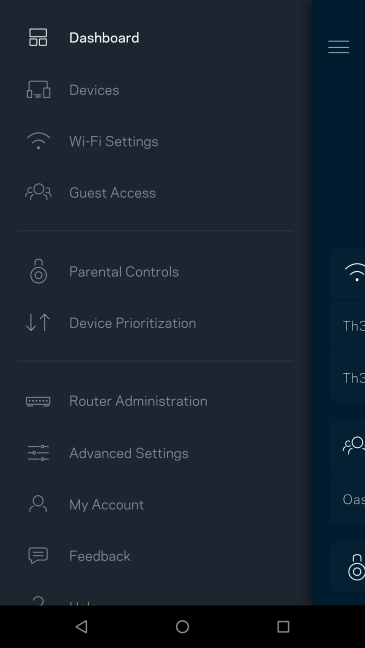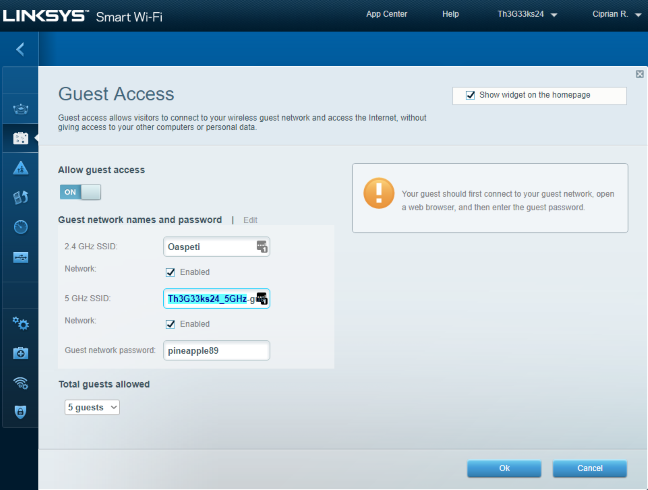Wireless network performance
Before sharing the data from our measurements, let's take a look at the apartment that was used in our testing and how it is set up. You can see that the router is placed in the living room. With most wireless routers, the signal strength is not that high in places like the Kitchen and the Medium balcony.
Our testing was done using a fast 1 Gigabit Internet connection that is capable of uploads on the internet of up to 500 Mbps. We used an HP Spectre 13 laptop for all our measurements and several software tools.
To get a better perspective of the performance offered by Linksys EA7500 v2, we compared it with another AC1900 wireless router - ASUS 4G-AC68U, and with TP-LINK Archer C2600.
We analyzed the 2.4 GHz band first and measured the signal strength with inSSIDer. Below, you can see that the signal strength offered by Linksys EA7500 v2 tends to be weaker than that provided by other routers.
Next, we used SpeedTest to measure how fast the internet connection offered by this router is when using 2.4 GHz wireless network. The download speed provided by Linksys EA7500 v2 was good in all rooms, and relatively constant when compared to the other routers.
The upload speed was excellent too, in all rooms from our test apartment.
Continuing our measurements on the 2.4 GHz wireless network, we used the PassMark Performance test to transfer data between two computers connected to the network. Linksys EA7500 v2 performed well this time too, delivering fast downloads.
When we looked at the upload speed when making transfers on the network, Linksys EA7500 v2 was the speed champion in our comparison.
The Linksys EA7500 v2 AC1900 wireless router performs very well on the 2.4 GHz band. It offers excellent speed, both for the download and the upload.
For the next set of measurements, we analyzed the performance of the 5GHz wireless band. First, we looked at the evolution of the signal strength, from room to room. Linksys EA7500 v2 delivered good signal strength in all rooms, that was similar to that of its competition.
Then, we ran SpeedTest to see how fast the internet connection is when using the 5GHz band. Linksys EA7500 v2 delivered stunningly fast downloads, as you can see below.
The upload speed was impressive too.
For the last measurements on the 5GHz wireless network, we used the PassMark Performance test to transfer data between two computers connected to the network. Linksys EA7500 v2 delivered some fantastic numbers, confirming that it is a high-speed router on the 5 GHz band.
The upload speed measurements confirmed the same story.
Linksys EA7500 v2 is incredibly fast on the 5 GHz wireless band. It can deliver fantastic speeds. For details, look at our charts above.
Wired network performance
To test the quality of the wired Ethernet connection, we used a desktop PC, equipped with an Intel Core i5 4460 processor, running at 3.20GHz, 16GB of RAM and a very fast Samsung 850 Pro 512GB SSD, and a Lenovo IdeaCentre 610s mini PC.
We measured the speed of the internet connection when using a 1 Gbps Ethernet cable, using SpeedTest. Linksys EA7500 v2 reached the maximum potential of our internet connection.
NOTE: The TP-LINK Archer C2600 router delivers only 140.47 Mbps for the upload speed because, when we tested this router, our internet connection was capped at 200 Mbps for the upload speed.
Then, we ran a network transfer between the two computers, using the PassMark Performance test. Linksys EA7500 v2 delivered speeds that were close to 1 Gbps both for the download and the upload.
Linksys EA7500 v2 can offer Ethernet transfers that are very close to 1 Gbps.
USB performance
We connected a portable SSD drive to the Linksys EA7500 v2, through the USB 3.0 port and then we used LAN SpeedTest Lite to transfer data to and from it and measure the speed. As you can see below, the USB 3.0 port on the Linksys EA7500 v2 was amazingly fast, reaching 428.19 Mbps for the download speed.
If you plan to attach a USB 3.0 device to the Linksys EA7500 v2 wireless router, you will enjoy high-speed transfers.
Extra features
Linksys EA7500 v2 offers a few additional features that make this router more appealing. The most prominent feature is the Linksys mobile app for Android and iOS. We used the Android version, and not only does it look good, but is also useful.
You get to set almost everything about this router from the mobile app, and the user experience is almost always better than that offered by the web-based administration user interface. There are no errors, no annoying plugins that you need, and you can configure everything from anywhere on the internet.
If you want a less frustrating experience, you should use the Linksys mobile app instead of the traditional web interface. You also get access to these features, some of which may prove useful to you:
-
Guest network - you can enable two wireless networks for guests, one for each band. However, they both must have the same password. A nice addition is that you can set limits to how many guests are allowed on each network.
-
Parental controls - they are very basic and let you set limits for internet access on your children's devices. You can block specific sites too, but only if you manually maintain a blacklist.
-
Media prioritization - a visual tool for prioritizing specific network devices, apps or games. This feature is useful on a busy network with lots of devices.
-
External storage - you can add two USB devices and share them on the network, use them as an FTP server or media server.
-
Troubleshooting - Linksys has bundled some diagnostic tools, logs, and reports that can help you understand what is going wrong with your router or your network.
-
DDNS - you can the Dyn and No-IP.com Dynamic DNS services with your router.
The most useful additional tool is the Linksys mobile app. You can use it to remote control your Linksys EA7500 v2 wireless router from anywhere on the internet. You also get extras that are found on other routers, like the guest network, or support for USB devices.
What is your opinion about Linksys EA7500 v2 AC1900?
Now you know our opinion about the Linksys EA7500 v2 AC1900 wireless router and how it performed in our testing. Before closing this review, tell us your opinion about this device. Is it worth buying? If you have it already, what is your experience so far? Comment below and let's discuss.


 07.02.2018
07.02.2018