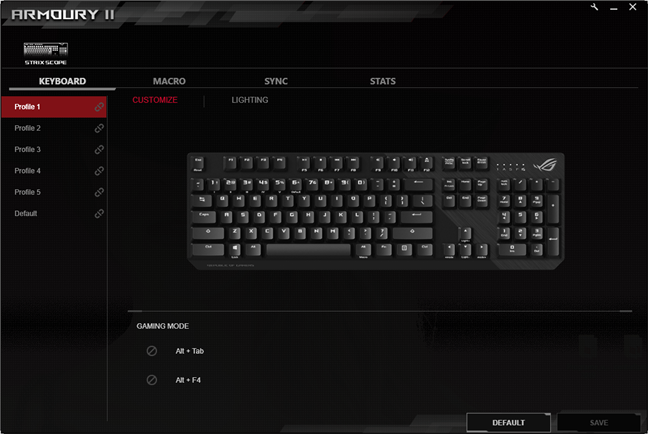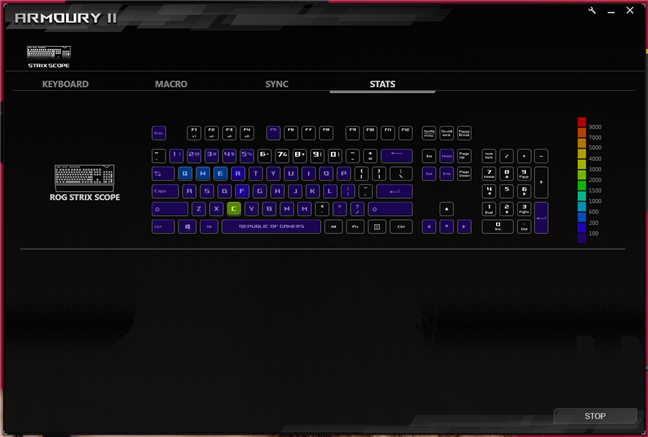For this review, we tested a new and promising gaming keyboard: the ASUS ROG Strix Scope. You can equip it with no more no less than six different types of Cherry MX RGB switches, to satisfy everyone, from typists to gamers. This keyboard promises excellent build quality, it has RGB illumination, and a compact design that fits even small desks. Read this review and see whether ASUS ROG Strix Scope is the keyboard for you:
ASUS ROG Strix Scope: Who is it good for?
The ASUS ROG Strix Scope keyboard is an excellent choice for:
- Gamers who love the RoG lineup of gaming devices
- People who enjoy RGB lighting effects on their accessories
- Users who want a compact mechanical keyboard that does not take up much space on their desk
- Typists who want an excellent mechanical keyboard, and which can be acquired with Blue and Brown Cherry MX switches
Pros and cons
There are many positives about the ASUS ROG Strix Scope:
- Great for gamers, especially for those who prefer first person shooters
- It can be equipped with six different types of Cherry MX RGB switches: Red, Blue, Black, Brown, Speed Silver, and Silent Red
- Excellent for long typing sessions too
- The lighting effects look great, and it supports AURA Sync
- It has a small form factor which makes it ideal for people with small desks
- The build quality is excellent
- The Stealth key (F12) is a nice touch
We also identified a few less positive aspects:
- It does not have a wrist rest
- It does not have USB passthrough
- The ROG Armoury 2 software needs improving to be on par with the competition

Verdict
We fell in love with the ASUS ROG Strix Scope while testing it. We enjoyed its almost bezel-less design and its build quality. The RGB illumination looks great too, and it can be synced with other ASUS RoG accessories. One of its greatest qualities is the fact that you can buy the keyboard with almost any type of Cherry MX switches you want, meaning that every person's wishes are easily satisfied. The ASUS ROG Strix Scope can be a great keyboard both for gamers and typists, and it is an excellent choice for those with limited space on their desks. ASUS ROG Strix Scope is compact, reliable and beautiful. We recommend it to all our readers!
Unboxing the ASUS ROG Strix Scope gaming keyboard
The ASUS ROG Strix Scope keyboard arrives in a premium looking package. On top of the box, you can see a large picture of the keyboard, lit in all the primary colors. The picture is glossy, and the background is matte, making the keyboard image stand out. You can also see that the ASUS ROG Strix Scope uses Cherry MX switches and that it supports AURA Sync. Finally, you also find out that this keyboard won the iF Design Award 2019, which is no small feat.
On the back and the sides of the package, ASUS printed more information about the keyboard, including details about its construction, hardware specs, and software features. Inside the box, you find the keyboard, a keycap remover tool, four additional silver WASD keycaps, two Republic of Gamers stickers, and the quick start guide.
The unboxing experience offered by ASUS ROG Strix Scope is excellent, worthy of a premium gaming device. The package looks great and the attention to details is obvious.
Hardware specifications
The ASUS ROG Strix Scope benefits from RGB Cherry MX switches, which are not only built to last, but also offer excellent feedback. Furthermore, ASUS lets its customers choose exactly what type of feedback and experience they prefer. You can get the ASUS ROG Strix Scope with six different types of Cherry MX switches:
- Cherry MX RGB Red - linear response, non-clicky, actuation force of 45g, and key travel distance of 2 mm to actuate (4 mm to bottom)
- Cherry MX RGB Brown - linear tactile feedback, non-clicky, actuation force of 45g and tactile force of 55g, and key travel distance of 2 mm to actuate (4 mm to bottom)
- Cherry MX RGB Blue - strong tactile feedback, audible click, actuation force of 50g and tactile force of 60g, and key travel distance of 2.2 mm to actuate (4 mm to bottom)
- Cherry MX RGB Black - linear response, non-clicky, actuation force of 60g, and key travel distance of 2 mm to actuate (4 mm to bottom)
- Cherry MX RGB Speed Silver - linear response, non-clicky, actuation force of 45g, and key travel distance of 1.2 mm to actuate (3.4 mm to bottom)
- Cherry MX RGB Silent Red - linear response, non-clicky, actuation force of 45g, and key travel distance of 1.9 mm to actuate (3.7 mm to bottom)
The ASUS ROG Strix Scope keyboard that we received for review, came with Cherry MX RGB Red switches. These switches are excellent for gamers who want fast action and minimal resistance. The red switches offer smooth keystrokes and have a softer spring compared to the other types of switches. However, because you don't feel a bump when pressing the keys, they are not so great for typists.
All the keys have N-key rollover anti-ghosting technology, which means that the keyboard can accurately register all the keypresses, even if you are pressing all the keys simultaneously.
The Cherry MX RGB Red switches should last for 50 million presses each, which means that they are built to last for many years.
The ASUS ROG Strix Scope is a full-sized keyboard but with a small footprint on your desk because it has no wrist pad. Besides all the standard keys, you also get an Fn key which combined with others, act as multimedia shortcuts. You can also use them to control the lighting modes and illumination patterns for the keyboard.
To connect to your computer, the ASUS ROG Strix Scope uses a non-detachable braided cable with a length of 6.56 feet (2 meters), which is long enough even if you keep your desktop PC underneath your desk.
The ASUS ROG Strix Scope keyboard is 17.32 inches (44 cm) wide, 5.4 inches (13.7 cm) deep and 1.1.54 inches (3.9 cm) thick. The keyboard is also fairly heavy, weighing 2.36 lbs or 1.07 kg.
ASUS ROG Strix Scope officially supports Windows 10 and Windows 7, but it should also work with other operating systems. The only thing that you do not get access to if you are using Linux or macOS is the ASUS ROG Armoury 2 software. This software works only in Windows, and the advanced customization options are available only through it. However, even without it, you can change the illumination patterns and the lighting colors and intensity directly from the keyboard, by pressing a few keyboard shortcuts.
If you want more details about its hardware specs and features, visit its official webpage: ASUS ROG Strix Scope.
The hardware specifications tell us that the ASUS ROG Strix Scope is a top-notch mechanical keyboard. However, there are a few things that some gamers might feel are missing, and those are a wrist pad, dedicated media keys, and USB passthrough.
Using the ASUS ROG Strix Scope gaming keyboard
The ASUS ROG Strix Scope is a compact keyboard that does not waste any space. There is little space left between the edges of the keyboard and the keys, especially on the top, left and right sides. This small form factor makes it ideal for small desks where every inch of space is important, and we appreciate that a lot, as we fall into that category of people. 🙂
The build quality is excellent and the keyboard feels robust. The keys sit on an aluminum plate that not only looks great with its partly brushed surface, but also gives you the confidence that the keyboard is built to last. For the ROG Strix Scope, ASUS chose to use a floating key design, which means that the mechanical switches used by the keys are partially visible. This is a minimalist design that gives you the impression that you are looking at a device built mainly for doing things rather than just for looking good.
If you enjoy playing first-person shooters, you are going to like the fact that ASUS chose to increase the size of the left Control key. It's the same length as the left Shift key, and that makes it easy to press with your pinky while you play a game.
When you need a moment of silence or when you don't want anyone to see what you are doing on your computer, there is the F12 key. Also called the Stealth key, F12 lets you instantly hide all the apps open on your PC and mute the audio. It is a nice touch for when you want a bit of privacy.
Another nice touch about the ASUS ROG Strix Scope is the fact that it comes with four additional WASD keycaps. They are silver colored, and they are much easier to spot on the keyboard than the others. If you play FPS games too, one of the first things you should do is switch the default black WASD keycaps with the silver ones.
Although we generally like the Cherry MX Red switches, especially when it comes to gaming, they are not the best for typing. Sure, they're comfortable and responsive, and also a bit quieter to type on than other mechanical switches, but the feedback you get from blue or brown switches is better if you type a lot. If you intend on typing just as much as you intend to play, you should choose another type of switches instead of Cherry MX Red.
ASUS ROG Strix Scope uses RGB switches, and that means that you can customize its lighting any way you like. You can make your keyboard look like a rainbow, but you can also choose to set it to light up in only one color; it is all your choice, and that's great. Here's a sample video in which you can get an idea of the illumination effects available on the ASUS ROG Strix Scope.
Besides the keys, the ASUS ROG Strix Scope also has a Republic of Gamers logo on its top-right corner, which is also illuminated. It looks cool and discreetly announces that you are a fan of this brand. After all, this keyboard was not designed to turn heads in an aggressive way, but to make people around you notice that you like games, and the Republic of Gamers brand.
ASUS ROG Strix Scope is an excellent compact keyboard, that feels reliable, responsive, and awesome for playing games.
The ASUS ROG Armoury 2 software
The ASUS ROG Strix Scope keyboard can be customized with the help of the ASUS ROG Armoury 2 software. This app allows you to create profiles for the keyboard and:
- Change illumination patterns
- Set which key shortcuts are disabled in Gaming Mode
- Record and assign Macros
- Sync the lighting effects with other Aura-compatible devices from ASUS
- Check statistics about the number of keystrokes you make
You can also create and use up to five profiles, which ASUS ROG Strix Scope can store on its flash memory. Some gamers like to have different profiles for each game they play, and that may mean having to use more than five profiles. This is a small limitation that some gamers may not like.
The statistics you can get from the software are a bit strange: you can see the Keystroke Per Minute, but you have to open ROG Armoury and press the Record button before the software starts recording statistics. That is not useful.
The ASUS ROG Armoury 2 software is good enough for basic personalization needs, and for syncing lighting effects with other Aura-compatible devices from ASUS. However, it is nowhere near to what the competition offers regarding software for RGB accessories.
Do you like the ASUS ROG Strix Scope gaming keyboard?
Now you know what our opinion is about the ASUS ROG Strix Scope gaming keyboard. There are many things we like about it, but there are also a few that could be improved. Before closing this review, tell us your opinion. Also, if you already have the keyboard, share your experience with us and other people that might be interested in purchasing it.