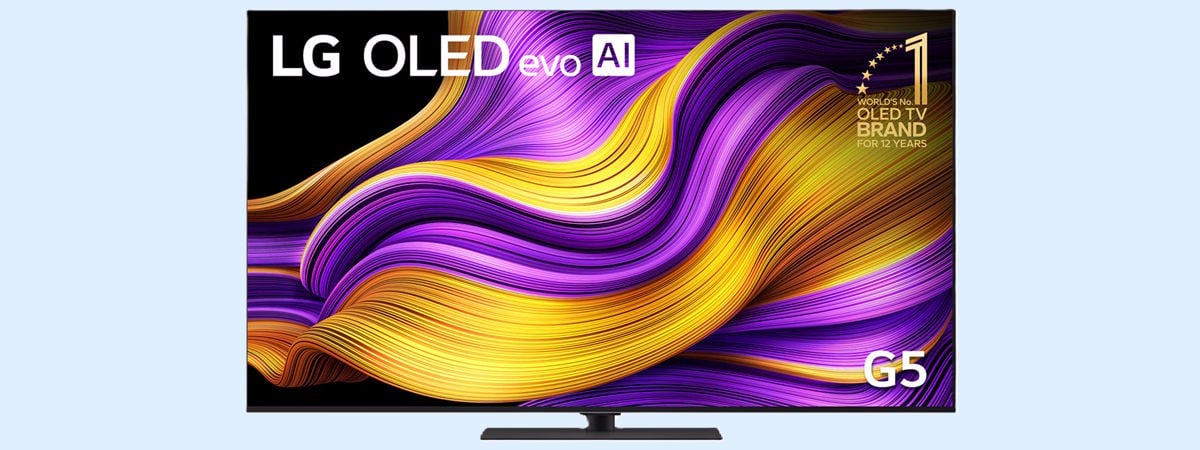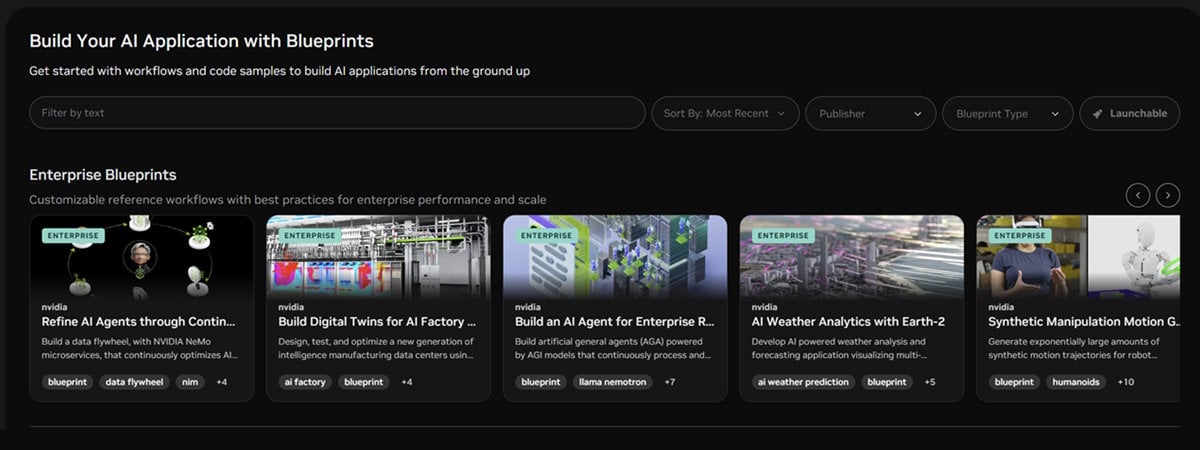
NVIDIA has introduced AI Blueprints to streamline the process of building generative AI applications. These Blueprints are like the plans an architect uses for a building. They’re pre-built templates designed to help developers get a quick start on complex AI projects. Instead of starting from scratch every time, you can save time and reduce complexity by using a template as a base and implementing only the changes you require. Moreover, each NVIDIA Blueprint is a complete, “launchable” solution, which means it includes everything you need to get started: sample code, pretrained models, and documentation. Want to know more about NVIDIA Blueprints, what they are, how they work, and how to download them for free? Then read on:
What exactly are NVIDIA Blueprints?
NVIDIA Blueprints are essentially schematics for specific AI tasks. They are built using NVIDIA’s AI ecosystem and bring together everything needed to implement an AI solution. These often include one or more pretrained models (such as language models or image models), NVIDIA Inference Microservices (or NIM in short) to manage the models, and reference code for the application. The templates are designed to handle everything from processing to reasoning and the user interface. It’s like a recipe for creating AI applications.
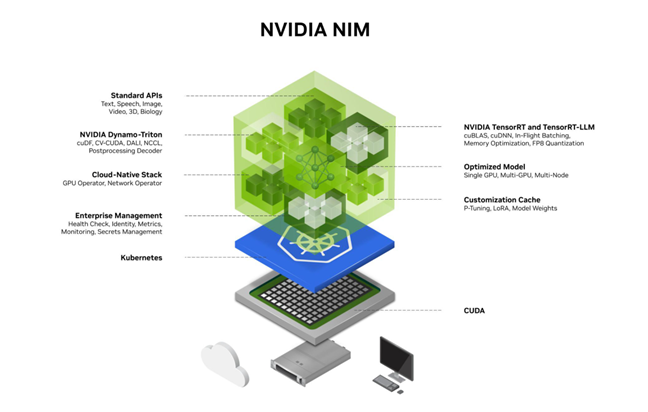
NVIDIA NIM microservices
Source: NVIDIA
What makes NVIDIA Blueprints special is their flexibility. They don’t require developers to stick to the exact frame provided, allowing them to replace machine learning models, input their own custom data, and modify components as needed. NVIDIA designed the Blueprints to be customizable and extendable, so they can be used as a foundation for a variety of projects that grows wider by the day. In other words, you get a working solution right out of the box, but it’s one that you can adjust and refine to fit your specific requirements.
This approach is especially helpful for complex workflows where multiple AI agents or services need to work together. Rather than spending time figuring out how to connect everything, the Blueprint does much of the hard work for you. It simplifies the process of integrating AI models, data pipelines, and inference infrastructure, letting you focus on fine-tuning the application.
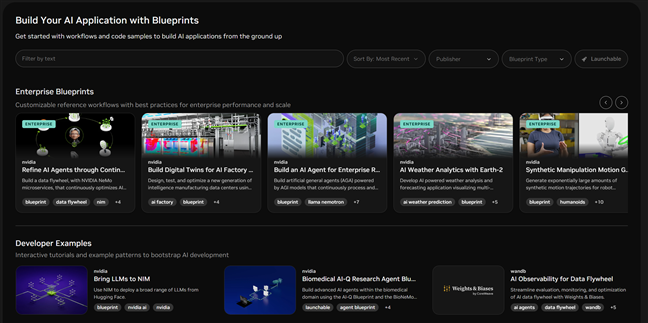
Build your AI Application with Blueprints
Source: NVIDIA
Another important benefit of Blueprints is that they help implement what’s called a “data flywheel.” In AI applications, as users interact with the system, new data is generated, and that data can be used to improve the AI models over time. Blueprints are built to take advantage of this cycle by allowing the AI to continuously learn and improve. So, you could say that AI applications built with Blueprints aren’t static, as they should get smarter as they gather more data.
Examples of NVIDIA Blueprints in action
NVIDIA has already launched a wide range of Blueprints for all kinds of AI applications. That said, to clarify how things work in real life, I’d like to share with you two particularly interesting examples: the PDF to Podcast Blueprint and the 3D-Guided Generative AI Blueprint. Here’s how these work:
NVIDIA’s PDF to Podcast Blueprint makes it easy to turn documents into audio
One of the first NVIDIA Blueprints released was PDF to Podcast. As the name suggests, this Blueprint converts PDF documents into audio podcasts. For example, if you have a report, a tutorial, or even a complex research paper, you can input it into the AI application you create and get back an audio narration of its content.
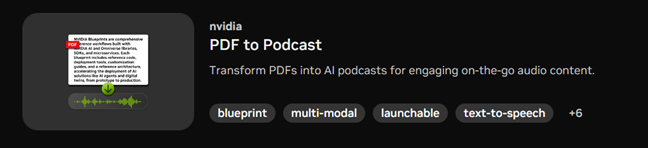
NVIDIA PDF to Podcast
Source: NVIDIA
The Blueprint works by using a large language model to read and understand the text of the PDF, then a text-to-speech engine to produce an audio file. It uses NVIDIA NIM microservices, which run Meta’s Llama family of models for understanding text, and integrates ElevenLabs (a popular AI voice platform) to produce high-quality speech.
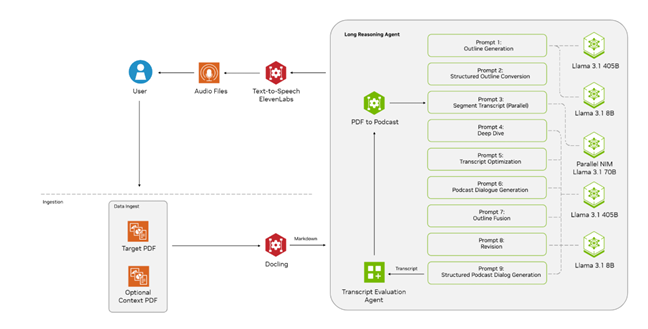
How PDF to Podcast works
Source: NVIDIA
The beauty of this Blueprint lies in its flexibility. Once implemented, users can easily add extra PDFs for more context or provide specific prompts to guide the audio output. For example, if you need a summary of a technical manual, you can feed the AI the manual along with related documents. You can even instruct the AI to make the language simpler and easier to understand.
The code for PDF to Podcast is available on GitHub and NVIDIA’s NGC catalog, complete with Docker Compose scripts to set up the required services on a single machine. It works best on a system with a high-end NVIDIA graphics card: NVIDIA GeForce RTX 4090, GeForce RTX 5090, or NVIDIA RTX 6000 (a card designed for workstations). However, even if you don’t have one of these, you can run PDF to Podcast through NVIDIA’s cloud services.
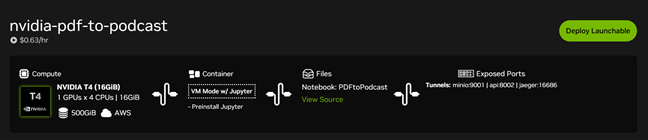
Deploy Launchable NVIDIA PDF to Podcast
Source: NVIDIA
This Blueprint can be a great tool for those who want a way to convert written content to audio. It can prove to be a time-saver for consuming reports or manuals, and it might also be an excellent tool for companies who plan to convert training materials or knowledge bases into audio formats for their employees.
NVIDIA’s 3D-Guided Generative AI Blueprint, or how to control AI image creation
Another exciting Blueprint is 3D-Guided Generative AI, which seems like an excellent choice for those who need help with image generation. As you probably know, AI models can produce extraordinary images, but it’s really, really difficult to control exactly how these images turn out in the end. With this Blueprint from NVIDIA, you can create a simple 3D layout, and then ask the AI to use that for generating a detailed and realistic image.
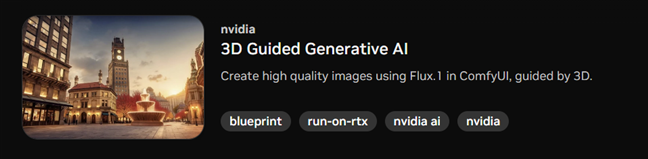
3D Guided Generative AI
Source: NVIDIA
Wondering how it works? Here’s the process:
First, you should set up the Blueprint on your computer, and that requires supported hardware. You need one of the following GPUs: GeForce RTX 5090, GeForce RTX 5080, GeForce RTX 4090, GeForce RTX 4080, GeForce RTX 4090 Laptop, or NVIDIA RTX 6000 Ada Lovelace Generation. The minimum system requirements also include 48 GB of RAM. If your computer meets the hardware requirements, you’ll then have to go through a complex installation process. Fortunately, that’s well-documented on GitHub in the 3D Guided Generative AI Blueprint - FLUX.dev NIM repository.
After everything is set up, you can start by creating a basic scene in Blender, the well-known open-source 3D creation tool. In Blender, you place simple shapes to represent objects like buildings or furniture and set the camera angle as you want. The scene doesn’t need to be highly detailed; a rough sketch will suffice to guide the AI in generating a photorealistic image.
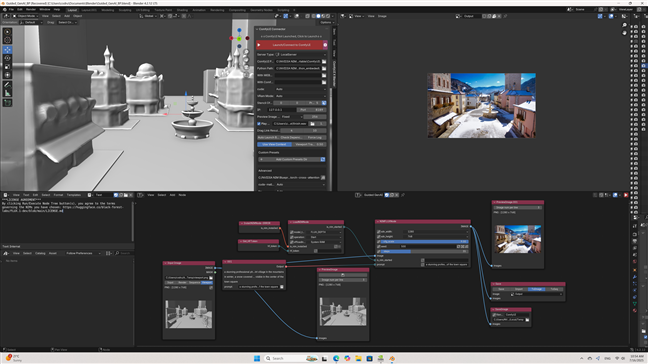
Using the NVIDIA 3D Guided Generative AI Blueprint in Blender
The system works by creating a depth map, a grayscale image that captures the geometry of the scene, and combining that with a text prompt you provide. This allows the AI to generate a final image based on the scene you’ve set up. The best part is that this gives you more control over the composition of the image. You can adjust the scene in Blender, placing objects in different positions or changing the camera angle, and the AI respects your changes precisely. For example, if you put the fountain in the demo file in the foreground and the cathedral to the right, the AI will generate an image that reflects those exact placements.
Once everything is set up, you can tweak the scene, add descriptive keywords, and let the AI generate the image. It’s like having a next-gen art tool that lets you iterate on your designs in real-time, giving you the flexibility to make adjustments and see the results right away.
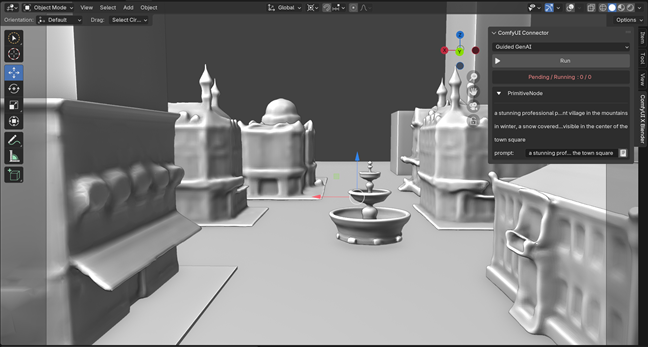
A scene set up in Blender that will be used to create a guided generative AI image
This Blueprint will most likely be useful for those who work in creative fields, like game design or digital art, as it gives more control over the process of generating realistic images.
Are you getting started with NVIDIA Blueprints?
Getting started with NVIDIA Blueprints is straightforward, whether you’re a developer or a tech enthusiast. NVIDIA provides an AI Blueprints portal that’s easy to navigate, where you can browse available Blueprints by category, check out their functionalities, and access the code. You have the option to deploy them with minimal setup through NVIDIA’s cloud, or if you prefer, you can download the source code from GitHub to run them locally on your computer.
While some Blueprints are designed for large and complex enterprise uses, many are optimized to run on powerful PCs equipped with NVIDIA GeForce RTX graphic cards. Several Blueprints can also be used by independent developers or at home, which shows that NVIDIA is trying to reach as many users as possible, from small-scale creators to large enterprises.
In a way, NVIDIA Blueprints could change the rules of the game for those who want to start working with AI. They provide ready-to-use schematics, or workflows if you prefer, that can be customized and modified for your needs. Whether you’re an enterprise developer, a creative professional, or just a tech enthusiast, these Blueprints offer an easier way to access the AI development world. They’re open-source and relatively easy to deploy, so whether you’re working on a business application or experimenting at home, why not try one of NVIDIA’s Blueprints for your first AI task?
Did you play around with NVIDIA Blueprints yet? If not, do you think you’ll give them a try? And what kind of AI project would you like to create? Let me know in the comments section below.



 17.07.2025
17.07.2025