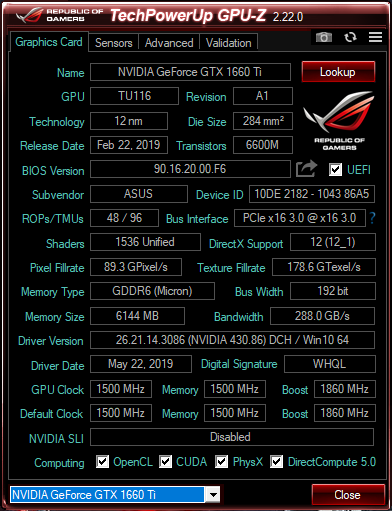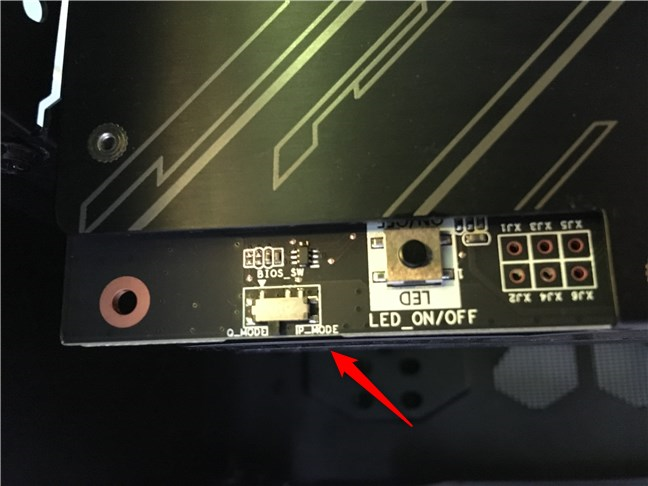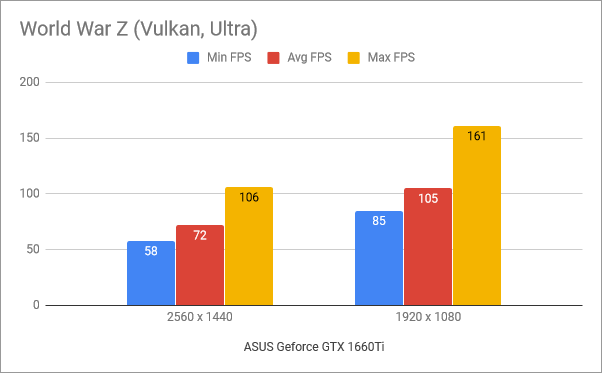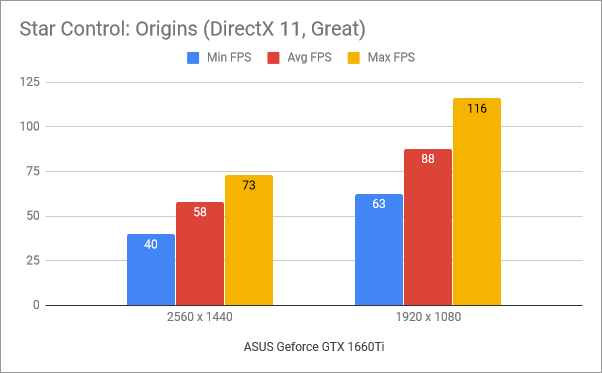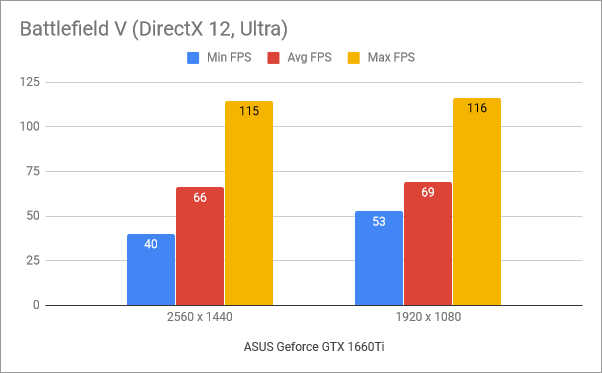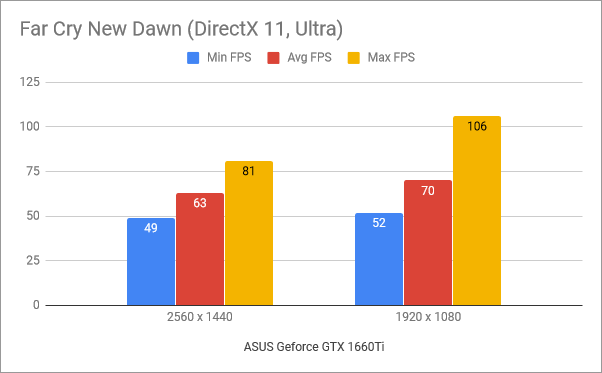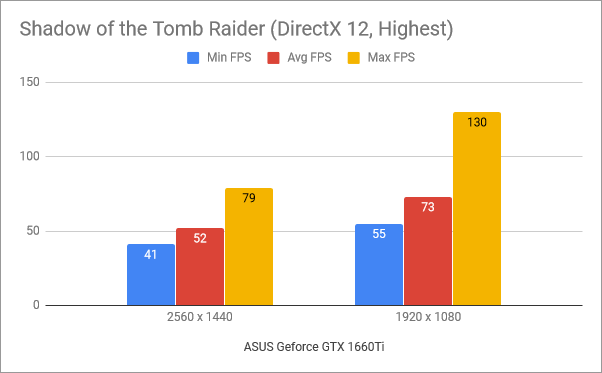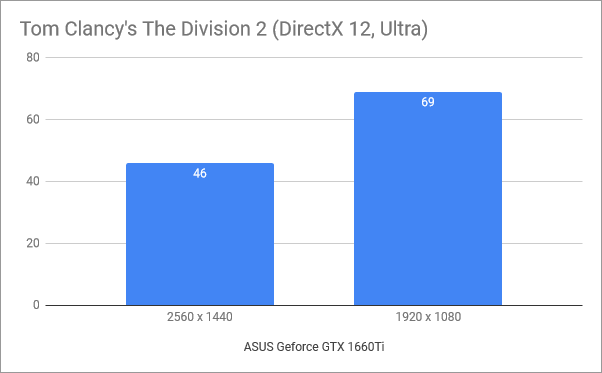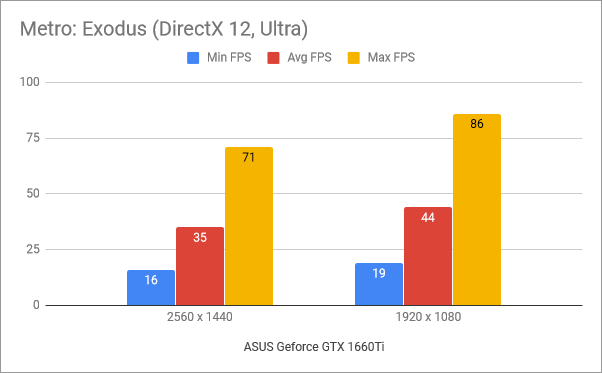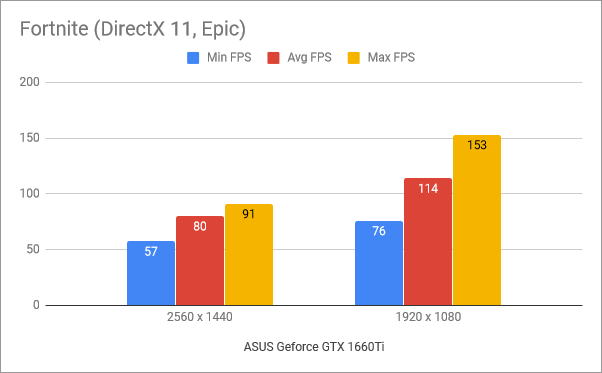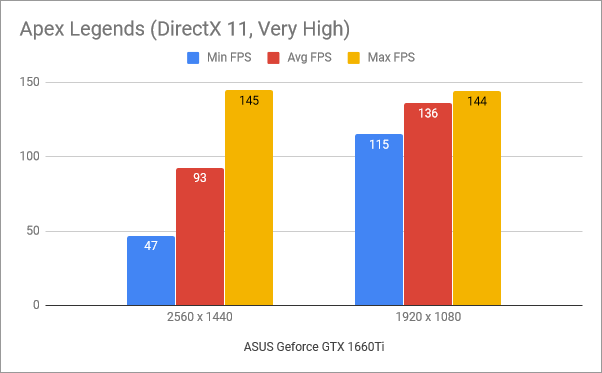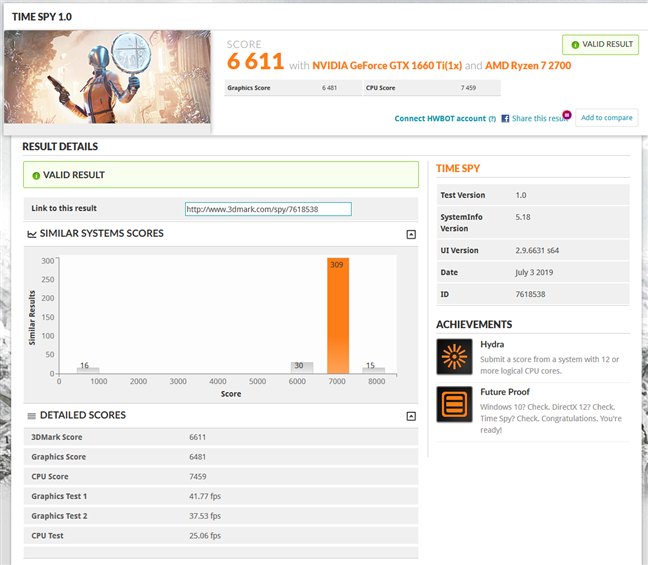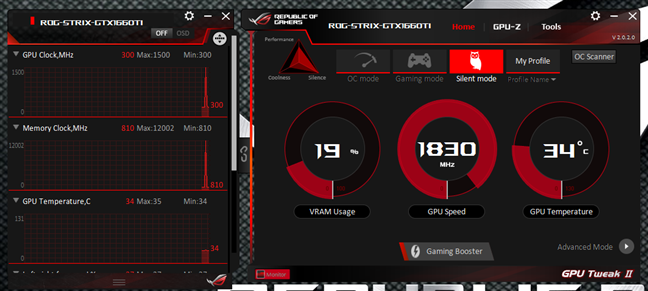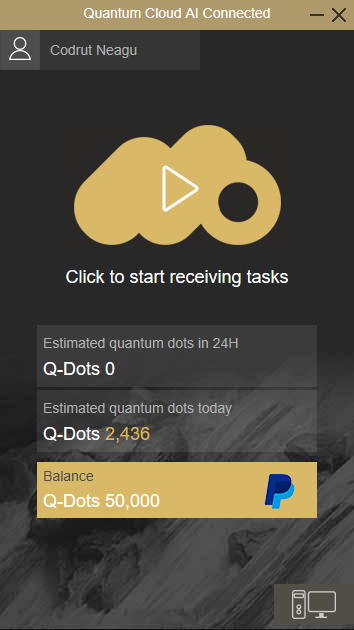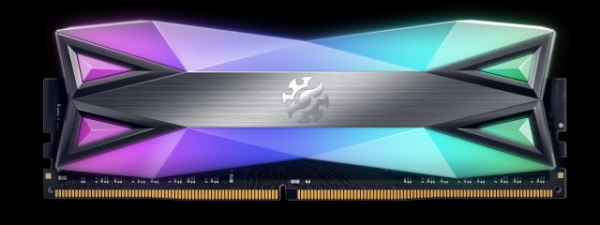Many of our editors at Digital Citizen are gamers, and that means that we always strive to get good hardware that is able to run our favorite games, at least at high graphics quality. We recently received for testing a mid-range video card from ASUS, called ROG STRIX GTX 1660 Ti GAMING OC, which promises to offer great performance at a mid-range price. After a few days of benchmarking it and playing popular games on it, we would like to tell you more about its performance in real life. Let's get started:
ASUS ROG STRIX GTX 1660 Ti GAMING OC: Who is it good for?
The ASUS ROG STRIX GTX 1660 Ti GAMING OC graphics card is an excellent choice for people who:
- Want to play games at the high graphics quality in Full HD or Quad HD
- Desire solid performance but do not have the budget for high-end video cards
- Want a video card with an excellent cooling system
- Like RGB lighting and want a video card that is compatible with ASUS AURA SYNC
- Are fans of the Republic of Gamers brand
Pros and cons
There are many good things about the ASUS ROG STRIX GTX 1660 Ti GAMING OC:
- It offers great performance for a good price compared to high-end graphics cards
- It aims for the highest video quality in 1080p or 1440p resolutions, on a monitor with a 60Hz refresh rate
- It is silent, with an excellent cooling system
- It is overclocked out of the box, and it is easy to overclock it even more with the help of GPU Tweak II
- It has RGB lighting and it is AURA SYNC-compatible
- It has a physical switch that allows you to run it either silently or in performance mode
- It has a backplate that not only protects it but also looks beautiful
- Most of the bundled software is useful
There are also a few negatives to consider:
- Does not offer support for ray tracing
- Its price is relatively close to that of an Nvidia Geforce RTX 2060 (which supports ray tracing and DLSS - Deep Learning SuperSampling)
- It does not bundle any game
Verdict
After playing many games on the ASUS ROG STRIX GTX 1660 Ti GAMING OC graphics card, we must say that we like it a lot. It is an excellent graphics card that offers solid performance while running cool and silent, at a great price. Its build quality is top-notch, and its design is beautiful. If you do not aim to play games in 4K resolutions, and you are not interested in the ray tracing technology, you should consider buying the ASUS ROG STRIX GTX 1660 Ti GAMING OC graphics card.
Unboxing the ASUS ROG STRIX GTX 1660 Ti GAMING OC
The ASUS ROG STRIX GTX 1660 Ti GAMING OC video card comes in a large box that looks great. You can see what your new video card looks like, as well as its name and details about its most important features.
On the back and sides of the box, there are even more details and images that tell you what this video card can do. You learn about its hardware specifications, but also about the cooling system, the AURA Sync compatibility, and the bundled software.
Inside the box, you find the video card, which looks impressive, the user manual, a CD with drivers and software, and two Republic of Gamers velcro bands.
The unboxing experience offered by the ASUS ROG STRIX GTX 1660 Ti GAMING OC video card is quite pleasant and satisfying.
Hardware specifications and design
The Nvidia's 1660 series are mid-range video cards, that target gamers who want excellent performance based on the Turing architecture, but can let go of ray tracing. That is also why the Nvidia 1660 cards include GTX in their names instead of RTX, like the other new models do. All Nvidia video cards with the RTX prefix in their name support ray tracing.
The ASUS ROG STRIX GTX 1660 Ti GAMING OC has specs that position it at the top of the Nvidia 1660 series, with a performance that is up to par with Nvidia's Geforce GTX 1070. In other words, this video card should be able to run all the popular games launched in recent years, at ultra graphics quality settings on 1080p or high quality settings on 1440p resolutions.
This gaming graphics card uses the PCI Express 3.0 interface, has 1536 CUDA cores, and comes with 6 GB of GDDR6 RAM running at 12002 MHz, on a bus width of 192-bit. Its graphics engine is clocked at a default base speed of 1500 MHz and a boost speed of 1860 MHz. In overclocking mode, the GPU base clock is 1530 MHz, and the GPU boost clock is 1890 MHz.
The ASUS ROG STRIX GTX 1660 Ti GAMING OC supports a maximum resolution of 7680 x 4320 pixels, it has 2 DisplayPort (1.4) and 2 HDMI (2.0b) ports, and offers support for up to four displays.
When compared to other implementations from other hardware manufacturers, ASUS chose to use only premium parts for their 1660 Ti card. The first premium part we noticed is the beautiful backplate from the top of the video card. The sci-fi design with thin lines, the large Republic of Gamers logo and the ASUS STRIX branding on it, are details that make it stand out.
Being a part of ASUS' Republic of Gamers lineup, the STRIX GTX 1660 Ti GAMING OC video card is also RGB lit and AURA SYNC-compatible. It has LEDs on its cooling system that light up thin lines on the sides of the fans, as well as a Republic of Gamers text on the card's edge.
Furthermore, unlike other gaming hardware manufacturers, ASUS uses a cooling system with three fans instead of two. The fans have an axial design, with small hubs and large blades. Axial fans are a type of fans that produce a pressure difference to cause airflow through the fan. Besides being efficient at cooling the video card, axial fans can run at lower speeds than ducted fans, which means that they are also quieter.
The Dual BIOS switch is another small but nice addition that shows ASUS' care for details. The ASUS ROG STRIX GTX 1660 Ti GAMING OC comes with a small switch that lets you change the way its cooling system works. It lets you enable a Performance Mode or a Quiet Mode. The Performance Mode spins the fans to keep the card cool at all times, while the Quiet Mode lets the fans spin slower at medium temperatures.
Finally, another good thing about this graphics card is that it only has one 8-pin connector for getting its electrical power from the power supply unit. According to ASUS, a good 450 Watts power supply should be enough to use this video card without issues. It is also worth noting that this video card does not support Nvidia NVLink or AMD Crossfire.
Regarding its size, the ASUS ROG STRIX GTX 1660 Ti GAMING OC graphics card is quite large: 11.9 x 5.2 x 1.97 inches (30.1 x 13.2 x 5 centimeters).
If you want to see more details about the hardware specs and features, visit ASUS ROG STRIX GTX 1660 Ti GAMING OC.
Performance in games and benchmarks
To understand what the ASUS ROG STRIX GTX 1660 Ti GAMING OC graphics card can do in real life, we played several games. We tested it on a desktop PC that has the following hardware and software:
- CPU: AMD Ryzen 7 2700 (8 cores, 16 threads, Base Clock 3200MHz, Max Boost Clock 4100 MHz)
- CPU Cooler: ASUS ROG RYUO 120
- Motherboard: ASUS ROG CROSSHAIR VII HERO (WI-FI)
- Memory: ADATA SPECTRIX D60G DDR4 RGB Memory (4 x 8GB, 3000MHz, PC4-24000)
- Storage: ADATA XPG GAMMIX S11 Pro PCIe Gen3x4 M.2 2280 Solid State Drive
- Monitor: ASUS ROG Strix XG32VQ Curved Gaming Monitor (32-inch WQHD 2560 x 1440, 144Hz)
- Operating System: Windows 10 Pro x64 with May 2019 Update
We began with testing the performance offered by the ASUS ROG STRIX GTX 1660 Ti GAMING OC graphics card in World War Z. We used the Vulkan API and the Ultra graphics quality settings. When running the game on the 2560 x 1440 resolution, we got a minimum of 58 frames per second (FPS), an average FPS of 72, and a maximum FPS of 106. Using the 1920 x 1080 resolution, the minimum FPs was 85, the average FPS 105, and the maximum FPS 161.
Star Control: Origins is a game that uses DirectX 11 and does not offer a benchmarking tool. However, we measured the FPS output while driving a lander on the Triton moon using the highest possible graphics settings, on both 1440p and 1080p resolutions. If Quad HD (2560 x 1440 resolution) we measured a minimum FPS of 40, an average of 58, and a maximum FPS of 73. In Full HD (1920 x 1080 resolution), we measured 62 FPS minimum, 87 FPS average, and 116 FPS maximum.
Battlefield V is another popular game and one that demands quite a lot of hardware resources to display its best graphics quality. For it, we used the DirectX 12 API and the Ultra quality settings. When we ran the game at 2560 x 1440 resolution, we had a minimum FPS of 40, an average FPS of 66, and a maximum FPS of 114. On the 1920 x 1080 resolution, the minimum FPS was 52, the average FPS 69, and the maximum FPS 116. The differences between the two resolutions were not that big. However, the minimum FPS was significantly better in 1080p than in 1440p.
Far Cry New Dawn was our next game to test, both because it is popular but also because its graphics are impressive, even if it can only use DirectX 11. We set the HD Textures On, and the Ultra graphics quality preset. When running the game benchmark at 2560 x 1440 resolution, we got 49 minimum FPS, 63 average FPS, and 81 maximum FPS. Switching to the FHD 1080p resolution allowed our Pc to render 52 FPS minimum, 70 FPS on average, and 106 FPS maximum.
Shadow of the Tomb Raider is a game that many found to be exquisitely beautiful. However, the graphics quality comes at a price, and that means that you need a fairly powerful gaming machine if you want to be able to play this game at maxed video settings. We have tested it using DirectX 12, TAA (Temporal Anti-Aliasing), and the Highest preset for graphics quality. When benchmarking the game in 1440p (2560 x 1440 pixel resolution), we measured a minimum FPS of 41, an average of 52, and a maximum of 79. In Full HD (1920 x 1080 resolution), we got a minimum of 55 FPS, an average of 73 FPS, and a maximum of 130 FPS.
Tom Clancy's The Division 2 offers a benchmarking tool that only outputs the average FPS. Using DirectX 12 and the Ultra graphics quality preset, we obtained an average FPS of 46 on 1440p resolution and 69 on 1080p resolution.
Metro Exodus is one of the recent games with the highest need for hardware resources, at least if you want to play it at the highest graphics quality possible. It is also the game that rendered the fewest frames in our tests. Using DirectX 12, the Ultra video preset, and a resolution of 2560 x 1440 pixels, we only managed to get a minimum of 16 FPS, an average of 35 FPS, and a maximum of 71 frames. Switching to the 1920 x 1080 pixels resolution meant a small increase in the number of FPS: a minimum of 19, an average of 44, and a maximum of 86.
We have also benchmarked ASUS ROG STRIX GTX 1660 Ti GAMING OC in Fortnite, which is not a particularly graphics-demanding game, but it is very popular with gamers online. We used the Epic graphics settings and measured a minimum FPS of 57, an average of 80, and a maximum of 91 when using the 2560 x 1440 pixels resolution. When we used the 1920 x 1080 pixels resolution, the game rendered a minimum of 75 FPS, an average of 113 FPS, and a maximum of 152 FPS.
In Apex Legends, another popular online battle royale game, using the highest graphics quality set, we measured a minimum of 46 FPS, an average of 92 FPS, and a maximum of 144 FPS on the 1440p resolution. In Full HD, we measured 115 FPS minimum, 136 FPS on average, and 144 FPS maximum.
Finally, we also ran a few benchmarks specialized for gaming, from Unigine and 3DMark. In 3DMark's Time Spy, which uses DirectX 12, on a 2560 x 1440 pixels resolution, we got a score of 6611. In Unigine SuperPosition, using the Extreme graphics preset and a resolution of 1080p, we got a score of 3460 with DirectX 11 and 2737 with OpenGL.
We also wanted to see how much power the video card draws when running games or other similar apps that use its resources intensively. We found that the card draws up to 120 Watts, which means that a 450 power supply should be enough to keep it running without any issue.
Another important element is the heat produced by the video card. To see how the card gets, we played about 15 minutes of Metro: Exodus at ultra video quality, while monitoring the temperatures. What we found was that the ASUS ROG STRIX GTX 1660Ti card doesn't get hotter than 60 degrees Celsius or 140 degrees Fahrenheit. In other words, this is one cool graphics card!
All the benchmarks and all the gaming tests that we have run, show that the ASUS ROG STRIX GTX 1660 Ti GAMING OC is capable of running 2019 games at high graphics quality and at a an excellent framerate, both in Full HD and in 1440p.
Bundled software
Together with the ASUS ROG STRIX GTX 1660 Ti GAMING OC graphics card, you also get GPU Tweak II. This desktop app shows you information about your video card, and also lets you tweak its performance. It features two different interface modes: simple and advanced, and allows you to tweak the graphics card's core clocks, its memory frequency, voltages and so on.
ASUS also offers a 1-year premium license for XSplit Gamecaster, which you can redeem by using your ASUS account and entering some information. If you want to stream or record your gameplay, you might be interested in this offer. After all, one year of premium subscription to XSplit costs almost 100 USD.
You can also get a 6-month premium license to WTFast, which is a service that helps you get rid of lag, latency, and lost packets when you are playing. If you like playing online games such as League of Legends, Fortnite, or Apex Legends, you might be interested in this offer.
Finally, you also get Quantumcloud. It is a simple app that lets you mine for Q-Dots cryptocurrency. The earnings you make are automatically transferred to your PayPal account. It is a simple way of checking the cryptomining world if you are curious. However, it's not a profitable way of using your video card, unless you do not have to pay for electricity.
GPU Tweak II is a useful app if you want to adjust your video card's performance. Also, the premium subscription to the XSplit and WTFast services is surely going to be appreciated by gamers. However, we are not convinced that the QuantumCloud cryptocurrency mining app is something that you would want to use.
Do you intend to buy the ASUS ROG STRIX GTX 1660 Ti GAMING OC?
Now you know how we feel about the ASUS ROG STRIX GTX 1660 Ti GAMING OC graphics card. Even though many new graphics cards are getting launched at the time of this review, we believe that this card is a great fit for many gamers. Before you go, tell us your opinion about this graphics card. If you already have it, what has been your experience with it? Comment below and let's discuss.


 10.07.2019
10.07.2019