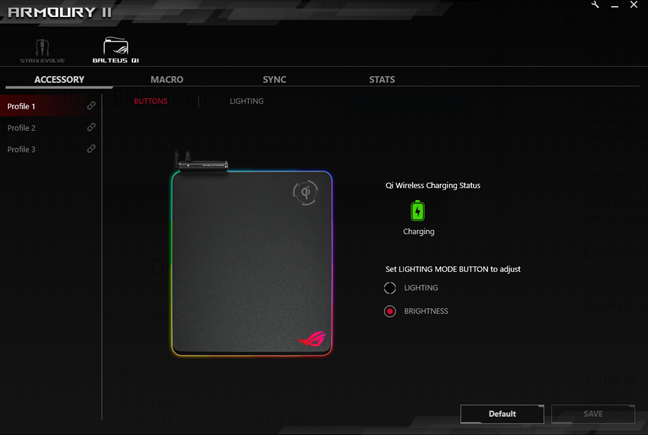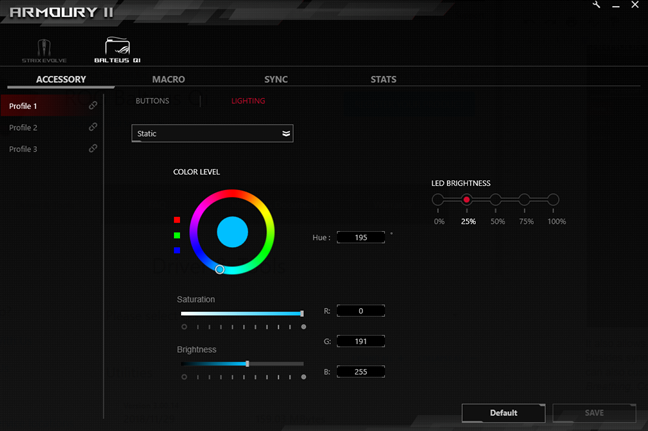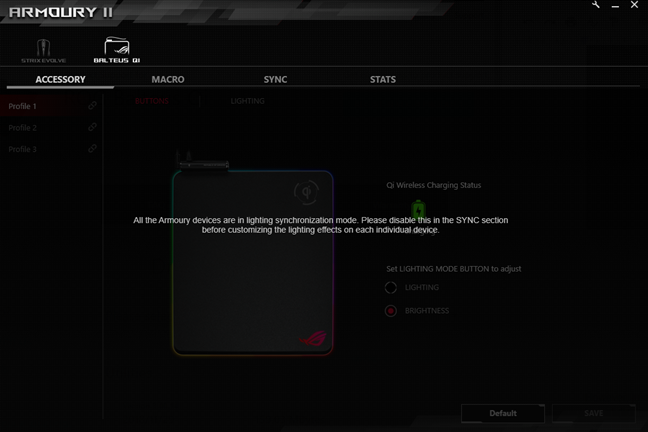We received for testing a fascinating device: an RGB gaming mouse pad with Qi wireless charging built-in. It sounds unreal, doesn't it? RGB lighting on a mouse pad? A mouse pad that also charges your smartphone? It comes from ASUS, and it is called ROG Balteus Qi. It is a surprisingly elegant device, that's built for gamers, but can be useful to other types of users too. If you want to know more about the ASUS ROG Balteus Qi mouse pad, read this world-first review:
NOTE: Balteus is an ancient name for a belt that was worn by Roman soldiers over their shoulders, and used to hold their swords. In other words, ASUS thinks about its Balteus Qi mouse pad as the thing that holds the gamer's weapon: his or her mouse. 🙂
ASUS ROG Balteus Qi: Who is it good for?
The ASUS ROG Balteus Qi mouse pad is an excellent choice for:
- Gamers who love RGB illumination and want a mouse pad with support for AURA Sync
- Users who benefit from a mouse pad with Qi wireless charging
- People who want a mouse pad with excellent mouse tracking
- Gamers who are fans of the Republic of Gamers brand and own other ROG accessories
Pros and cons
There are many positive features included in the ASUS ROG Balteus Qi mouse pad:
- It is a large mouse pad with plenty of space to move your mouse
- It has a hard surface which ensures excellent mouse tracking
- The RGB lighting looks spectacular and is compatible with AURA Sync
- You get a Qi wireless charging plate
- It includes a dedicated physical button for adjusting the light effects or its brightness
- You also get an additional USB 2.0 passthrough port to conveniently connect other devices
- Its design declares its gaming purpose and the fact that it is a high-end device
On the other hand though:
- The price that ASUS asks for the ASUS ROG Balteus Qi is quite a steep one
- The USB to mini-USB cable that is used for the Qi charging plate is not braided and is also shorter than the USB splitter cable (3.28 feet vs. 6.56 feet)

Verdict
The ASUS ROG Balteus Qi is one excellent piece of technology. We love its design and all its features, and we believe there are few gamers out there who would argue about that. We like the tough surface that helps your mouse glide easily, and the RGB lighting effects are spectacular. If you are already invested in the RoG ecosystem of accessories, this mouse pad is a perfect fit. Also, if you own a smartphone that can charge wirelessly, it is even more useful because of its Qi charging plate. If the steep price that ASUS asks for this mouse pad is not an issue for you, we definitely recommend you to buy it.
Unboxing the ASUS ROG Balteus Qi mouse pad
The ASUS ROG Balteus Qi mouse pad is part of ASUS' Republic of Gamers family of devices. That means that it is a premium device and, in consequence, the packaging, as well as the device itself, look awesome. The box in which it comes is large and made from premium glossy black cardboard. On its upper side, you can see a picture of what the mouse pad looks like, as well as a few logos that tell you its main features: the support for the AURA Sync lighting technology and the fact that it can charge other devices via Qi wireless charging.
On the back of the box, you find more information about the features and specs of this mouse pad.
Open the package and inside, you find the mouse pad, one USB 2.0 to mini USB cable, a ROG logo sticker, and the user documentation (quick start guide).
The unboxing experience offered by ASUS for its ROG Balteus Qi mouse pad is a premium one, showing you right from the start that this is a high-end product.
Design and hardware specifications
The ASUS ROG Balteus Qi mouse pad is large but not huge. It is designed to work in portrait orientation mode. It is 14.56 x 12.59 x 0.31 inches or 370 x 320 x 7.9 mm in length x width x height. On the right corners of the mouse pad there are a ROG logo towards you and a Qi wireless charging indicator on your far side. ASUS chose to illuminate the ROG logo and print the Qi indicator in subtle gray, and managed to make them both feel stylish.
The mouse pad comes with a USB 2.0 braided splitter cable, that has a length of 6.56 feet (2 meters) and two gold-plated USB 2.0 connectors at its end. One connector of the splitter cable is used to power and connect the mouse pad to your PC, while the other is used for a secondary USB passthrough port found on the mouse pad.
The ASUS ROG Balteus Qi also has an additional USB 2.0 Type-A to mini USB cable, not braided, which is used to power the Qi charging zone on the mouse pad. This cable is only 3.28 feet (1 meter) long.
If you love lighting effects, you might be happy to hear that the ASUS ROG Balteus Qi mouse pad has 15 customizable RGB lighting zones on it. Furthermore, it also support AURA Sync which means that the mouse pad can synchronize its lighting effects with other AURA-compatible devices such as mice, keyboards, headsets, motherboards and so on. You should also know that the mouse pad has onboard memory, which means that it keeps the lighting settings you make even if you disconnect it from your PC.
On the far left side of the mouse pad there is a cylinder-like component, where the USB ports are found, but also where you can see a LED status indicator. It shows you whether the Qi wireless charging station is working or not. On the right side of the cylinder thing, the mouse pad is equipped with a physical button which can act as a lighting effects switch or as a brightness toggle.
The bottom of the mouse pad is covered in rubber which means that it cannot easily slip on your desk. If you needed proof of ASUS' attention to details, you can see it right here: it printed a stylish ROG logo on the bottom of the mouse pad, although most users do not look at it except on rare occasions. 🙂
You can find the full list of specifications here: ASUS ROG Balteus Qi - Specifications.
The ASUS ROG Balteus Qi mouse pad is a beautiful piece of technology. Not only does it look great, but it also comes with high-end specifications that any gamer appreciates.
Using the ASUS ROG Balteus Qi mouse pad
During the week in which we had the ASUS ROG Balteus Qi mouse pad for testing, we used it together with an ASUS ROG Strix Evolve gaming mouse. We were more than pleased with the effortless gliding of the mouse on the hardened surface of the mouse pad. It is a smooth experience.
It is also worth pointing out that the mouse pad feels durable and well built. The hard base and the surface coating protects it from damage. The rubberized bottom keeps it steady on any desk, no matter how slippery.
I like the mouse pad's braided USB 2.0 splitter cable because it is long enough to reach mu desktop PC even if it sits under the desk. However, the USB to mini-USB cable is a different matter. It has a length of only 3.28 feet or 1 meter, and that is half of the USB splitter cable. Although it is more than enough if you are going to use the mouse pad with a laptop, it is not the same if you use it on a desktop PC. At least for us, it was not long enough to reach the desktop PC found under the desk. The workaround we found was to connect it to the USB passthrough port found on the mouse pad itself. However, that meant that you could not use that port to connect your mouse for instance.
The wireless Qi charging plate inside the mouse pad works well, and its available surface is quite large. We tried it with a big 6-inch smartphone. However, it did not bother us at all, as the mouse pad is also large and its portrait orientation leaves more than enough space for moving your mouse on it without bumping into the charging smartphone.
Regarding the lighting system on the ASUS ROG Balteus Qi mouse pad, what is there not to like? The fifteen illumination zones blend into each other seamlessly, and the brightness plus the effects can be customized as you want. The mouse pad looks great on any desk.
We loved the ASUS ROG Balteus Qi mouse pad, and we are sure that most gamers will love it too. It looks great, and using any mouse on it is a delight. We are fans of its RGB lighting system, and the Qi plate is a nice touch for anyone who owns a smartphone that can charge wirelessly.
Drivers and software
The way your ASUS ROG Balteus Qi mouse pad works and looks can be customized with the help of ASUS' proprietary software called Armoury II. It is available to download on the mouse pad's support page, here: ASUS Armoury II.
Armoury II lets you see the status of the Qi wireless charging plate, and control what the button on the mouse pad does: adjust brightness or switch between the different lighting modes.
It also allows you to manually set the lighting effects and colors used by the mouse pad. Besides syncing the lighting effects with that of your other AURA-compatible devices, you can also customize colors and choose to use one of many different lighting effects: Static, Breathing, Color Cycle, Rainbow, Wave, Comet, Glowing Yoyo, Cross, and Starry Night.
However, just like we saw on other ASUS devices, the Armoury II software has the annoying bug of disabling all the customization options when you turn on the AURA Sync feature. That, in the case of the ASUS ROG Balteus Qi, means that you can no longer change what the lighting mode button does: for example, you cannot use it to lower the brightness of the mouse pad.
The Armoury II software lets you control the details of how the ASUS ROG Balteus Qi works and looks. However, the software would benefit from further development, to make it even more useful.
What is your opinion about the ASUS ROG Balteus Qi mouse pad?
As you know now, we love the ASUS ROG Balteus Qi mouse pad. It looks great, and it works well with any mouse. However, its price is not for everyone. If you have the money for it, do you intend on buying it? Comment below, and share your comments about this one-of-a-kind mouse pad.


 22.01.2019
22.01.2019