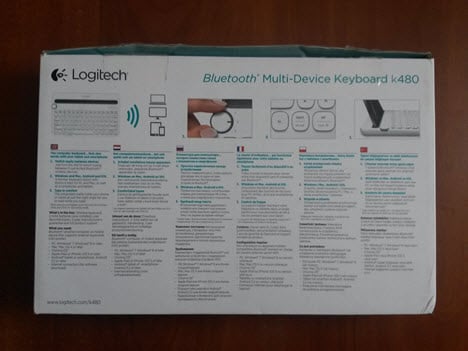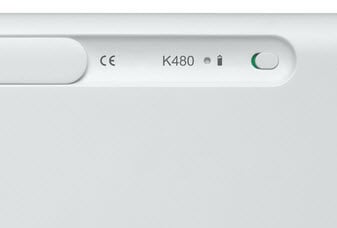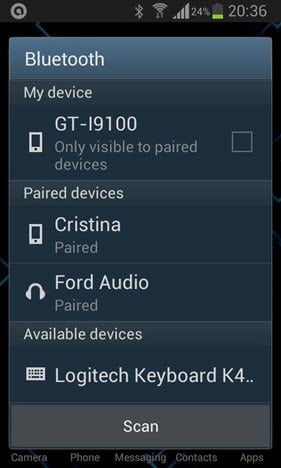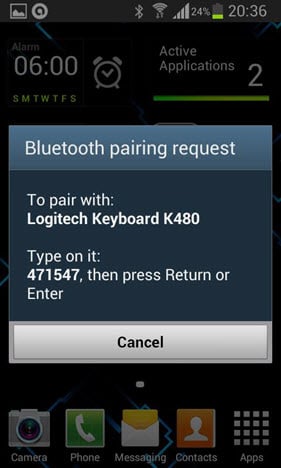Logitech is a brand that's known for its innovative gaming products, mainly PC peripherals, along with mobile and PC accessories. One of their newest products is the Bluetooth Multi-Device K480 keyboard, which promises to work with any smartphone, tablet or device that's equipped with Bluetooth. We've tested the keyboard for more than a week and we would like to share our findings in this review:
Unboxing The Logitech K480 Multi-Device Keyboard
The Logitech Bluetooth Multi-Device K480 keyboard comes in a nice light colored box, with the product displayed on the front.
On the back of the box we found technical specifications, in multiple languages.
Inside the box, we found the keyboard, two AAA batteries pre-installed, the user documentation and a piece of paper with the link to the product page. We found it odd that a keyboard dedicated for mobile devices doesn't use a rechargeable battery.
The packaging is really simple and not that attractive but that's not something that matters a lot, is it?
Hardware Specifications
On first sight you can see that The Logitech K480 Bluetooth Multi-Device keyboard is not like the Ultrathin Apple keyboard or other slim products. Weighing 820 grams (1.807lbs) and 20 millimeters (0.78inches) thick, the Logitech K480 is obviously not the most portable keyboard that can easily fit in your luggage, but it compensates in efficiency.
Its full dimensions are 195 x 299 x 20mm or 7.67 x 11.77 x 0.78 inches (Height x Width x Depth) and, as you can see, it's bigger than any other similar products. This makes it the perfect gadget for people who work in an office and use multiple mobile devices.The wireless keyboard comes in two colors: white and black. We are presenting the white model for this review, but I personally prefer the black one. As you can see, the keyboard is made entirely out of plastic, except for the keyboard legs that are made from silicone for better stabilization on slippery surfaces.
Across the upper edge of the board, above the function keys, is a rubberized slot. Meant to act as a display stand, it runs the width of the keyboard. It's designed to hold mobile devices as large as a 10-inch ( 258mm ) tablet. The stand cradles phones and tablets at a comfortable 50-degree angle, and it's wide enough to hold a tablet alongside a smartphone, if both are oriented in portrait mode.
This curvy keyboard displays well-spaced round keys, deep travel, and decent, but slightly mushy, response. The K480 is comfortable to type on, offering a pleasurable tactile feedback once you place your hands on it. The key arrangement is specifically designed for multiple operating systems, with "Alt" and "Cmd" keys for Windows and MacOS. For mobile devices, the top row of keys offers shortcuts for the Home and Back keys found on Android and iOS devices.
In this area, Logitech has some more work to do because the command keys don't fully work for some of the supported distributions. The K480 keyboard uses Bluetooth for establishing the connection between devices and it can pair up to three devices using the following operating system: Windows, Chrome-OS, Android, Mac OS and iOS. You can find the full set of specifications of the keyboard here: Bluetooth Multi-Device Keyboard K480.
Using The Logitech K480 Multi-Device Keyboard
Setting up the keyboard is pretty easy since we have all the instructions necessary displayed above the keys. Let's get started:
Step 1: Turning the board upside down, on the right from the batteries slot, you can find the turn On/Off switch. When you enable the keyboard a green light will appear near the switch.
Step 2: Enable the Bluetooth adapter on your device and find the keyboard on the list.
Step 3: Now we need to find the two buttons located on the right upper corner of the keyboard.
The next thing we need to know is that the left button is for Android, Windows, and ChromeOS users, and the right button is for iOS and MacOS. Select the button appropriate for your device and hold it for three seconds, time in which the blue light should start flickering.That indicates you should select to connect to the keyboard on your mobile device.
Step 4: Next a window will pop up that tells you to enter a combination on the keyboard and then press enter. After that the blinking light will turn solid blue, indicating that you are connected and ready to go.
Now let's talk about the feature that made The Logitech K480 keyboard famous: efficiently using multiple mobile devices in parallel.
On the upper left side of the keyboard, you can see a dial with three switching positions available. Each one of the dial's positions indicates a pair connection between the keyboard and a mobile device.If you have a paired device on the first channel, but you want to add another one, you just need to change the channel and repeat the steps we described before. When you switch from a device to another, you can instantly continue typing on the current device, which is why I think the Logitech team deserves congratulations on this feature.
Let's say you are traveling by train and you have the Logitech K480 keyboard and tablet set up to work on a project to pass the time. You hear a buzzer coming from your smartphone, where you see a text message from your best friend and you two start a conversation. Next thing you know, you are shifting from working on the tablet, to writing texts on the smartphone in its little keyboard, which is such an annoying loop to be trapped in. Well, we have a solution to that. You just switch the channel, connect the phone (unless it's a Windows Phone) and: Voila! You now can save time and nerves by switching between the two devices in seconds. I know! Cool right?
Verdict
The Logitech K480 Bluetooth Multi-Device Keyboard succeeds in its all-in-one approach. Using Bluetooth to establish a wireless connection, the keyboard is compatible with almost all operating systems and its innovative dial mechanism allows you to seamlessly switch between up to three devices. That is why the Logitech K480 is the perfect weapon for people who work in an office all day and/or have to travel for business and want the most efficient keyboard, that can shift in an instant between devices and offer a comfortable typing experience at a fair price.


 01.06.2015
01.06.2015