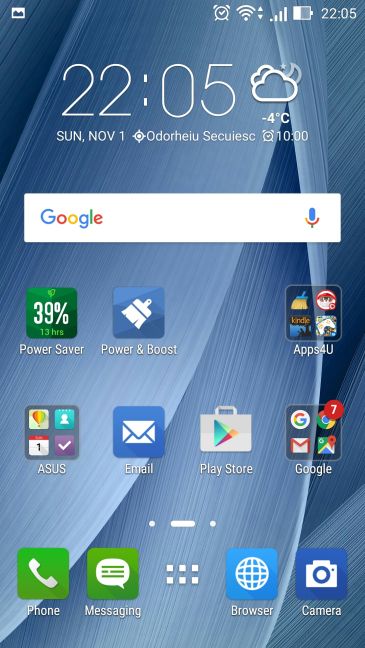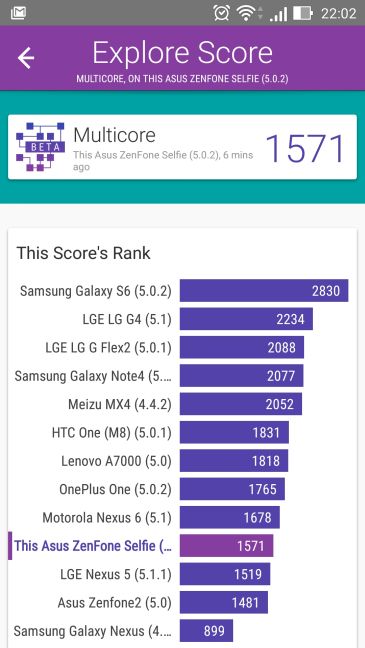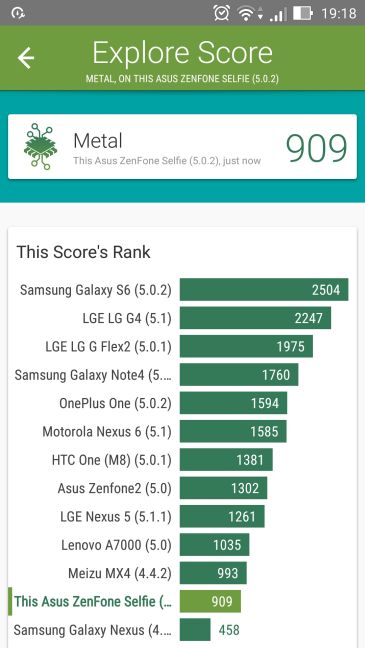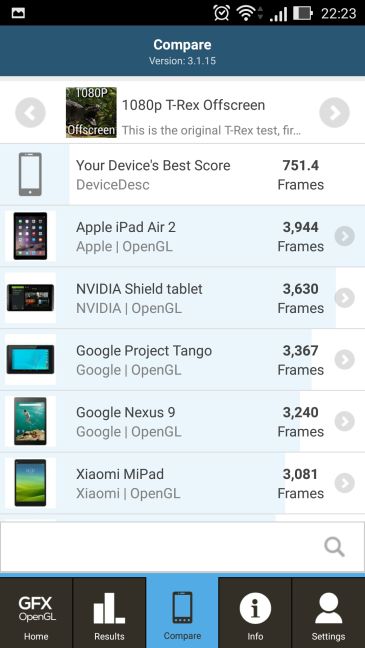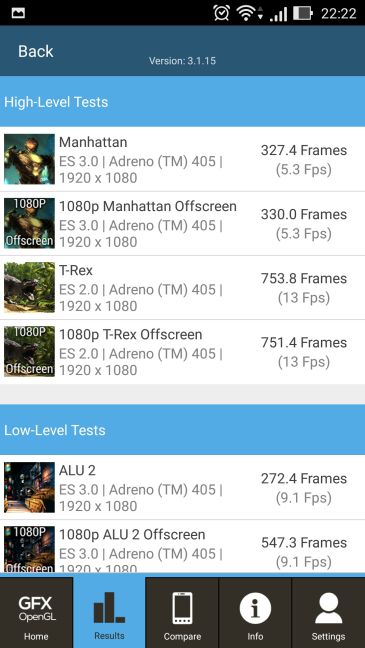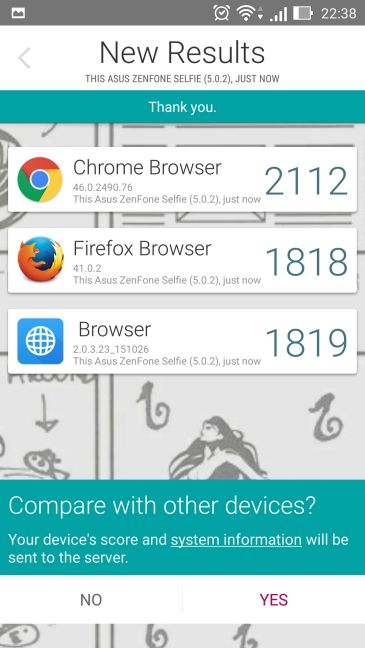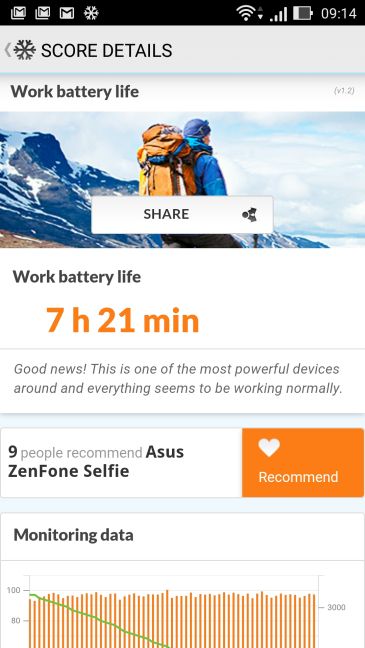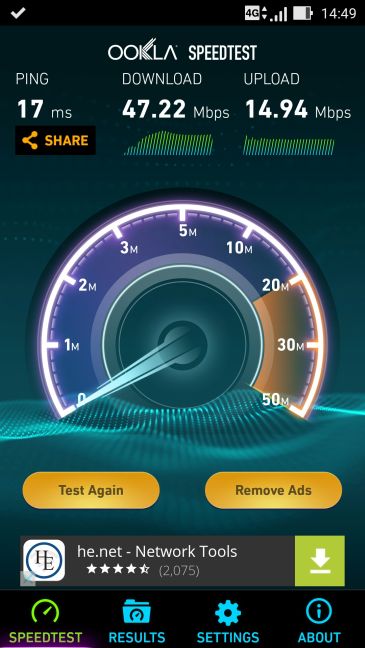The camera experience on the ASUS ZenFone Selfie
Well, talk about preconceptions with such a name… Being called the ZenFone Selfie, you will undoubtedly expect this smartphone to be the dream of all teenagers over the world. And ASUS tries to make this dream come true by placing a 13 megapixel camera on both the rear and front panels. This is just the beginning, wait until you see the special modes prepared for the selfies!
But first for the main camera on the back: the 13 megapixel unit comes with a dual-tone LED flash, a Toshiba sensor, laser focusing and anti-shake, the images having a maximum resolution of 4096 x 2304 pixels. Despite the great-sounding specifications, we weren't overly impressed with the camera. It definitely takes good pictures, but viewing them at their original size, one can observe quite a lot of image noise and chromatic aberration. To top it off, pictures taken in low lighting conditions, are of even poorer quality, sometimes nearly unusable. The anti-shake feature comes in handy, but we have seen much better applications: even if it's turned on, you need to keep your hand very steady to avoid blurring.
Of course the pictures will probably never be used at their original size, and when uploaded to Facebook, or viewed on the device's screen, they look really nice, and we must acknowledge that the colours are sometimes just beautiful. There are also tons of special camera modes for those who like to experiment. Besides a handful of special effects, one can take HDR pictures, make GIF animations, automatically remove moving objects from pictures, create tilt & shift (miniature-like) images or panoramas.
Most of these work really great and offer quite a good amount of fun, even in the long run. Unfortunately the Depth of Field mode looks artificially blurred, but the rest of the special effects are really nice. Have a look at them in the gallery below!
The front-facing selfie camera is almost the same as the one on the back, it only lacks laser focus and has a different aperture size and view angle. Compared to other front-facing cameras, this one is much, much better. If you like taking selfies, we can honestly say that this is one of the best available choices.
Oh, and for the special modes, we have mentioned… Yes, beautification. There are a couple of effects available that can make your eyes look bigger (guess who is this made for), your face blush, or your wrinkles and each and every one of your facial features disappear. Seriously, one of the selfie effects makes you look like someone who just poured a metric ton of makeup on his face. Have fun!
The ZenFone Selfie can record 1080p videos at a standard 30 fps and has stereo microphones. It does quite a good job and here is an example to look at.
You can also record slow-motion videos, but this feature didn't really work: instead of recording in slow-motion, the smartphone recorded a very stuttering video, that lagged a lot. This might be a software bug we hope to see fixed in an upcoming firmware.
The ASUS ZenFone Selfie is great at being a selfie-phone: the front-facing camera is one of the best ones available, so all selfie-fans will consider this smartphone as a great companion. The main camera is not that good at being the main camera, but it can still take some decent photos, and there are a number of special effects available to make them look cooler.
Android 5.0 Lollipop, ASUS Zen UI & Bundled apps
The smartphone comes with Android 5.0 Lollipop preinstalled - there is currently no official news on a possible 5.1 update, although the ZenFone 2 is slated to get it sooner or later, so we can only hope that the Selfie will receive it too. ASUS implemented its own custom UI, the Zen UI on the ZenFone Selfie, which is a really easy to use interface, being relatively similar to the stock Android experience.
ASUS made some welcome additions, like a slightly reworked quick settings menu and lock screen. The colors and the default theme are very pleasant-looking and most users will probably not want to change it for a while. The Zen UI supports gestures as well, so if you like to control your smartphone this way, you can set them up to help you. The lock screen is also noteworthy, as you can place your most important apps there, so they will be instantly accessible. You don't even have to unlock the screen first.
On the downside though, there are many bundled apps. Just like many other manufacturers, ASUS managed to load up the ZenFone Selfie with tons of preinstalled apps. Some of these can be quite handy, like the Do It Later, but if you don't like them, there's really not much to do, as nothing can be uninstalled, only disabled. We're talking about 20+ apps, some redundant, since there are two note-taking apps, three browsers, and some could have been compiled into one app, instead of splitting them (like the ASUS profile app, forum access, and other associated services).
Let's see what apps does the Selfie ship with:
-
ASUS Mobile Manager - a control panel where you can set power saving settings, clean unused memory and access various settings.
-
ASUS Support - access FAQs, a message board and assistance.
-
AudioWizard - sound effects control panel with presets.
-
Auto-start Manager - manage auto-start permissions for apps.
-
Backup - backup software for ASUS apps.
-
Clean Master - a memory cleaning and "booster" tool, usually considered bloatware.
-
Data Transfer - used for transferring data from your old phone via Bluetooth.
-
Do It Later - to-do list that can receive to-do items from all kinds of apps, a really useful and handy tool.
-
Dr. Safety - malware and virus protection, it didn't work on the test device, but turned on the flashlight for some reason and we couldn't turn it off, only by restarting the device.
-
File Manager - quite self-explanatory, it manages all your files on the device.
-
Kids Mode - in kids mode, you can limit access to only a certain set of apps, and set a passcode for exiting this mode.
-
Laser Ruler - uses the camera's laser focusing mechanism for measuring distances.
-
MiniMovie - create short movie clips from your photos.
-
Music - the default music player application from ASUS.
-
MyASUS - access online ASUS store, support and your personal ASUS profile.
-
Omlet Chat - a chat app from ASUS.
-
PC Link - connect your smartphone to your computer so you can access it from there.
-
PhotoCollage - create all kinds of collages from your pictures with different effects.
-
Power Saver - access power saving options.
-
Quick Memo - simple note-taking app.
-
Remote Link - turn your smartphone into a remote control, and wirelessly control your computer.
-
Share Link - simple file-sharing between your smartphone and another Android device or PC.
-
Splendid - configure color settings for the smartphone's screen.
-
SuperNote - a more advanced note-taking app with handwriting.
-
Themes - ASUS offers a wide range of themes for the ZenFone Selfie, you can get them here.
-
WebStorage - the smartphone comes with 5 GB free lifetime ASUS WebStorage, you can access that here.
-
What's Next - overview of upcoming tasks, events, weather forecasts, etc.
-
ZenCircle - ASUS's social network, based on sharing content captured with your smartphone.
-
ZenTalk - a forum dedicated to ZenFone users from all around the world.
-
Zinio - newsstand application where you can purchase and read all your favorite newspapers and magazines.
Besides these, the ZenFone Selfie also has all the major Google apps installed, so you don't have to worry about getting them.
The default Android user interface and the user experience provided is really good, and fortunately, ASUS managed to improve upon it. The small, but great additions are noteworthy, although the long list of pre-installed and unremovable apps can be a problem if you don't want to root your smartphone.
Performance in benchmarks
Being a mid-range smartphone, the ASUS ZenFone Selfie works even better than expected in everyday situations. Although we did not install many apps besides the ones already on the smartphone, we were very curious how the device fares in a series of benchmark applications. We first tested the CPU using Vellamo. Having a multi-core CPU, the first test we ran on the Selfie was Vellamo's Multicore test, which benchmarks the processor's multithreaded capabilities. Here the Selfie scored 1571 points, which is really good for a mid-range smartphone: it surpassed the ZenFone 2 and even the Nexus 5, falling just about 100 points short of the Nexus 6.
Unfortunately, not all applications make use of a multi-core CPU, and can use only a single processor core, so we naturally tested the single-core performance as well. For this we used the Vellamo Metal test, where the ZenFone Selfie got only 909 points - this is surprising only because it fared much better in the multi-core test than the ZenFone 2 Laser (ZE500KL), and here it only managed to surpass it by a mere 7 points and received more than 250 points less than the Nexus 5, which it also outperformed in the multi-core test.
Still, this doesn't mean that the Selfie is slow: its usual performance is good enough to work seamlessly and without lags, so you shouldn't worry about the lower single-core score. And don't forget that more and more apps support multi-core CPUs.
Of course, the processor is not the only component in your smartphone that counts. If you want to watch movies or play games, a good GPU is also required. We used the GFXBench GL Benchmark to test the smartphone's graphical capabilities. This benchmarking app has a long list of tests, but let's see how did the Selfie fare on the T-Rex and Manhattan 1080p tests.
On the T-Rex Offscreen test, the ZenFone Selfie rendered 751.4 frames, that is 13 fps. That's not a very good performance, as the Selfie is somewhere on the bottom of the comparison list when it comes to rendering 3D content in 1080p.
The Manhattan Offscreen test is even more demanding so, naturally, the device had a low score of 330 frames, or 5.3 fps. These two results show that the ASUS ZenFone Selfie might not be the best choice for high-resolution gaming.
Gaming might not be the main activity on your smartphone, but you will surely want to use a web browser quite often, so this kind of performance could be really important. Fortunately, we have Vellamo and its Explore test at hand again. This test does not only try to render all kinds of content (HTML5, CSS, JavaScript, etc.) in a web browser, but it also measures zooming and scrolling performance - tasks you do all the time when you browse the web. Using Google's Chrome browser, the ZenFone Selfie received a score of 2112 points, which places it in the middle of the list. This underlines our browsing experience which was quite good, and we only experienced some minor screen tearing and lags when quickly navigating complex websites.
It's also interesting to note that Chrome was the fastest browser of the three tested. Selfie also has the default Android browser pre-installed, and we also tried Firefox just to see how it fared. They weren't much slower in the tests, but Chrome had a decisive victory. The ZenFone Selfie also has the Puffin browser installed, but Vellamo didn't recognize it and we also had some serious lags when using it, so we excluded it from our tests.
Battery life is a constant problem with smartphones that keep getting bigger and bigger screens, while the batteries just can't keep the pace. Based on our own experience, the 3000 mAh Li-Po battery in the ZenFone Selfie can easily keep the device running for a day and a half with moderate usage, but PCMark ' s Work battery life test had an even better result, as it measured a battery life of 7 hours and 21 minutes under constant load, claiming that the Selfie is one of the most powerful devices in terms of battery life. We have seen devices fare better than this on a daily use, but we have to admit that the Selfie has a decent battery - and remember that it's replaceable!
Being a smartphone that supports 4G LTE networks, we were curious what download and upload speeds we can get, so we downloaded Ookla's Speedtest application to test mobile data transfer speeds. We were using the Orange Romania network and tried the test both indoors and outdoors.
The ZenFone Selfie had some issues with using the 4G network indoors, but we can't complain about the speed when connected to LTE: the best results we had were a download speed of 47.22 Mbps and an upload speed of 14.94 Mbps, all with a really low ping time of 17 ms. That should be enough for all your data transfer needs.
Although synthetic benchmarks can be sometimes misleading, we still think that their results should be taken into consideration, as they can show how a device fares in different situations. All the benchmarks we ran on the ZenFone Selfie show that it is a solid mid-range device that works at a decent speed and probably no user will live through any frustrating moments when the smartphone can't handle what they want to do.
Verdict
The ASUS ZenFone Selfie (ZD551KL) is, by all means, a very good mid-range smartphone. With a huge 5.5" IPS panel touchscreen that has Gorilla Glass 4 protection and great pixel density, it will surely satisfy even the highest demands when it comes to screen quality. Add the fact that it comes in many colors for all kinds of people, has all the latest communication technologies from fast wireless networking to LTE and some highly missed features like a replaceable battery and an FM radio, and you get something even more than a mid-range smartphone: a device that gives its user a glimpse of what high-end Android smartphones can offer, along with a very friendly price-tag and some features that not many flagship smartphones offer. Although its main camera is a bit of a disappointment, the front -facing 13 MP lens will be the favorite of all selfie-lovers, reassuring anyone that the smartphone is aptly named. Its features, capabilities, design, and price make the ASUS ZenFone Selfie one of the best mid-range Android smartphones currently available on the market.


 12.11.2015
12.11.2015