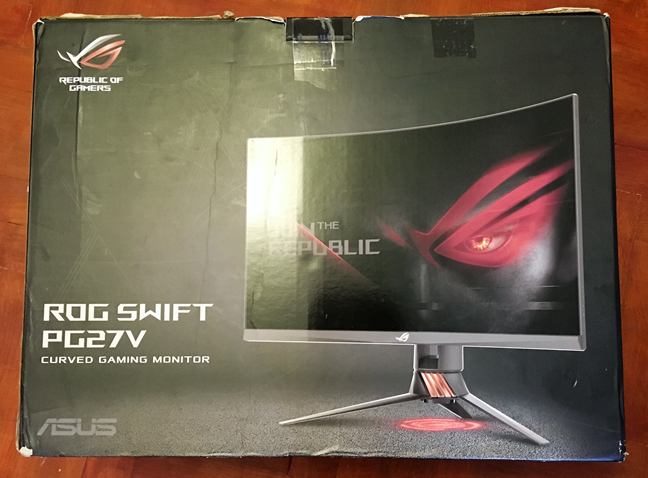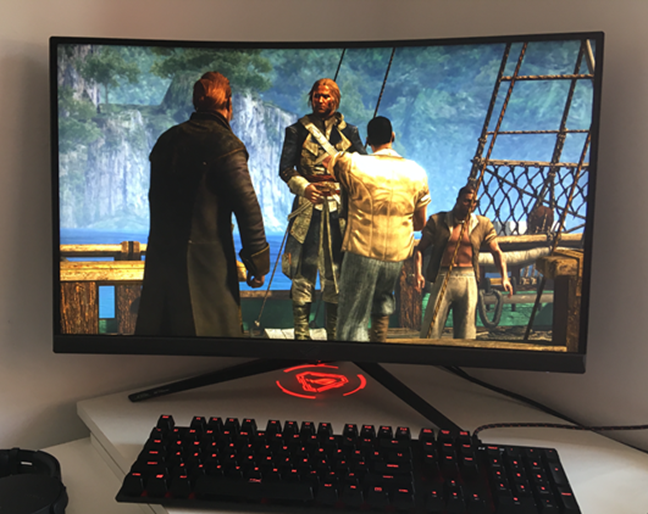We received for testing a curved gaming monitor called ASUS ROG Swift PG27VQ. With a 1ms response time, it is advertised as being the world's most responsive curved monitor. Not only that but it also features an overclockable refresh rate of up to 165Hz and Nvidia G-Sync support. For the right price, it promises an immersive experience and smooth gameplay, with no tearing or stuttering. As this was the first gaming monitor we have reviewed, you can imagine just how curious we were to see it in action. Read this review to see whether it impressed us or not:
ASUS ROG Swift PG27VQ: Who is it good for?
The ASUS ROG Swift PG27VQ is an excellent choice for:
- Gamers who want a gaming monitor that has a swift response time;
- People who enjoy curved monitors and also play games, even if only casually;
- Gamers who play using Nvidia graphics cards and want G-Sync to be available on their monitor;
- Users who are fans of the Republic of Gamers brand and can afford their brand loyalty.
Pros and cons
The ASUS ROG Swift PG27VQ has more than a few good things about it:
- It offers a high WQHD 1440p display resolution and a 27-inch diagonal size;
- The screen is curved, and gameplay is more immersive due to this feature;
- It supports high refresh rates of up to 165Hz;
- The response time is fast, at only 1 millisecond;
- It supports Nvidia G-Sync technology
- We love its design and the lighting effects on its bottom and rear sides.
There are also a few drawbacks:
- It is expensive when compared to other gaming monitors with relatively similar specs;
- It uses a TN (Twisted Nematic) panel, and that means that its image quality is not as good as what you would get from an IPS or VA display panel.

Verdict
The ASUS ROG Swift PG27VQ is an excellent gaming monitor with many aces up its sleeve. We love the fact that it is curved, that it supports Nvidia G-Sync and that it has an amazingly fast response time of only 1 millisecond. Also, we believe that the WQHD 1440p display resolution and 27-inch diagonal size is the best choice for a desktop display. We wish we could rate this gaming monitor with our best "five stars" mark. However, we cannot do that because of its price. We believe that it is a bit too steep for a display that uses a TN panel, even if its performance is a lot better than what you usually get from an average TN monitor. However, we do recommend it to all the gamers who can afford to buy it. They are in for a pleasant user experience.
Unboxing the ASUS ROG Swift PG27VQ
The ASUS ROG Swift PG27VQ gaming monitor is a big piece of technology, and the box in which it arrives is even bigger. The box is made from thick black cardboard and on both its sides, you can see a large picture of the monitor inside. Unfortunately, the sample that we received for testing was used by others before us, and its packaging was not in great shape.
Inside the box, the monitor is protected from shocks by styrofoam support. When you unbox everything, you find the monitor, its support (which is already mounted on the monitor and is not detachable), the monitor desk base, two ROG logo covers and three blank ones (used for projecting light on your desktop surface). There are also several cables: one HDMI, one DisplayPort, and one USB cable. You also get the power supply, the warranty, a support CD, and the quick setup guide.
Unboxing the ASUS ROG Swift PG27VQ is a pleasant experience: the package is large and looks good, and all the accessories you need are bundled inside.
Hardware specifications
The ASUS ROG Swift PG27VQ has a 27-inch widescreen panel and a WQHD resolution of 2560 x 1440 pixels. The panel uses Twisted Nematic technology which some people might argue that is old, but its most significant advantage is that it can offer fast response rates. As a result, this monitor has a response time of only 1 milliseconds.
The screen's surface is matte, its brightness is 400 cd/m2, and the maximum contrast ratio is of 1000:1. Although it uses a TN panel, the viewing angles are good: 170 degrees horizontally and 160 degrees vertically. Luckily, the less ideal viewing angles are compensated by the 1800R curvature of the panel.
The refresh rate of the ASUS ROG Swift PG27VQ gaming monitor can be overclocked up to 165Hz, and the monitor also has support for NVIDIA G-SYNC technology, which offers no-tearing and no-stuttering visuals.
For the lighting effects lovers, ASUS included ambient lighting on this monitor's back and under it. If you also own other ROG devices or peripherals with support for ASUS Aura Sync, you can synchronize all of them.
The monitor comes with all the ports a gamer needs: one HDMI, one DisplayPort, one 3.5mm headphone jack, one upstream USB 3.0 port (used to connect to the computer) and two downstream USB 3.0 ports (used to connect peripherals such as USB memory sticks, keyboards, mice and so on).
The ASUS ROG Swift PG27VQ has a power consumption of less than 67.5 Watts when the screen brightness is 200 nits, and no audio or USB is connected to the monitor. In power saving mode or when it is off, it consumes less than 0.5 Watts.
The monitor can tilt between 20 and -5 degrees, it can swivel between 40 and -40 degrees, and its height can be adjusted between 0 and 3.94 inches (10 centimeters). As for its physical dimensions, the monitor and its stand have a width, height, and depth of 24.19 x (16.62~20.56) x 10.58 inches, or 614.5 x (422.2~522.2) x 268.7 millimeters. The total weight of the monitor plus its stand is 18.65 pounds or 8.46 kilograms.
If you want to see all the specifications and features for the ASUS ROG Swift PG27VQ, visit this website: ASUS ROG Swift PG27VQ Specifications.
Although the panel used by the ASUS ROG Swift PG27VQ uses Twisted Nematic technology, which is rather old tech, the hardware specifications of this monitor are impressive. If you love curved screens, lighting effects and your video card supports Nvidia G-Sync, the specs on this gaming monitor should be to your liking. 🙂
Using the ASUS ROG Swift PG27VQ
The ASUS ROG Swift PG27VQ looks gorgeous from any side you are looking at it. A thin bezel surrounds the screen on its upper, left and right sides, and a larger one at the bottom. If you can afford the price of two or even better, three monitors, using them side-by-side should be a real treat for any gamer. The thin side bezels and the curvature of the screen make it ideal for a multi-monitor setup.
The bottom bezel is larger than the others, but it is not disturbing in any way, and its design lines point to the Republic of Gamers logo that sits in the middle.
On the back of the monitor, the mount is fixed on the screen and sits firmly in the desk stand. Their combined weight and long legs of the stand assure you that the monitor is very stable on your desk. Underneath the desk support, ASUS inserted a red LED that diffuses its light through a transparent plastic cover and projects its image on your desk. It is a nice effect that most gamers appreciate.
By default, the monitor comes with two such light covers that feature the Republic of Gamers logo, but you also get three additional blank covers, on which you can create your light pattern. We love such customization options, and we bet most gamers do too.
When we turned this monitor on, even before we got to the screen, we noticed that it also has lights on its back. Around the point where the support leg holds the monitor, ASUS designed a sort of triangle shape with ventilation areas but also with LEDs inside. They are RGB and can be set to light up in any color you want, using all sorts of effects. If you invite someone to see your gaming den and lights are out, this is going to wow them!
Under the lights area from the back, there is a detachable plastic panel that covers all the connection ports. What is nice is the fact that you can drag all the cables throughout the support leg and hide them behind the monitor, so they do not spread ugly on your desk.
The screen is what matters most, and the ASUS ROG Swift PG27VQ does not disappoint. Although the panel is using TN technology, the image quality is far better than what we saw on similar TN screens. Sure, the colors and the visibility are no match to what you get from an IPS panel, but they are good nonetheless. Also, the curvature of the screen helps a lot regarding visibility: if you stand at approximately an arm's length from it, the screen looks almost impeccable - there are no image distortions or color artifacts whatsoever.
Some of the strongest points of the ASUS ROG Swift PG27VQ are its high 2560 x 1440 pixels WQHD resolution, its 165Hz maximum refresh rate, 1 millisecond response time, and the support for NVIDIA G-Sync technology. In real life, these details translate into immersive gameplay, no blurry images in games, no tearing or stuttering. That makes it especially suitable for gamers who like to play MOBAs like League of Legends or Heroes of the Storm. During the week in which we had the monitor to test, we played quite a few hours of League of Legends, and we must admit that it was a delightful experience.
Unfortunately, to enjoy the best in-game experience using this monitor, you would need a high-end video card like a Nvidia GeForce GTX 1080 Ti. However, when playing on this WQHD resolution, everything looks better: even older games or demanding games that are set to lower visual quality. One of the games that we enjoy playing now is Assassin's Creed Black Flag, which looks lovely on the ASUS ROG Swift PG27VQ, even if it is an old title.
The ASUS ROG Swift PG27VQ is an excellent monitor that has almost everything a gamer needs today. We love its design and lighting effects, the screen curvature, the high WQHD resolution, Nvidia G-Sync support and the ultra-fast response time. The only things that are not great about it are its slightly high price and the fact that it uses a TN panel.
What is your opinion about the ASUS ROG Swift PG27VQ?
We like the ASUS ROG Swift PG27VQ gaming monitor, and we believe it is an excellent addition to any desktop gaming PC. Although it has a few shortcomings, it is still one of the best gaming monitors we have seen. In this review, you read our opinion about it, and now we would like to read yours too. Share your thoughts about the ASUS ROG Swift PG27VQ gaming monitor, in the comments section.


 18.06.2018
18.06.2018