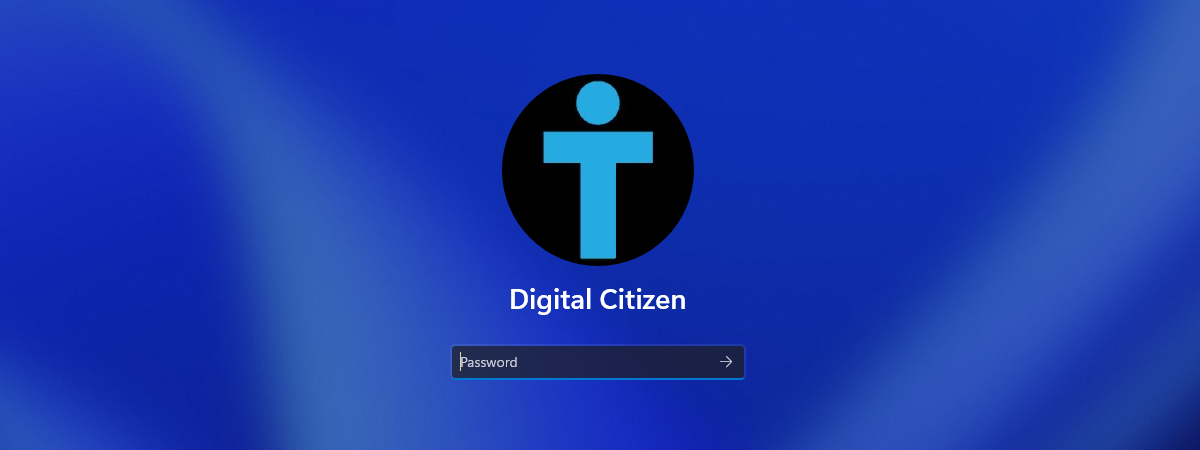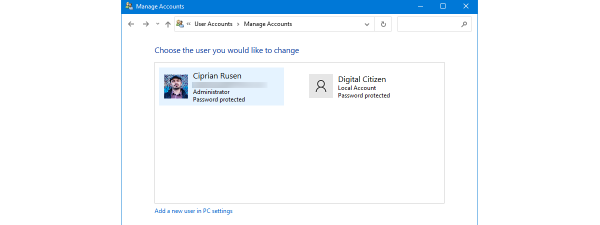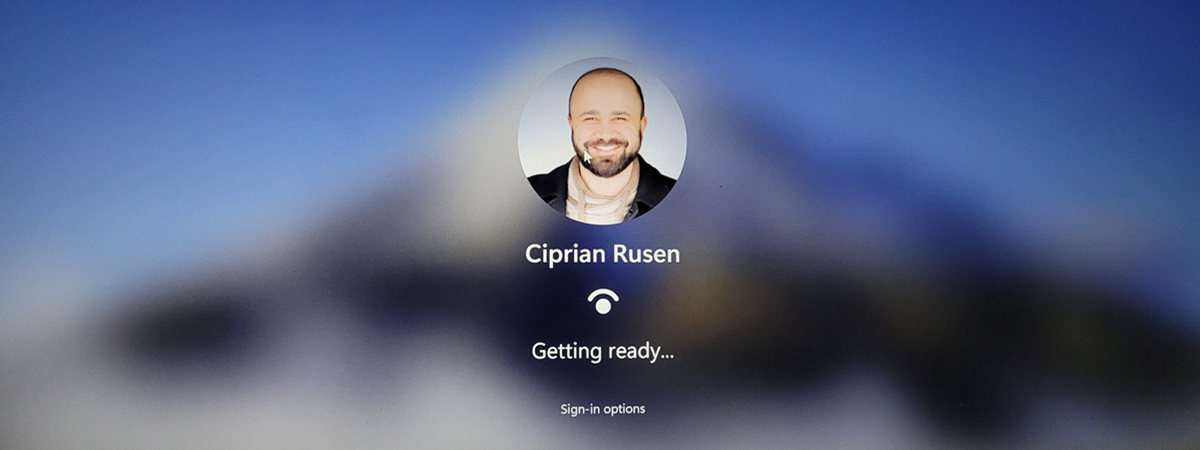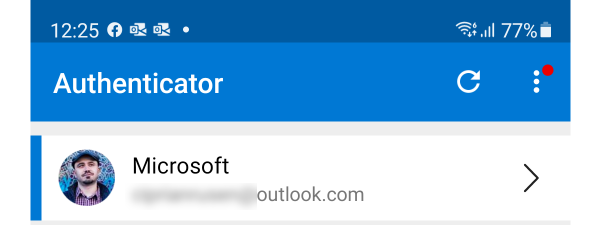HUAWEI WiFi Mesh 3 parental controls for getting back to school
Soon, the summer holiday will be over, and the “Back To School” season will start, with its usual stress, emotions, and occasional arguments. However, if you’re a parent and you have HUAWEI WiFi Mesh 3 managing your home network, this system can be configured to...