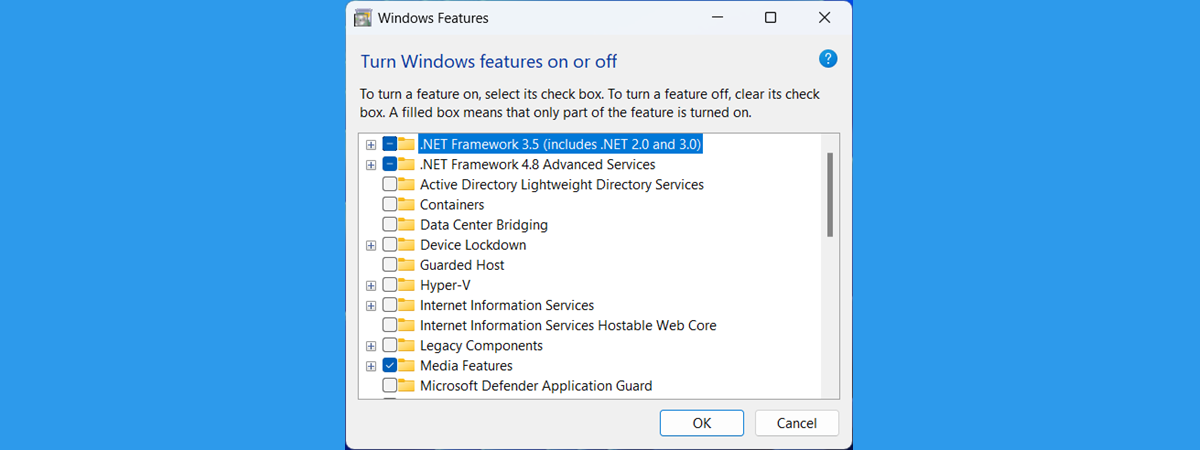The latest operating system from Microsoft - Windows 10 - is definitely full of new things compared to previous Windows versions. But, like all things in life, there are also some elements missing from it, programs and features people used and loved. Which feature is no longer found in Windows 10? Well, if you compare Windows 7 and Windows 10, there are quite a few features and apps that have been removed from Windows 10. In this article, we’re going to tell you which are the most important:
1. Goodbye, Windows Media Center!
For media lovers, Windows Media Center was one of the most useful apps in Windows 7. It used to be the “go-to” solution when you wanted to watch a movie, listen to music, look at the pictures and videos on your computer, or when you wanted to record TV shows. No more of that now… Microsoft removed Windows Media Center from Windows 10.

Windows Media Center is no longer available in Windows 10
If you’re interested in a good replacement for Windows Media Center, one app we used and liked is Kodi. This free and open-source software media center is, in many ways, very similar to Windows Media Center.
2. The HomeGroup is gone
Windows 7’s HomeGroup is one of the best things ever when it comes to easily sharing files and folders in your local network. Unfortunately, although Microsoft included this feature in the early versions of Windows 10, starting with the April 2018 Update, the HomeGroup is no longer available.
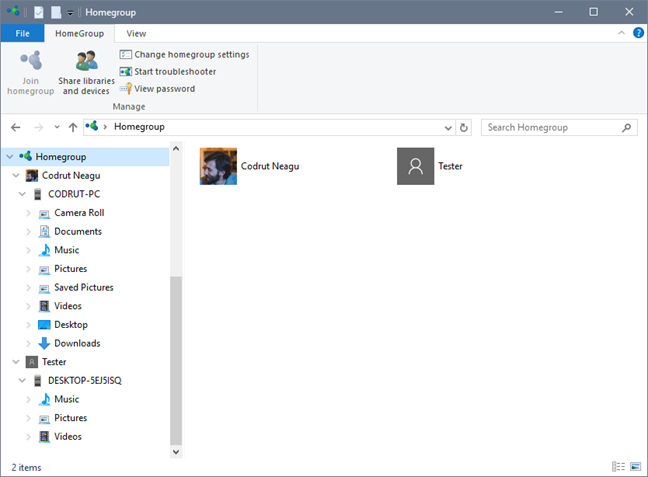
The HomeGroup has been removed from Windows 10
3. No more DVD playback by default
Together with the removal of Windows Media Center from Windows 10, Microsoft also decided to no longer support DVD playback by default. If you’re wondering why it did that, the answer is probably tied to the fact that the company had to pay a fee for every codec with a license included in their operating system. If you own DVDs or Blu-ray discs and are looking for a good DVD player, we recommend you to take a look at the VLC media player. The popular app is free, open-source, and can play almost any kind of video.
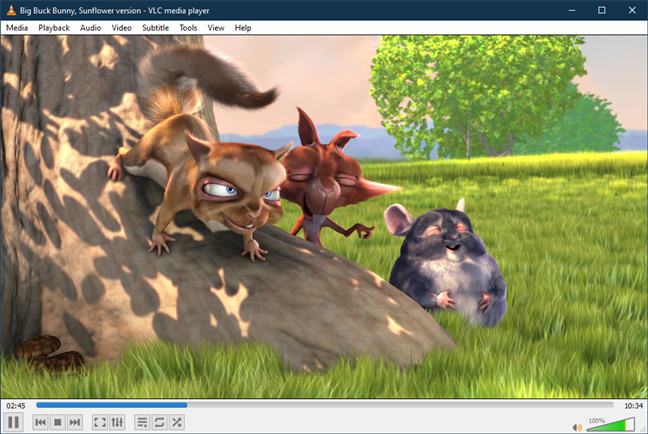
DVD playback is a feature from Windows 7 no longer found in Windows 10
4. Forget about creating DVDs with Windows DVD Maker
Windows DVD Maker was also removed from Windows 10. In fact, Microsoft removed it when they released Windows 8. Apparently, the company believes that DVDs are old technology and that DVDs are rapidly losing their appeal to users. That may be true because USB flash drives have slowly replaced DVDs.

Windows DVD Maker was removed from Windows 10
Yet, some people still prefer DVD discs instead of USB memory sticks. If you’re one of them, but you use Windows 10, see the best alternatives to Windows DVD Maker.
5. Desktop gadgets are history
We don’t know about you, but we always liked the desktop gadgets from Windows 7. They were one of the little things that made our desktop unique and useful at the same time. Unfortunately, it looks like they had to go away because they were a serious security threat to anyone using them. Hackers could exploit Windows gadgets to get complete control of your computer, which is not something you’d want. If you’d like to know more about gadgets and why they were removed from Windows 10, read this web page from Microsoft: Gadgets have been discontinued.

Gadgets are no longer found in Windows 10
An alternative to the gadgets from Windows 7 is the Rainmeter desktop customization tool. It’s free and open-source, and it lets you customize your Windows computer with various skins and applets very similar to the gadgets you had in Windows 7.
6. Solitaire, Minesweeper, and Hearts are no longer bundled games
Microsoft has decided to remove from Windows 10 the most popular games of all time: Solitaire, Minesweeper, and Hearts. However, after a while, the company developed new versions of Solitaire and Minesweeper, which also work on touchscreen devices. They are now called Microsoft Solitaire Collection and Microsoft Minesweeper, and they can be downloaded from the Microsoft Store. There is no Hearts game available at the moment.

Solitaire & other Microsoft games are not bundled by default in Windows 10
Furthermore, both Microsoft Solitaire Collection and Microsoft Minesweeper are not genuinely free games. You can download and play them for free, but you’ll have to put up with a lot of ads that Microsoft has put in them. Unfortunately, if you want to get rid of these ads, you must pay to remove them.
7. You can’t disable Windows updates
One of the features that Microsoft removed in Windows 10 is the ability to disable automatic updates of the operating system like you could do in Windows 7. The only thing you can do is postpone updates for a while. However, you can’t stop them completely, except if you’re literally shutting down your computer or you disconnect it from the internet. Otherwise, your Windows 10 computer will make updates on a regular basis without your being able to stop them.
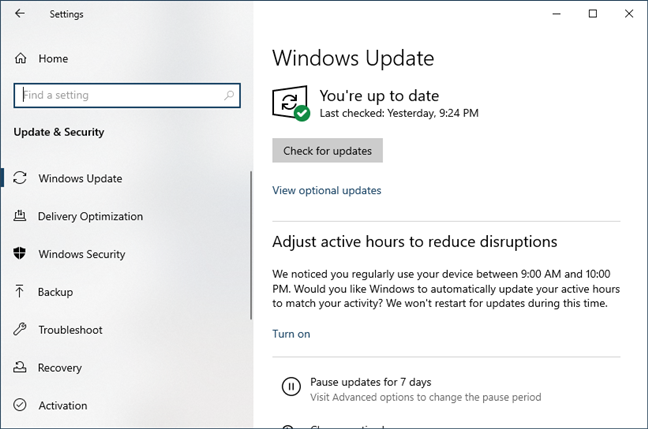
The ability to stop Windows Updates is no longer present in Windows 10
8. The libraries are not shown by default in File Explorer
The libraries are a feature first introduced by Microsoft in Windows 7 and, since then, they have proved to be one of the most useful features of Windows Explorer. Libraries are the easiest way to manage and organize files and folders efficiently in Windows, be it in Windows 7 or Windows 10. Unfortunately, libraries are no longer being displayed by default in Windows 10’s File Explorer. However, you can activate them again if you follow one of these three ways to enable the Windows 10 libraries.
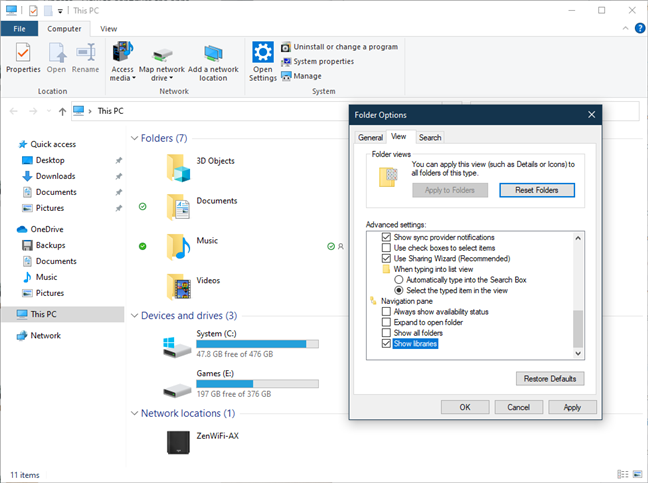
Libraries are hidden in Windows 10
9. There is no Network Map in the Network and Sharing Center
Windows 7 used to offer us a feature called Network Map. Found in the Network and Sharing Center, it was a fun and easy way of showing you the map of the computers and devices connected to your local home network. Unfortunately, this feature is no longer present in Windows 10, and we honestly don’t have a clue why Microsoft chose to remove it.
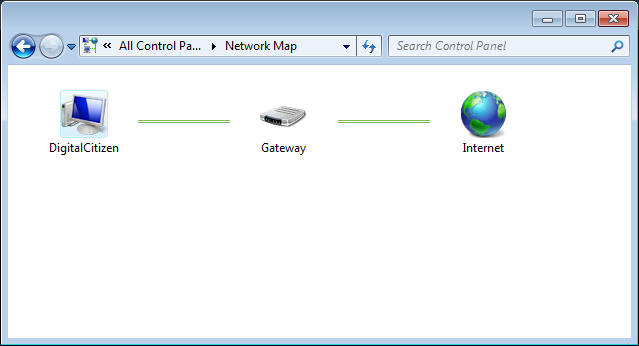
Comparing Windows 7 with Windows 10, the Network Map is gone
Today, such features are offered by security products like ESET Internet Security and their Connected Home tool.
10. Your PC is no longer rated with a Windows Experience Index score
In Windows 7, Microsoft evaluated your computer’s performance with a so-called Windows Experience Index. This index was an average score that Microsoft gave for your computer, taking into account different hardware components and their ability to run specific computing tasks. The Windows Experience Index evaluated things like the processor, RAM, graphics power, and main hard drive speed. The result of Windows 7’s measurements was a number that could be used by people to see what hardware components needed an upgrade.
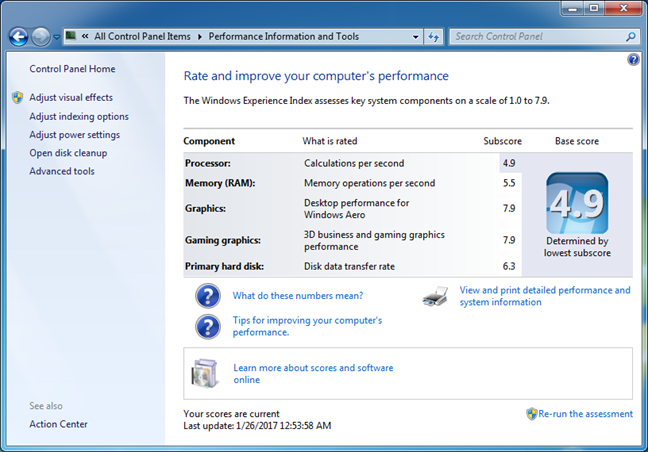
Feature no longer found in Windows 10: Windows Experience Index
If you want to, you can read more about how this tool used to work in this article: The Windows Experience Index - How to use it & interpret the results. This feature no longer exists in Windows 10.
11. Some of the Control Panel settings are no longer there
In Windows 10, Microsoft decided that the old Control Panel is no longer fit and something more modern should take its place. That’s how the new Settings was born, the app where you can configure the way Windows 10 works. There are many settings and options that have been removed from the Control Panel and are now found in the Settings app. Things like display settings, storage management, user accounts and family safety, or System information can now be reached only from the Settings app.
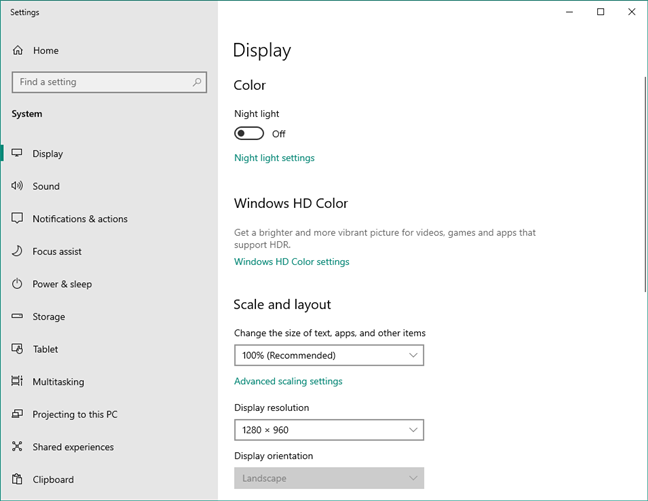
Control Panel items are moved to the Settings app in Windows 10
In the future, when all of them will be available in Settings, the Control Panel will be terminated altogether.
12. Windows Journal
When comparing Windows 7 to Windows 10, one of our readers mentioned that another app was removed in the newer operating system: Windows Journal. This was an app that allowed users to handwrite notes and draw. The files were saved using the JNT extension. Although Windows Journal could be used with a mouse, it was designed primarily for people who used tablets or computers with touchscreens and for those who used input devices such as pens. In Windows 10, Microsoft migrated all these features to OneNote and Windows Ink Workspace.
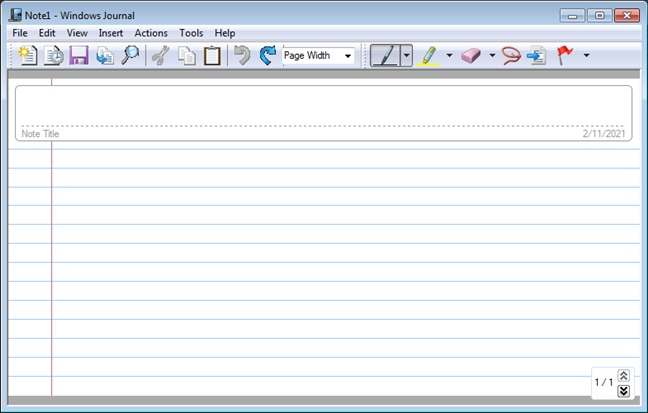
Windows Journal is not available in Windows 10
13. Support for USB floppy disk drives is gone
If you’re still using a floppy drive, upgrading from Windows 7 to Windows 10 might come with a surprise. These devices are no longer supported by default. That doesn’t mean that you can’t use a floppy drive, but to be able to do so, you need to download the right driver for your floppy drive from its manufacturer website or, if you’re lucky, from Windows Update.

A USB Floppy Disk Drive from Tendak
What features of Windows 7 do you miss in Windows 10?
If you compare Windows 7 and Windows 10, it’s obvious that they’re quite different, not just because they look and work differently, but also because all kinds of apps and features are no longer available in Windows 10. Whether that’s a good thing or not, we’ll leave it to you to decide. And, if you know of other things that went missing in Windows 10 but were useful in Windows 7, don’t hesitate to let us know in the comments section.