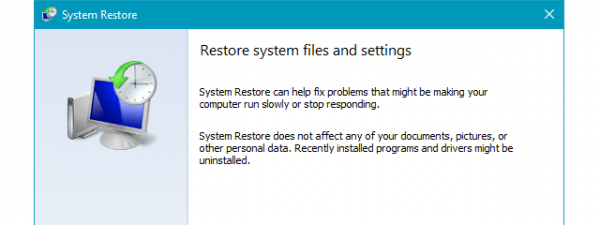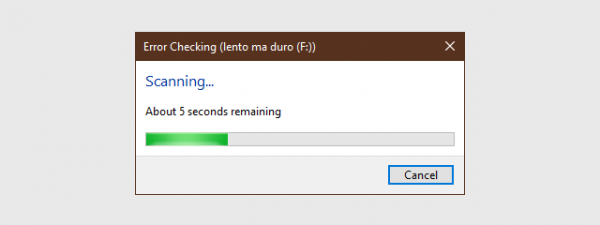
Test and fix errors on your drives with Check Disk (chkdsk) in Windows 7
Windows has included the Check Disk tool for a long time now. With it, you can check the partitions and drives in your computer for disk errors, bad sectors and so on. You can also use this tool to repair those errors and have your...