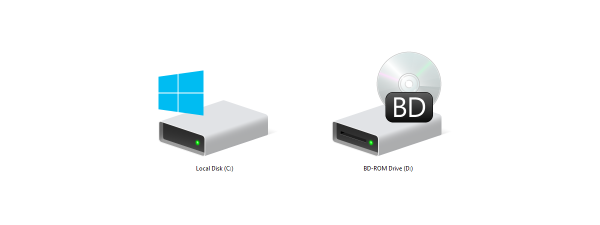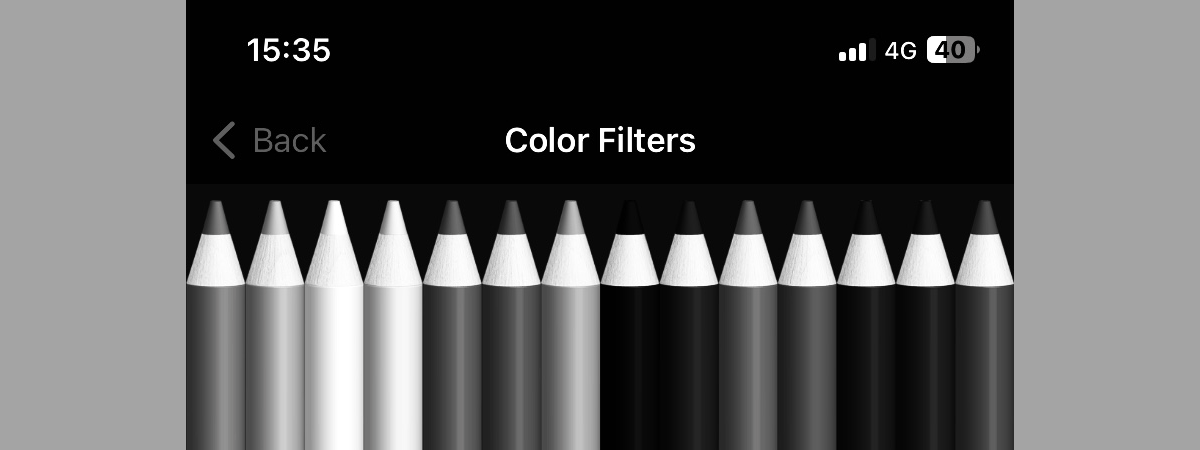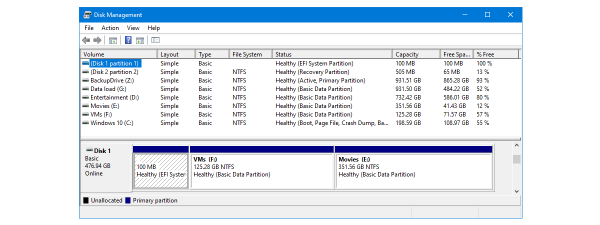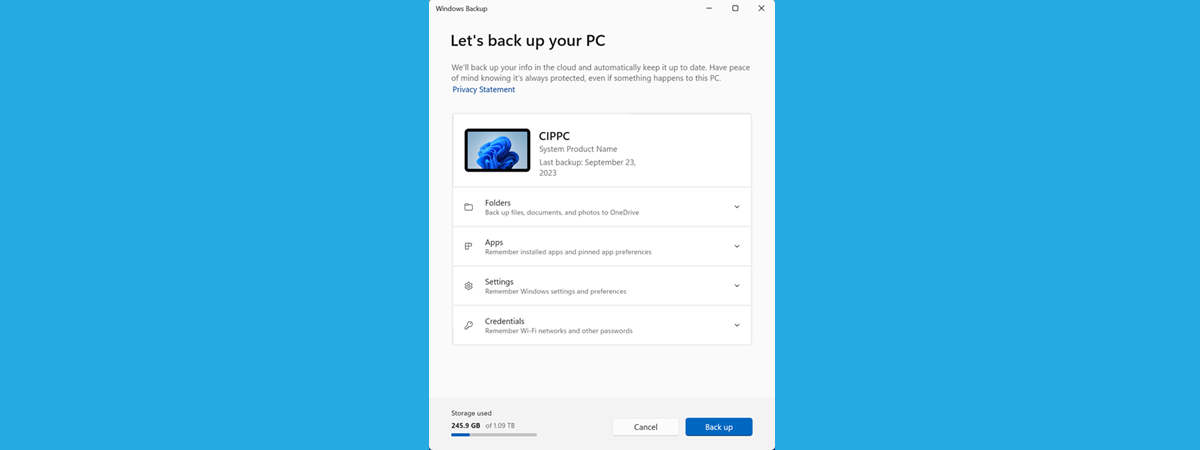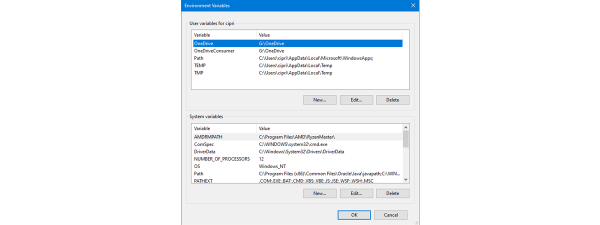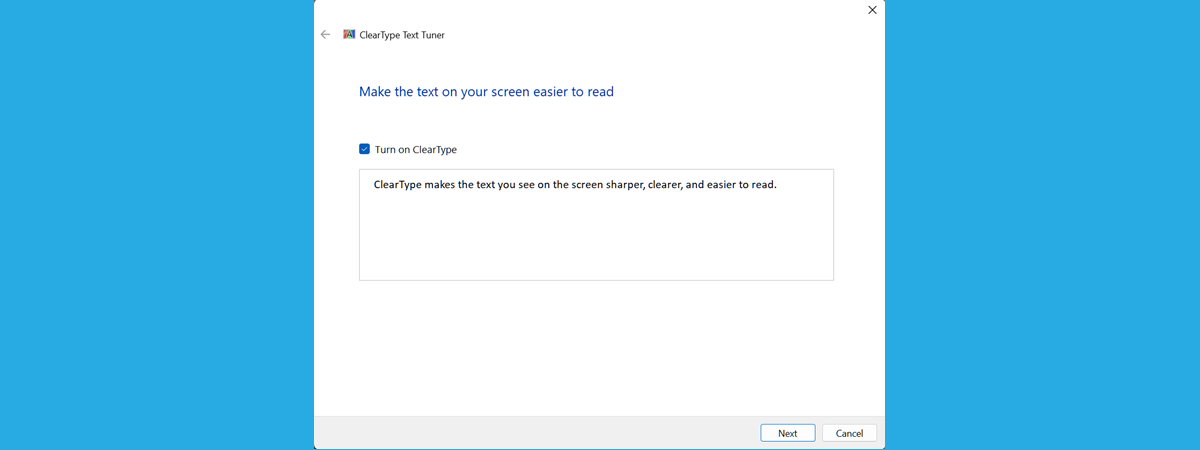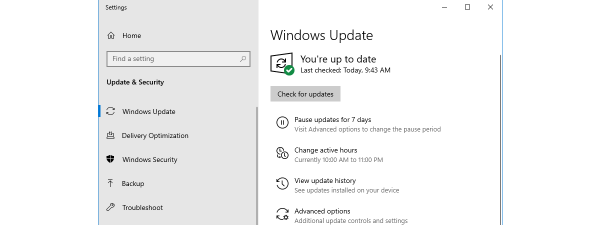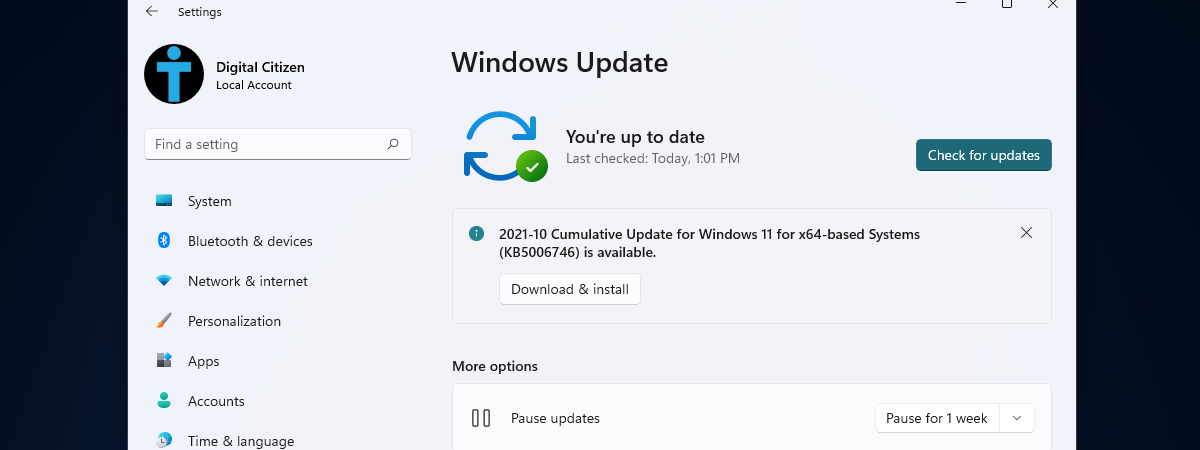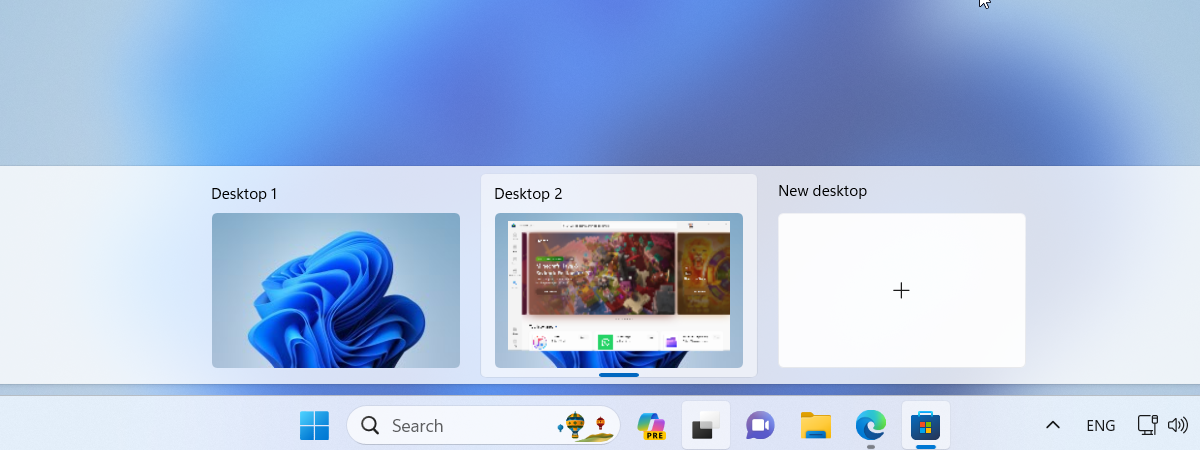
How to use Task View in Windows 11
Windows 11’s Task View is a powerful feature that lets you manage multiple app windows across different virtual desktops. With it, you can organize your work into separate categories and also switch between them easily. In this article, I’ll tell you more about what Task...