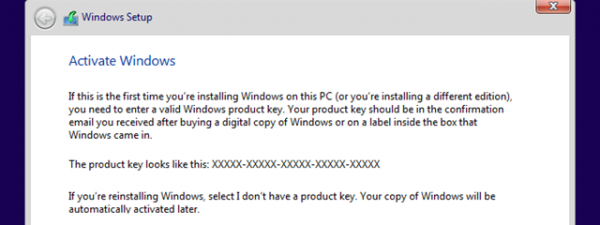How to Create, Configure and Use a VPN Connection in Windows 8 & 8.1
Virtual Private Networks (VPN) provide an easy way to extend a private network across the Internet and gain access to them when needed, in a secure manner. You may use VPN to connect to the network from your workplace, or to your home network when...