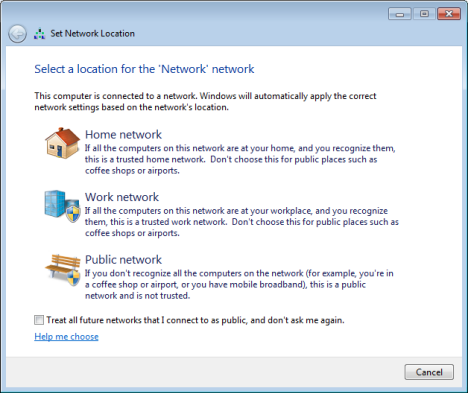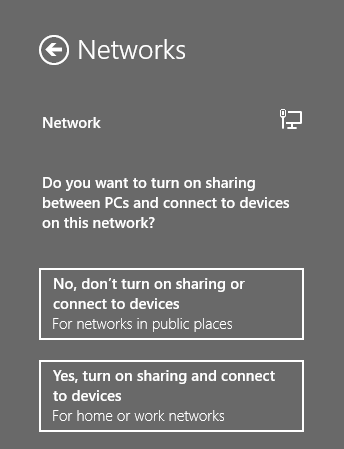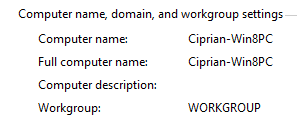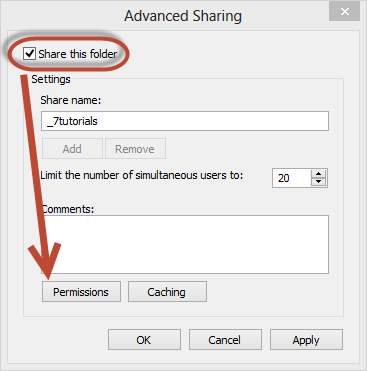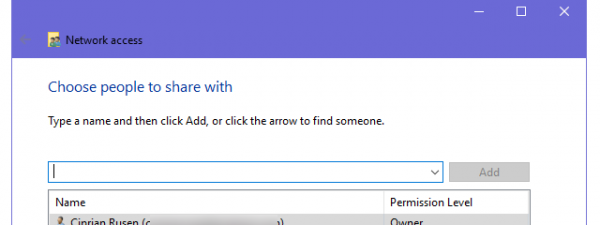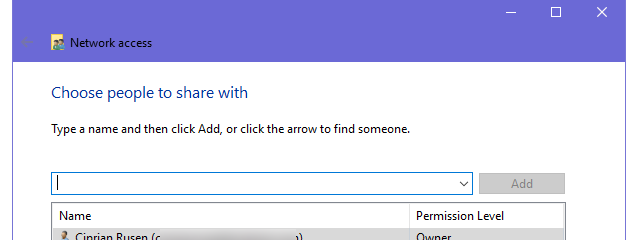
Do you have a network with multiple devices, computers and operating systems? What does it take to set up Windows 7 and Windows 8 so that you can easily share folders, libraries and devices with the other computers that are part of the network? It turns out that the answer is: "not much". All you have to do is to double check a few settings and adjust them where appropriate.
Step 1 - Set the Network Location
The first step is to set the correct network location in Windows 7 and Windows 8, so that file sharing is enabled.
In Windows 7, the network location should be set to Home network or Work network.
In Windows 8, the network location should be set to Private network.
To learn more about network locations and how they can be changed, we recommend reading this guide: Simple Questions: What are Network Locations in Windows 7 & Windows 8?. Another piece of advice here is to leave the default network sharing settings assigned by Windows for each network location type. If you have changed them, you should consider resetting them to their defaults.
Step 2 - Set the Workgroup
If you have multiple computers on your network, they should all be part of the same workgroup, so that they can easily identify each other.
Double check that the workgroup is the same the same on all the network computers.
These guides will help:
How to Change the Workgroup in Windows 7 & Windows 8
How to Change the Workgroup in Mac OS X for Easy Networking
How to Enable File Sharing & Change the Workgroup in Ubuntu Linux
Step 3 - Share Folders, Libraries & Devices
Now that all the prerequisites have been met, it is time to start sharing folders, libraries and devices with other computers that are part of the network.
Here are a couple of guides to get you started:
How to Share Folders Using Advanced Sharing in Windows
Share Libraries or Folders Using the Sharing Wizard
Conclusion
Even though network sharing between Windows 7, Windows 8 and non-Microsoft operating systems like Mac OS X or Ubuntu Linux might seem like a hard thing to do, it really is not. If you go through the steps detailed in this tutorial, you should not encounter any issues. If you tried this out on your network, don't hesitate to share your experience using the comments form below.