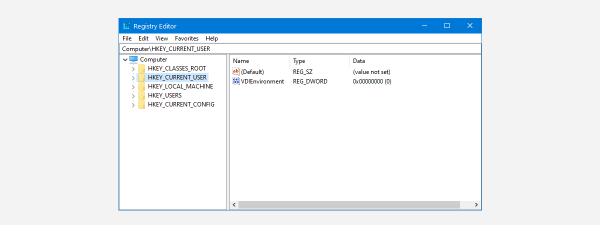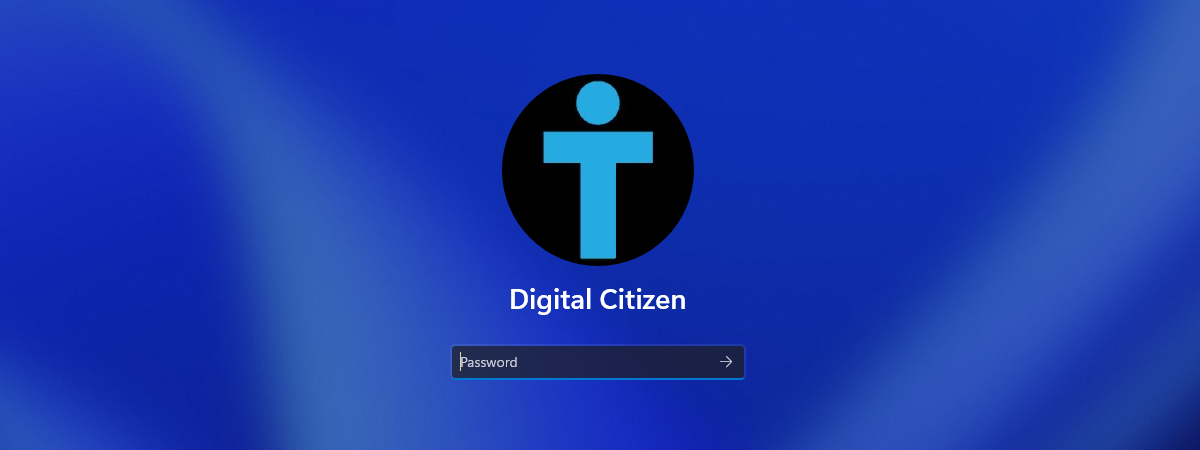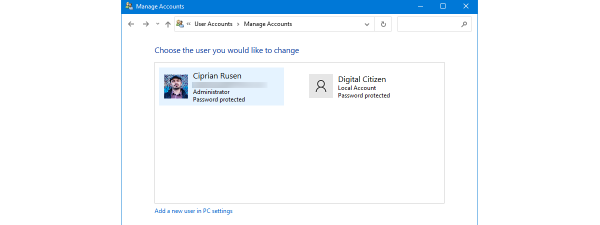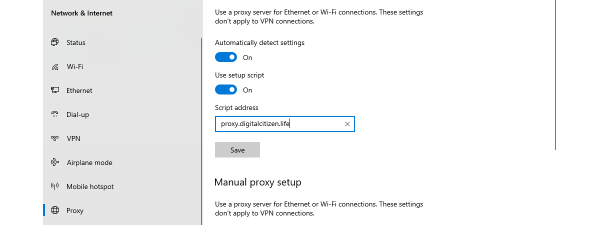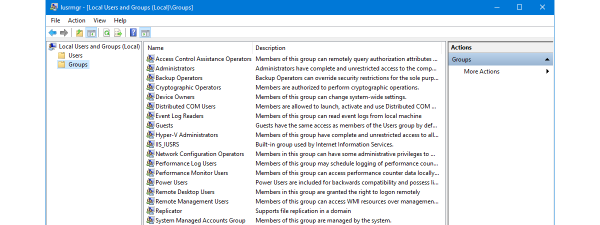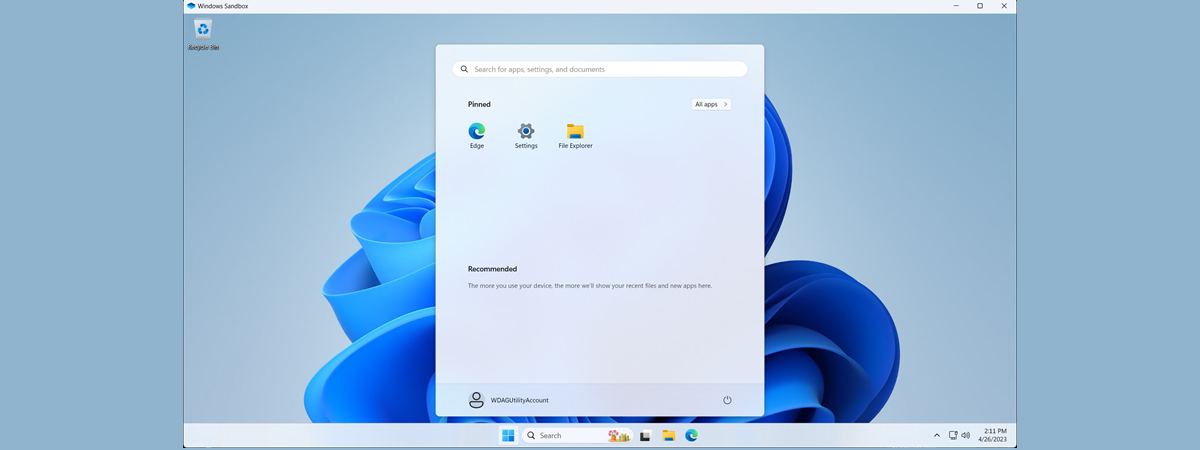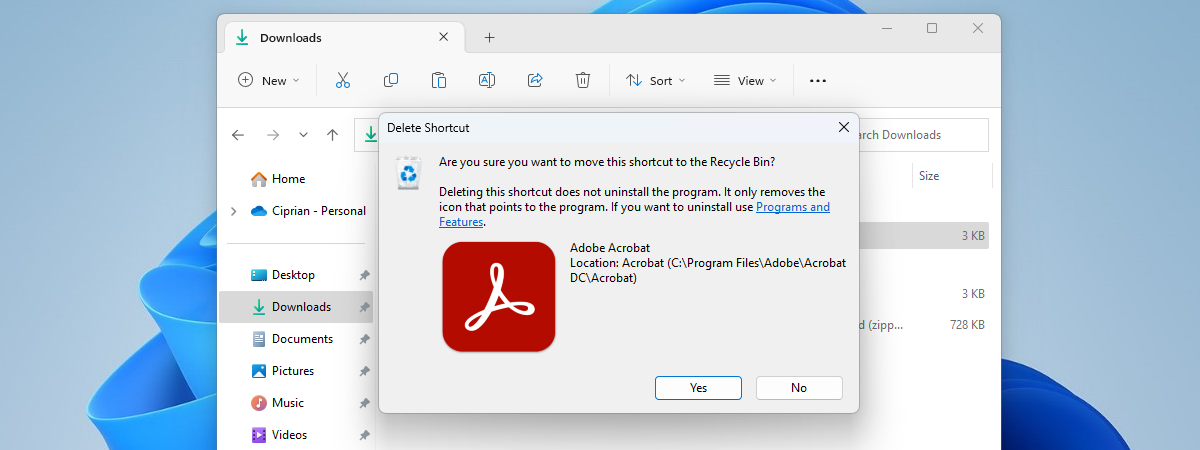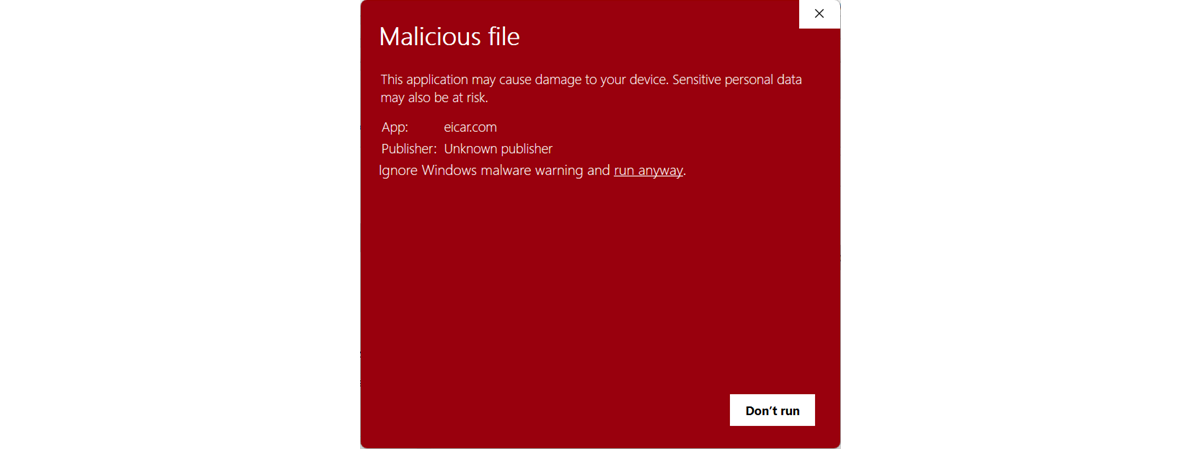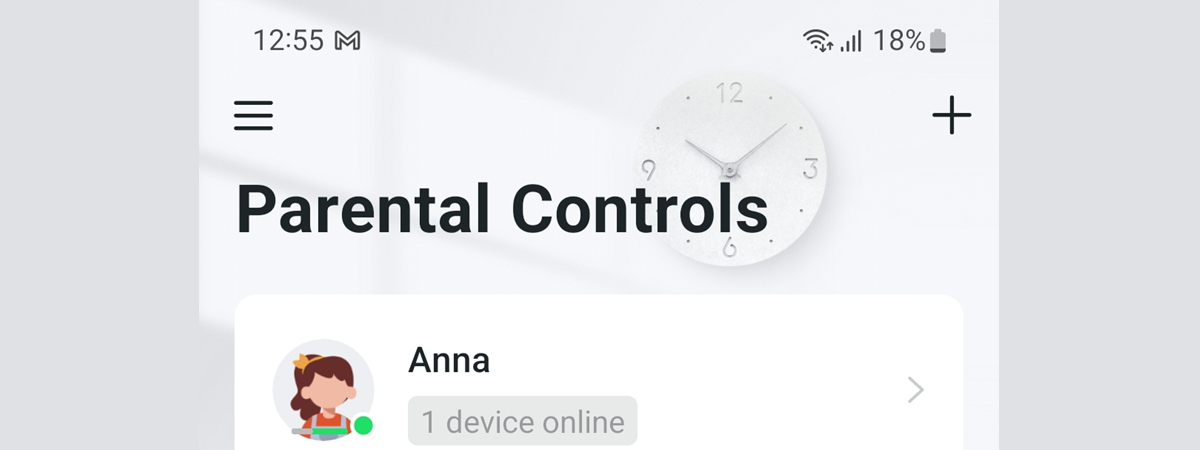TP-Link Tapo C500 review: Affordable outdoor surveillance!
Do you have a home or small company office where you want to install some video surveillance? Would you fancy a wireless camera that can pan and tilt easily to get 360 degrees coverage, with dust and water resistance, as well as infrared vision for...