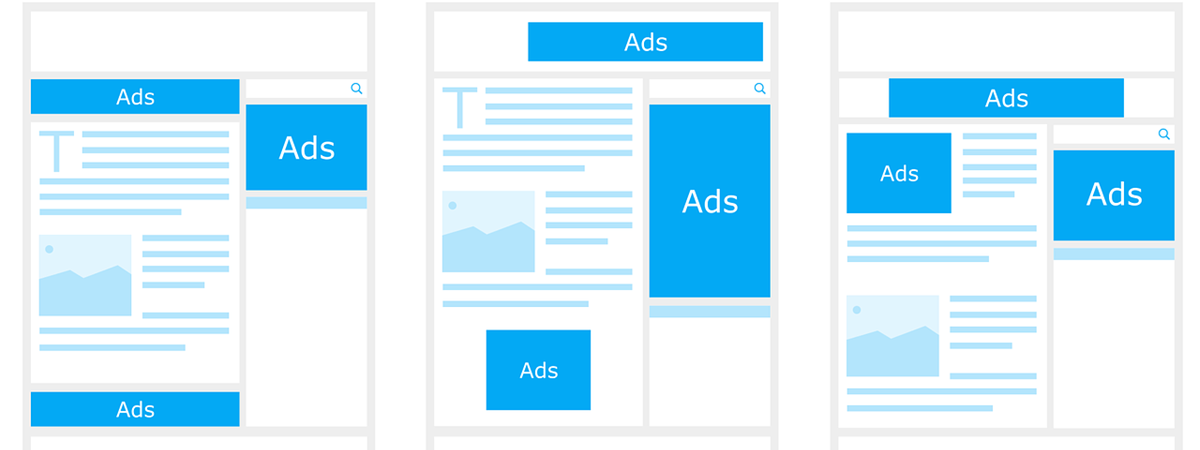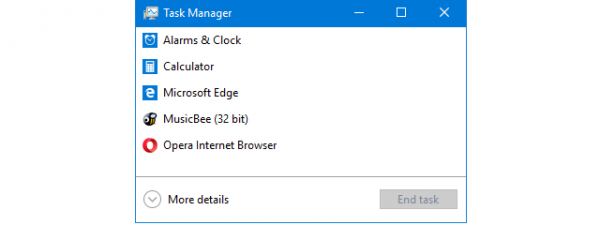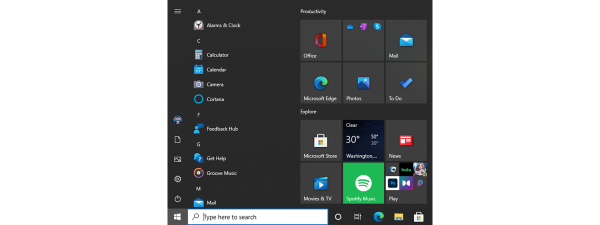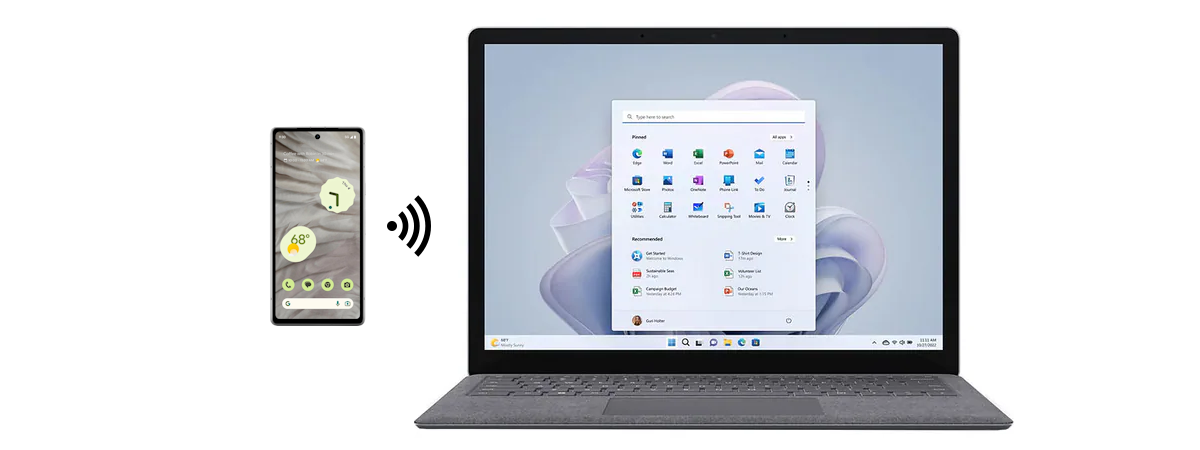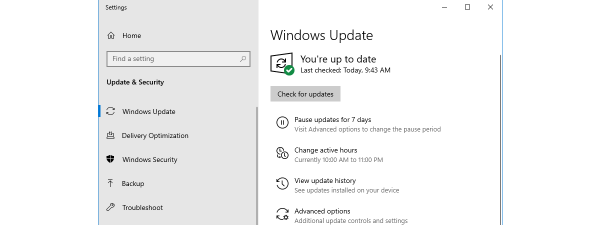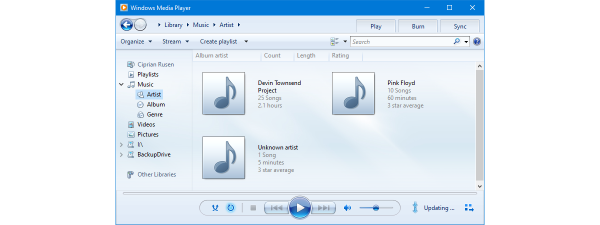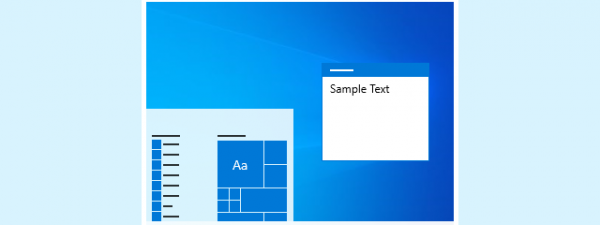
How to enable or disable the Light Mode in Windows 10
Windows 10 May Update introduces a new feature called the Light Mode. What it does is change the appearance of certain Windows interface elements from black and other colors to white. In other words, the Light Mode whitens your Windows 10. This mode looks surprisingly...