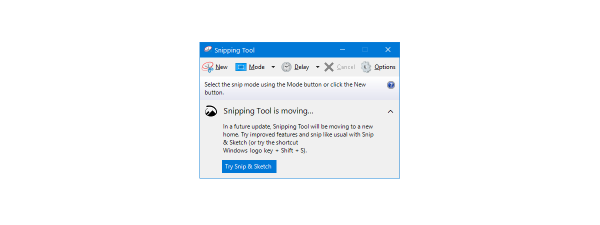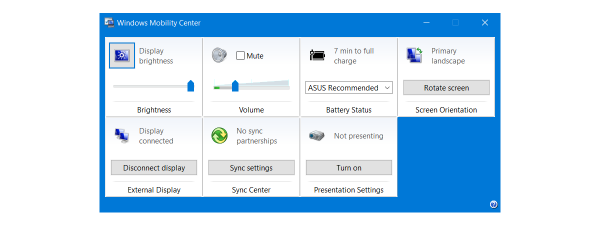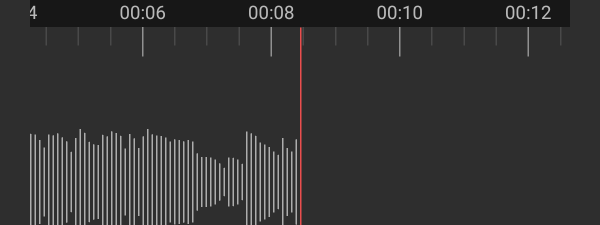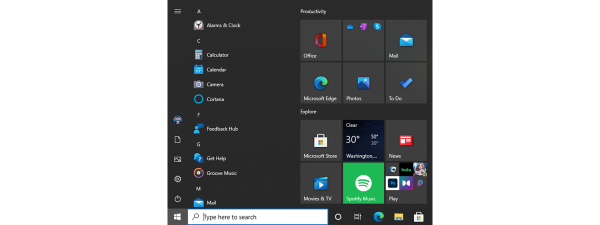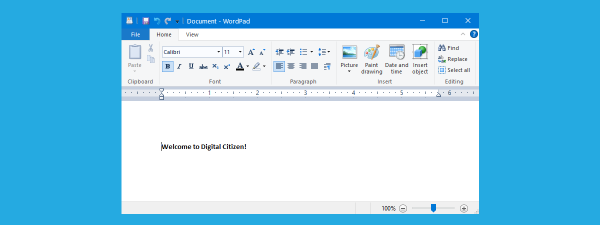How to change the language on Steam: All you need to know
While not exactly intuitive, it’s not complicated to change the Steam language. You can switch to any of the twenty-eight languages available with just a few clicks or taps. This guide illustrates how to change the language on Steam from English to Spanish if you’re...